
 en
en  Español
Español  中國人
中國人  Tiếng Việt
Tiếng Việt  Deutsch
Deutsch  Українська
Українська  Português
Português  Français
Français  भारतीय
भारतीय  Türkçe
Türkçe  한국인
한국인  Italiano
Italiano  Gaeilge
Gaeilge  اردو
اردو  Indonesia
Indonesia  Polski
Polski A proxy browser is a program that allows requests to be routed through intermediary servers to ensure anonymity, bypass restrictions, and control network behavior. Depending on the architecture, routing can be implemented either via extensions or system parameters. This review features the best proxy browsers of 2026 for both desktop and mobile devices, taking into account their proxying method, configuration flexibility, ease of use, and pricing.
Before moving on to the overview, it is important to clarify which programs truly fall into such a category. The key criterion is built-in support for intermediary servers.
For clarity, these tools can be conditionally divided into four groups:
This classification makes it possible to approach the comparison systematically and more accurately assess the functional capabilities of each solution, helping to determine the best proxy browser in its category.
When selecting a tool, it's important to consider not only whether it supports intermediaries, but also additional characteristics that help determine the best proxy browser for Android, iOS and PC:
Classic ones are universal solutions for everyday internet use, allowing you to configure intermediaries through the built-in settings of your operating system. These are ideal for basic scenarios such as bypassing blocks, checking site availability, and achieving entry-level anonymity.

Firefox is a classic solution with a native interface for configuring intermediaries, enabling you to manage addresses, protocols, and authentication without altering your system configuration. It supports HTTP/S and SOCKS4/5. With dynamic IP switching and authentication, it can also be used alongside profile-based extensions. As a result, it is well-suited for a wide range of tasks.
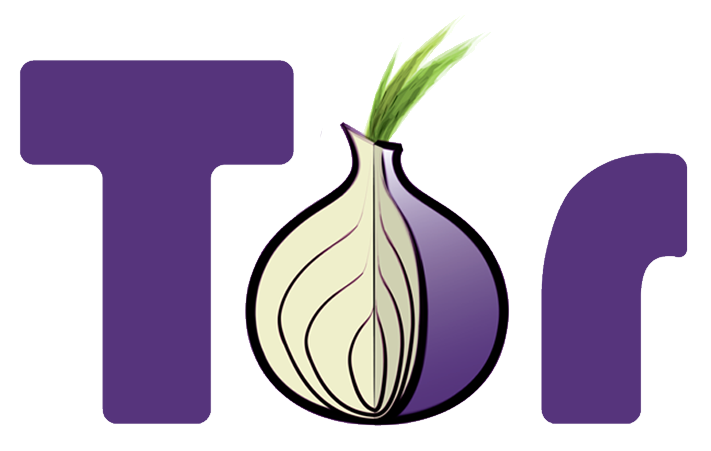
Tor is a specialized solution with an integrated Tor network. Unlike classic browsers, it does not use system proxies but routes traffic through a network of intermediary nodes. This provides a high level of security and effective bypass of filters and blocks, although it does reduce connection speed. Manual configuration is available, but its effectiveness depends on the specifics of Tor routing.

UR Browser is a classic tool that uses system network parameters. Its main advantage is built-in privacy features: blocking trackers, tools for activity monitoring, and private modes. When combined with properly configured proxy server parameters, it can be used to bypass regional restrictions and increase the level of anonymity without the need for additional extensions.

Google Chrome is a popular choice in which intermediaries are configured via system parameters. For more complex scenarios, third-party extensions are required to support authorization, profile switching, and IP rotation management. Without these tools, Chrome’s capabilities are limited, though it is widely used for basic tasks. You can explore up-to-date proxy extensions at this link.
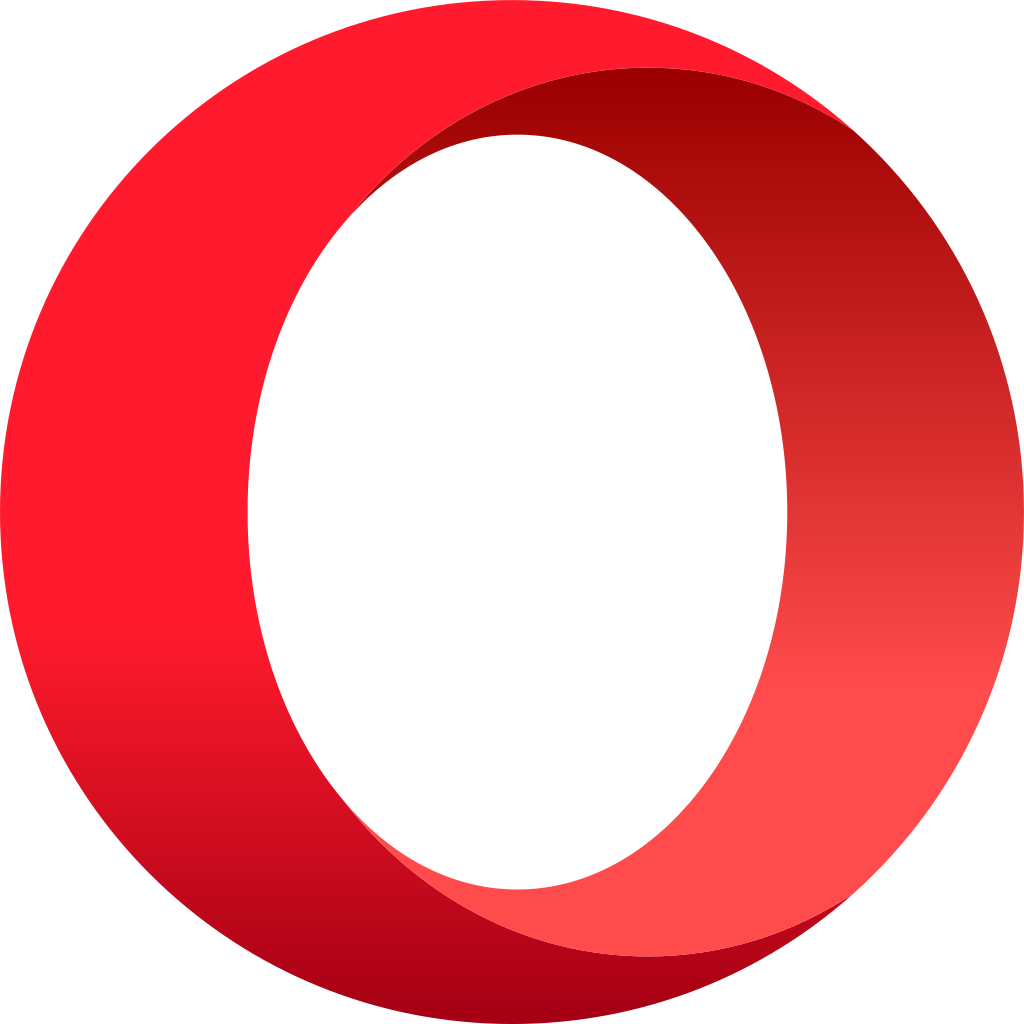
Opera is designed with an emphasis on simplicity and built-in privacy tools. Proxy settings are managed through the OS network parameters, but the browser offers its own VPN, which simplifies bypassing regional restrictions. The ability to flexibly manage private connections and fingerprints is limited: extension support is more modest than in Chrome, and multi-profile operation and IP rotation are only possible through third-party plugins.
Comparison of classic solutions:
| Browser | Proxy configuration source | Authorization method | Supported platforms |
|---|---|---|---|
| Mozilla Firefox | Internal settings | Dialog window at first program launch | Windows, Linux, macOS, Android, iOS |
| Tor | Internal settings | Authorization via the browser interface | Windows, Linux, macOS, Android, iOS |
| Ur | System network parameters | Dialog window at first program launch | Windows, macOS |
| Google Chrome | System network parameters | Dialog window at first program launch | Windows, Linux, macOS, Android, iOS |
| Opera | System network parameters | Dialog window at first program launch | Windows, Linux, macOS, Android, iOS |
The main distinction of these solutions is the ability to manage browser fingerprints: changing the User-Agent, Canvas, WebGL, language, and other parameters to create a unique user profile. This approach not only hides the IP address but also mimics user behavior across various devices – essential for working with multiple accounts. Here are the best antidetect solutions:
Such a tool for Android should provide a stable connection, flexible IPs management, and protection against traffic leaks. However, most mobile solutions rely on system-level settings, which limits their functionality and reduces effectiveness in complex scenarios.
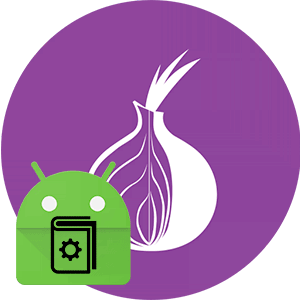
The mobile version of Tor uses the built-in Tor anonymizing network. This allows users to effectively bypass regional blocks and maintain a high level of anonymity, but removes the ability to manually configure third-party solutions. Unlike its desktop counterpart, the mobile app focuses on automatic protection rather than flexible configuration.

A mobile application built on cloud architecture, where web requests are pre-processed on the developer’s remote servers. This accelerates page loading, reduces the load on the device, and helps bypass restrictions. However, manual configuration and third-party solutions are not available – only the built-in route through Puffin servers is used.

This application routes traffic through its own encrypted proxy servers. Users do not configure the IP or port manually; all requests are automatically proxied, ensuring anonymous access to blocked resources and activity protection. Dynamic IP rotation is implemented for each session, but session logging is absent. The integrated ad blocker further boosts page loading speeds.

Psylo is a freemium iOS app with a unique architecture: each tab receives its own IP address through integration with the Mysk Proxy Network. If you open the same site in two different Psylo tabs, these sessions will appear as coming from two separate devices. Manual configuration of third-party IPs is not supported.
The Psylo features built-in tracking protection. Thanks to this approach, Psylo can be considered the best proxy browser for iPhone.
Cloud solutions are web services that provide access to remote resources. These are also known as web proxies or anonymizers. Users interact via a browser without configuring any local settings, which makes them easy to use and lowers device requirements. For those who value basic online protection and bypassing restrictions, the best online proxy browser is a cloud-based solution that combines simplicity and efficiency.
Examples of popular web services include:
Because the browser is fully isolated from the remote server, such solutions ensure a high level of confidentiality without additional configuration.
The best proxy browsers presented here cover a wide range of tasks: from basic anonymity to working with multi-accounting and geotargeting. They differ in their architecture and the level of proxy management – from full automation to manual configuration of IPs and ports.
For tasks that do not require fine-tuned settings, classic browsers with manual configuration, such as Firefox or Tor, are suitable. When working with multiple accounts, device emulation, or anti-fraud protection, it makes sense to use antidetect solutions – such as Dolphin Anty or AdsPower. For basic anonymity and bypassing restrictions, web services that do not require installation are sufficient. Mobile solutions for iOS and Android generally provide a basic level of privacy that is enough for accessing blocked resources.
To make a final choice, it is worth using the comparison table – it structures the data and makes it easy to match the available tools to specific tasks.
| Category | Browsers | Proxy configuration features | Recommendations & best use cases |
|---|---|---|---|
| Classic browsers | Mozilla Firefox, Tor, Opera, Chrome, UR | Proxies set at the OS or browser level. Authorization via username/password prompt or system tools. | Basic bypass of restrictions, testing, traffic anonymization. |
| Antidetect solutions | GoLogin, Dolphin Anty, MoreLogin, AdsPower, OctoBrowser, AnticBrowser, Lalicat, VMLogin, BitBrowser, iXBrowser | Intermediaries are configured separately for each profile. Often includes tools for bulk import and validity checking. | Automation, working with large numbers of accounts, high-anonymity tasks. |
| Web services | CroxyProxy, 4everproxy, Hidester, KProxy, ProxySite | Use their own IPs, require no manual configuration. | Fast and simple bypass of blocks and filters. Potential limitations in speed and privacy. |
| Mobile Proxy browsers | Tor, Proxy Browser, Puffin, Browser Proxy: Unblock Sites, Psylo | Automatic traffic routing via built-in Intermediaries. | Mobile anonymous surfing, bypassing regional restrictions, basic privacy protection. |
Comments: 0