
 en
en  Español
Español  中國人
中國人  Tiếng Việt
Tiếng Việt  Deutsch
Deutsch  Українська
Українська  Português
Português  Français
Français  भारतीय
भारतीय  Türkçe
Türkçe  한국인
한국인  Italiano
Italiano  Indonesia
Indonesia  Polski
Polski When working with proxies, it’s important to consider not only the type of server but also the transport protocol in use. That choice affects connection stability, correct traffic routing, and how easily the setup integrates with your software. In networking discussions, SOCKS4 vs SOCKS5 are among the most common protocols.
To decide which option fits a specific task, let’s examine SOCKS4 vs SOCKS5 separately in terms of capabilities, constraints, and technical differences.
SOCKS4 is an early-generation protocol that is now considered legacy, yet it still appears in some systems. Its purpose is straightforward: relay TCP traffic through an intermediate server.
Key features:
This architecture makes SOCKS4 a fit for tasks with fixed connection logic, where extended routing or additional connection safeguards are not required.
Even though it’s basic, it still gets the job done in certain cases:
It also fits automated utilities that don’t require encryption or complex routing.
To evaluate where a SOCKS4 is appropriate, it’s important to account for protocol-level constraints.
| Advantages | Disadvantages |
|---|---|
| Easy to implement and deploy | Limited to transmitting only TCP traffic |
| Minimal load on client and server sides | No user authentication |
| Suitable for networks with static IP addresses | DNS requests are processed by the client, reducing connection anonymity |
| Compatible with outdated and specialized software | No IPv6 support |
| Optimal for simple tasks within closed networks | Not suitable for scalable or modern infrastructures |
This one is designed for relaying network traffic with extended routing and access control.
Key features:
It enables deeper control over network connections, for example:
When choosing a solution, assess how well it matches your current tasks and weigh the trade-offs.
| Advantages | Disadvantages |
|---|---|
| Works with both TCP and UDP traffic (games, VoIP, streaming) | Configuration requires manual setup of client and server parameters |
| Supports authentication (username/password) | Requires software compatibility with SOCKS5 |
| Compatible with automation, distributed networks, and scripts due to protocol independence and flexible routing | During intensive data transfer, delays and performance drops may occur |
| Supports sequential routing through multiple servers (IP chains) | Complex traffic routing (e.g., using IP chains) increases latency and response time |
| DNS requests are processed on the proxy server side | — |
| Supports IPv4 and IPv6 — suitable for modern network infrastructures | — |
To choose the right option, it helps to understand what is SOCKS4 and SOCKS5 difference in features and use cases.
| Parameter | SOCKS4 | SOCKS5 |
|---|---|---|
| Traffic type | TCP only | TCP and UDP |
| DNS queries | Sent from the client side | Handled by the proxy |
| Domain-name support | No (IP addresses only) | Yes (built-in name resolution) |
| Authentication | No | Yes (username/password, GSSAPI) |
| IPv6 support | No | Yes |
| Anonymity level | Basic | Extended |
| Application compatibility | Only simple or legacy software | Most modern software |
| Client-side configuration flexibility | Minimal | High; supports proxy chains |
| Protocol agnosticism | No (tied to TCP) | Yes (transfers arbitrary data without interpretation) |
For a deeper look at how such a choice affects security, versatility, and application performance, see the companion piece “The Difference Between HTTP(S) and SOCKS5”.
SOCKS4 and SOCKS5 proxies are two generations of the same protocol, but they differ significantly in functionality and applicability. SOCKS4 remains relevant for basic tasks in static network environments. SOCKS5 is a modern option with authentication, broader protocol support, and flexible routing suited to multi-component systems.
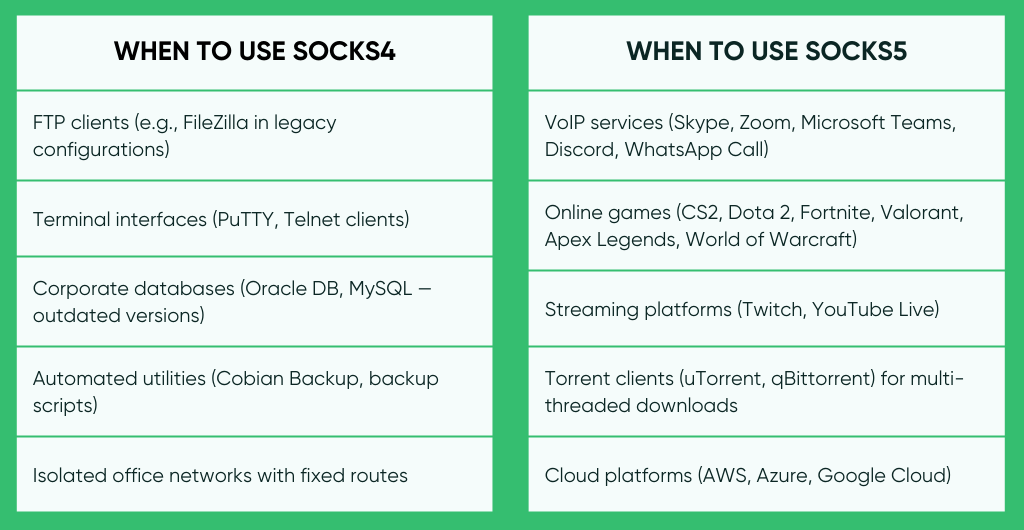
In practice, SOCKS5 and HTTPS proxies are chosen more often. They provide a balanced mix of versatility and security, which makes them broadly applicable in contemporary scenarios.
Effectively, no. However, SOCKS5 can be slower when configurations are complex or when additional routing is involved, especially with IP chains.
Yes, but not all mobile OSes support manual proxy settings. On iOS and Android, third-party apps such as Shadowrocket are commonly used.
Yes. If encryption and data protection are the priority, choose HTTPS ones or a VPN.
Use an IP-check service such as “My IP” or similar. If configured correctly, the displayed IP should match the proxy server’s address.
Yes. Some browsers (for example, Firefox) let you specify SOCKS parameters in the network settings. In other cases, you’ll need to use the operating system’s settings (Windows and others) and/or extensions.
Comments: 0