
 en
en  Español
Español  中國人
中國人  Tiếng Việt
Tiếng Việt  Deutsch
Deutsch  Українська
Українська  Português
Português  Français
Français  भारतीय
भारतीय  Türkçe
Türkçe  한국인
한국인  Italiano
Italiano  Gaeilge
Gaeilge  اردو
اردو  Indonesia
Indonesia  Polski
Polski IntagramAssistant or IGAssistant - one the most powerful bots for Instagram or TikTok. It`s an online SMM panel. The bot can get Instagram likes or followers for you, automatically send direct messages, targeting is available, automatically comment popular posts and post scheduler. It`s easy to run hundreds of accounts at the same time.
Also, check our article about the purposes of using proxies for Instagram.
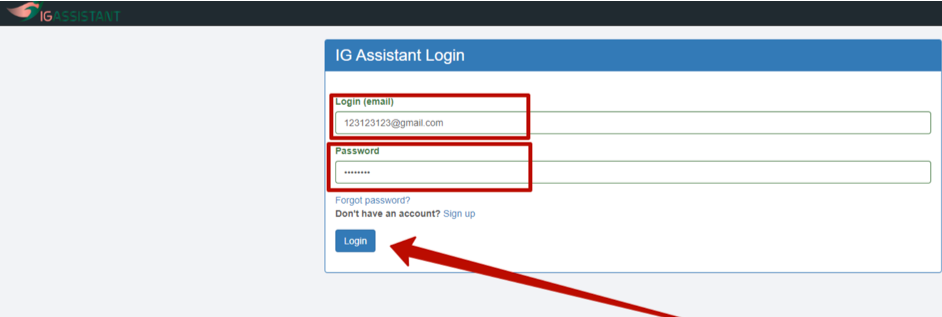
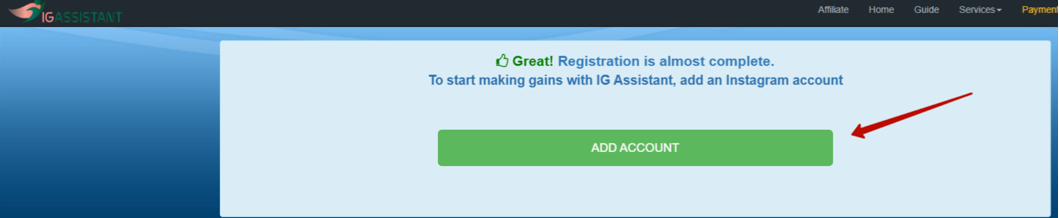
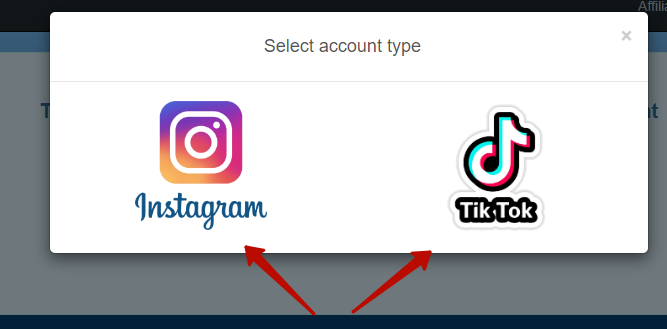
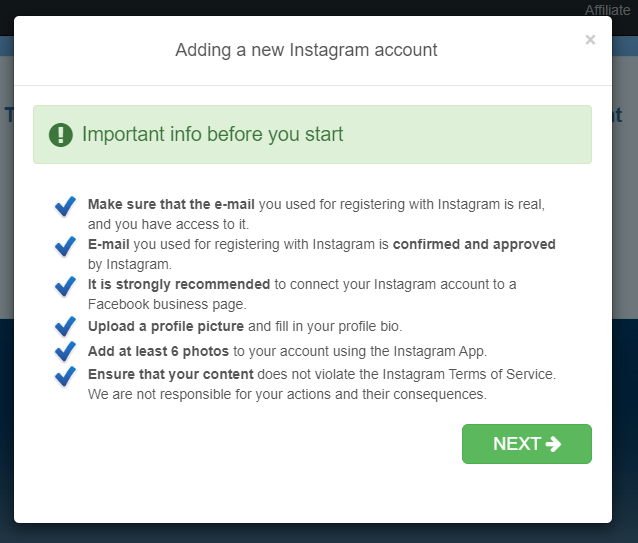
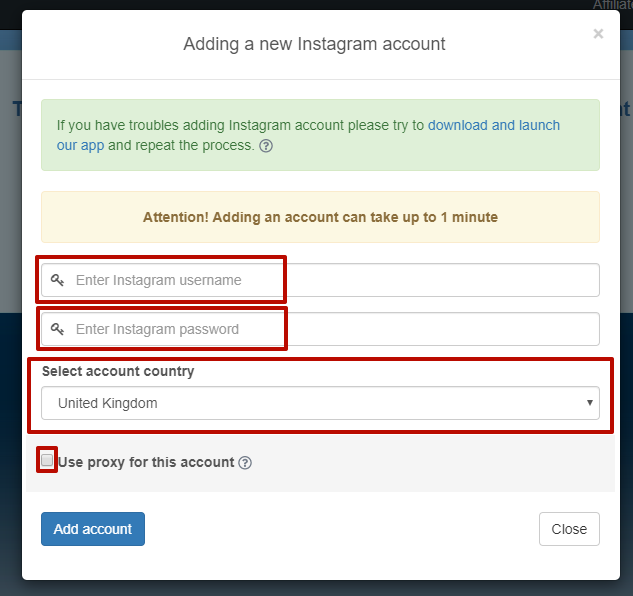
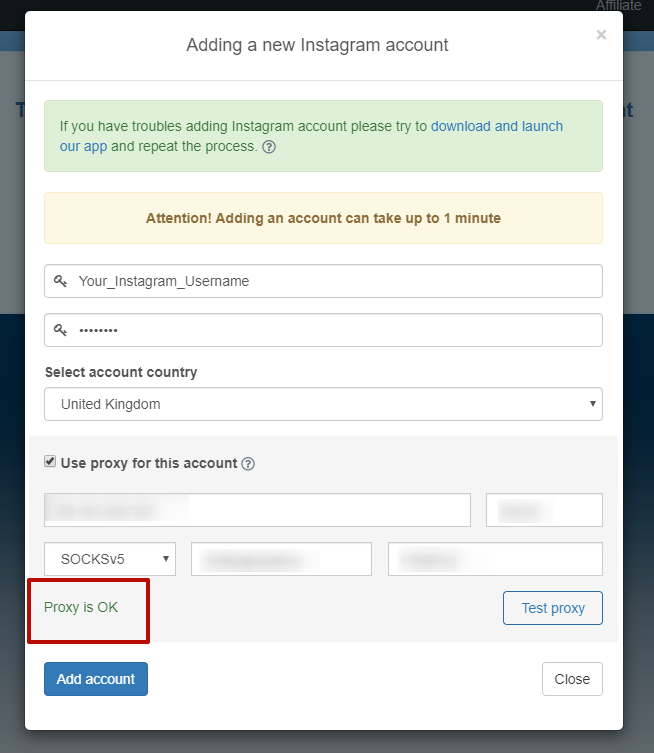
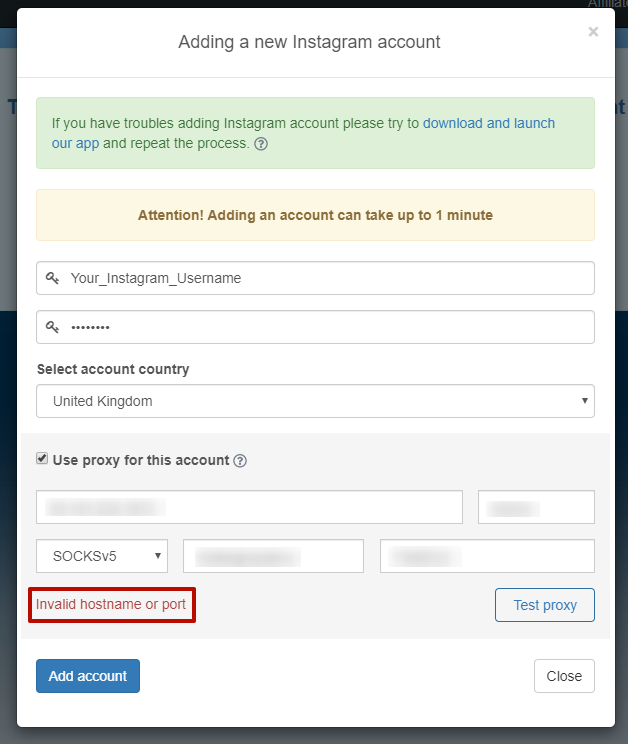
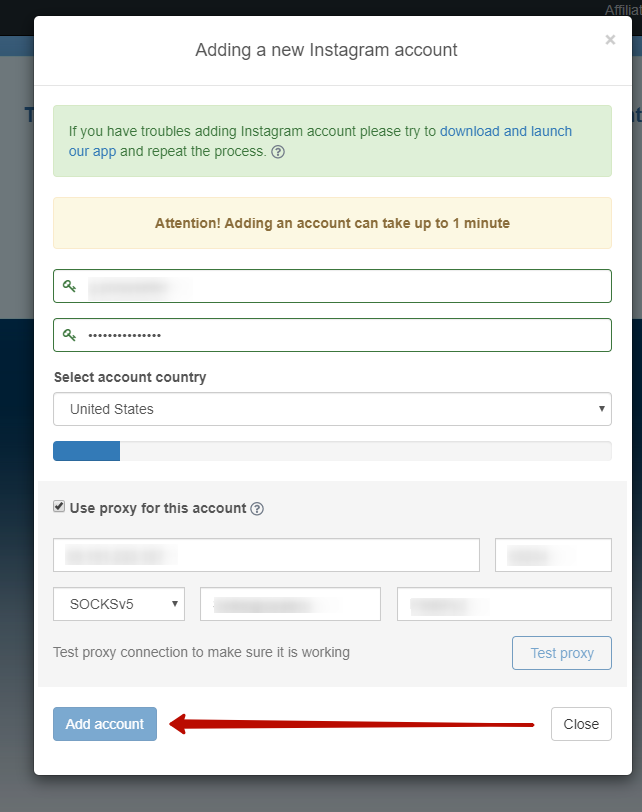
That`s it, the configuration is done properly and the account is assigned to a proxy server. The next set up for the accounts will be the same.
Also, read the proxy Tutorial for Instato.
Comments: 0