
 en
en  Español
Español  中國人
中國人  Tiếng Việt
Tiếng Việt  Deutsch
Deutsch  Українська
Українська  Português
Português  Français
Français  भारतीय
भारतीय  Türkçe
Türkçe  한국인
한국인  Italiano
Italiano  Gaeilge
Gaeilge  اردو
اردو  Indonesia
Indonesia  Polski
Polski Instato is a popular social marketing tool. It`s a bot for Instagram growth. The functionality is quite good: Auto follow / like, comments, unfollow, auto DM, and post are available to any user. But it requires the proxy servers, so how to configure it?
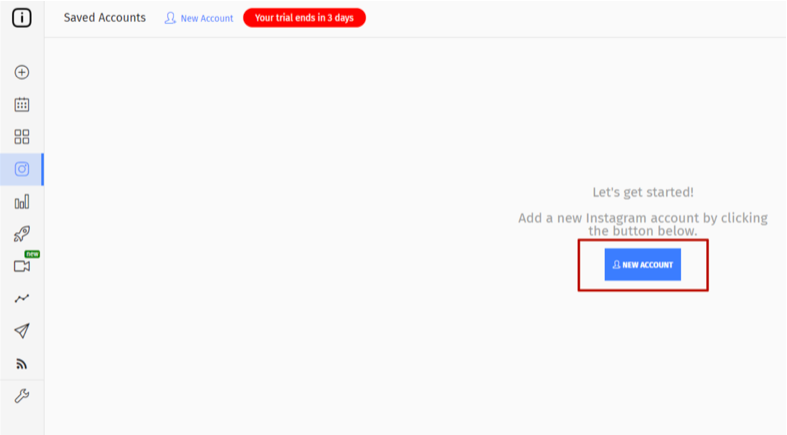
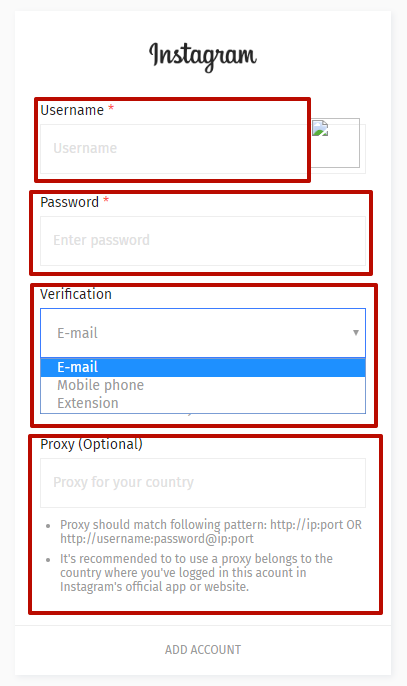
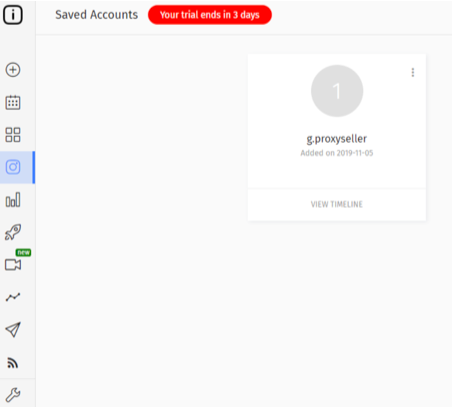
Comments: 0