
 en
en  Español
Español  中國人
中國人  Tiếng Việt
Tiếng Việt  Deutsch
Deutsch  Українська
Українська  Português
Português  Français
Français  भारतीय
भारतीय  Türkçe
Türkçe  한국인
한국인  Italiano
Italiano  Indonesia
Indonesia  Polski
Polski SBot - is a popular and the most powerful bot for SilkRoad Online. It can grow your character easily, farm mobs, auto-login and the auto-reconnect option is supported and many other functions! But how to set up a proxy for SBot and avoid a ban? Let see.
Need a proxy server working not only in one program but for all network connections? Instructions for configuring proxies through the Proxifier program.
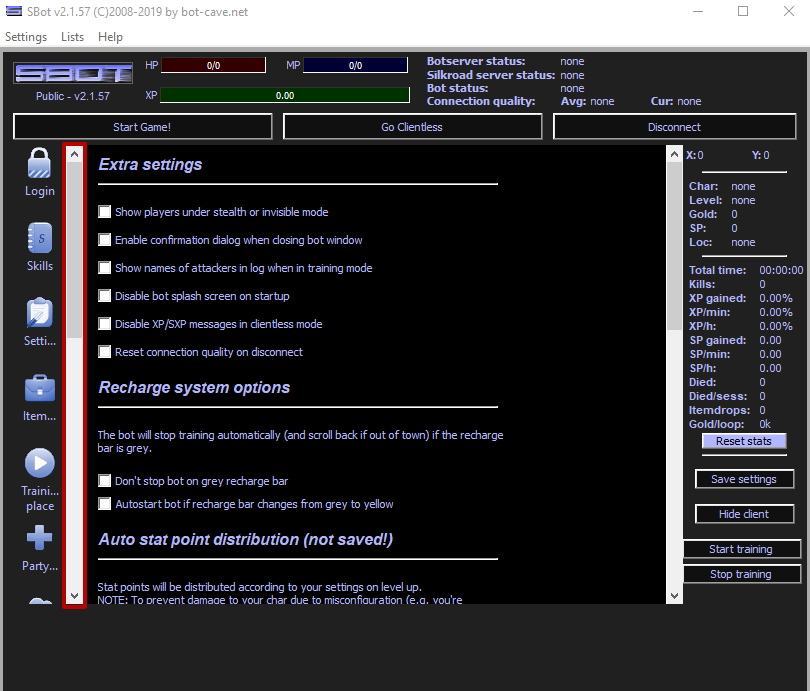
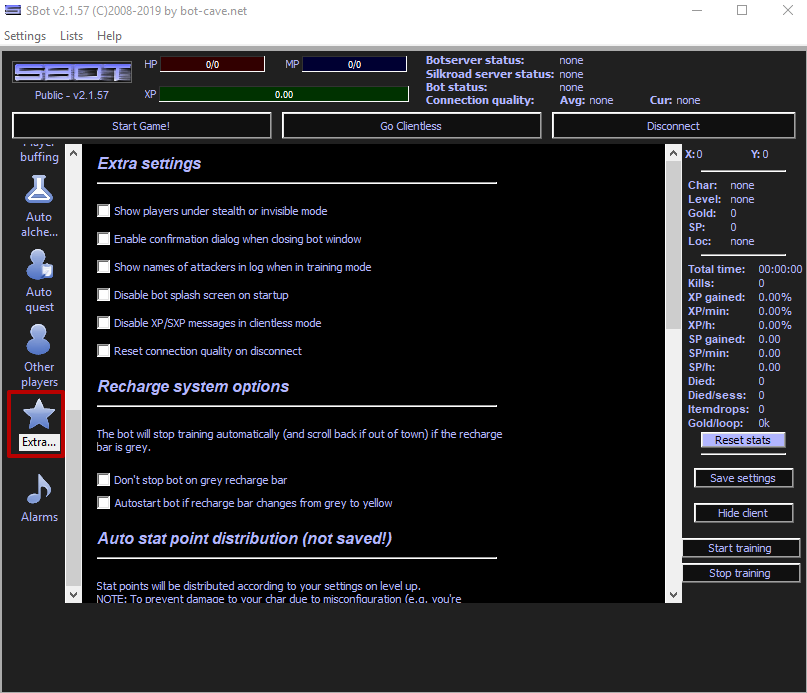
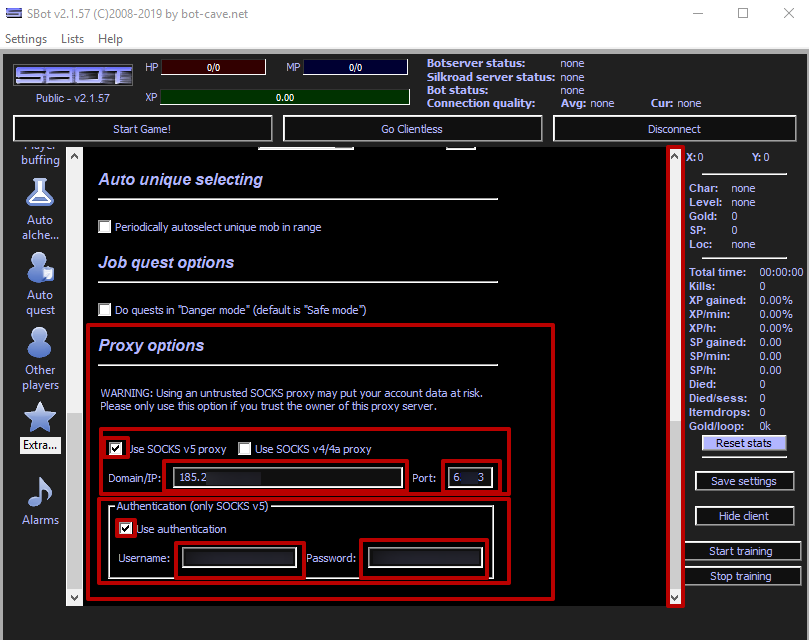
That all. The configuration is done properly, you should make other settings depends on the game. From this moment the game will use this proxy server to log into your accounts.
Comments: 0