
 en
en  Español
Español  中國人
中國人  Tiếng Việt
Tiếng Việt  Deutsch
Deutsch  Українська
Українська  Português
Português  Français
Français  भारतीय
भारतीय  Türkçe
Türkçe  한국인
한국인  Italiano
Italiano  Gaeilge
Gaeilge  اردو
اردو  Indonesia
Indonesia  Polski
Polski The Wrath Sneaker Bot is a powerful automation tool for buying sneakers on specialized platforms. It provides seamless access to sneaker drops, enabling immediate response to releases for quick purchases. However, these platforms may flag unusual activity from a single IP as suspicious. To counter this, integrating a proxy into the Wrath AIO bot is advisable for action anonymization. This also enables the purchase of goods at more favorable prices, as online store costs often vary by region. In this article, we will provide detailed instructions on setting up a proxy in the Wrath Sneaker Bot, facilitating unrestricted and hassle-free sneaker purchases.
Setting up a proxy in Wrath AIO is straightforward. Here's a quick guide:
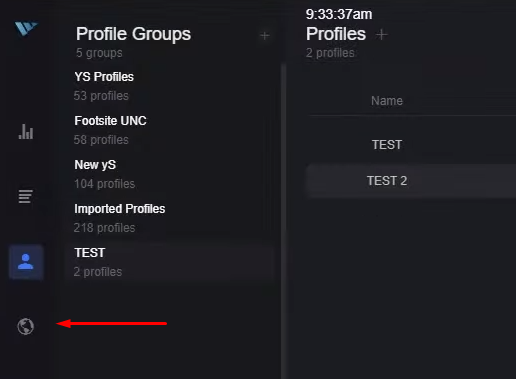
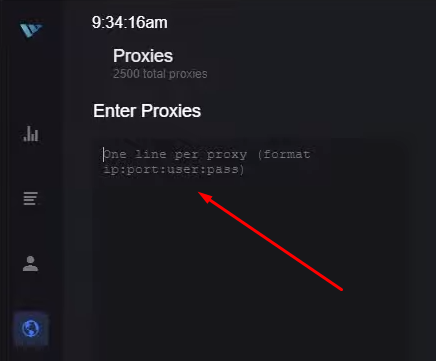
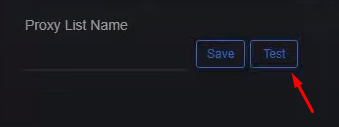
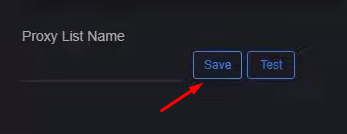
With these steps completed, your raffle bot is ready to be launched with the proxy configuration in place. You can now proceed with the purchase process or any other activities you planned to use the bot for, without worrying about being blocked.
Comments: 0