
 en
en  Español
Español  中國人
中國人  Tiếng Việt
Tiếng Việt  Deutsch
Deutsch  Українська
Українська  Português
Português  Français
Français  भारतीय
भारतीय  Türkçe
Türkçe  한국인
한국인  Italiano
Italiano  Indonesia
Indonesia  Polski
Polski Setting up a proxy server often feels like you're staring at an incomprehensible collection of digits. It's an IP address, then a colon, then a port number. This is something so simple to look at, yet fundamentally opaque to many users. So, what exactly do the IP address and port of a proxy server mean? Why are those two pieces of information absolutely vital for your online security and anonymity? If you don't grasp the basics, configuring your connection is just a headache.
We are going to break down the fundamentals of the proxy address and the port, using a simple, old-school analogy to make sense of the confusing numbers. Plus, we'll show you how to find your current proxy settings and even explain the main types of proxy protocols – like HTTP, HTTPS, and SOCKS5 – so you can choose a paid proxy server that actually works for what you need it to do. It is time to stop guessing.
Here are the most common ways to achieve a reliable, anonymous, and secure internet connection:

Everything is clear. But how to find the proxy server that is needed? To prevent some misunderstandings, let me tell you exactly what the concepts of a port and an address in a network mean.
If we draw an analogy with a classical letter, through which our ancestors communicated with each other before the invention of the Internet, it turns out that the address is the From column on the letter, and the port is the To field. However, unlike a traditional letter, exact values are needed here, rather than general phrases like to my grandfather in the village.
The address is a set of four 3 – digit numbers (from 0 to 255) of the form 192.168.0.254. In fact, this is the village where we want to send the letter. Further, after the colon, there is another number in the range from 0 to 65535 – our favorite grandfather.
Now you know it, and we are ready to discuss the whole point. To use proxies effectively, you must locate your proxy IP and proxy port number correctly on your device. There are several possible options:
Windows:
macOS:
Linux:
Web browsers handle proxy settings separately. Browser-specific proxy configurations override system settings.
With these steps, you’ll quickly find your proxy IP and proxy port and understand where to adjust them.
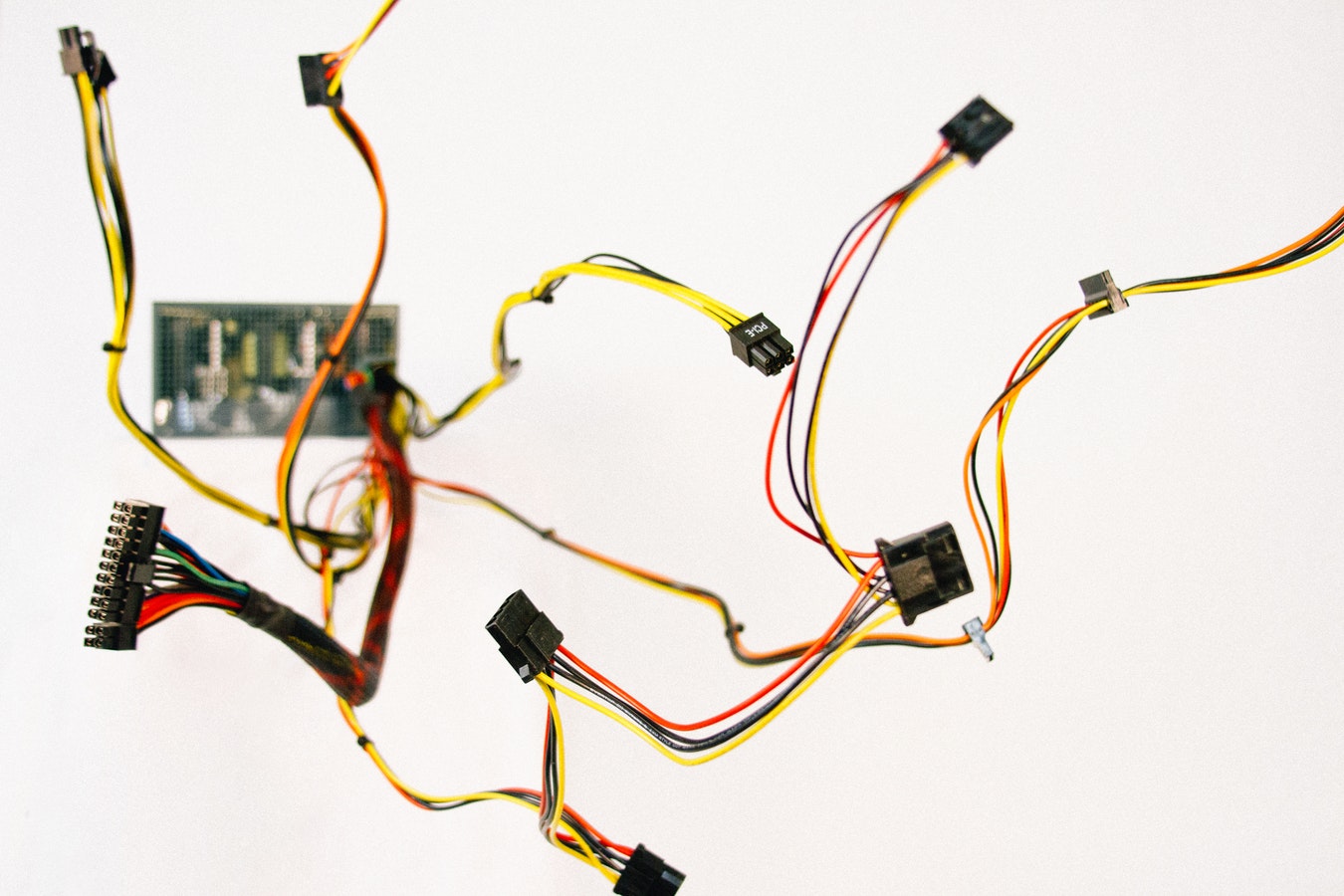
After the proxy address was determined (or this proxy was not written at all), often the user comes to the conclusion that it would be possible to change the server to a more reliable one. Here we are, ready to give one obvious piece of advice that is not used by everyone.
It is much more stable than free ones, so if you want to preserve anonymity while surfing the internet – you should prefer it. Simply, such a server will function longer, and the possibility of its sudden shutdown is extremely small (after all, you paid for this service!). You can buy a proxy from many providers. There are a lot of them now, but pay attention to the stability of the proxy server.
The free version is also a good option, but if you are using it – you actually trust your network traffic security to someone who does not even protect it. And if we compare such a scheme of connection with a paid proxy server, all the parameters of which are initially known, there are many fewer arguments in favor of cheese. If the stability for you is not an empty sound. All proxies that we provide are completely anonymous.
You need to know the main proxy port numbers and what they do. Each proxy port supports different traffic and purposes. Here’s a clear list you can rely on:
An HTTP proxy is designed to work with the hypertext transfer protocol. Simply, suitable for full – fledged viewing sites. You’ll find them used for caching web content and filtering requests to speed up browsing or restrict access. If you connect such a proxy in the operating system settings, it will be active for all browsers at once until you disable it.
This is a proxy with SSL encryption support. This port handles secure, encrypted connections. They differ from the previous type in that they give you the possibility to browse secure sites (their addresses begin with https). Use it when you connect to websites with HTTPS, keeping data private.
SOCKS4/5 support additional data transfer protocols. It may be necessary if you want to configure a proxy not only for the browser but also for individual applications. SOCKS proxies work at a lower level and support various protocols like TCP and UDP. If you want anonymity or need to bypass geo-restrictions for apps like torrent clients or gaming, use SOCKS proxy ports.
It is a simple proxy server for web surfing. Unlike the others, this type does not require any settings: you go to a special site, enter the desired URL – and the proxy opens this address in the browser as a new tab. At the same time, CGI often displays pages incorrectly and works only within an open tab, which is not always convenient.
This is the default squid proxy port. Squid servers use it to cache and forward both HTTP and HTTPS traffic. Squid proxies improve bandwidth and load times by storing copies of frequently accessed web pages.
These proxy port number assignments guide your proxy setup. Choose the right one based on the traffic type and task.

You can use our proxies with almost any application that supports HTTP / HTTPS and Socks5 connection types.
You’ll want to use proxy IP and proxy port pairs in real scenarios.
Several tools support proxy IP and proxy port management:
Consider combining VPNs and proxies carefully, as double tunneling or split tunneling affects performance and routing.
There are two authorization methods – by login and password and by the main IP. We offer both options, or even both at the same time. When you purchase an order, you are able to choose the authorization method that you need on the order form.
We send the order in the format of the list: proxy, ports, login and password by email (we send every order in 20–30 minutes after payment is confirmed). Our proxies do not require the installation of any third-party software. Just configure them in your browser to get started. But at the same time, our proxies can be used in any software of your choice. Our proxies are compatible with most programs that support it.
We remind you that you cannot use our proxies for hacking, brute force, etc. If your software has no input fields for the proxy login and password, you can request a change of authorization by the main IP. We do not block any sites on the proxy servers, but any activity that violates the terms of the user agreement of our resource entails terminating the proxy server and the inability to return any funds.
If you want a reliable proxy provider, Proxy-Seller offers a wide selection of proxies.
Using Proxy-Seller and the right proxy port numbers will simplify managing proxies in your projects and daily use.
So, we have told you not only about how to find the proxy server and port but also a lot of related useful information. We were glad to help you.
Comments: 0