
 en
en  Español
Español  中國人
中國人  Tiếng Việt
Tiếng Việt  Deutsch
Deutsch  Українська
Українська  Português
Português  Français
Français  भारतीय
भारतीय  Türkçe
Türkçe  한국인
한국인  Italiano
Italiano  Indonesia
Indonesia  Polski
Polski Proxy management browser extensions help to conceal the identity of users as well as bypass geo-restrictions while browsing. SwitchyOmega has been one of the dominant tools in this area. Unfortunately, there is no support for this add-on currently, which means users have to look for a Proxy SwitchyOmega alternative. We have chosen several popular Chrome extensions and in this article, we examine their features and how they function in relation to SwitchyOmega. In doing so, we hope to assist readers in making a more comprehensive decision given the status of support for the original plugin.
In practice, working with SwitchyOmega became much harder after Google finally switched to the Manifest V3 format. As part of this change, Chrome Web Store started removing or blocking extensions that stayed on Manifest V2. They no longer met updated code security and transparency requirements. SwitchyOmega never received a timely update for the new rules, so in summer 2024 it disappeared from Chrome. For new users, this means there is no way to install the extension from the store anymore. Those who installed it earlier face gradual restrictions until the browser disables it completely after updates.
Manifest V3 tightens control over which scripts an extension can run, how it processes requests, and remote code usage. Older SwitchyOmega builds were designed for the previous manifest version and failed the new checks. As a result, Chrome flags them as non-compliant with current best practices and stops supporting them. For users this shows up as the extension vanishing from the store, unsupported warnings, and unstable behavior in old versions.
This part will outline and analyze the browser proxy extensions that can fully replace SwitchyOmega one while still meeting the required functionality. Apart from well-known and proven options, we shall also include new but promising ones.
More specifically, we shall narrow it down to five plugins for Chrome and Firefox that are equally effective and ease the ones worries regarding configuration flexibility and network privacy.

First on the list of Proxy SwitchyOmega alternative options, let's get acquainted with ProxMate. Being amongst the most notable add-ons, it is versatile as it provides the service of proxy servers and VPN settings. It is also helpful in accessing content that is restricted to particular geographic locations like Spotify and YouTube.
The most important trait of add-on is the lightweight design. It does not use a lot of system resources and allows the browser to function smoothly and quickly. Furthermore, its application aids in concealing the actual IP address, thereby increasing online security.
ProxMate is considered as one of the best proxy extensions for Chrome. Following the installation, it turns on by itself for visits to most capped websites. Users can also customize the plugin by choosing desired locations.

FoxyProxy is an equally popular advanced proxy management add-on, which, unlike SwitchyOmega extension, offers a more direct counterpart. It is known because it has most features concerning the control of connections.
Main features and benefits of FoxyProxy:
Among other tools, this is one of the plugins that has features that let users select specific websites or services to always funnel through a preferred proxy. This feature is especially useful with ISP proxy, since it is static and allows you to assign a single IP address to a specific purpose. Its abundance of functions aside, FoxyProxy maintains a simple and straightforward structure, enabling users of varying technical skills to utilize its features effectively. Add-on is offered as a SwitchyOmega alternative for proxy management and can easily become one.

As simple as it gets, Olive is an alternative created to manage proxy servers. Aimed at clients who appreciate minimalism but still with quality, it works well with Chrome and Firefox.
Important benefits of this plugin for Chrome and Firefox:
Olive is an uncomplicated and trustworthy Proxy SwitchyOmega alternative. It does not require any intricate configurations, making it an ideal aid for managing servers.
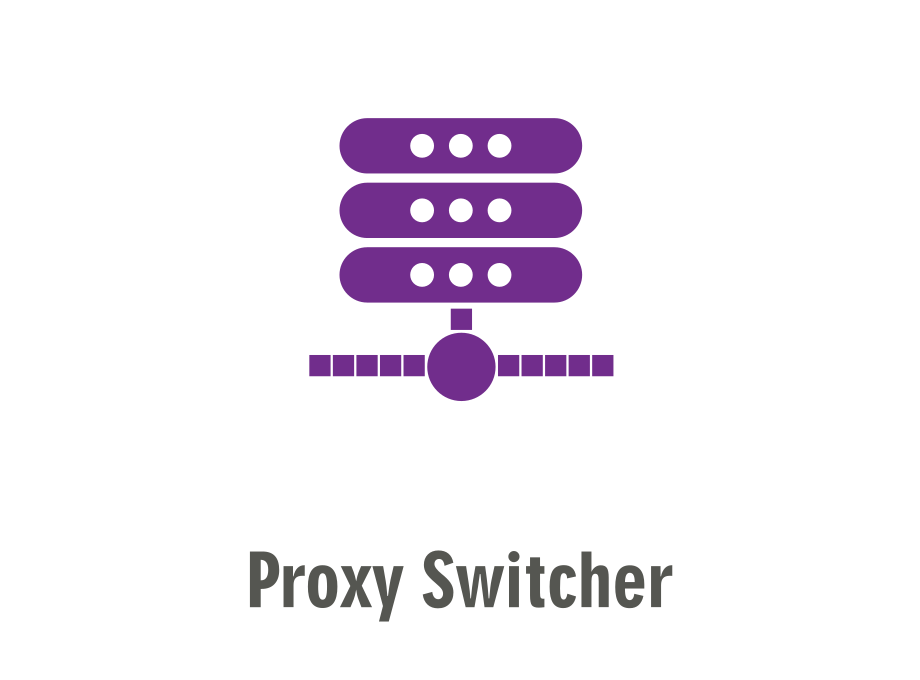
Proxy Switcher is a simple yet effective Proxy SwitchyOmega alternative. This extension provides a basic, yet useful function for easy switching between servers.
Most important features of add-on:
To sum up, this add-on is a good option for those who need a simple and dependable proxy management plugin with no elaborate configurable parameters.

Now, let us discuss a plugin that automates the work with proxy servers — SmartProxy. This add-on is the best Proxy SwitchyOmega alternative and allows overcoming geo-blocking and keeping online activity private. It is well suited for those who need to operate a pool of proxy servers for various sites, for example use residential proxy.
Let's summarize the pros that SmartProxy offers:
Indeed, this plugin is an effective solution for managing proxies and online surfing activities.
| Extension | Supported browsers | HTTPS/SOCKS5 support | Key features |
|---|---|---|---|
| ProxMate | Chrome, Firefox | HTTPS or VPN | Provides fast access to restricted platforms with almost no manual setup. Focused on simple content access and basic privacy. |
| FoxyProxy | Chrome, Firefox | Yes | Manages large collections of proxy profiles with flexible rules. Supports automatic switching by URL patterns and precise traffic routing. |
| Olive | Chrome, Firefox | Yes | Offers a clean interface without complex settings. Designed for quick server changes and minimal overhead. |
| Proxy Switcher | Mainly Chrome | Yes | Enables manual or conditional proxy selection from lists. Supports rapid server switching plus import and export of proxy data. |
| SmartProxy | Chrome, Firefox | Yes | Activates proxies only for selected sites using configured rules. Supports separate profiles and different IPs per resource. Minimizes manual switching through automation. |
Despite its popularity, the official SwitchyOmega build is no longer maintained and has been removed from the Chrome Web Store. This creates room for unofficial forks and “grey” builds distributed on third-party sites. They usually come as .crx files, archives, or “modified” extension versions.
The problem is that users cannot reliably see what was actually changed in such packages. The code may hide trackers, data collectors, malicious scripts, or tools for stealing sensitive information. That includes account credentials and private keys.
Using outdated or randomly downloaded SwitchyOmega builds brings several risks at once:
It is much safer to switch to supported alternatives from official extension catalogs. These include Chrome Web Store and Mozilla Add-ons, which track Manifest V3 requirements.
If you plan to use browser extensions for proxy work, follow a few basic security rules:
There are some who think that setting up plugins is complex, time-consuming, and requires special skills and knowledge. However, all of the above-mentioned Proxy SwitchyOmega alternative add-ons offer simple installation and configuration processes.
Here we will demonstrate how anyone can easily and quickly install plugins in Chrome and Firefox browsers using the aforementioned options.
Now, let us use one of the popular alternative extensions —Proxy Switcher — and demonstrate how easy it is to start using a private proxy server in the browser.
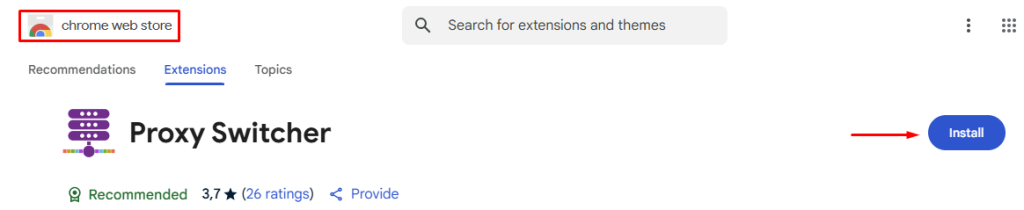
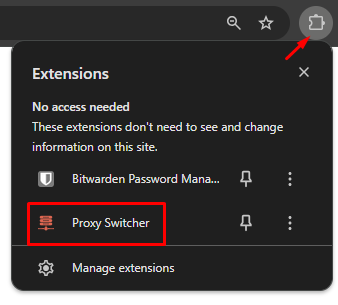

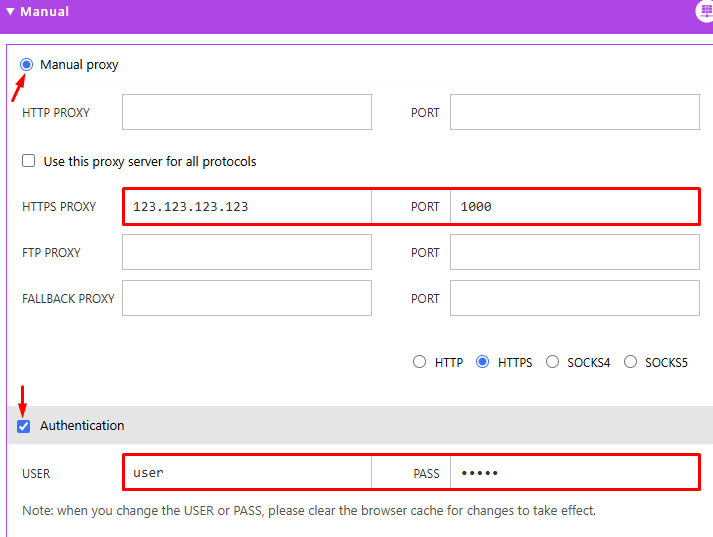
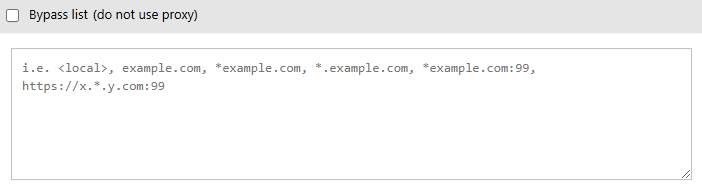
The setup is complete, you can now access various web resources without any geographical restrictions.
Because the SwitchyOmega is not working in Firefox, its greatly customizable functionality will be sorely missed. It can, however, be replaced by the FoxyProxy alternative, which works for Firefox. This add-on can be configured quickly and easily. For one's convenience, a comprehensive guide to installing and configuring this add-on can be found here.
The Proxy SwitchyOmega alternatives reveal a broad selection available to Chrome users:
All these plugins can be utilized successfully as alternatives for SwitchyOmega. The decision will be based on functionality and ergonomics.
With browser proxy extensions, a mobile proxy buy is a practical choice because you can configure it in seconds and keep your browsing traffic routed through a trusted mobile network
The official SwitchyOmega extension stayed on the outdated Manifest V2 format for a long time without updates. When Chrome moved to Manifest V3 and tightened code and security rules, it became incompatible.
You can find archives, forks, and “alternative” builds of SwitchyOmega on various third-party sites. Installing them comes with elevated risk, because their code may include hidden trackers or malicious functions.
FoxyProxy and SmartProxy cover almost the same tasks as SwitchyOmega. They let you create multiple profiles, define automatic switching rules, manage routes, and use different proxy protocols. Olive and Proxy Switcher focus on simplicity and usability. They suit users who just need quick proxy switching without complex configuration. ProxMate is aimed at content unblocking with minimal manual actions.
From the tools described, FoxyProxy, Olive, and SmartProxy are available for both Firefox and Chrome. You can build a similar proxy setup in both browsers. Proxy Switcher is primarily focused on Chrome. For Firefox, the article suggests using FoxyProxy as the main SwitchyOmega replacement.
Yes, all of these extensions support HTTPS and SOCKS proxies. You just enter the provider’s IP address, port, login, and password in the extension settings. The chosen plugin then decides which sites use the proxy and which connect directly, based on your rules. This lets you tie different scenarios to specific proxy profiles and routes.
Comments: 0