
 en
en  Español
Español  中國人
中國人  Tiếng Việt
Tiếng Việt  Deutsch
Deutsch  Українська
Українська  Português
Português  Français
Français  भारतीय
भारतीय  Türkçe
Türkçe  한국인
한국인  Italiano
Italiano  Indonesia
Indonesia  Polski
Polski X-Browser is an anti-detect browser that provides anonymity on the web and helps you manage a large number of accounts at the same time. You can automate social media promotions, create multiple accounts on the same sites, and simply switch between them using tabs. But for maximum protection, we recommend setting up a proxy server.
If you manage one account from one IP address, such actions will lead to blocking. But after setting up a proxy in X-Browser, each account will have its IP address. So the Google system and other web services will not understand that one person manages all accounts, and this will help to avoid blocking.
There is no proxy setting in the browser itself, so you need to set a proxy server in Windows settings, and then change the location in X-Browser.
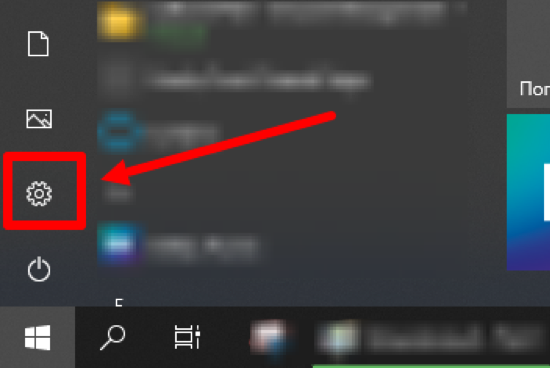
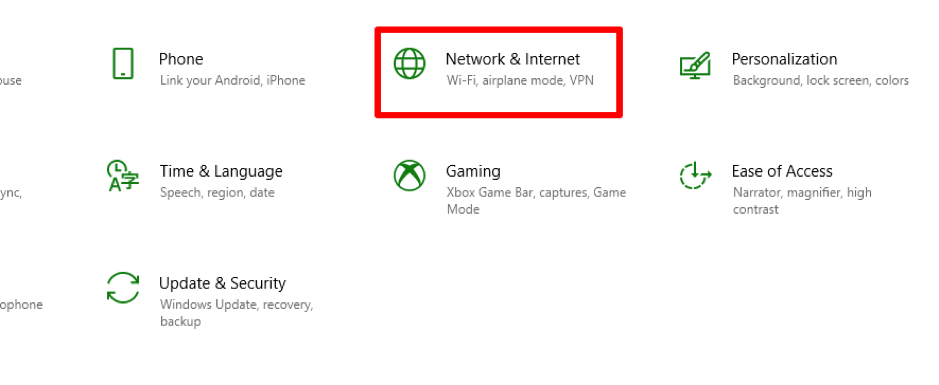
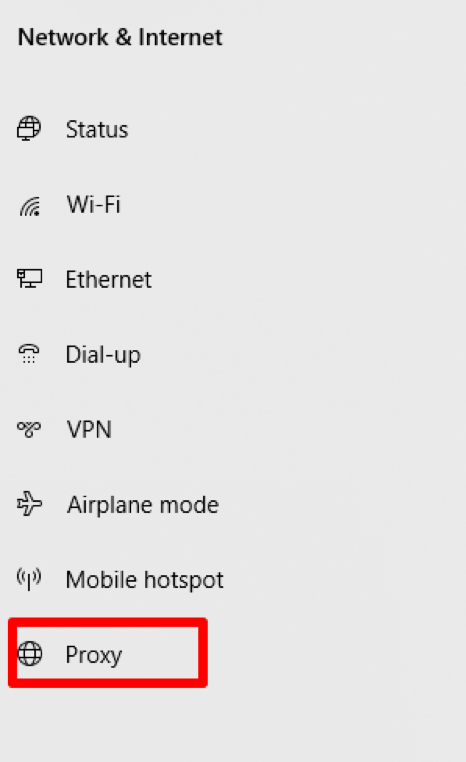
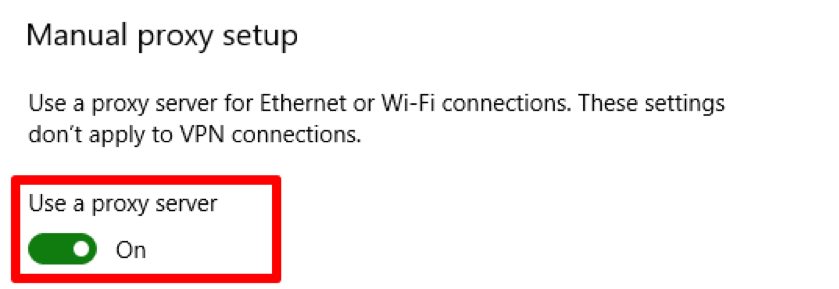
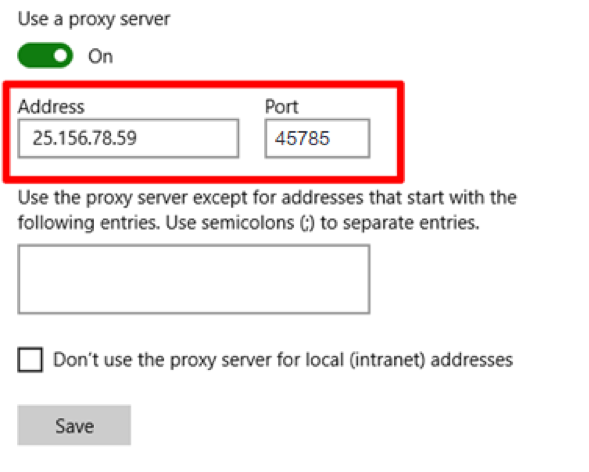
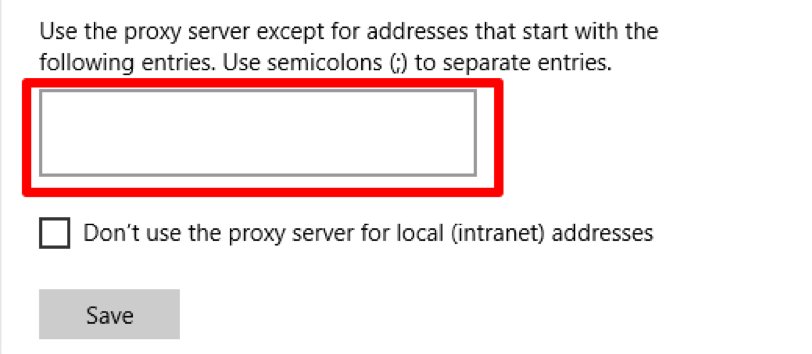
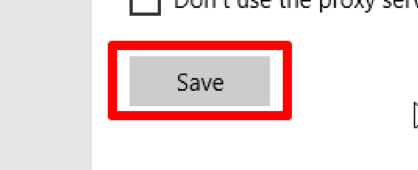
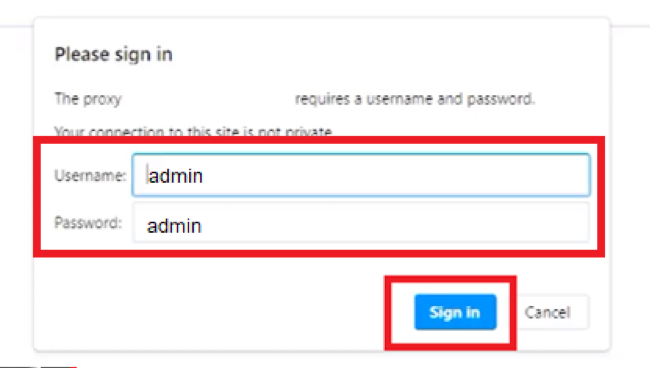
Now open X-Browser and sign in.
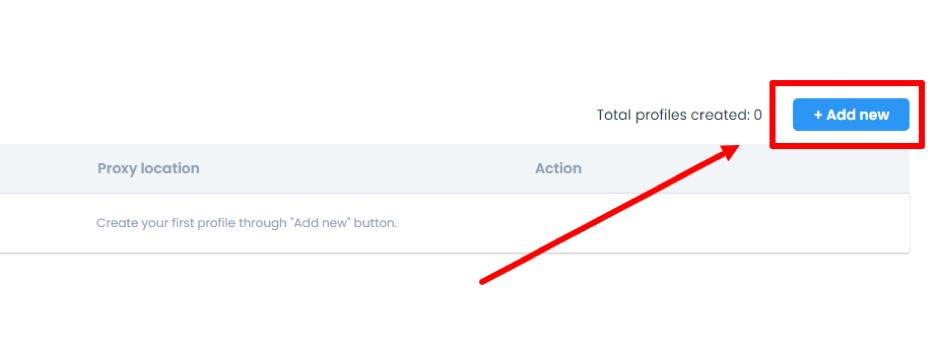
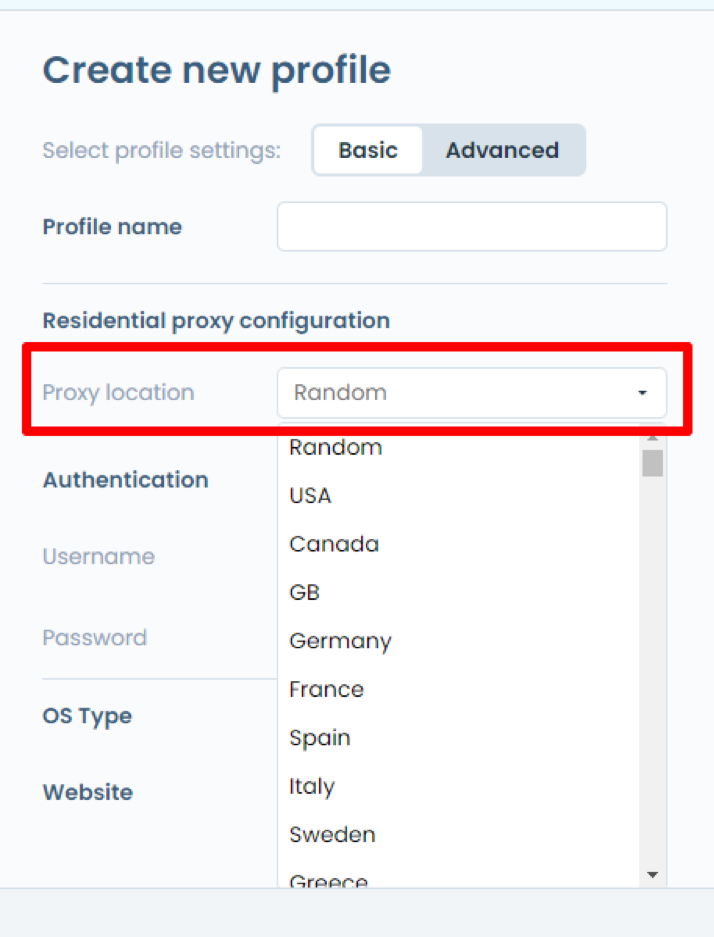
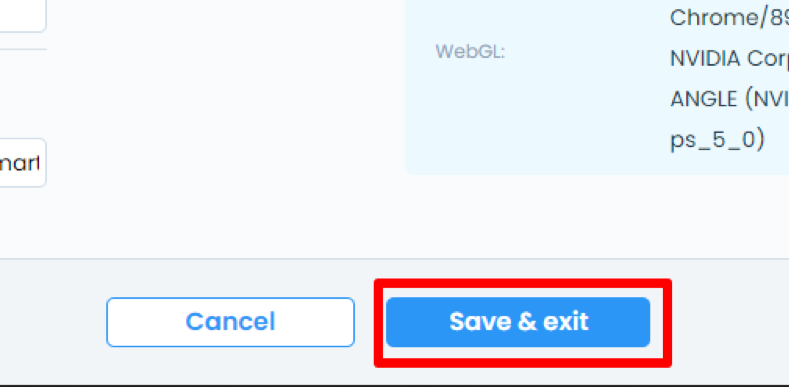
Now you know how to set up a proxy in X-Browser! To completely secure your accounts and data in the anti-detect browser, use reliable personal proxy servers. Then your profiles will be reliably protected from hacking, blocking, and restrictions, and you will always remain anonymous on the network.
Comments: 0