
 en
en  Español
Español  中國人
中國人  Tiếng Việt
Tiếng Việt  Deutsch
Deutsch  Українська
Українська  Português
Português  Français
Français  भारतीय
भारतीय  Türkçe
Türkçe  한국인
한국인  Italiano
Italiano  Gaeilge
Gaeilge  اردو
اردو  Indonesia
Indonesia  Polski
Polski VMLogin is a convenient anti-detect browser with a high level of anonymity. Using it, you can create and manage a large number of accounts in social networks, exchanges, and other web resources at once. But to use all the features of the browser and not lose your profiles, you should use a proxy.
Proxy servers provide additional anonymity while working with the browser and protect your data. If you plan to manage a large number of accounts, it is important to have a package of high-quality proxies. Stick to the rule: 1 proxy per 1 account, so that each of them has its IP address. This will help you avoid blocking and bypass all restrictions.
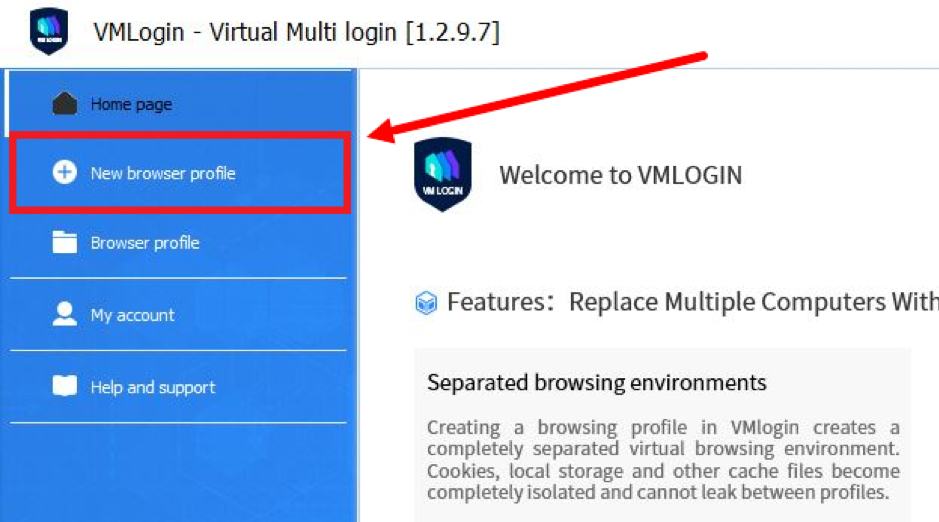
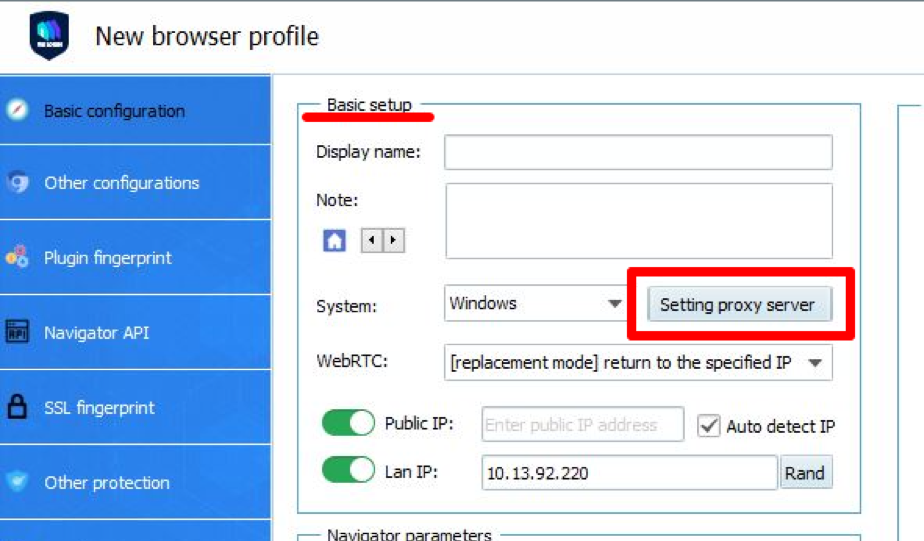
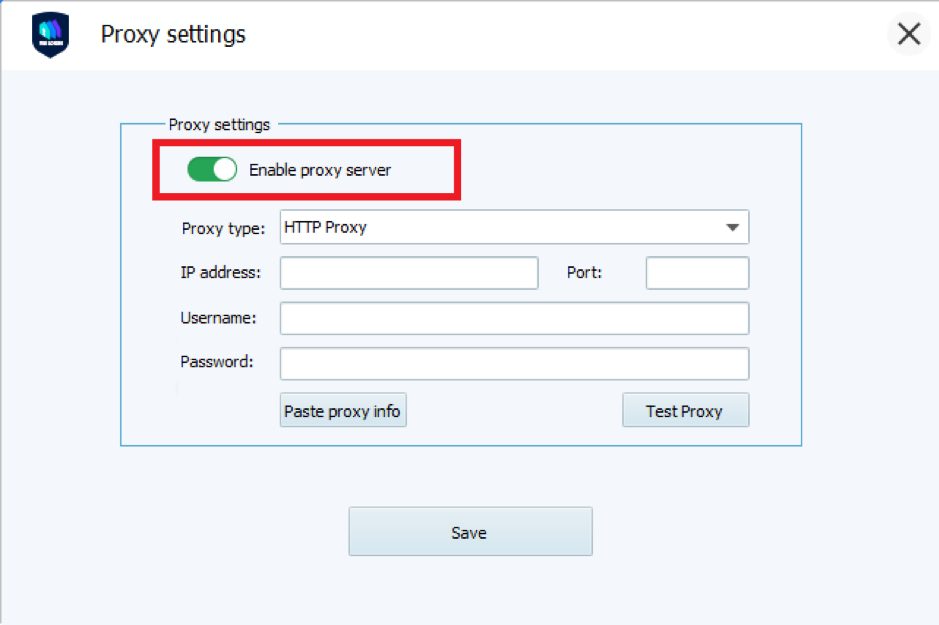
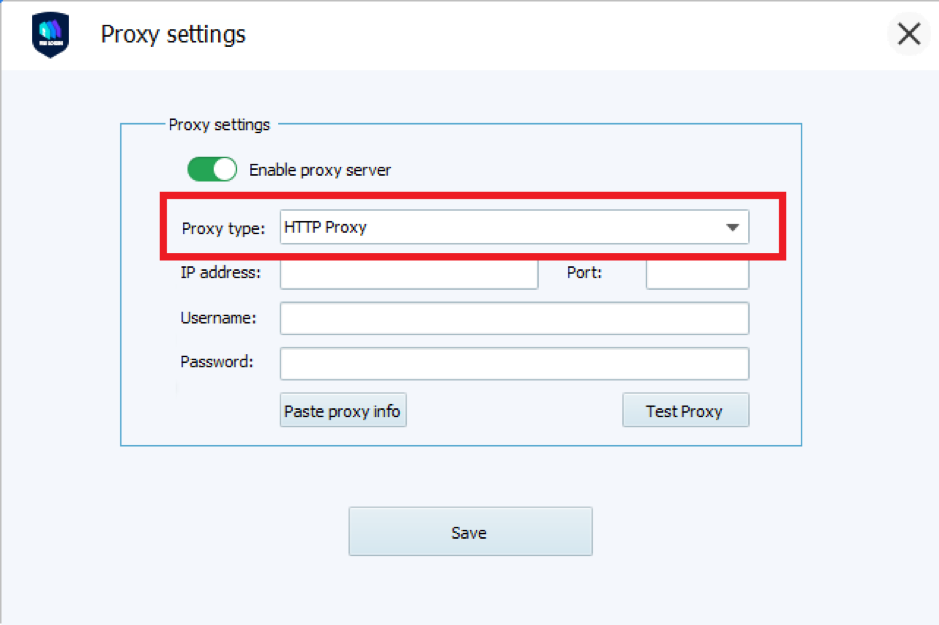
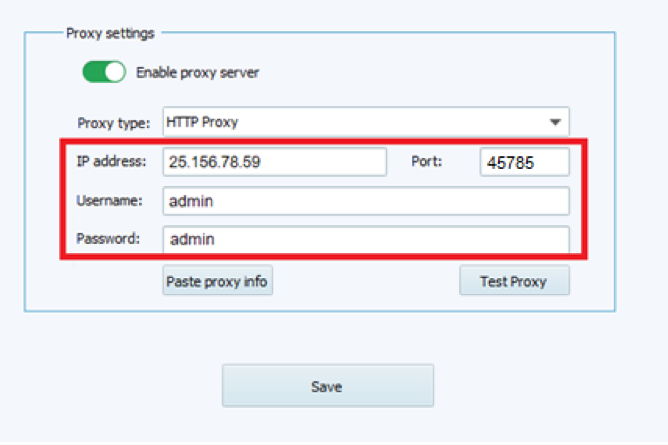
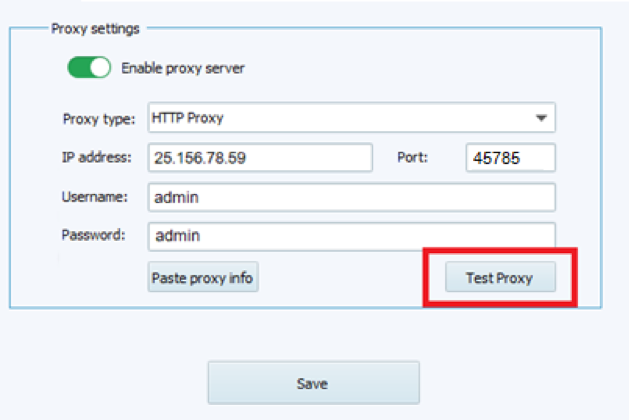
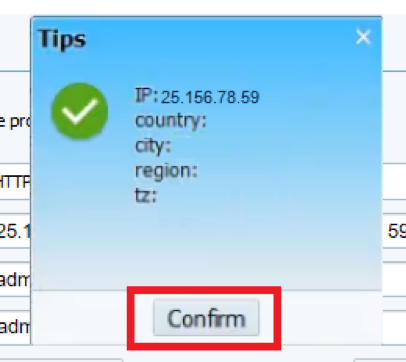
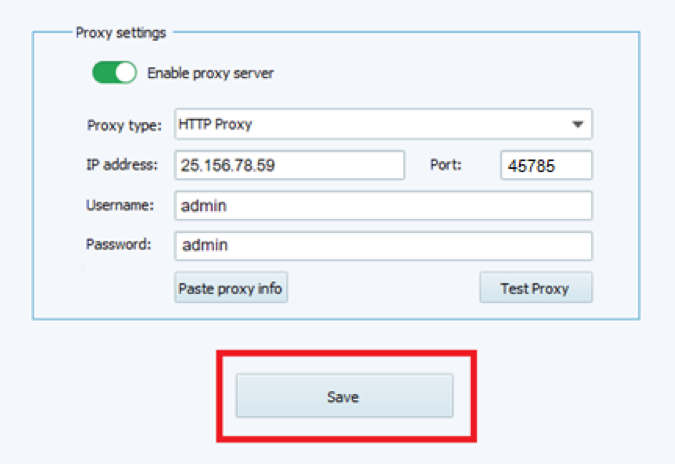
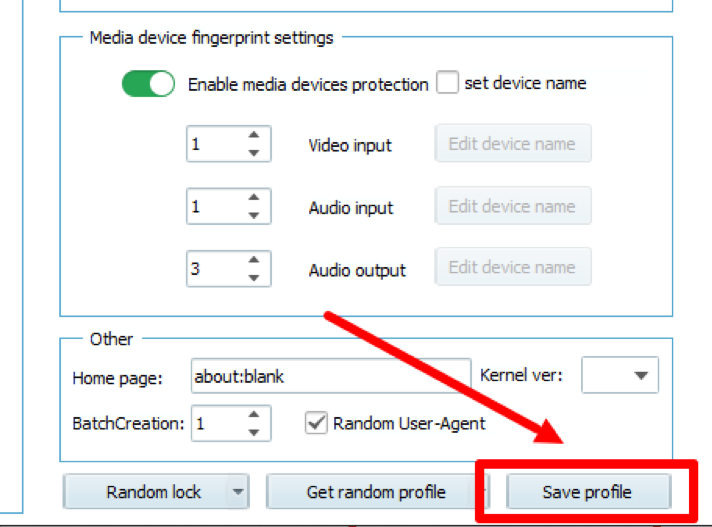
The browser supports the main types of proxies: HTTP(S), SOCKS4, and SOCKS5. If you do not plan to do web scraping or SEO optimization, HTTP(S) protocol proxies are fine for you. With them, you can safely promote accounts on social networks and visit sites with restricted access.
And for more complex multi-threaded tasks, it is better to choose SOCKS4 or SOCKS5 servers. They are considered the fastest and most secure, and such servers are suitable for scraping and processing large amounts of data.
Comments: 0