
 en
en  Español
Español  中國人
中國人  Tiếng Việt
Tiếng Việt  Deutsch
Deutsch  Українська
Українська  Português
Português  Français
Français  भारतीय
भारतीय  Türkçe
Türkçe  한국인
한국인  Italiano
Italiano  Indonesia
Indonesia  Polski
Polski Dashe Bot is one of the most popular programs that allow you to buy branded sneakers faster than others and in large quantities. The order is placed automatically, you only need to enter the necessary parameters: store, payment method, sneaker model, size, color, etc. The bot automatically buys as many sneakers as you need. It is most commonly used for shopping on Shopify, Supreme, and Adidas. But is this bot safe?
Even such an advanced bot is limited in its capabilities without a configured proxy. The security system of many sites fights such programs by blocking them through the IP address. Setting up a proxy server in Dashe AIO will help you:
Without a proxy, you risk being blocked and all the functionality of the bot will be useless.
Now that you know why you need a proxy for Dashe Sneaker Bot, let's see how to set it up.
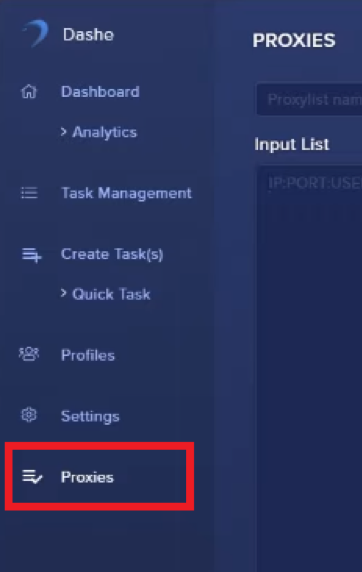
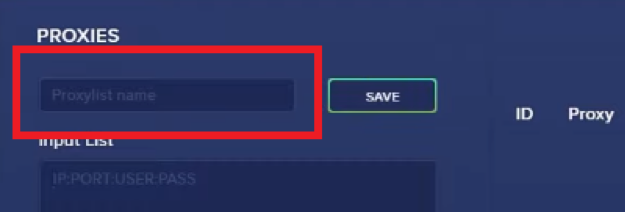
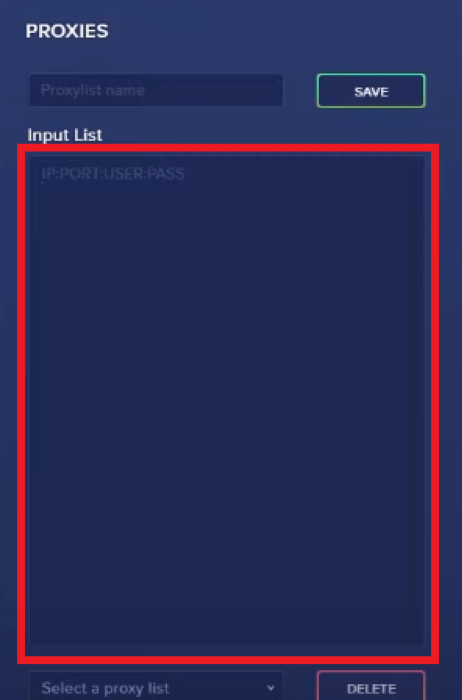
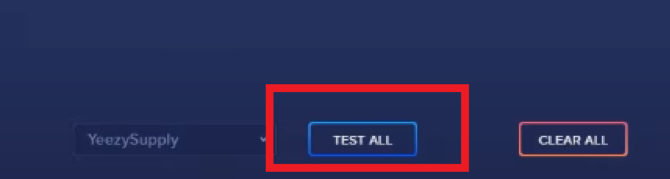
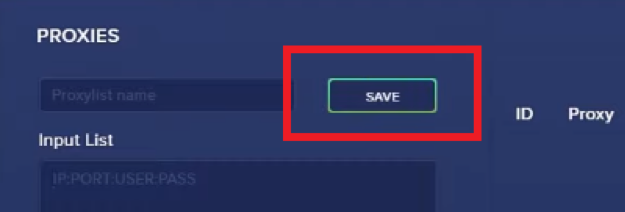
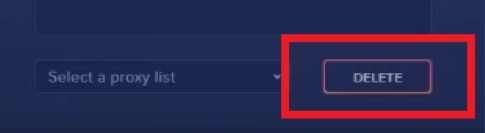
The bot also allows you to use separate proxy servers to bypass captchas. It is captchas that pose a threat to sneaker bots. Their main task is to figure out the program and prevent it from purchasing in an online store. We often pass such tests on different sites, for example, we find similar pictures or manually write a combination of letters. To configure a proxy to bypass captchas:
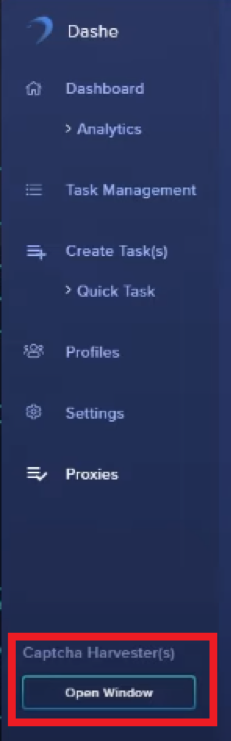
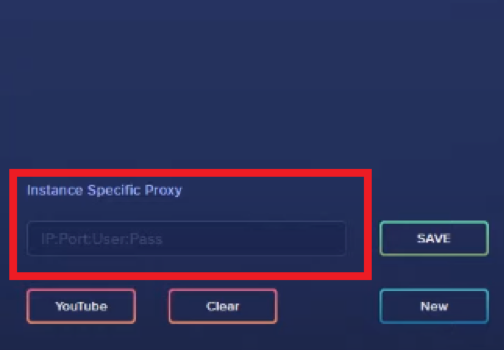
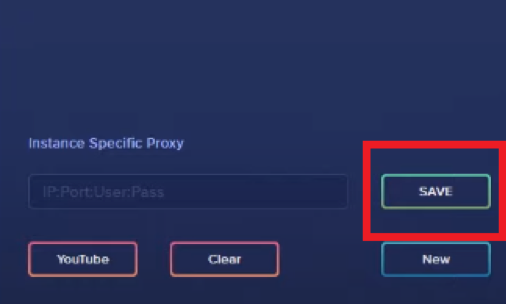
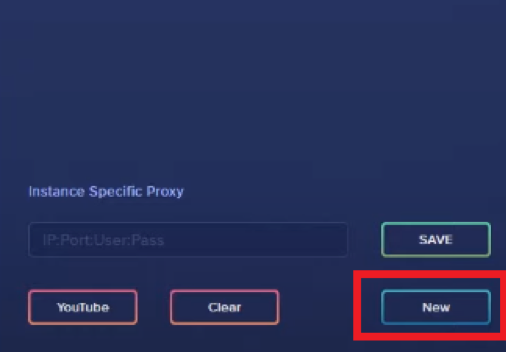
We told you why you need a proxy for Dashe Sneaker Bot and how to set it up in the program. For a more efficient and safe "hunt" for sneakers, use mobile proxies. They are fast, and reliable, although they are more expensive than residential or data center ones. But it’s better not to take risks when buying sneakers: you have already bought a good expensive bot, so you shouldn’t save on proxies.
The mobile proxy’s IP is provided by the mobile operator. The security system of branded sites does not recognize the bot as a program but thinks that this is a regular user on the Internet.
Happy shopping!
Comments: 0