
 en
en  Español
Español  中國人
中國人  Tiếng Việt
Tiếng Việt  Deutsch
Deutsch  Українська
Українська  Português
Português  Français
Français  भारतीय
भारतीय  Türkçe
Türkçe  한국인
한국인  Italiano
Italiano  Gaeilge
Gaeilge  اردو
اردو  Indonesia
Indonesia  Polski
Polski The Ghost AIO SNKRS Bot is a tool that resellers and sneaker collectors use to buy limited-edition shoes. The program allows you to do this automatically: it visits websites, searches for a model in the catalog, and places an order in a few seconds.
But there are also disadvantages to the system: branded sites know about such bots and actively block them. For the Ghost AIO Sneaker Bot to work efficiently and without the risk of being blocked, you need to configure a proxy. Then you will be able to:
Below we will figure out how to set up a proxy in Ghost SNKRS Bot.
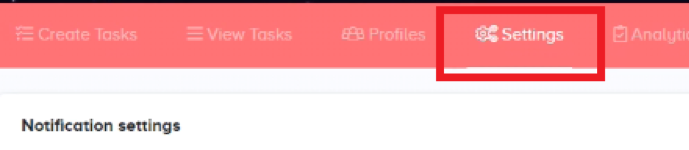
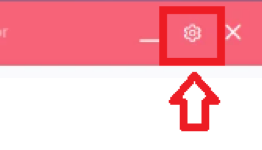
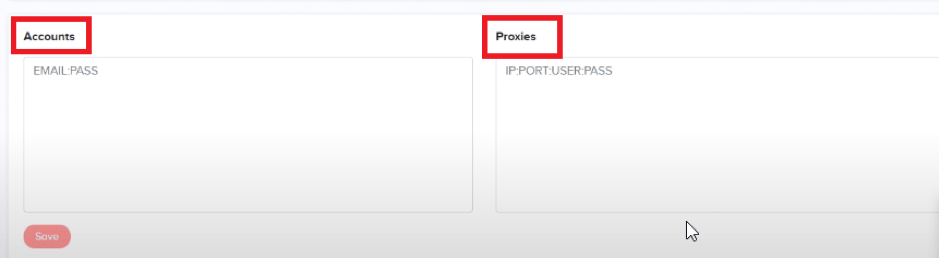
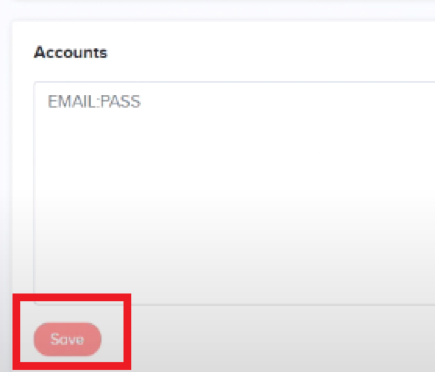
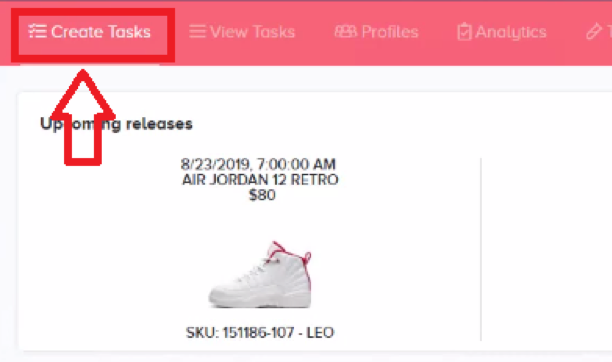
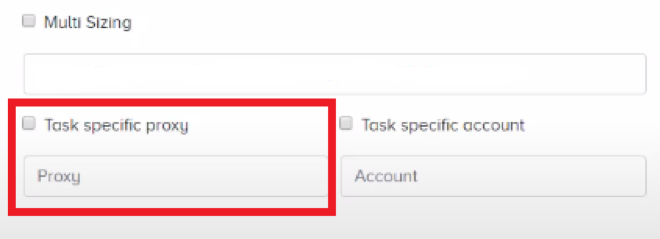
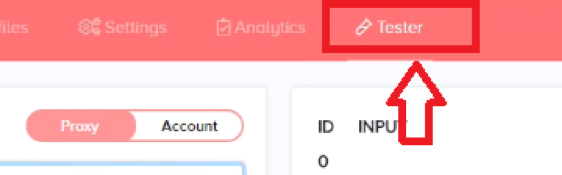
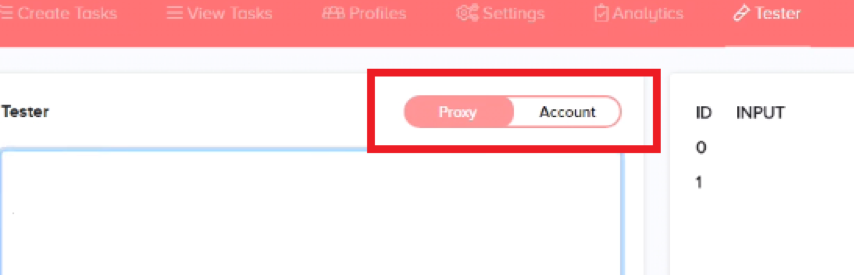
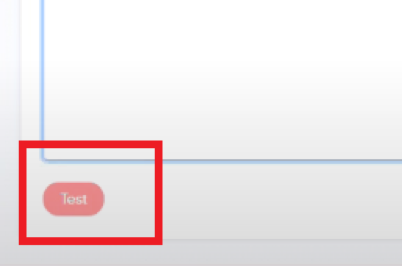

We have told you how to set up and test a proxy. But what server is better to choose? Ghost Bot is not a cheap program at all. To prevent your money from being wasted, you need to use a high-quality reliable proxy that will protect your account from blocking. You should not use cheap or free proxies - they will do more harm than good.
Mobile proxies are the best option for buying sneakers. The mobile operator provides a variety of IP addresses that the security system will identify as ordinary Internet users. Enjoy the shopping!
Comments: 0