
 en
en  Español
Español  中國人
中國人  Tiếng Việt
Tiếng Việt  Deutsch
Deutsch  Українська
Українська  Português
Português  Français
Français  भारतीय
भारतीय  Türkçe
Türkçe  한국인
한국인  Italiano
Italiano  Gaeilge
Gaeilge  اردو
اردو  Indonesia
Indonesia  Polski
Polski Setting up a proxy for CyberSole Bot will help you buy sneakers on any site quickly, efficiently, and without a risk of being blocked. This is a godsend for all collectors and resellers! You can buy any sneakers on any site at the same time. In this article, we will tell you what CyberSole Bot is and how to set up a proxy for it.
CyberSole Bot is a program that makes shopping for sneakers in online stores automatic. With the help of the bot, you can buy as many sneakers as possible at the starting price, because many limited-edition models scatter immediately after the opening of sales.
The bot does not set any restrictions on purchases and tasks: you can buy as many pairs as you want. But for the “hunt” to be as successful as possible, you should set up a good proxy server. It will hide your data and protect the bot from blocking by IP address. All your work will be in vain without a proxy since many branded sites already have protection against bots.
Let's see how to set up a proxy server in CyberSole Bot.
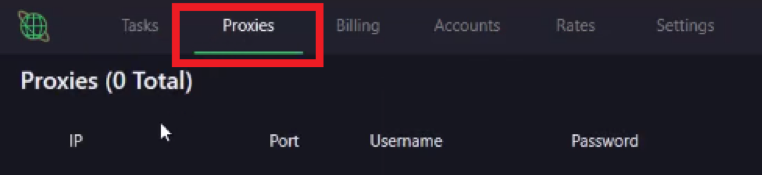
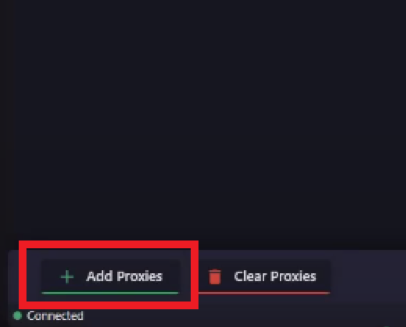
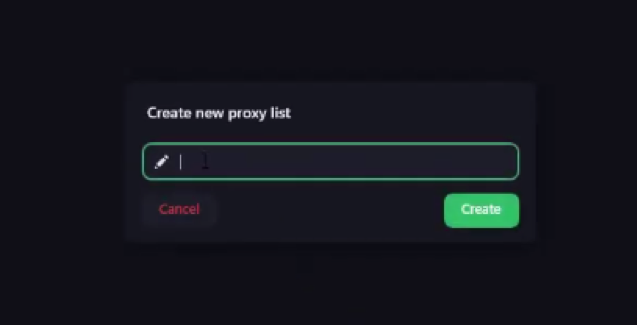
To create a new group, click on the plus. Here you can switch between groups, and add or remove proxies.
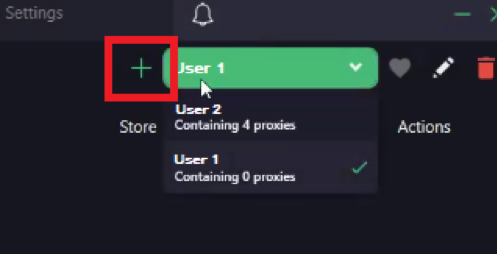
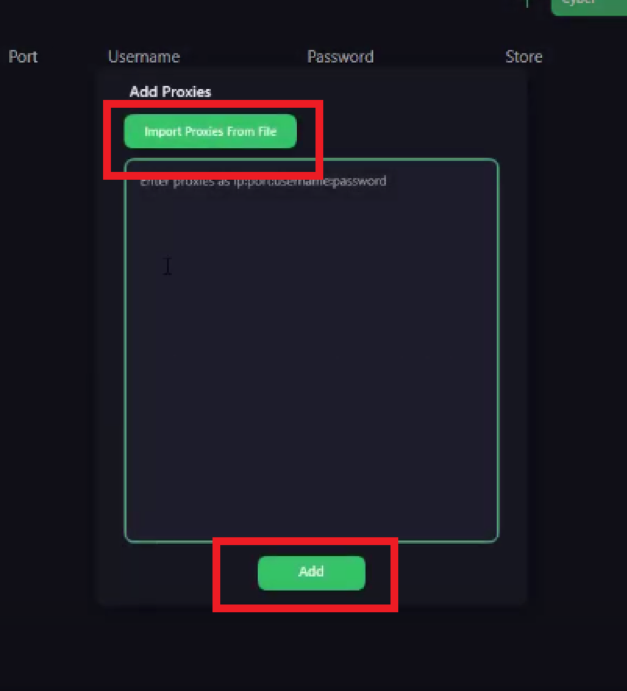
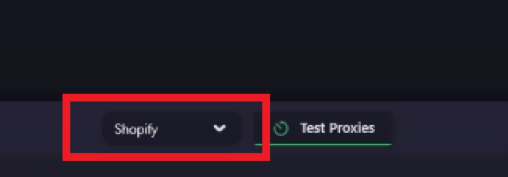
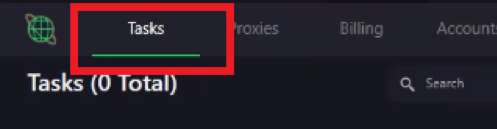
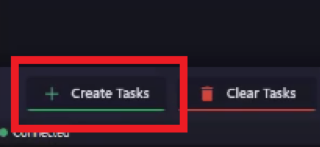
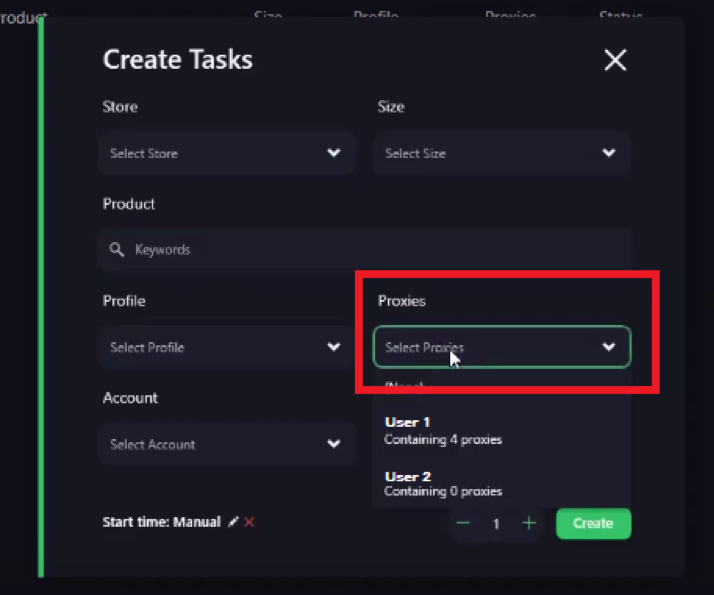
Now you know how to set up a proxy for CyberSole Bot. But what is the best proxy to choose for shopping for sneakers? We recommend using mobile 4G/LTE proxies for this purpose. You should not even consider cheap and especially free proxies - the site security system easily tracks them and blocks bots. Choose reliable mobile proxies that rotate many IP addresses. So the risk of getting into the block is a rare thing since the security system will see the data of your mobile operator, and not the bot.
Comments: 0