
 en
en  Español
Español  中國人
中國人  Tiếng Việt
Tiếng Việt  Deutsch
Deutsch  Українська
Українська  Português
Português  Français
Français  भारतीय
भारतीय  Türkçe
Türkçe  한국인
한국인  Italiano
Italiano  Gaeilge
Gaeilge  اردو
اردو  Indonesia
Indonesia  Polski
Polski Safari is the default browser on MacOS and iOS devices, developed by Apple. Using a proxy server allows for secure and anonymous access to resources that may be blocked or only accessible from specific geographic locations. Let's explore how to configure, change, and disable a proxy in Safari.
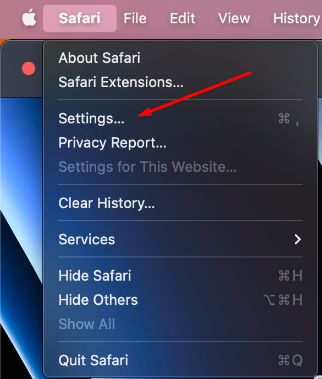
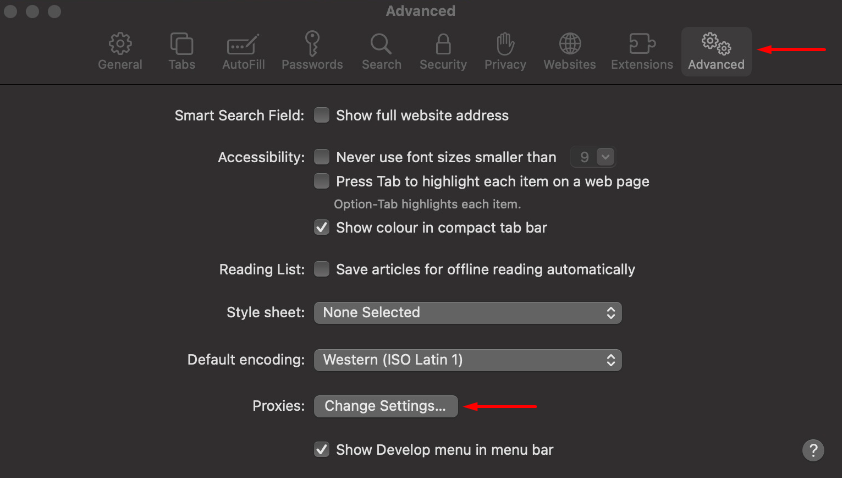
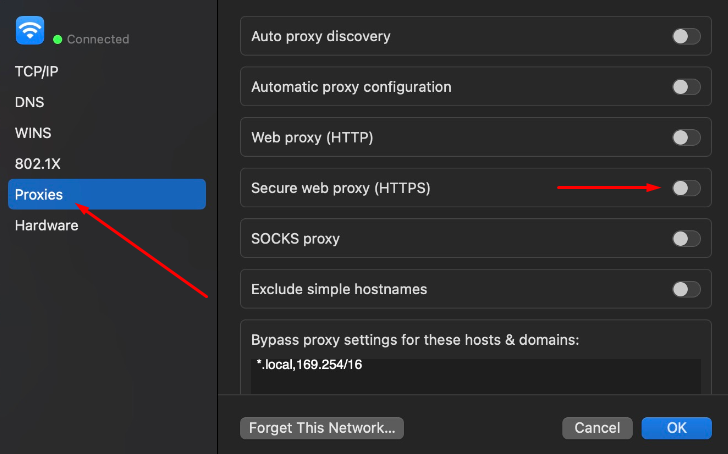
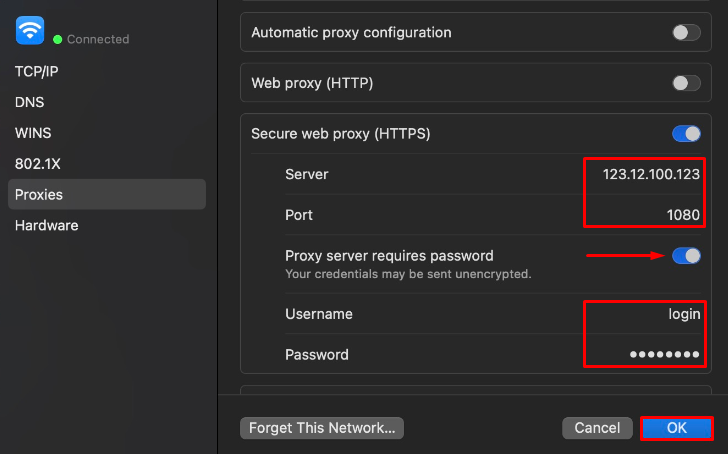
The proxy setup in Safari is complete. If you need to change to another proxy, return to the authorization data entry window and enter a different proxy. To disable the proxy, switch the “Secure web proxy (HTTPS)” toggle to inactive position.
Setting up a proxy server with a specific location will allow access to previously unavailable resources and ensure anonymity when visiting necessary sites.
Comments: 1