
 en
en  Español
Español  中國人
中國人  Tiếng Việt
Tiếng Việt  Deutsch
Deutsch  Українська
Українська  Português
Português  Français
Français  भारतीय
भारतीय  Türkçe
Türkçe  한국인
한국인  Italiano
Italiano  Gaeilge
Gaeilge  اردو
اردو  Indonesia
Indonesia  Polski
Polski Serposcope is an online service whose main task is to monitor in detail the ratings of web pages indicated by users in the Google search engine, and their positions in the search results. Using reliable search engine proxies improves query stability, prevents connection interruptions, and keeps rank checks consistent across regions.
With proxy servers, searching for competitors by keywords using Serposcope is performed automatically as quickly as possible. In addition, users will be able to:
Many people ask which proxy I should set for Serposcope? We recommend buying private proxies for Serposcope at proxy-seller.com, which have 1 Gb/s speed channels, as well as reliable protection and a high level of anonymity. The provided IP addresses are ideal for completing Serposcope tasks quickly and efficiently.
Serposcope instructions for adding proxy servers are pretty simple.
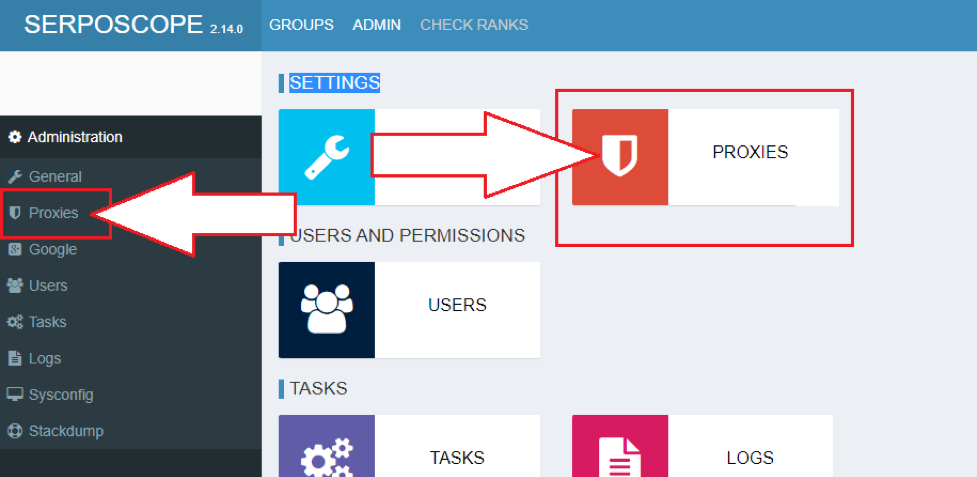
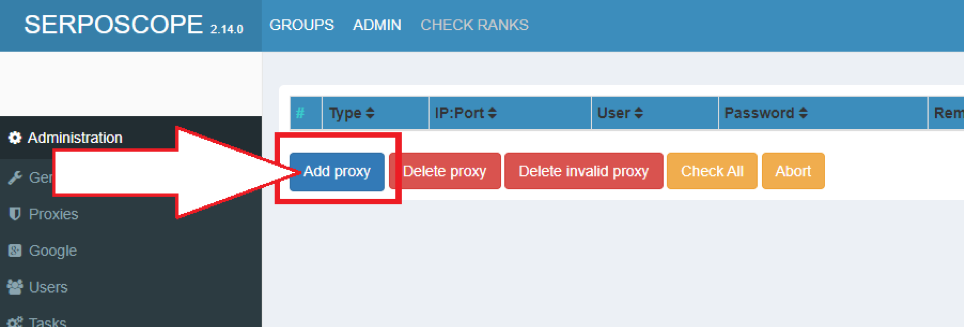
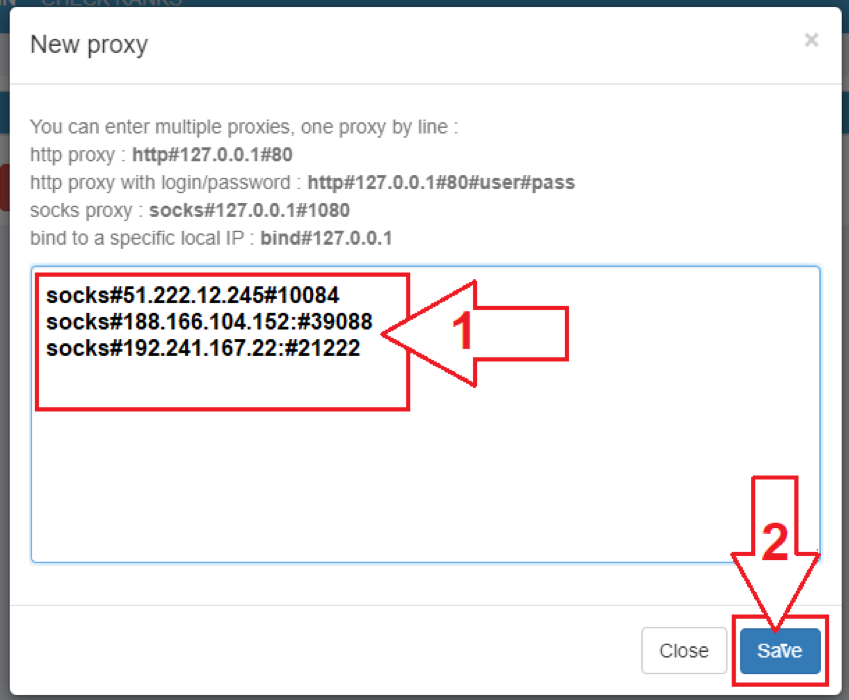
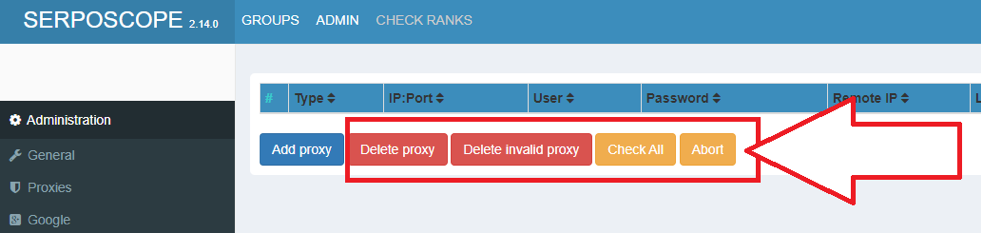
Comments: 0