
 en
en  Español
Español  中國人
中國人  Tiếng Việt
Tiếng Việt  Deutsch
Deutsch  Українська
Українська  Português
Português  Français
Français  भारतीय
भारतीय  Türkçe
Türkçe  한국인
한국인  Italiano
Italiano  Gaeilge
Gaeilge  اردو
اردو  Indonesia
Indonesia  Polski
Polski SEO Autopilot is software that provides an advanced set of tools to automate the process of creating high-quality backlinks from popular resources.
In its work, the application uses a large number of accounts from one device. To minimize the risks of getting banned or blocked, it is recommended to use private proxy servers. Not only they will help ensure a strong level of anonymity, but also will help protect user data. The Proxy-Seller company offers to buy private proxies for SEO Autopilot. IP addresses are provided with communication channels, the speed of which is 1 Gb/s, and simultaneously support HTTP(s) and Socks5 protocols.
Using SEO Autopilot software you will be able to:
You already know that SEO Autopilot for eCommerce can save a lot of time if you add proxy servers to the program. You can do this in the following way.
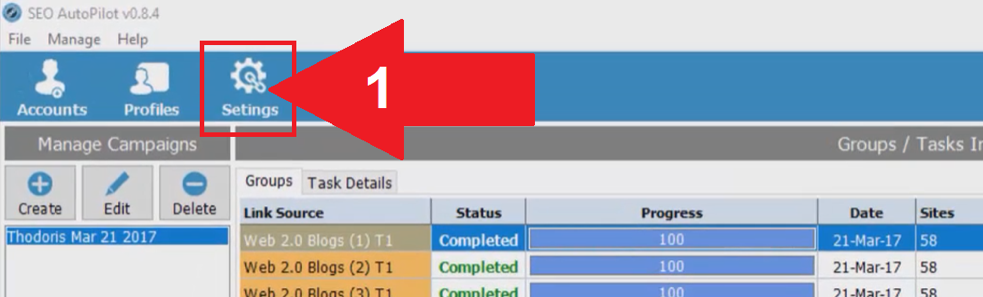
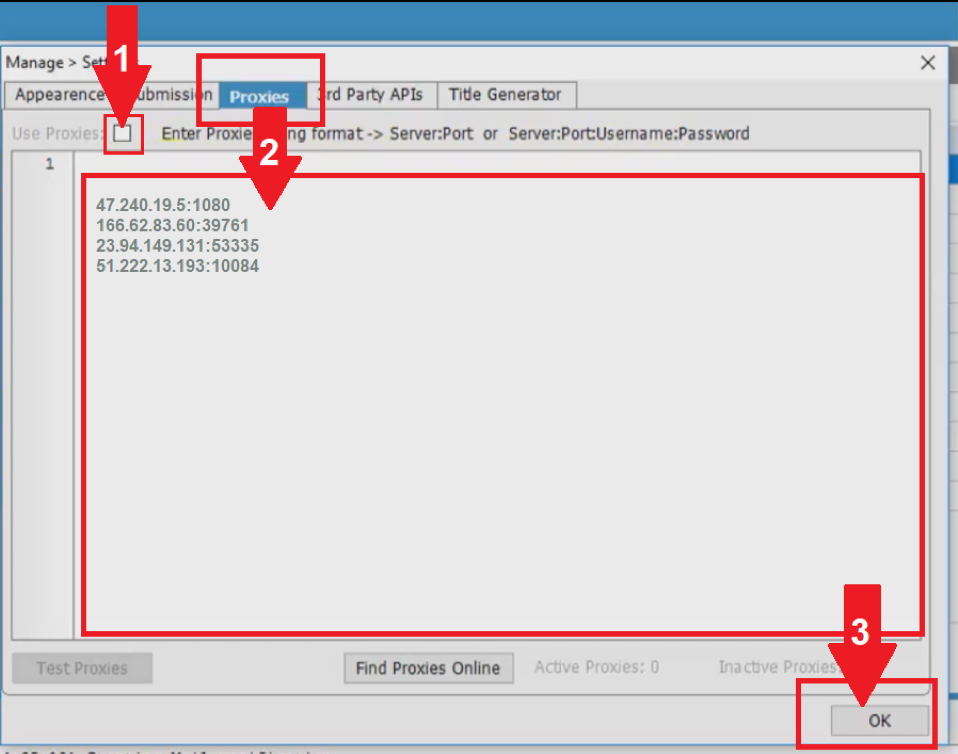
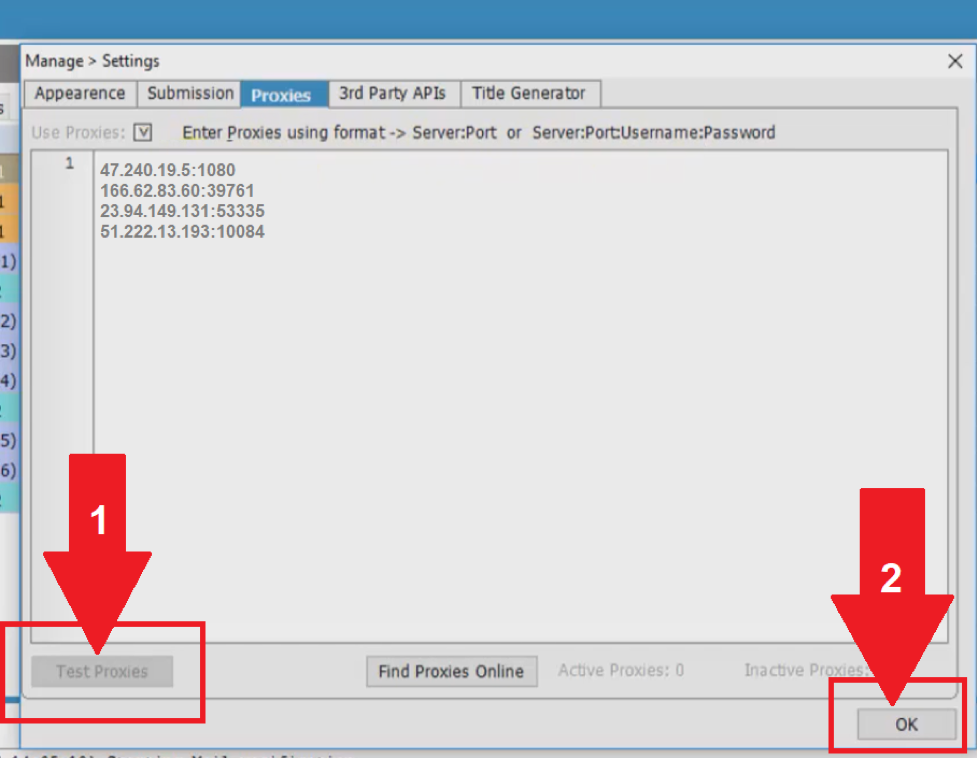
Comments: 0