
 en
en  Español
Español  中國人
中國人  Tiếng Việt
Tiếng Việt  Deutsch
Deutsch  Українська
Українська  Português
Português  Français
Français  भारतीय
भारतीय  Türkçe
Türkçe  한국인
한국인  Italiano
Italiano  Indonesia
Indonesia  Polski
Polski MoreLogin browser offers account and user data protection using digital fingerprint technology and supports Windows and Mac OS devices. The anti-detect MoreLogin browser allows for the safe management of multiple accounts on a single device, with all profiles appearing as new devices. For tasks related to opening or creating configuration files, it integrates an automation API. MoreLogin is designed to provide an additional layer of anonymity and protection from user identification and tracking online. The highest security level can be achieved by configuring a proxy in MoreLogin. Setting up a proxy server in the browser enables access to blocked resources, protects personal information and data, and tests websites and applications. Let's take it one step at a time.
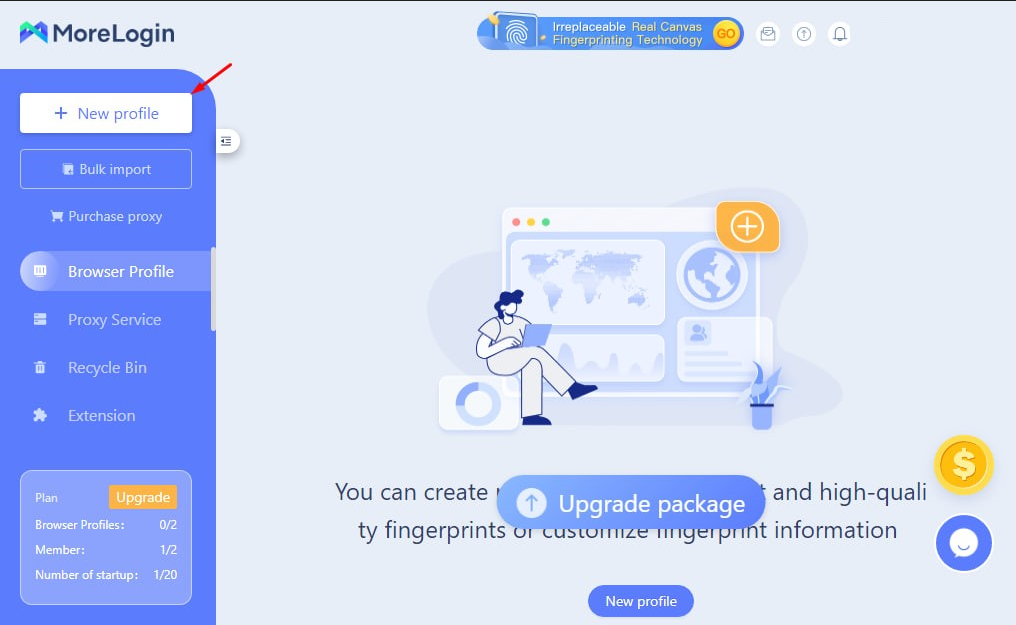
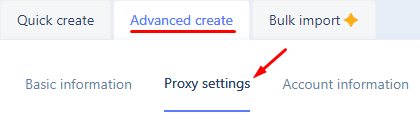
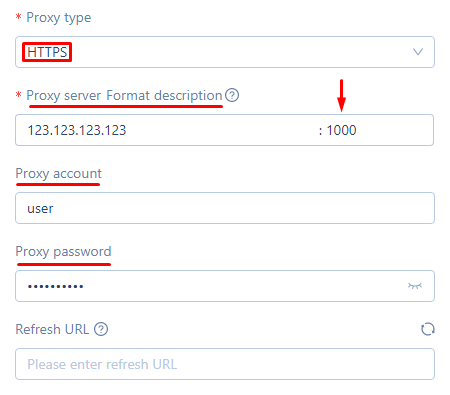
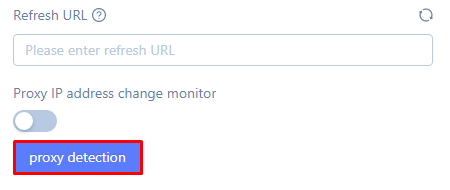
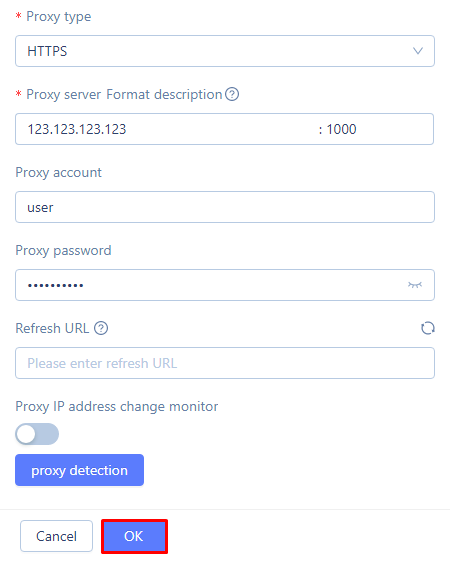
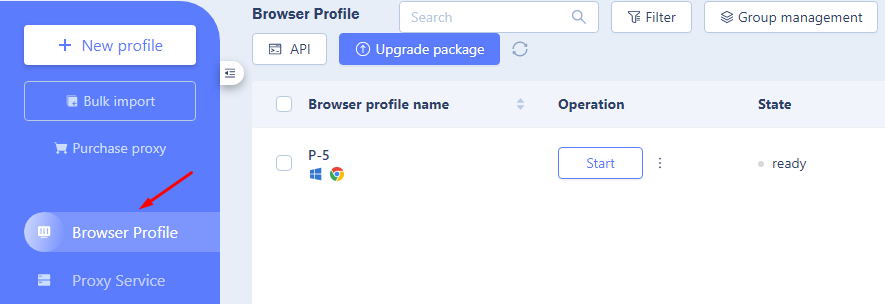
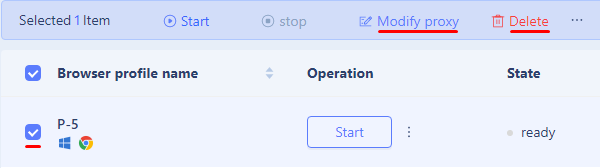
Using proxy servers in MoreLogin anti-detect browser guarantees a higher level of anonymity and network protection for activities such as web surfing, application and site testing, accessing blocked resources, and more.
You’ll learn how to manage browser profiles in MoreLogin, including adding a MoreLogin proxy for better anonymity and reduced detection risk.
Once you've created a profile, configure your profile settings next:
Choose platform-specific configurations when available – for Facebook, Google, Twitter, Amazon, or eBay. MoreLogin offers preset fingerprint templates optimized for these platforms. They simplify setup and lower the chance of account blocks.
Organize your profiles efficiently by using folders and tags. For large-scale management, establish clear naming and tagging rules. For example, tag by platform or campaign and name profiles by region or device type. This keeps things tidy and accessible.
Back up your profiles regularly. Use export/import features to avoid losing settings or proxy configurations. This is crucial when handling many profiles or switching devices.
Cloud Phone lets you run virtual Android devices in the cloud to simulate real mobile behavior. You can configure Android versions like 10, 11, or 12 and choose from device models such as Google Pixel or Samsung Galaxy.
Adjust storage size, WLAN MAC, Bluetooth address, and even IMEI numbers to customize the device identity. This helps mimic real user environments and bypass mobile-specific detection.
Name and tag your cloud phone profiles just like browser profiles. Synchronize them with your local MoreLogin profiles for smooth management.
Set up the network to automatically adjust the timezone based on the phone’s IP address. You can override this manually if needed.
MoreLogin supports a local API that lets you manage hundreds of profiles simultaneously. Authenticate using API keys. Follow rate limits and use provided endpoints to automate tasks effectively.
It works with popular automation frameworks like Selenium WebDriver (with ChromeDriver), Puppeteer (Node.js), and Playwright. This helps you automate browser actions and profile handling easily.
Using the API, you can automate multi-account management: logins, logouts, data scraping, posting, and more. This saves time and reduces manual effort.
For large-scale automation, manage concurrency, error handling, and session persistence carefully. Stable infrastructure and reliable proxies are essential.
Use these resources to build scalable, efficient automation setups with confidence and maintain top performance across all your MoreLogin profiles.
Integrate high-quality proxies to enhance anonymity and performance. We recommend Proxy-Seller’s extensive MoreLogin proxy catalog.
Use Proxy-Seller’s user-friendly control panel and API for seamless proxy integration. This allows for easy proxy rotation and management across multiple profiles, helping maintain your accounts safely and efficiently.
Proxy-Seller complements MoreLogin with API-driven proxy management and automation. They offer multi-language SDKs – PHP, Node.js, Python, Java, Golang – to suit your development needs.
They provide 24/7 support, proxy replacement, refund policies, and configuration help. This support streamlines your automated workflows using the MoreLogin VPN add proxy or MoreLogin add proxy features.
Use MoreLogin. Use Proxy-Seller. Get your work done without the inevitable blocks and bans.
Comments: 0