
 en
en  Español
Español  中國人
中國人  Tiếng Việt
Tiếng Việt  Deutsch
Deutsch  Українська
Українська  Português
Português  Français
Français  भारतीय
भारतीय  Türkçe
Türkçe  한국인
한국인  Italiano
Italiano  Gaeilge
Gaeilge  اردو
اردو  Indonesia
Indonesia  Polski
Polski Prism AIO Sneakerbot is a sneaker bot designed to automate the process of purchasing limited edition sneakers and other footwear. It utilizes various techniques such as site monitoring and captcha processing for automatic order placement of popular products before they become available to all customers. It's important to note that the use of sneaker bots may lead to account blocks by online stores in some cases. To avoid such scenarios and protect accounts, it is recommended to use proxy servers to create multiple profiles. Let's explore the types of proxy servers most relevant for Prism AIO:
To determine the most optimal option for your needs, it is recommended to test each type of proxy separately and then choose the most suitable for individual work in the sneakerbot. Given the high competition, setting up a large number of proxy servers can create multiple unique profiles to increase purchasing efficiency and reduce the risk of website blocks. Let's delve into the details of setting up a proxy in Prism AIO Sneakerbot.
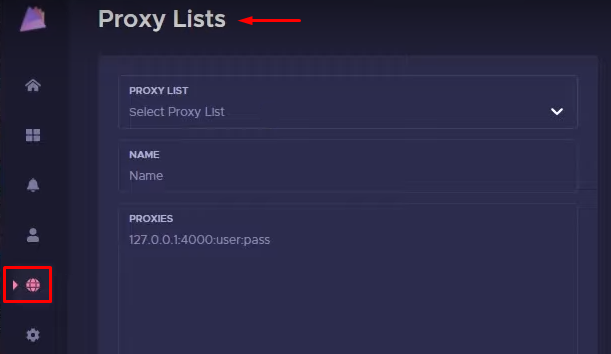
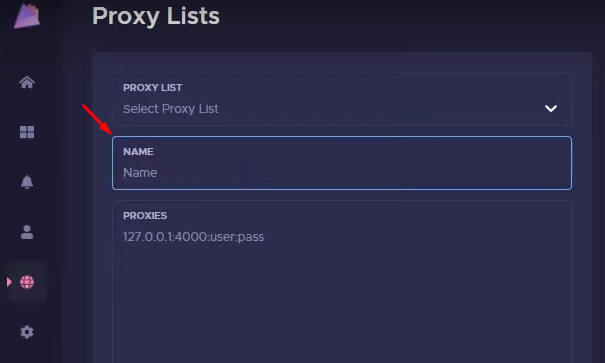
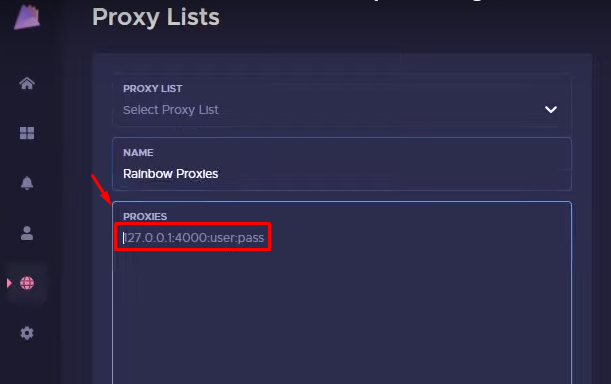
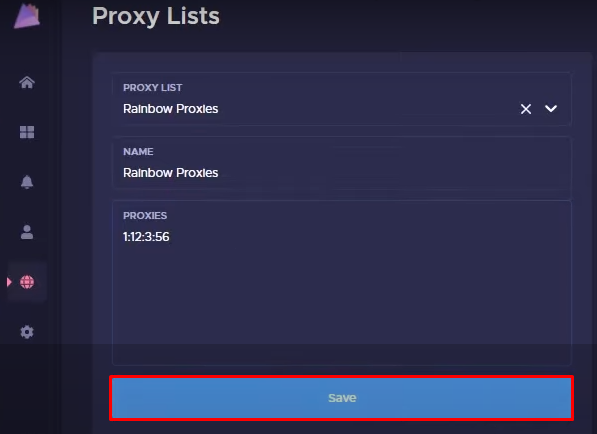
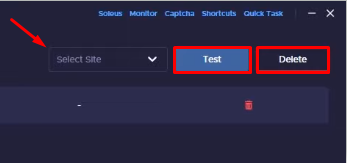
The proxy setup in Prism AIO Sneakerbot is complete, and the profile is ready to work with the set IP address. You can now continue managing multiple accounts for making purchases.
Comments: 0