
 en
en  Español
Español  中國人
中國人  Tiếng Việt
Tiếng Việt  Deutsch
Deutsch  Українська
Українська  Português
Português  Français
Français  भारतीय
भारतीय  Türkçe
Türkçe  한국인
한국인  Italiano
Italiano  Gaeilge
Gaeilge  اردو
اردو  Indonesia
Indonesia  Polski
Polski FollowLiker - is an automated social media marketing bot for the most popular social networks including Instagram, Twitter, Pinterest.
This bot has functionality as auto-follow/unfollow, auto direct messaging and commenting, auto-liking, post scheduling and more. This bot is available only for Windows, macOS and Linux users can use it through the remote Windows server.
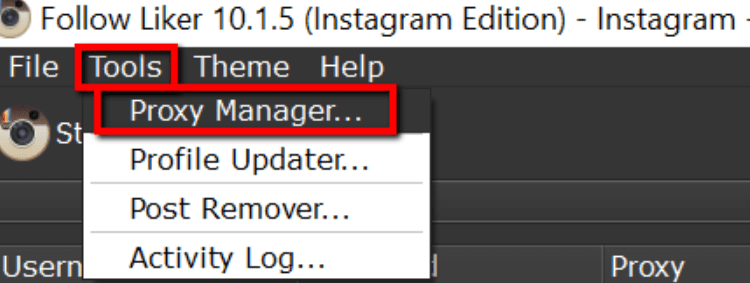
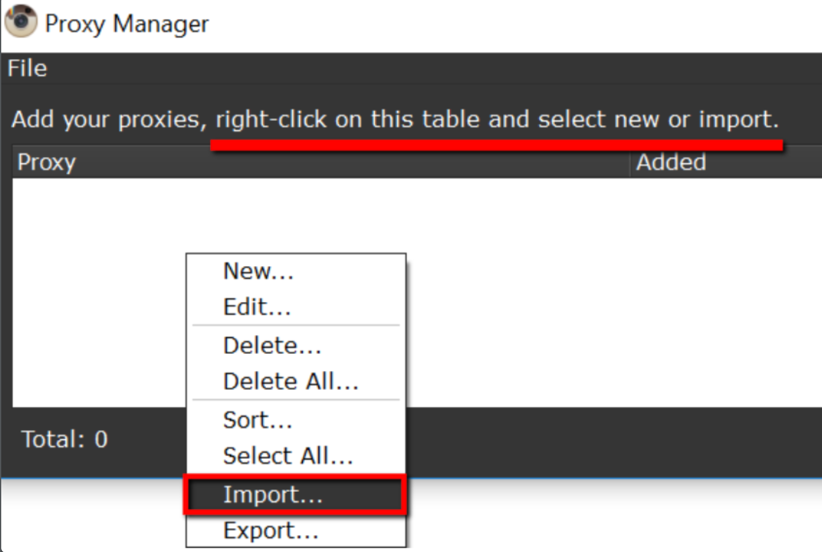
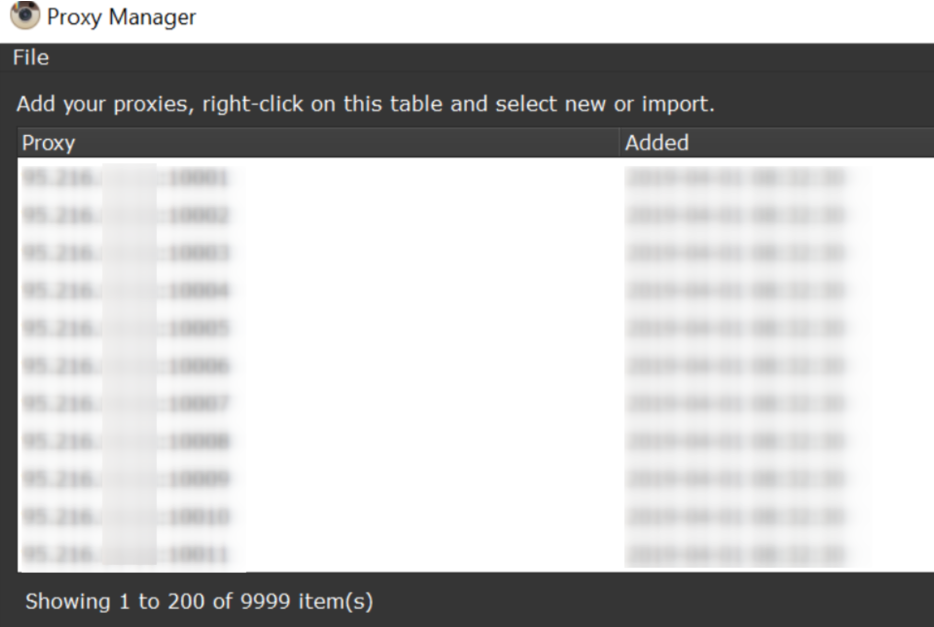
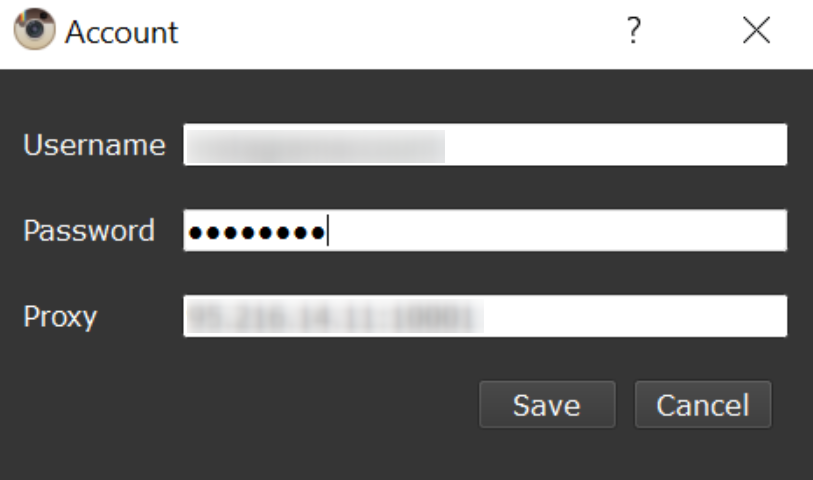
Also, read the proxy Tutorial for IGAssistant.
Comments: 0