
 en
en  Español
Español  中國人
中國人  Tiếng Việt
Tiếng Việt  Deutsch
Deutsch  Українська
Українська  Português
Português  Français
Français  भारतीय
भारतीय  Türkçe
Türkçe  한국인
한국인  Italiano
Italiano  Gaeilge
Gaeilge  اردو
اردو  Indonesia
Indonesia  Polski
Polski The TweetAttacks Pro service helps you run a business or personal blog on Twitter much more efficiently. At the same time, setting up a proxy will help you secure your account, bypass blocking, and not expose your real IP address.
At first glance, Twitter is not the most prominent platform for promoting goods and services, but some SMM specialists, brands, and bloggers still use this social network for marketing purposes. TweetAttacks Pro with a configured proxy server will help you promote your account much faster. Below we give detailed instructions on enabling a proxy in TweetAttack Pro.
With a connected proxy, the risk of account blocking is reduced, and you can safely use all the functions of the TweetAttacks Pro service. It works as a registrar of Twitter accounts, allows you to maintain many pages, automatically follow and unfollow users, analyze statistics, and much more.
Setting up a proxy in TweetAttacks Pro will hide your IP address, it is useful if you have multiple Twitter accounts at once. So each account will have its address attached as if different people run these pages from different devices.
When you have added an account to the program, proceed to set up a proxy. For this:
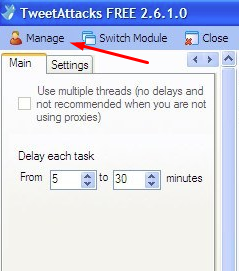
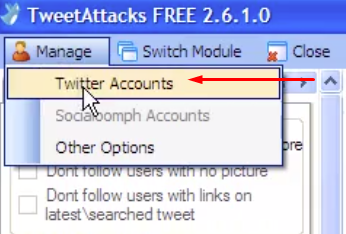
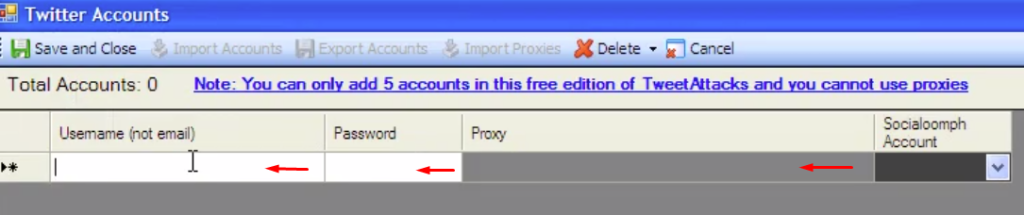
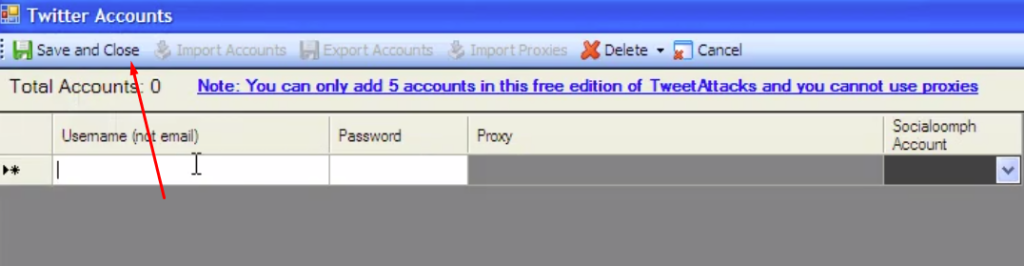
If you have a list of proxy servers in a text document, then follow these steps:
You have set up a proxy for TweetAttacks Pro. If you are still thinking about which proxies to choose for promoting on Twitter, we recommend using a personal proxy server for each of your accounts.
Comments: 0