
 en
en  Español
Español  中國人
中國人  Tiếng Việt
Tiếng Việt  Deutsch
Deutsch  Українська
Українська  Português
Português  Français
Français  भारतीय
भारतीय  Türkçe
Türkçe  한국인
한국인  Italiano
Italiano  Indonesia
Indonesia  Polski
Polski Though torrents allow for easy access to downloading files, it comes with risks and concerns regarding privacy. To avoid the issues presented while still being able to access the content you need, learning how to navigate these hurdles is necessary. Torrent proxies allow anonymity, circumvention of blocks, and a boost in download speeds. However, not all servers are the same, so it is crucial to use the right one. Free offerings can compromise reliability, and the wrong choice may reduce connection quality. We'll define the process of using proxy for Torrenting. You'll also discover the best types to choose and how to configure your client accordingly.
When downloading torrent files, users face a number of common problems that could be avoided through the use of such servers.
Here are some of them:
Solving these challenges such as maintaining anonymity, censorship circumvention, and reliable downloading can be accomplished using a trusted specialized Torrent proxy service.
We already stated that in P2P networks, the user’s IP can be exposed which creates the aforementioned dilemma. That is why it comes to no surprise that people ask: for privacy, what is better, proxy servers or VPNs?
Let’s analyze it below:
| Parameter | Proxy service | VPN |
|---|---|---|
| IP masking | Yes, only in the torrent client. | Yes, for all internet traffic. |
| Data encryption | Usually no, except for HTTPS. | Yes (encrypts all traffic, protects against interception and tracking). |
| Speed | Higher, since there’s no encryption. | Lower, due to encryption. |
| Setup | Manual configuration in the client. | Through a separate app. |
| Average cost | $1–5 per month (HTTPS/SOCKS5). | $5–12/month (cheaper with annual plans). |
If you need maximum speed, go for proxies. VPNs do protect your data, but download speeds take a severe hit. However, with good proxies, issues of anonymity and access are resolved, and the speed is far better.
It is recommended you take into account a number of crucial factors when selecting an intermediary server. Download speed is determined by proximity so the closer the server is to you, the faster it will be. It is also critical that the service provider selected has a no logs policy and does not leak your IP address. SOCKS5 serves these purposes the best out of all types since it supports P2P connections, has no traffic encryption slowing downloads, and allows data transmission without leaking IPs.
At the same time, the type of server is also important as each has its advantages and disadvantages
These types of servers vary in anonymity, use cases, and cost. There are four primary categories.
For torrenting purposes, ISP and datacenter ones are the most effective. They grant fast response times and stable performance at a reasonable cost. For mobile and residential, the purpose is not practical.
This concern is most common among users. Is it better to pay for a service or is it more reasonable to use a free one? Although unconditionally appealing since they entail no expense, free ones are laden with limitations and risks.
A comparison table is included for your review:
| Parameter | Free | Paid |
|---|---|---|
| Speed | Low, servers are overloaded | High, minimal congestion |
| Anonymity | Often log activity, possible IP leaks | Guaranteed IP masking, no logs |
| Security | High risk of tracking, possible attacks | Protected connection, minimal risks |
| Stability | Frequent disconnections, unstable IPs | Consistent, working IPs |
| Blocking risk | High, IPs used by many people | Minimal, especially with residential and ISP types that resemble home connections |
| Support | None | 24/7 support |
| Torrent client compatibility | Mostly HTTP, not suitable for torrent trackers | Optimized for P2P, SOCKS supported |
If your proxy usage is infrequent, with limited use cases like browsing, a free option should suffice. However, regular and secure downloading activities call for a paid solution because it offers reliable connections, anonymity, and rapid download speeds.
For reliable and stable connections, you should purchase a service with a good reputation and an extensive pool of IP addresses.
In order everything works fine, the server must be configured properly in the client. We will now discuss how to set up an intermediary server in the two most popular clients.
The setup steps are identical for both clients since they share the same interface. Here’s how to do the configuration in BitTorrent:
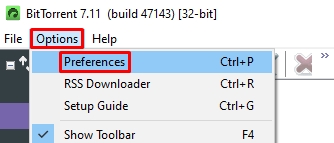
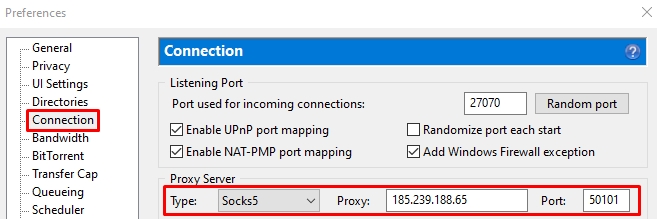
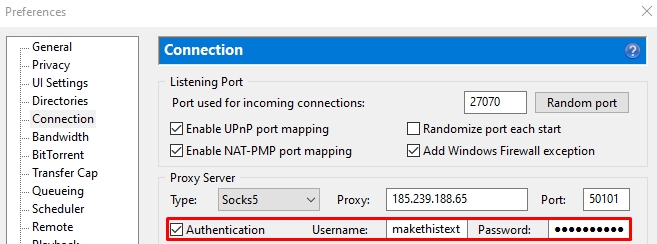
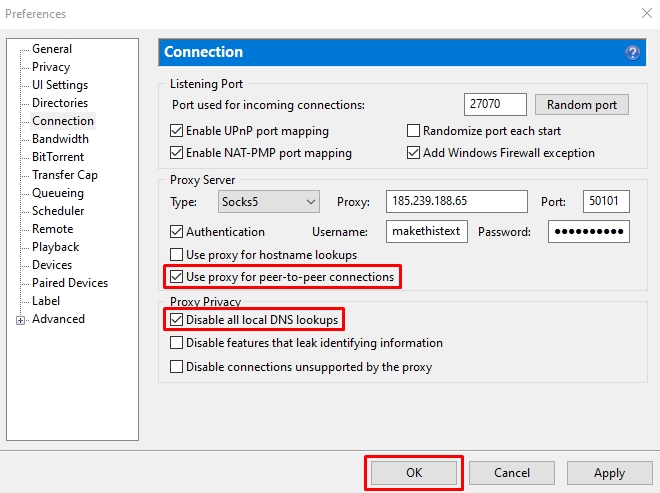
To test the configuration, go to ipleak.net, select the “Torrent Address detection” tab, and click on “this Magnet Link”.
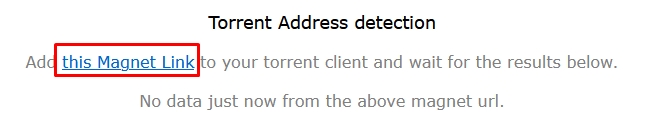
Download the test .torrent file and check if the assigned IP address is the same as the one entered in the settings.
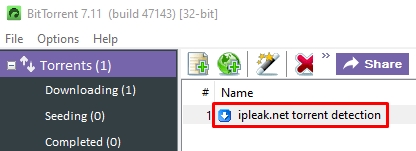
Alternatively, you can initiate any torrent download, check the bottom info panel, go to the “Logger” tab, and find the line that says “Using IP address” to check the address the client is using.
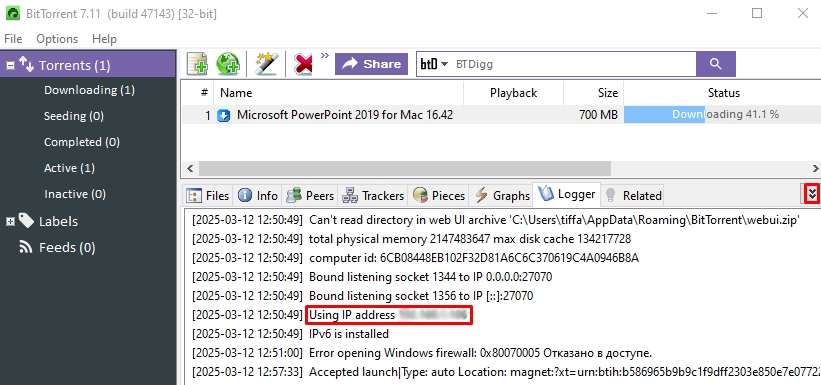
Using such a server is considered one of the best ways to mask the user IP address and get through limitations, but with both pros and cons.
Pros:
The disadvantages include issues with free solutions — they are often slow, unstable, and may keep logs, which indeed reduces anonymity. Additionally, they do not encrypt data, so the internet provider can see that torrent clients are being used. Moreover, some trackers may block known IP addresses. Another important point is that during heavy data downloads, the provider may throttle the speed or block the IP address to prevent server overload.
Proxy for Torrenting is a highly effective tool for maintaining anonymity and security. It conceals your IP address, interfaces with blocks, and sidesteps restrictions placed by internet service providers. Free solutions may be unstable and unsafe which can compromise the anonymity and security of torrents.
More reliable paid options that support SOCKS5 should be employed alongside strict logging policies to ensure optimal data protection. With no risk of leaks or obstructions, this offers peace of mind for reliable connections and torrent downloads.
Comments: 0