
 en
en  Español
Español  中國人
中國人  Tiếng Việt
Tiếng Việt  Deutsch
Deutsch  Українська
Українська  Português
Português  Français
Français  भारतीय
भारतीय  Türkçe
Türkçe  한국인
한국인  Italiano
Italiano  Indonesia
Indonesia  Polski
Polski GoLogin is an anti-detect browser designed to manage multiple accounts seamlessly within a single interface. It allows for detailed configuration of profiles and the distribution of these profiles among team members, significantly enhancing the efficiency of tasks and project completion. Additionally, the built-in gologin proxies functionality play a crucial role in managing multiple accounts seamlessly, preventing bans, and securing user data.
GoLogin also serves simpler functions, such as bypassing regional blocks with proxy servers and altering your digital fingerprint to bolster security while browsing the internet.
The browser comes equipped with a comprehensive suite of tools that are particularly effective for handling numerous accounts in sectors like e-commerce, traffic arbitrage, and cryptocurrencies. This versatility makes it a valuable resource for various online activities.

GoLogin provides a diverse array of features suitable for the applications mentioned earlier. A standout characteristic of this anti-detect browser is its ability to save profiles in the cloud, offering enhanced convenience and accessibility. Let’s explore the main features in detail below.
A digital fingerprint, or Fingerprint, is composed of specific data about the user’s device and browser, often referred to as browser fingerprints. These browser fingerprints have significant implications for online privacy and tracking, as they allow websites and tracking systems to gather unique data about users' browsers and devices, creating distinct profiles for identification and monitoring purposes. The browser’s functionality allows for the modification of the following parameters:
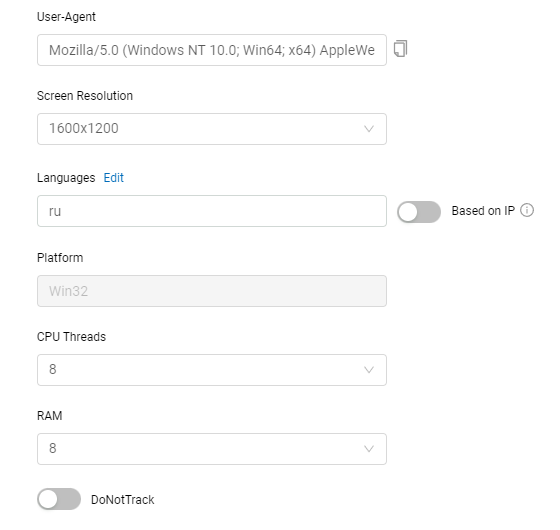
Additionally, it is possible to completely disable the following elements:
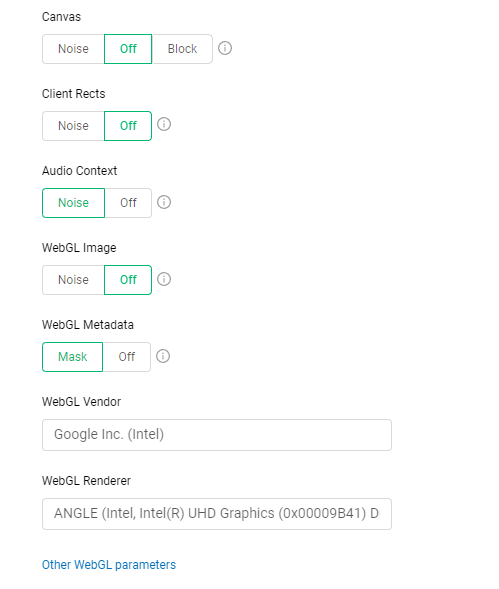
By altering or disabling these fingerprint components, users can uniquely configure each profile, helping to prevent unwanted associations between accounts.
The browser offers built-in functionality for teamwork, allowing the configuration of access levels for each team member. The available access levels include:
Sharing profiles, proxies, and folders with the team greatly enhances the efficiency of task completion and facilitates the scaling of projects. With a paid plan, team members can log in from different devices to the same workspace, accessing and collaborating on the same profiles. This collective access supports a more integrated and productive working environment. Additionally, sharing account access simplifies collaboration among team members, allowing them to log in from different locations without compromising account security or requiring sensitive information like usernames and passwords.
GoLogin features a sophisticated synchronization system that enables you to use your user account across multiple devices. Additionally, you can launch a cloud profile directly from the antidetect website without needing the desktop version of the browser. All settings, including created profiles, folders, and proxy servers, are automatically transferred to any new device you log into. This system also synchronizes information about website visits, bookmarks, extensions used, and cookies, ensuring a seamless and consistent browsing experience across different platforms. Virtual private networks can be used to ensure secure access to these cloud profiles.
GoLogin’s mobile browser profile feature allows users to create and manage mobile browser profiles, enabling them to access mobile-only content and features on their desktop devices. This feature is particularly useful for users who need to manage multiple social media accounts or access mobile-only content on their desktop devices. By simulating a mobile device environment, GoLogin ensures that users can interact with mobile-specific functionalities and content without needing a physical mobile device.
GoLogin is designed to provide high-performance and secure browsing experiences for its users. With its advanced features and robust security measures, GoLogin ensures that users can manage multiple accounts safely and efficiently. Whether you are handling multiple social media accounts, engaging in web scraping, or managing various online identities, GoLogin offers the performance and security needed to carry out these tasks effectively.
GoLogin has undergone rigorous performance tests to ensure that it can handle multiple accounts and browser profiles without compromising on performance. Our tests have shown that GoLogin can handle multiple accounts and browser profiles with ease, making it an ideal solution for users who need to manage multiple online identities.
In our performance tests, we used GoLogin to create and manage multiple browser profiles, each with its own unique digital fingerprint. We then used these profiles to access multiple social media accounts, online marketplaces, and other websites, without triggering any suspicion checks or bans. Our tests showed that GoLogin can handle multiple accounts and browser profiles with ease, making it an ideal solution for users who need to manage multiple online identities.
We also tested GoLogin’s mobile browser profile feature, which allows users to create and manage mobile browser profiles on their desktop devices. Our tests showed that this feature works seamlessly, enabling users to access mobile-only content and features on their desktop devices.
Overall, our performance tests have shown that GoLogin is a high-performance and secure antidetect browser that can handle multiple accounts and browser profiles with ease. Its advanced features and robust security measures make it an ideal solution for users who need to manage multiple online identities.
GoLogin offers four different subscription plans, as well as a free version, each tailored with varying features and capabilities. The primary distinctions among these plans are the number of profiles you can create and the number of slots available for team members. Despite these differences, all subscription types, including the free version, come with a set of core functionalities:
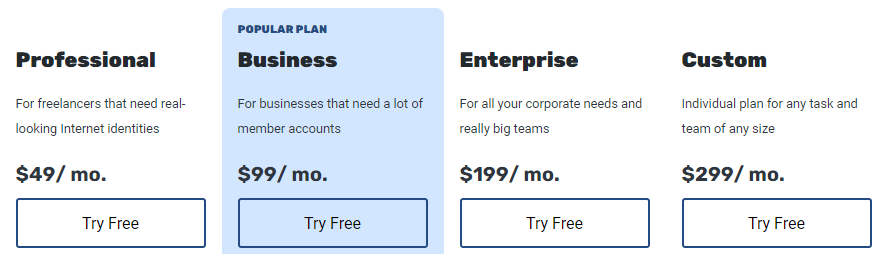
The free version of the browser offers access to most basic features, except for the teamwork functionality. This plan is ideal for users who want to explore and familiarize themselves with the browser's capabilities. It allows the creation of up to three browser profiles, each fully configurable in detail.
The “Professional” tariff plan includes all the basic functionalities of the browser and permits the creation of up to 100 browser profiles. Additionally, it enables you to run one extra profile in the cloud using third-party browsers like Google Chrome. With the capacity to generate numerous profiles featuring unique digital fingerprints, this plan is priced at $49 per month. It is particularly suited for users who are new to the multi-account industry and need extensive profile management capabilities.
The “Business” tariff plan is designed to support small teams and developing projects. It enables you to add up to ten employees to your team and distribute up to one hundred profiles among them. Additionally, this plan offers the benefit of running two cloud profiles through the GoLogin website. Priced at $99 per month, this plan provides valuable tools and flexibility for team collaboration and management of multiple profiles.
The “Enterprise” tariff plan is tailored for large projects that need comprehensive enterprise solutions. This plan allows you to manage up to a thousand browser profiles and connect up to twenty team members. Additionally, it includes the capability to launch three extra cloud profiles through the GoLogin website. Priced at $199 per month, this plan offers extensive resources and support for major enterprise operations, ensuring scalability and flexibility in managing large-scale activities.
The “Custom” tariff plan is a versatile solution designed to accommodate any project, task, and team size. It starts with the capability to handle two thousand browser profiles, which can be expanded up to 10,000 for an additional fee. The plan supports connecting up to 100 team members and provides access to 500 cloud profiles. Pricing for this comprehensive plan begins at $299 per month, making it ideal for those requiring extensive customization and scalability in their anti-detect operations.
| Tariff | Free | Professional | Business | Enterprise | Custom |
|---|---|---|---|---|---|
| Price | $0 | $49 | $99 | $199 | $299 |
| Number of available profiles | 3 | 100 | 300 | 1000 | 2000, with the option to purchase up to 10,000 |
| Ability to share access to profiles | No | Yes | Yes | Yes | Yes |
| Team functionality | No | No | Yes | Yes | Yes |
| Maximum number of workspaces | 0 | 0 | 10 | 20 | 100 |
| Proxy configuration | Yes | Yes | Yes | Yes | Yes |
| Digital fingerprint customization | Yes | Yes | Yes | Yes | Yes |
| Maximum number of available cloud profiles | 0 | 1 | 2 | 3 | 500 |
The GoLogin browser features a user-friendly interface that facilitates effective management of its various functionalities. Let's explore the main tabs and options available within the browser.
When the browser launches, it directly opens the main page for managing profiles. On this page, users can create a new profile, modify its settings, update the status, add notes, and link a specific proxy server to the profile.
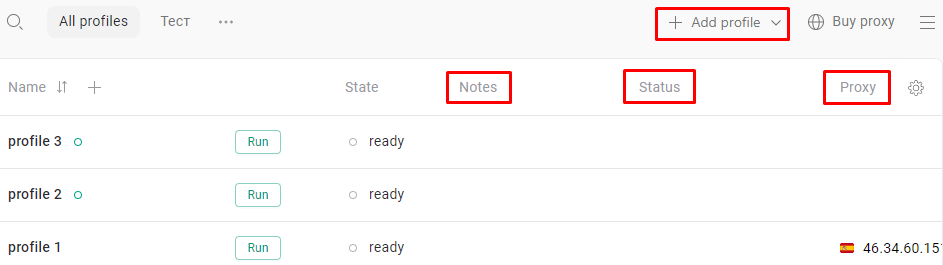
Clicking on the three dots next to the “Run” button reveals additional options. These options allow you to configure the profile further, clone it, share it with another user, operate it in the cloud, or delete it if needed.
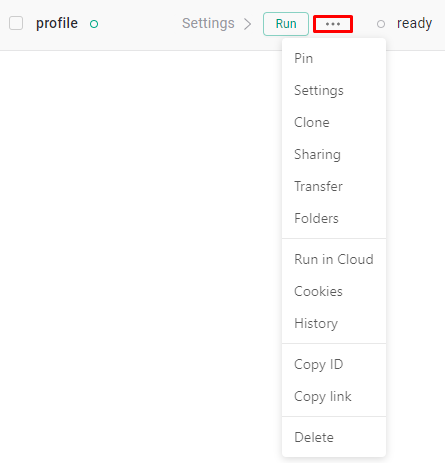
In the profile creation menu, users have the ability to tailor specific settings to their needs. These include:
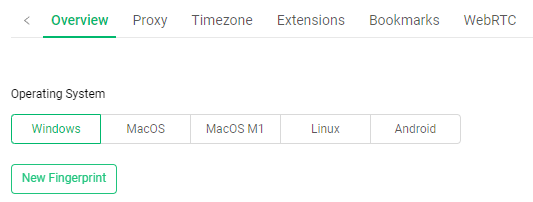
Further details on creating and setting up a profile will be covered in the sections below.
The “Settings & Members” section is accessible by clicking on the three bars at the top left of the panel.
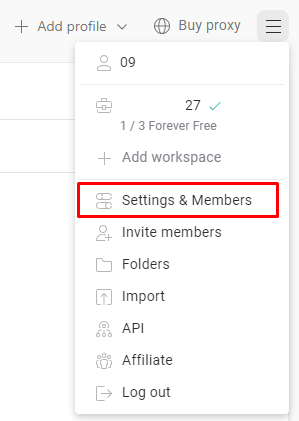
This interface allows users to modify basic account settings, such as updating the user's email address, changing the account password, selecting the browser language, or choosing an interface theme.
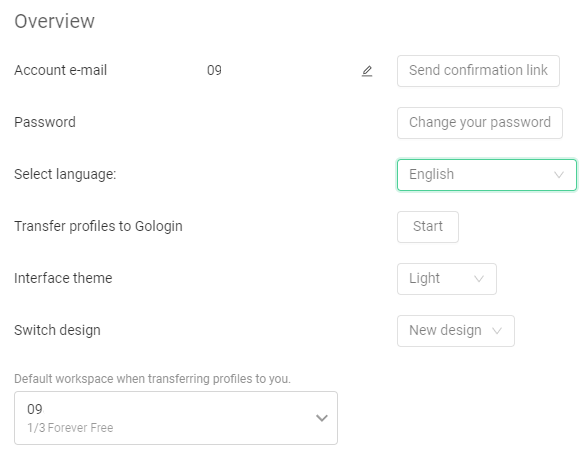
Additional configuration options include:
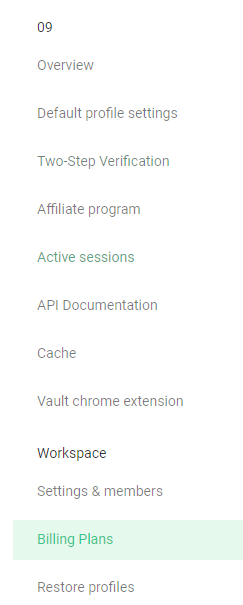
This section is designed for collaborative teamwork. To add a team member, click "Invite members”. A new window will open where you can enter the employee's email address, set their level of access to profile folders, and assign a specific role.
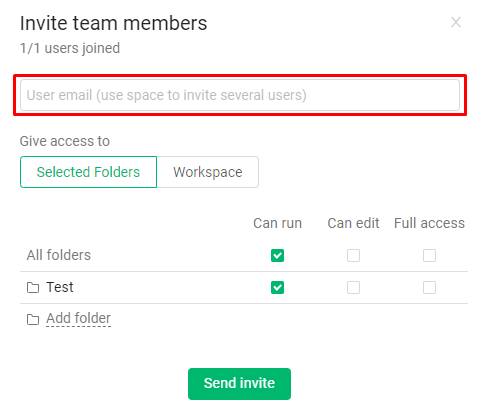
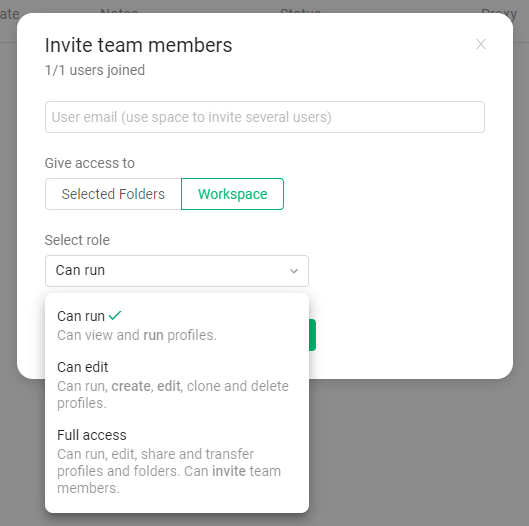
The “Folders” feature enables users to create separate folders within their accounts to organize and manage profiles. Users can distribute existing profiles among these folders or create new ones and grant access to specific employees.
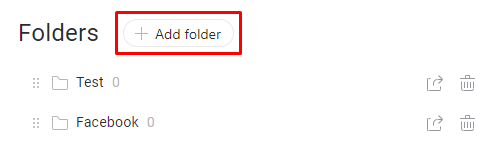
The folders you create will appear on the main page. Clicking on any folder opens a new workspace where you can add additional profiles.
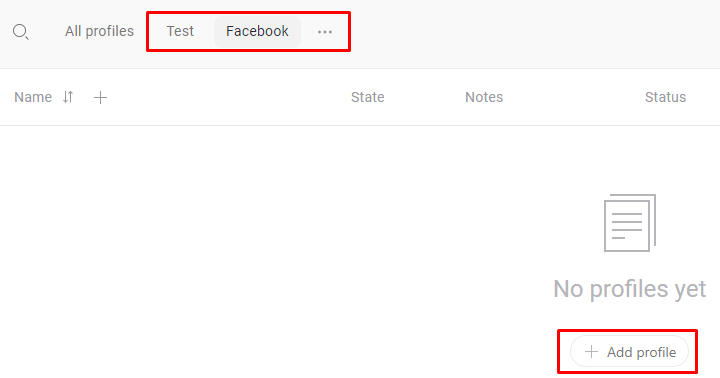
This functionality greatly enhances the efficiency of managing and distributing profiles among employees based on project requirements or specific tasks.
GoLogin supports both importing and exporting profiles. To import, you can upload a CSV file containing detailed information about your fingerprint and other settings. Access this by clicking on the “Import” tab.
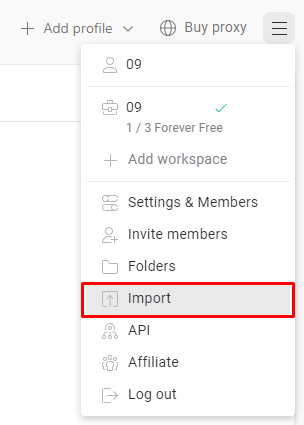
In the new window, either select a file or drag it into the designated field. You also have the option to enter settings manually before clicking the “Import” button.
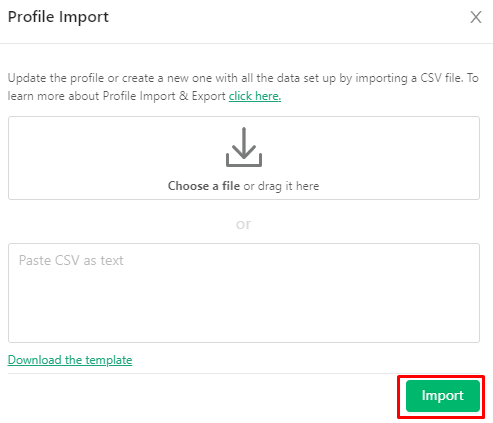
For exporting profiles, return to the main page and select the checkbox next to the profile name; new options will then appear. Click on “Export” to save the file to your device.
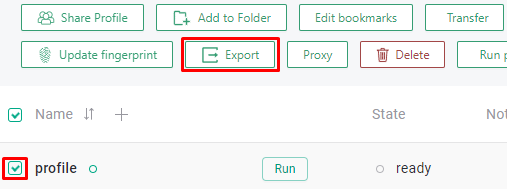
This exported file can be shared with another user or used in a different anti-detect browser, provided it supports similar profile import and export capabilities.
The next feature in GoLogin allows for integration with other services using its API. This is particularly beneficial if you need to automate certain processes through bots. Utilizing this feature requires some programming knowledge. For more detailed information and guidance, you can refer to Postman or GitHub resources directly from the settings menu.
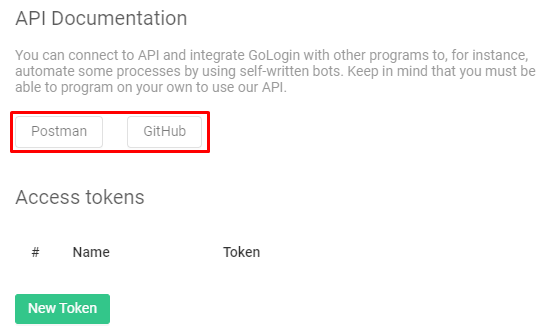
This feature lets you manage your affiliate account, enabling you to attract new users and earn passive income. Within this section, you have several options:
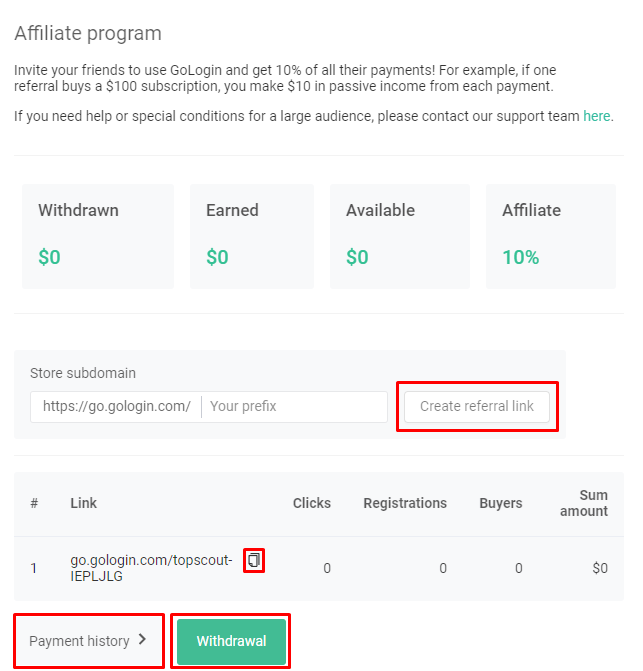
To begin working in the browser, you need to create a profile. Here’s how you can do it:
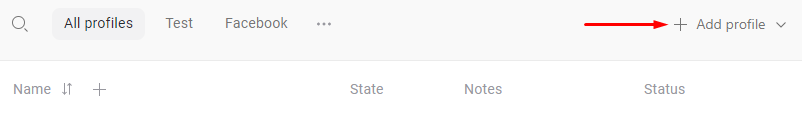
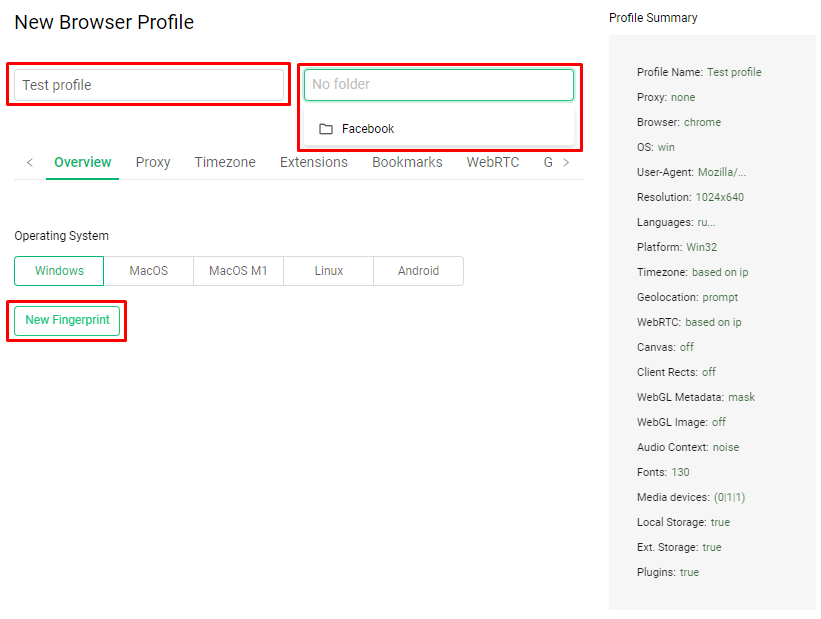
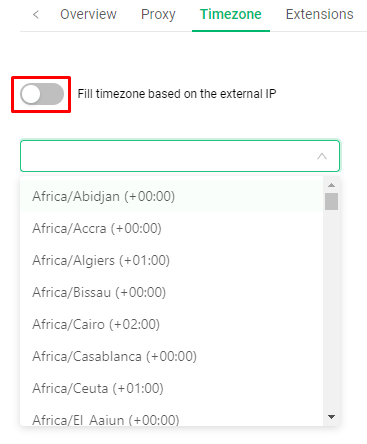
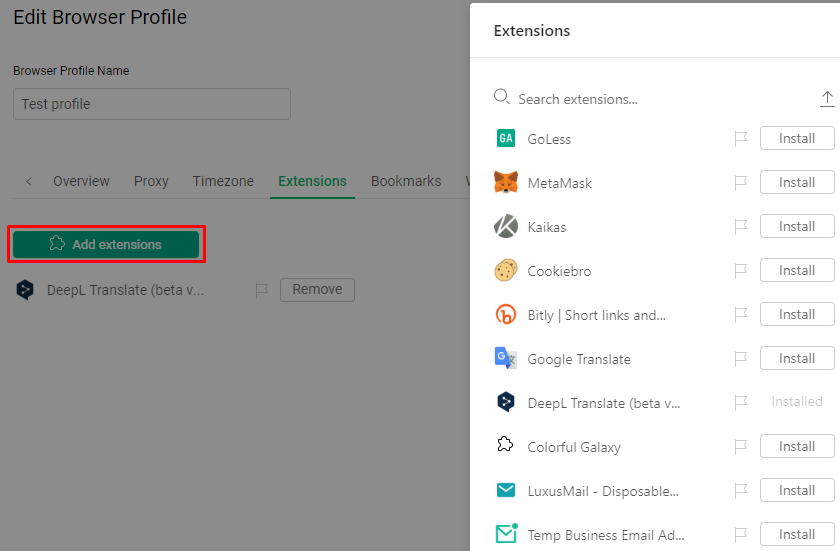
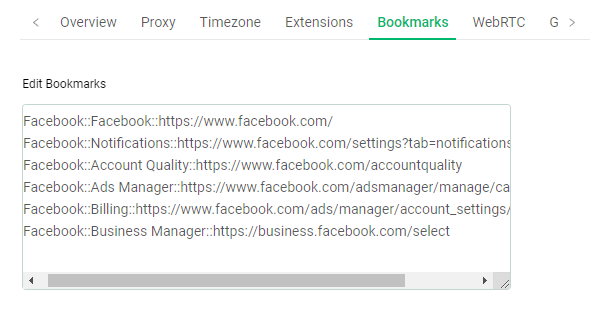
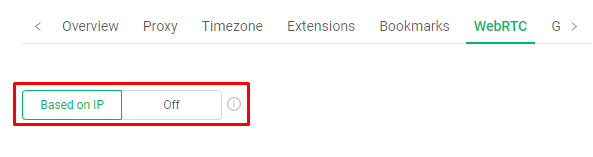
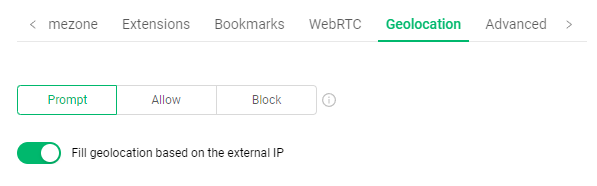
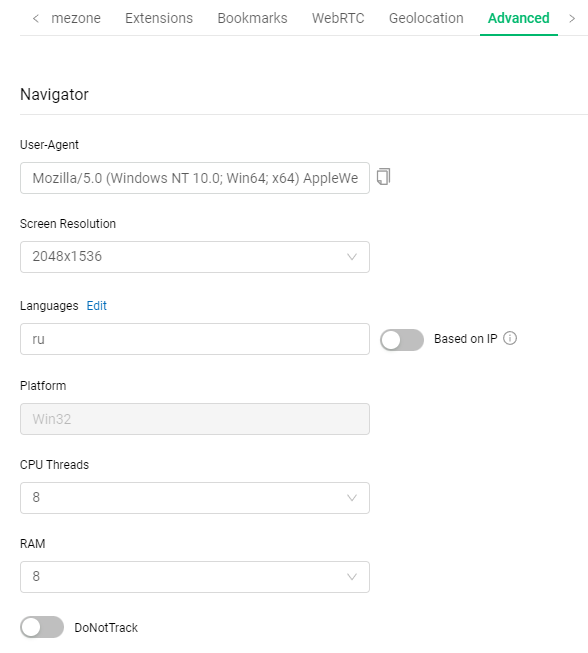
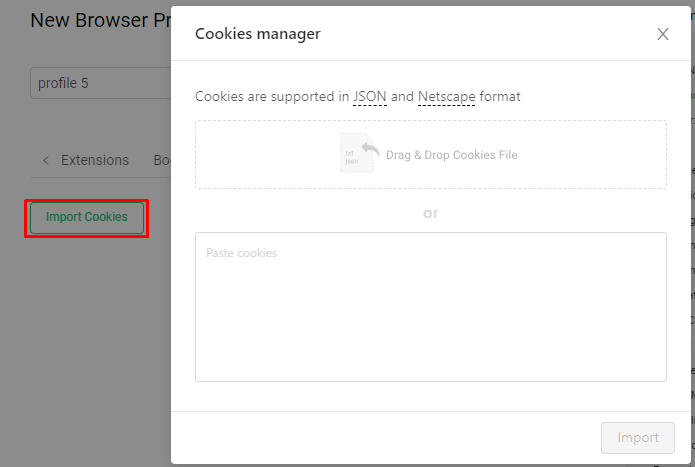
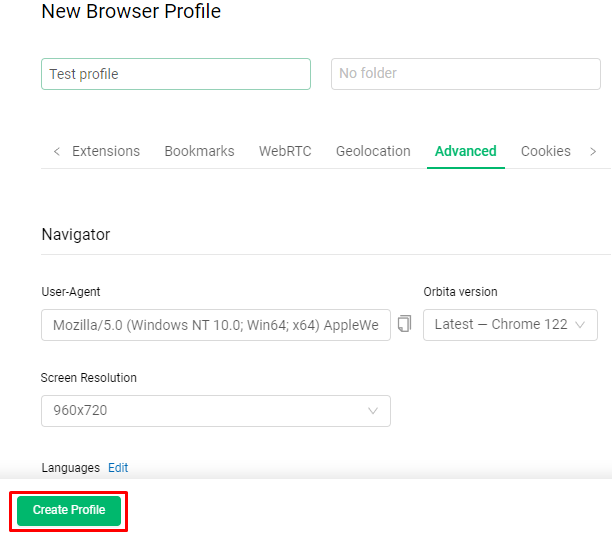
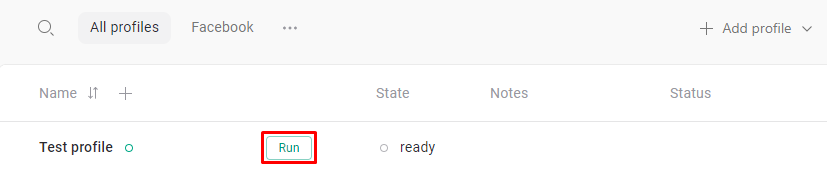
Setting up a proxy server for your profile in GoLogin can greatly enhance your ability to manage multiple accounts efficiently and access resources that were previously blocked by changing your geolocation. GoLogin supports the configuration of a static IP address and also offers the ability to use mobile dynamic proxies, which are especially useful for automating various tasks. You can find detailed instructions for configuring a proxy server in GoLogin on our website by following the provided link.
In conclusion, using GoLogin with private proxy servers ensures the security of user accounts, a critical factor in fields such as e-commerce, traffic arbitrage, and cryptocurrency. Moreover, the flexible configuration of folders and profiles allows for the effective distribution of responsibilities and work areas among employees. Additionally, the availability of different tariff plans enables you to select the most suitable one based on your specific tasks and team size.
Comments: 0