
 en
en  Español
Español  中國人
中國人  Tiếng Việt
Tiếng Việt  Deutsch
Deutsch  Українська
Українська  Português
Português  Français
Français  भारतीय
भारतीय  Türkçe
Türkçe  한국인
한국인  Italiano
Italiano  Gaeilge
Gaeilge  اردو
اردو  Indonesia
Indonesia  Polski
Polski Dreambot is a versatile tool designed for automating gameplay in Old School RuneScape (OSRS). It empowers players to enjoy unhindered access to their favorite games and new releases while maintaining online anonymity. In this article, we offer comprehensive instructions on configuring a proxy in the Miner Bot.
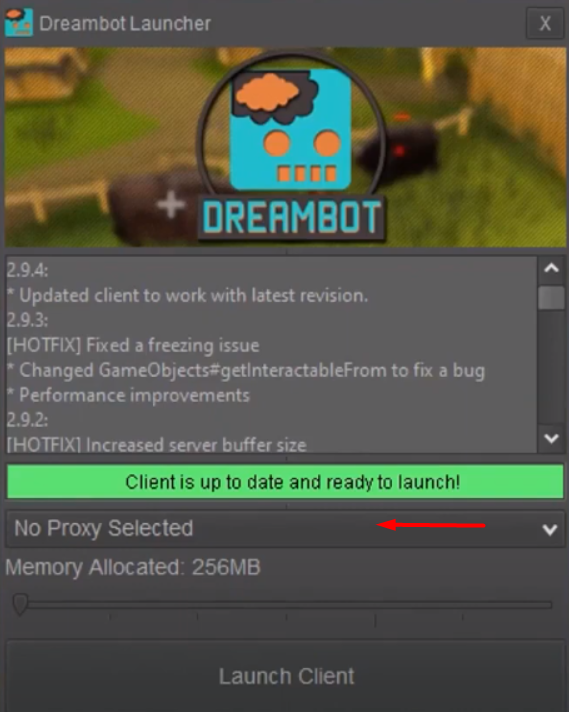
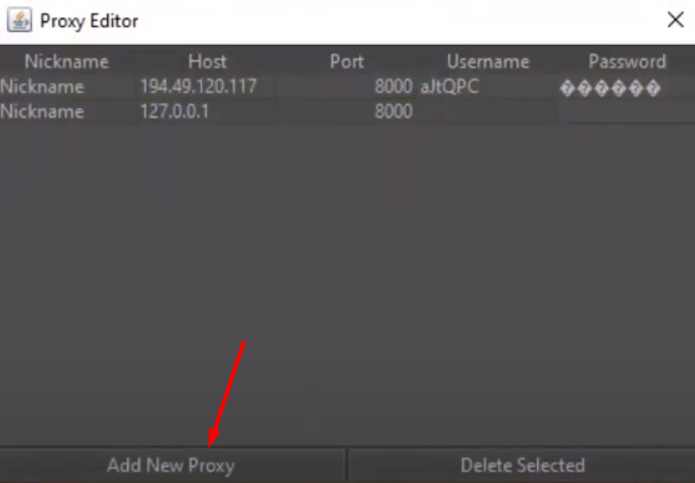
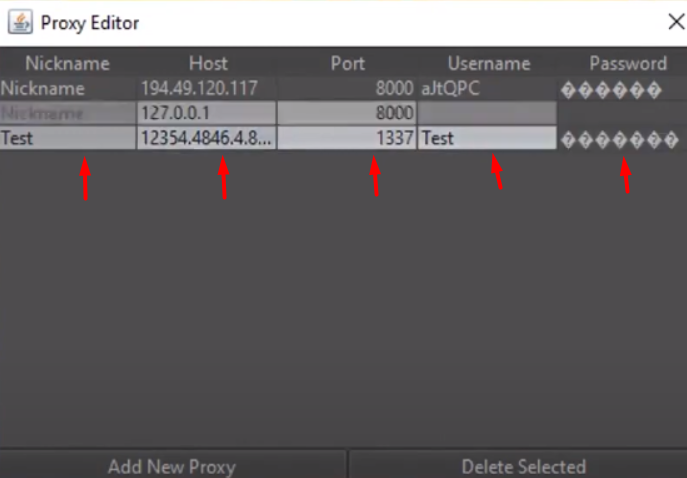
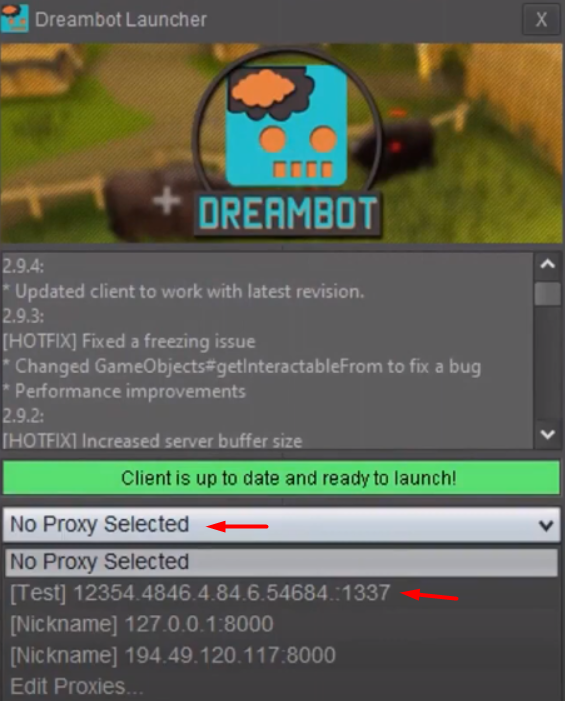
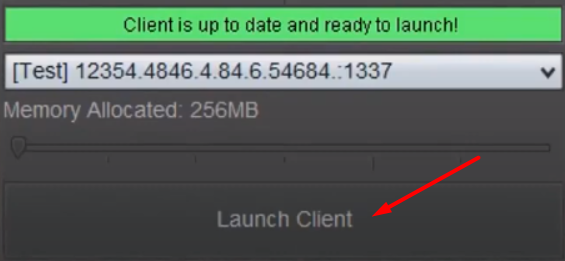
You are now fully prepared to run Old School RuneScape through Dreambot OSRS using your configured proxy. By following these step-by-step instructions, you can successfully set up a proxy in Dreambot OSRS for Old School RuneScape, ensuring a more secure and anonymous gaming experience on the internet.
Comments: 0