
 en
en  Español
Español  中國人
中國人  Tiếng Việt
Tiếng Việt  Deutsch
Deutsch  Українська
Українська  Português
Português  Français
Français  भारतीय
भारतीय  Türkçe
Türkçe  한국인
한국인  Italiano
Italiano  Gaeilge
Gaeilge  اردو
اردو  Indonesia
Indonesia  Polski
Polski WebHarvy is a data extraction software that enables users to gather information from web pages and save it in structured formats such as CSV, Excel, databases, and others. This scraper is particularly beneficial for those involved in collecting web data for analysis and research. WebHarvy allows for data retrieval from various types of websites, including standard HTML pages, AJAX pages, JavaScript-content pages, and more. It enables real-time filtering and processing of data to obtain only the necessary information. The information can be exported in various forms like CSV, Excel, JSON, making it easily accessible for analysis and further processing. To maximize anonymity and security when accessing web resources, WebHarvy offers the option to integrate a proxy server.
Integrating a proxy into WebHarvy involves adjusting settings within the software to route requests through a specified IP address. This hides your real IP, circumvents access restrictions to sites, and avoids blocks. Follow the instructions below to set up the proxy.
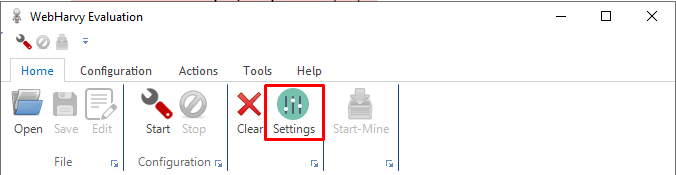
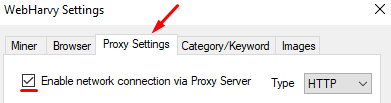
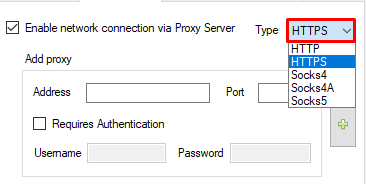
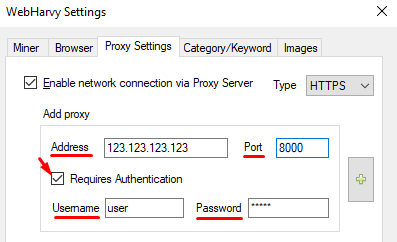
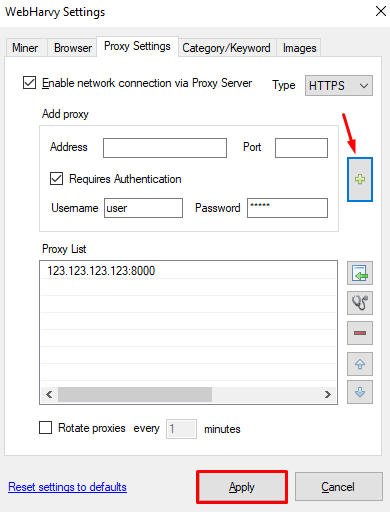
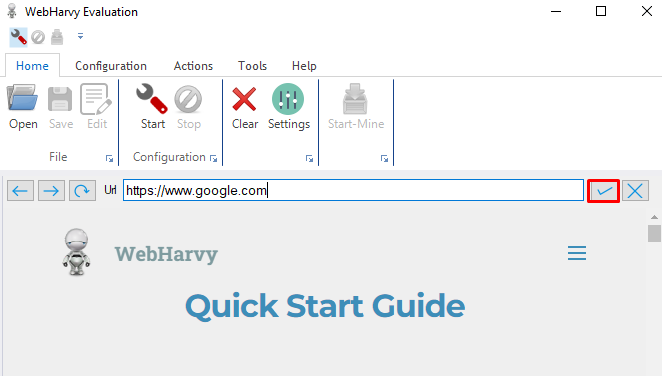
The proxy integration in WebHarvy is successfully completed and active for secure internet scraping. This also helps to avoid temporary blocking of your IP address, which can occur if you send too many requests to a website in a short period.
Comments: 0