
 en
en  Español
Español  中國人
中國人  Tiếng Việt
Tiếng Việt  Deutsch
Deutsch  Українська
Українська  Português
Português  Français
Français  भारतीय
भारतीय  Türkçe
Türkçe  한국인
한국인  Italiano
Italiano  Gaeilge
Gaeilge  اردو
اردو  Indonesia
Indonesia  Polski
Polski AIOBot - is a bot to cop sneakers and even more. Cop Offwhites, Js, Bapes, Funkos More. One of the fastest bots for copping. Let’s take a look at the settings.
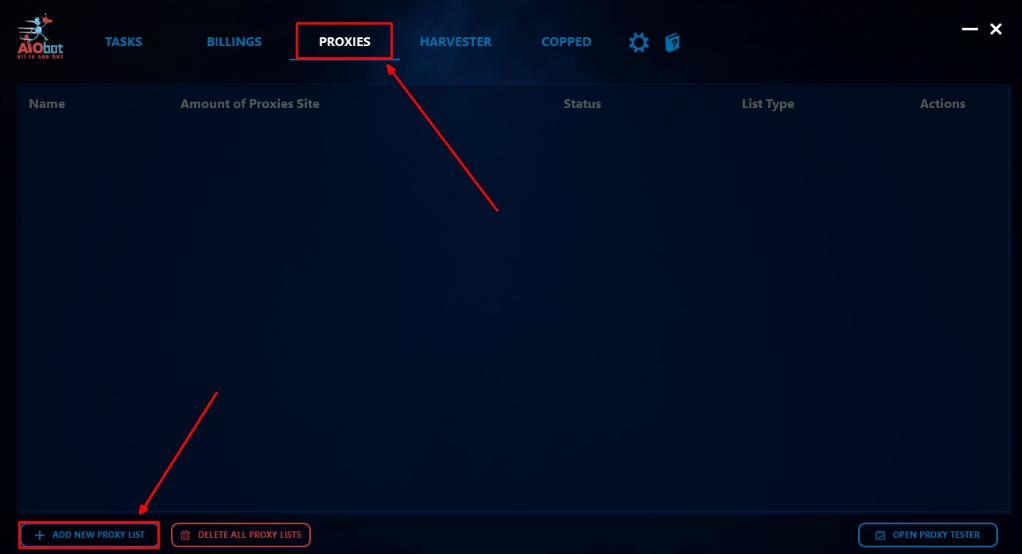
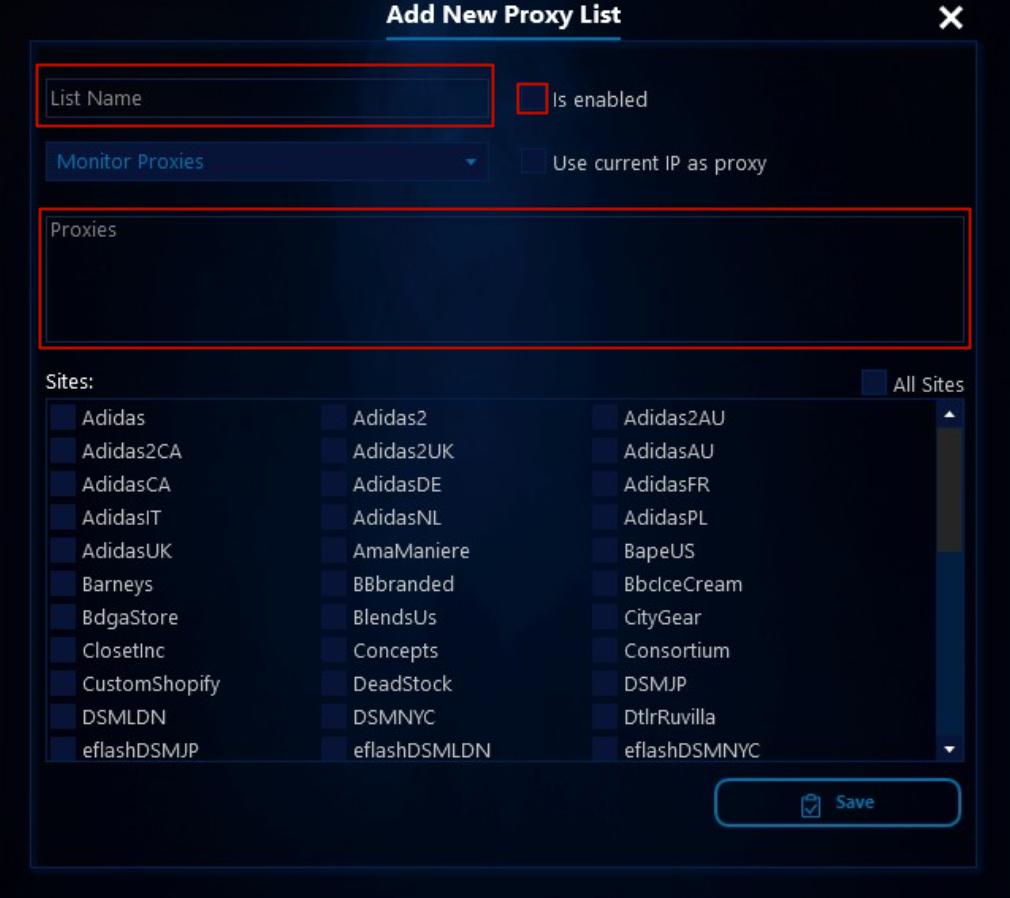
Note: Always use the number of proxies equal to tasks.
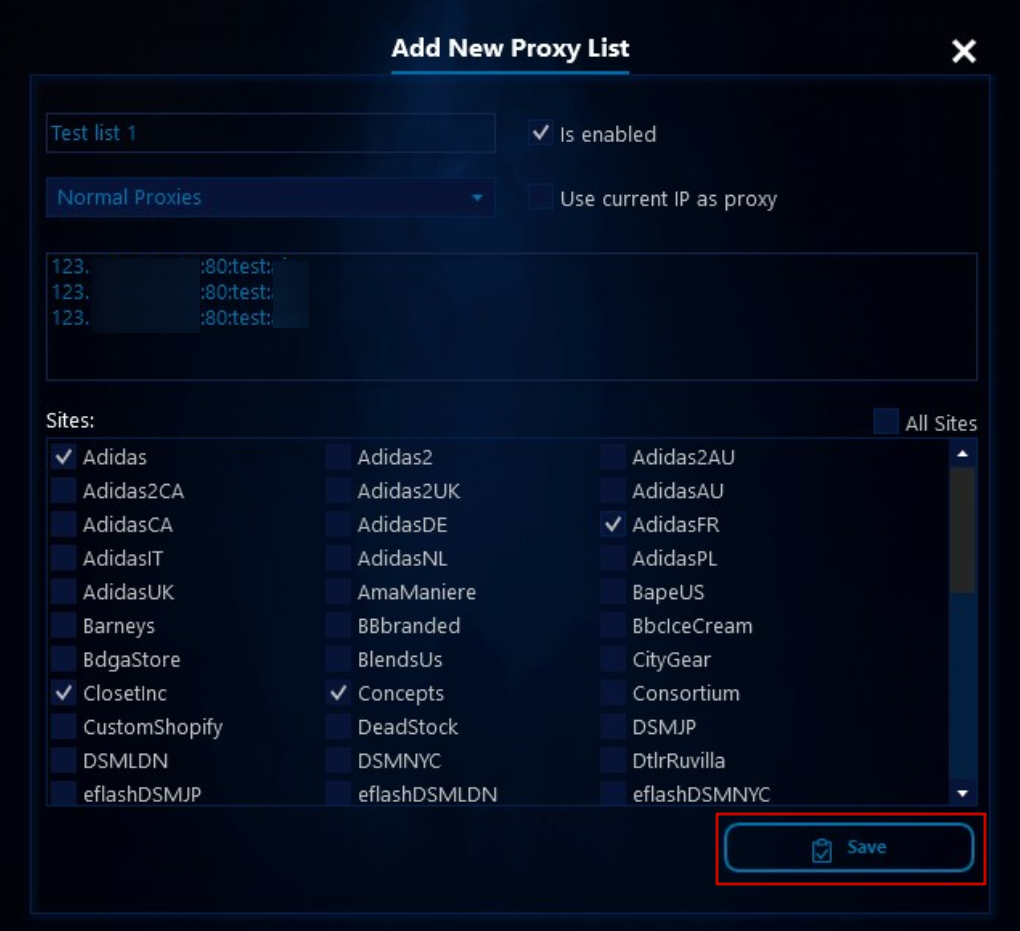
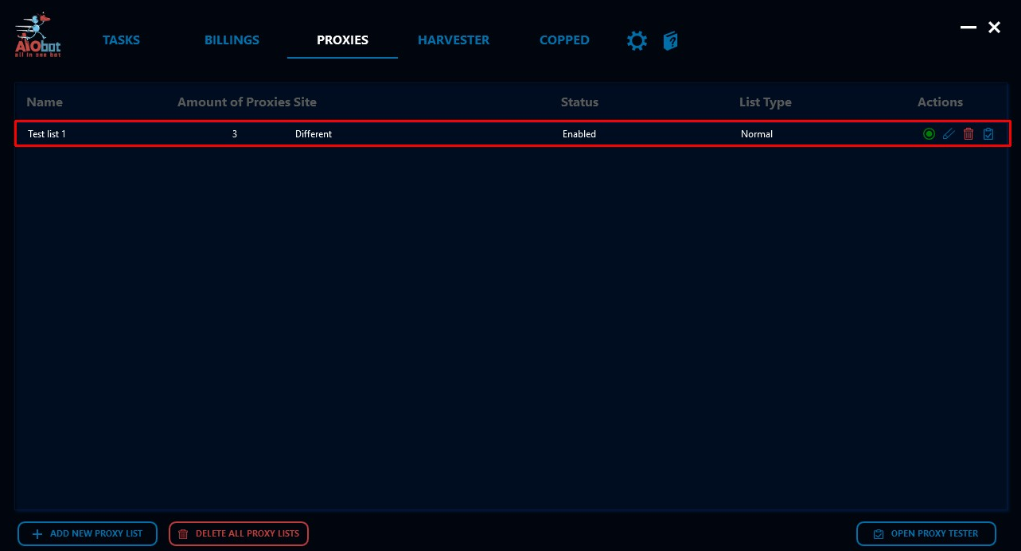
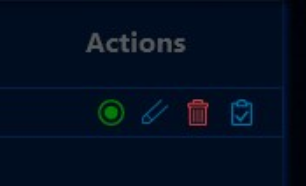
That’s it, the configuration is done properly. But remember one more thing: if you have only 2 proxies, but you want to run only 1 task - you need to add 1 normal proxy and 1 monitor proxy.
Comments: 0