
 en
en  Español
Español  中國人
中國人  Tiếng Việt
Tiếng Việt  Deutsch
Deutsch  Українська
Українська  Português
Português  Français
Français  भारतीय
भारतीय  Türkçe
Türkçe  한국인
한국인  Italiano
Italiano  Gaeilge
Gaeilge  اردو
اردو  Indonesia
Indonesia  Polski
Polski The Fraud Scoring System is an anti-fraud tool used in the IT industry to evaluate the likelihood of fraudulent or deceptive behavior in various online activities, including financial transactions, e-commerce, and online payments. This system is essential in areas where fraud protection and customer reliability are crucial.
The term “FraudScore” is also commonly used in relation to IP addresses. Many online services claim to assess the “FraudScore” of an IP address, purporting to check for potential fraudulent activities associated with it. This is particularly relevant for users interested in the credibility of an IP address, such as after purchasing a proxy. However, these online checkers are not related to the Fraud Scoring System and generally do not provide accurate or relevant information.
In the following sections, we will explore the concept of an IP address's Fraud Score, discuss its reliability, and guide you on how to evaluate the trustworthiness of your own or a purchased IP address.
The significance of fraudster identification systems is paramount in ensuring online security. However, the value of assessing the fraud risk of IP addresses is debatable and tends to be minimal. This skepticism is due to several factors:
Given these shortcomings, the reliability of such checkers in detecting IP address fraud is questionable. Therefore, relying on public resources for evaluating your own or a purchased IP address is not recommended.
A more effective approach involves assessing other indicators of an IP address, such as its presence on blacklists/spam lists and its anonymity level. Various IP checkers offer comprehensive analysis, providing information about:
Ultimately, the purpose of these IP checkers is to enhance online security and safeguard users against potential threats.
Exploring operational methods for IP checking, we focus on specialized online services. As previously discussed, relying solely on Fraud Score is not reliable. Instead, let's consider other important indicators obtained during IP checks.
To begin, here's how to gather general information about your IP:
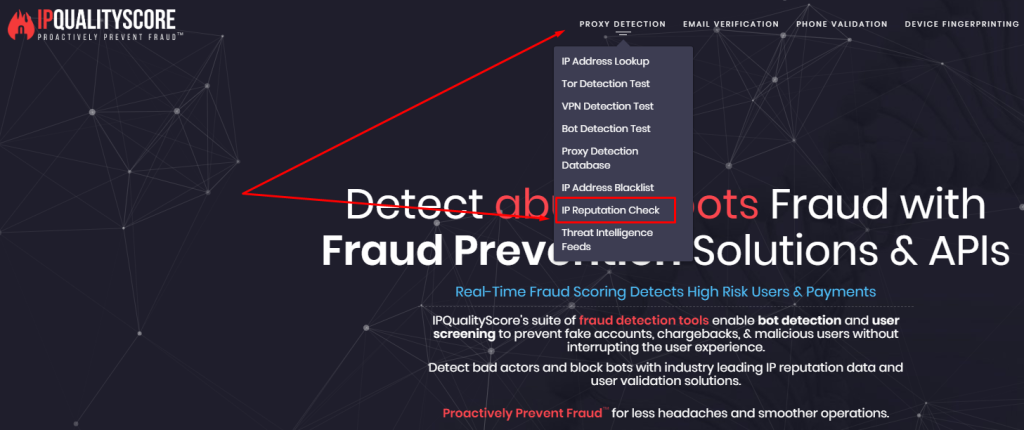
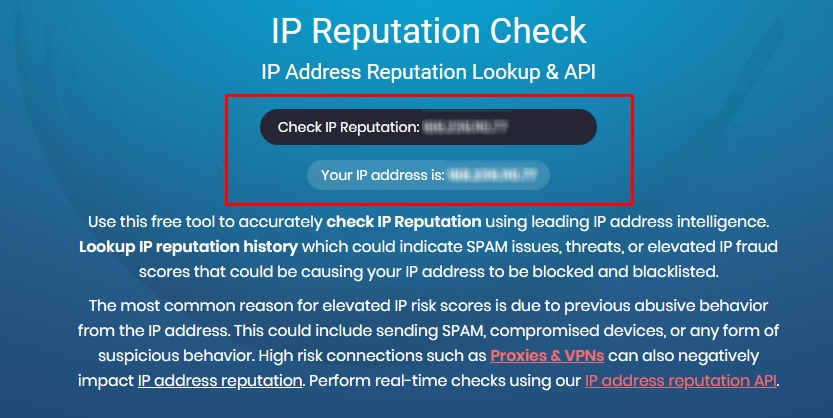
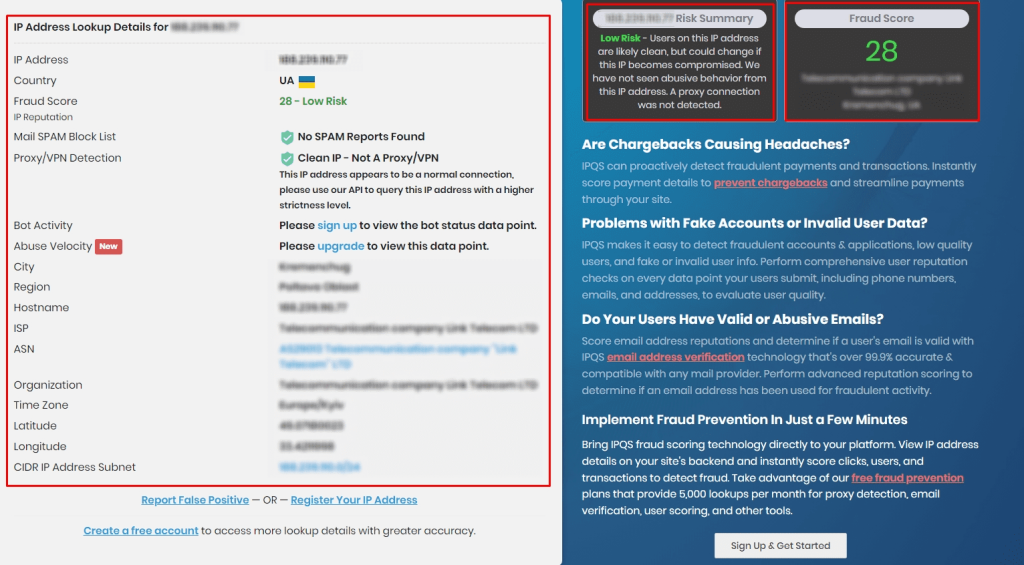
For a more comprehensive evaluation, it’s advisable to cross-reference IPs using separate blacklist checkers. This approach ensures a more thorough assessment of the IP's reliability.
Let's take the DNS Checker service as an example, which analyzes data from over 50 databases. Here's how to use it:
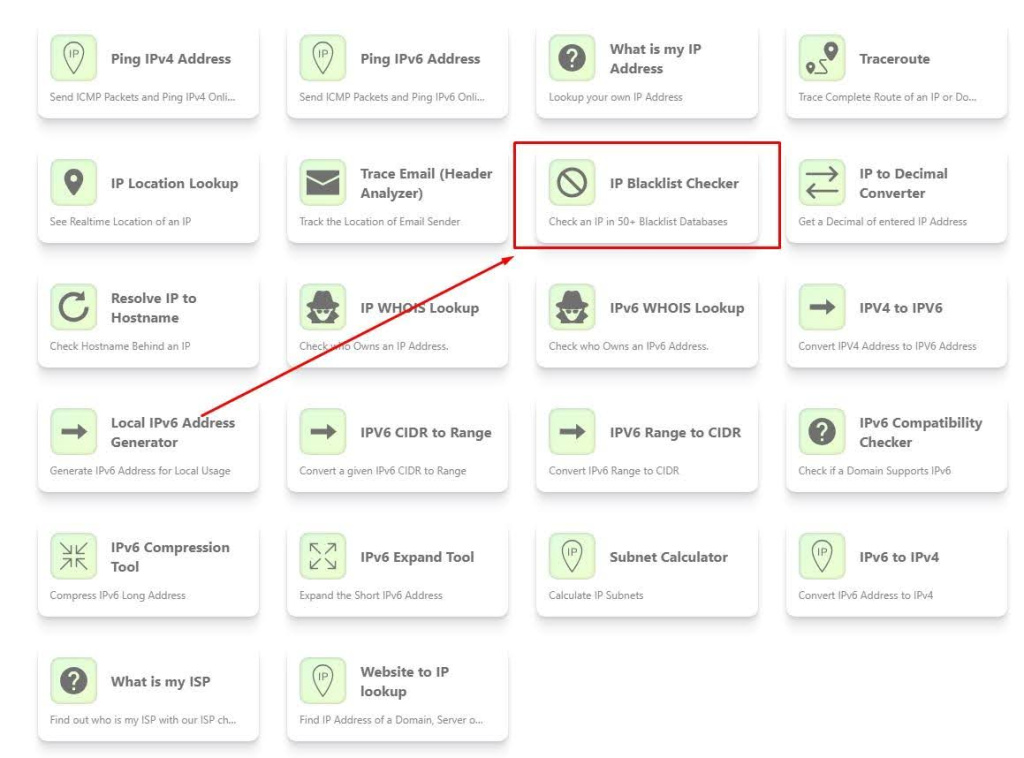

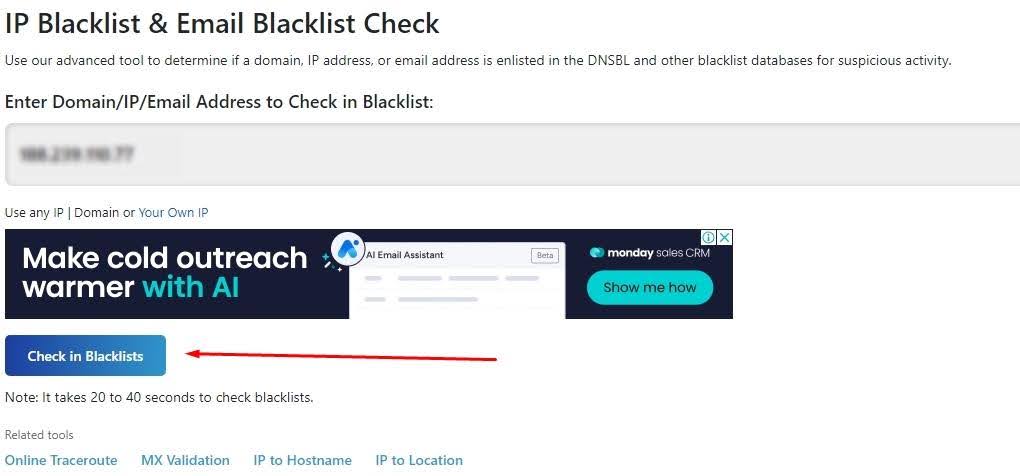
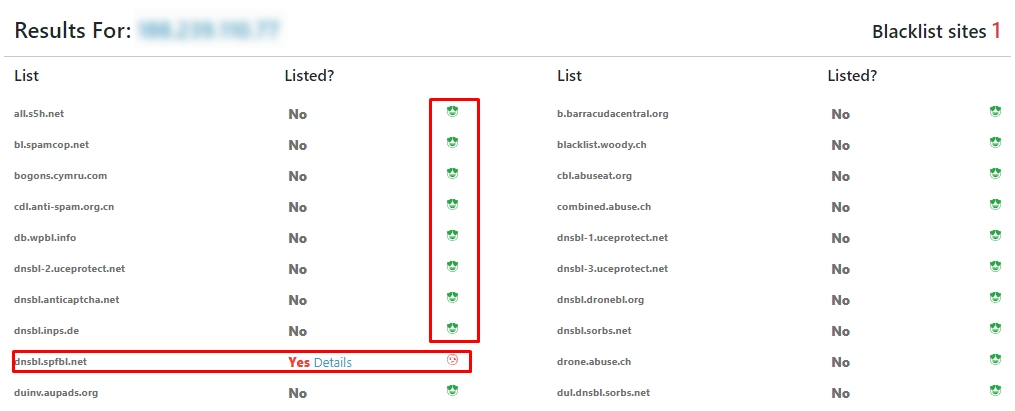
It's important to note that an IP’s presence in one database doesn’t necessarily imply unreliability. However, if the IP appears on multiple blacklists, it's generally advised not to use it.
Checking your IP for anonymity is also crucial, as it reveals how other sites perceive your online identity and whether sensitive user information is visible. Since an IP address can contain data that's not only useful for web service analytics but also vulnerable to attackers, it's important to understand what your IP reveals.
Here's how to conduct an anonymity check using the 2ip checker:

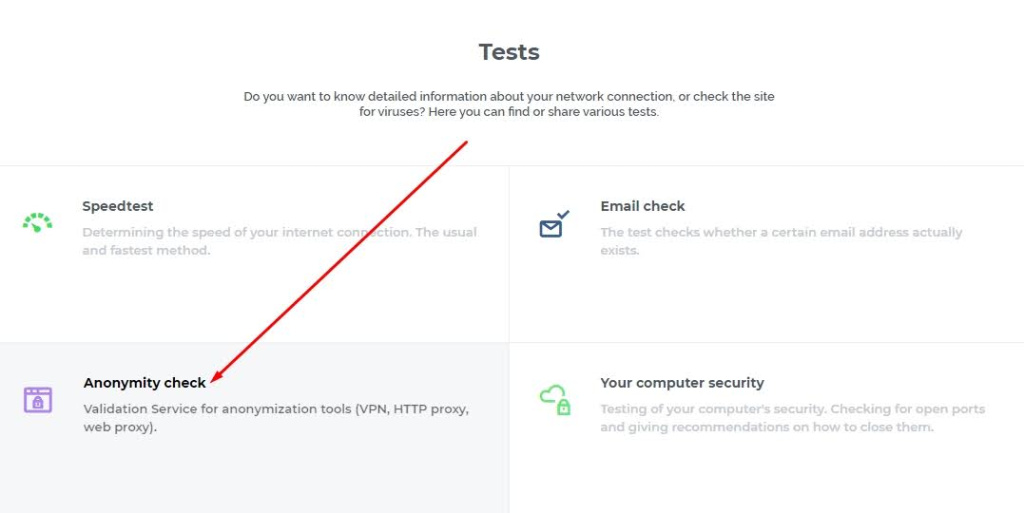
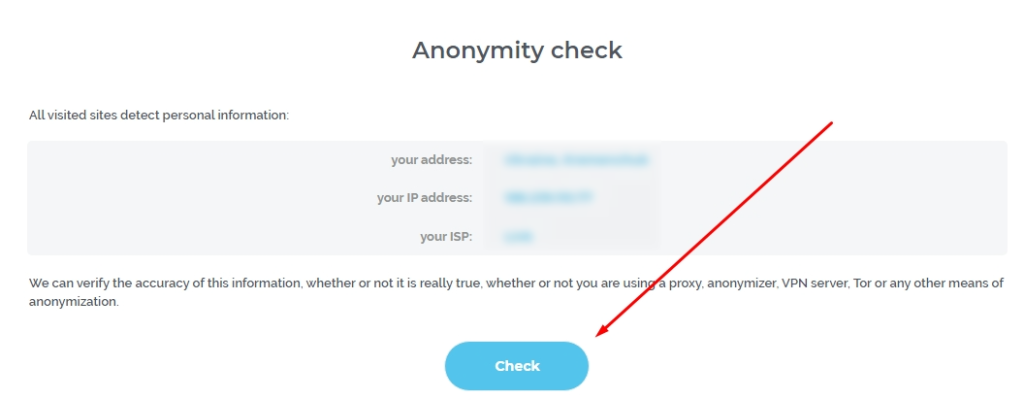
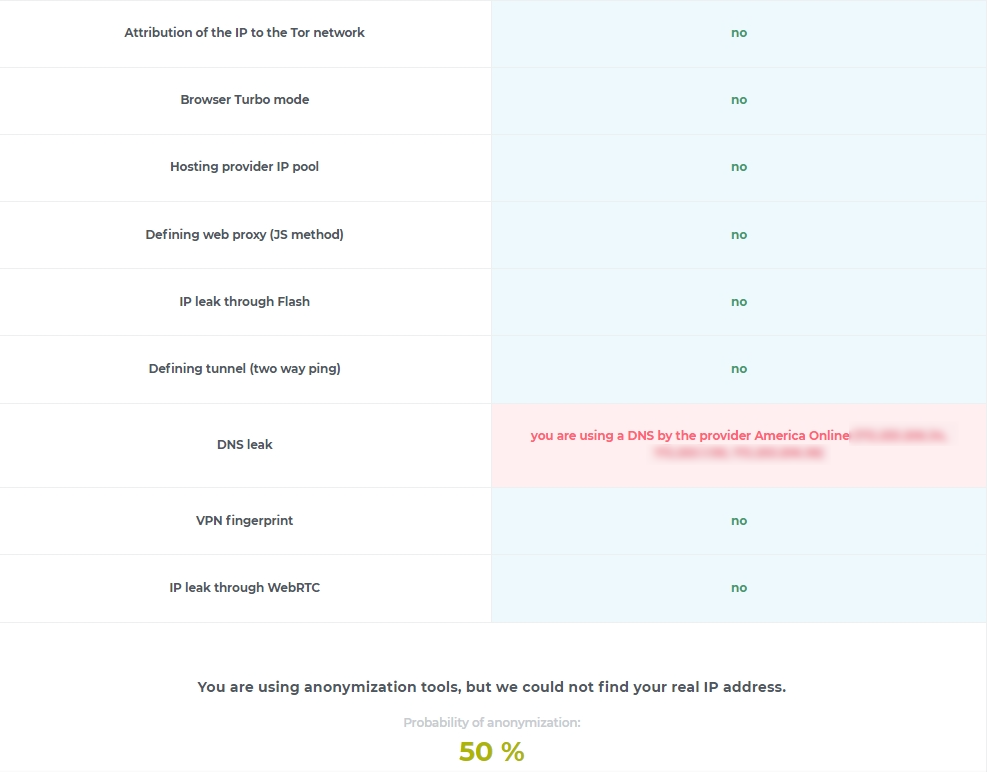
This check helps assess how “clean” and safe your IP is for use. However, keep in mind that results from online IP checkers may vary and might not be entirely comprehensive, depending on the service used.
Comments: 0