
 en
en  Español
Español  中國人
中國人  Tiếng Việt
Tiếng Việt  Deutsch
Deutsch  Українська
Українська  Português
Português  Français
Français  भारतीय
भारतीय  Türkçe
Türkçe  한국인
한국인  Italiano
Italiano  Gaeilge
Gaeilge  اردو
اردو  Indonesia
Indonesia  Polski
Polski Internet safety is important. We all value our privacy and strive to remain anonymous online, especially when sharing sensitive information such as passwords and banking details. As a result, many of us rely on proxies, VPN services, and secure DNS servers, especially when using public Wi-Fi in places like coffee shops or shopping malls.
However, despite our best efforts, we can still encounter a DNS leak that compromises our privacy. Why does this happen, and what are the risks? How can we protect ourselves and maintain anonymity online? Let's delve into these important questions.
When you type a website address, your device asks a DNS server to translate that domain name into the website’s IP address. This process involves sending DNS queries from your device to DNS servers. Normally, when you use a VPN, all your internet traffic, including DNS queries, goes through an encrypted tunnel to the VPN’s private DNS servers. This keeps your requests hidden from your ISP and other outside parties.
A DNS leak happens when DNS queries bypass this secure tunnel and go directly to your ISP’s or other unknown DNS servers. This means your browsing activity is exposed even though you are connected to a VPN. To understand this better, imagine two flows: in a secure connection, DNS queries are encrypted and routed through the VPN’s private servers. During a DNS leak, DNS queries travel outside this encrypted path, exposing your internet requests.
DNS queries may follow a lifecycle that involves both recursive and iterative queries to resolve domain names step by step. Common DNS record types include A (IPv4 addresses), AAAA (IPv6 addresses), and CNAME (aliases), all crucial for turning domain names into IP addresses your browser can understand.
Modern DNS encryption protocols like DNS over HTTPS (DoH) and DNS over TLS (DoT) help prevent DNS leaks by encrypting these queries end-to-end. They add an extra layer of protection by making sure DNS traffic remains private beyond the VPN tunnel.
In summary, a DNS leak breaks the promise of VPN privacy by allowing DNS queries to be sent outside the VPN's secure channel. Running a DNS leak test or check helps you spot if leaks happen and keep your online activity safe.
You’ll find many causes of DNS leaks, often linked to VPN or system settings errors. Here are the main reasons.
If your VPN does not route DNS queries to its private DNS servers, leaks occur. Switching networks frequently can disrupt VPN routing, leading to leaks.
How to troubleshoot: Always select VPN providers that use private DNS servers to reduce risks. To check your VPN DNS setup, use commands like nslookup or dig and observe which DNS server answers.
Many VPNs only handle IPv4 traffic, letting IPv6 DNS queries slip through unprotected (read more about the difference between proxy and VPN).
How to troubleshoot: If you don’t need IPv6, disabling it on your device minimizes leaks. Follow these quick steps:
Teredo is Microsoft’s IPv6-over-IPv4 tunneling system. It can bypass VPN tunnels unintentionally.
How to troubleshoot: Disable Teredo on Windows by opening Command Prompt as admin and running netsh interface teredo set state disabled.
Some ISPs intercept your DNS queries and force them through their servers. This may occur due to censorship, filtering, or security reasons.
How to troubleshoot: Detect transparent proxies using tools like DNSLeakTest or by monitoring traffic with Wireshark.
SMHNR sends DNS queries to multiple DNS servers and uses the fastest response, often leaking to ISP DNS servers.
How to troubleshoot: Disable it using Group Policy Editor under Computer Configuration > Administrative Templates > Network > DNS Client or via registry edits.
Also, buggy or outdated VPN software, or OS-specific misconfigurations on Windows, macOS, Linux, iOS, or Android, can cause leaks. Use network diagnostic tools such as tcpdump, Wireshark, nslookup, or dig to audit your DNS traffic regularly.
A DNS (Domain Name System) leak occurs when your device sends DNS requests through servers that differ from the ones you configured. This can happen when using a VPN or proxy, where the traffic bypasses the secure tunnel and goes through the regular ISP channel to the DNS servers assigned by the provider or operating system.
For those unfamiliar with the topic, a brief explanation: DNS (Domain Name System) is used to convert human-readable domain names like google.com into machine-readable IP addresses such as 192.168.0.1 or text-numeric IPv6 addresses like 2018:0ab6:84a2:0000:0000:7a2b:0271:7435. This conversion allows network equipment to redirect traffic to the correct destination.
You can think of DNS as a telephone directory, but instead of numbers, it contains interpretations of domain names into IP addresses. Every time you enter a website address in your browser's address bar, your device accesses the DNS to find the corresponding IP address.
The issue with DNS (Domain Name System) requests is that they aren't encrypted, even if the website you're visiting uses HTTPS for encryption. This means that your browsing history can be seen by your internet service provider or hackers, especially when connecting to public Wi-Fi. What's more concerning is that your IP address and ports become visible to the website owners you visit, which can be exploited by scammers to intercept your data packets.
A DNS leak is a serious privacy risk. It exposes your DNS queries to third parties, including your ISP or hackers. This exposure lets attackers track your browsing habits and build detailed profiles of you.
DNS leaks also facilitate attacks such as DNS spoofing and hijacking, which can redirect you to fake websites that spread malware or ransomware or phish for your information. These intercepted queries amplify the risk of social engineering attacks and malvertising.
Leaks can slow down your internet connection or cause access issues when domain resolution is tampered with. For businesses, DNS leaks aren’t just privacy issues but compliance risks. This can lead to violations of GDPR, HIPAA, or other data protection laws, resulting in fines or reputational damage. DNS leaks can serve as a gateway to costly data breaches.
To maintain anonymity online, people use VPNs (Virtual Private Networks) and proxy servers.
A proxy server acts as an intermediary between your device and the target website. When you use a proxy, your device connects to the proxy server and sends all traffic, including DNS queries, through it instead of directly to the target site. This means that your online activities appear to be coming from the proxy server, keeping your information hidden from the target site. Proxies can also change your IP address. HTTPS and SOCKS5 proxies encrypt the traffic between you and the server, further protecting your data from being intercepted by your ISP or hackers.
Encrypted private proxies offer even higher traffic security. Elite private proxies can reduce latency (ping) by filtering out spam traffic and using caching.
A VPN (Virtual Private Network) offers an alternative method for anonymizing your online activity. It establishes a secure, encrypted connection over your existing internet connection. Your data is then routed through this secure tunnel to a remote server, which acts as a firewall. This means that your internet service provider (ISP) cannot see what information is being transmitted through the secure channel, nor can they see your DNS request history (as only one connection is made to the remote server). Importantly, complete anonymity is maintained as your DNS requests are sent to the VPN service's IP address instead of directly to DNS servers.
However, it's important to note that using anonymization tools – proxies or VPNs – does not guarantee complete security. One possible issue that can compromise your security is a DNS leak, where your traffic bypasses the secure channel and goes directly, potentially exposing your online activity.
A DNS leak can lead to several issues:
Security frameworks such as NIST SP 800-53 and CIS Controls emphasize protecting DNS traffic as a key step in cybersecurity strategies.
Use an online testing detection service to perform two tests: first without the anonymization tool, and then with the proxy or VPN enabled. Compare the results. If they differ, it indicates that DNS requests are being redirected. For example, use the “DNS leak test” website.
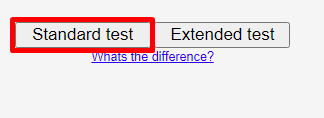
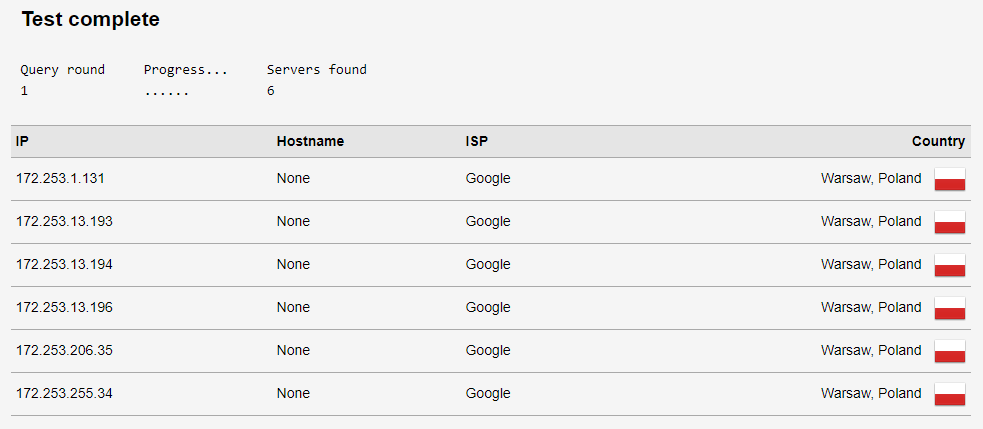
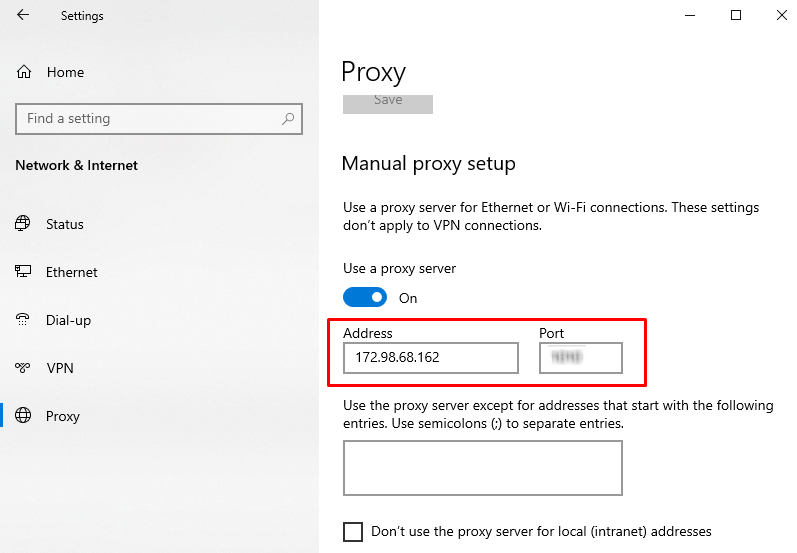
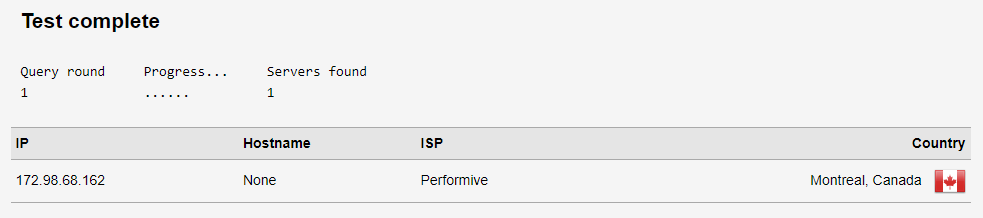
Compare the results. If the IP addresses differ, it indicates that there is no leak.
DNS leaks are most commonly experienced by users of desktop computers and laptops running the Windows operating system. However, this issue can affect anyone, regardless of their device type or operating system.
Common causes of DNS leaks and how to resolve them:
DNS leaks often occur due to misconfigurations in the proxy or the DNS server used by the proxy. Some proxy clients may use their own DNS settings, bypassing the proxy settings and leading to data leakage. Another common issue is when the proxy doesn't support DNS protocols like UDP, allowing DNS queries to bypass the proxy and be sent directly.
How to fix it? Use protocols supported by proxies and enable appropriate DNS filters to reduce the risk of leaks. If you discover a leak, try manually configuring your network connection or router and installing a reliable DNS server. You can change or set a permanent DNS server address in the router settings under the DHCP section (primary and secondary DNS fields). Additionally, read this useful tutorial if the proxy is detected.
You can also specify DNS in the network connection settings. Here's how to do it on Windows:
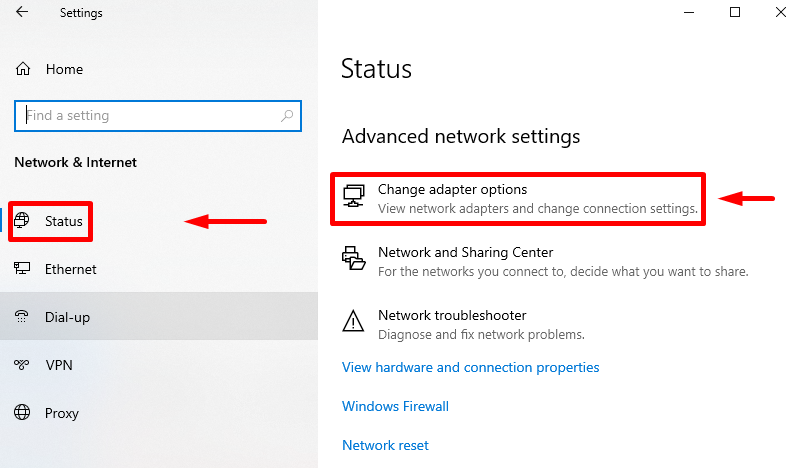
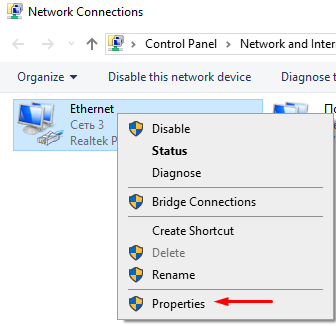
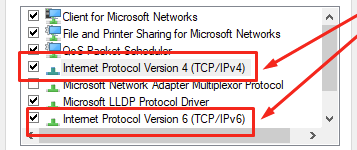
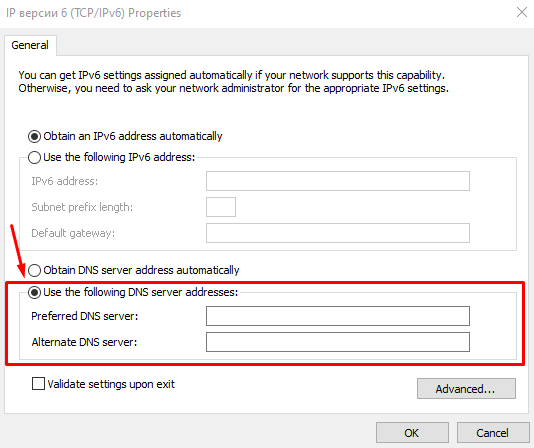
The process for setting up DNS is similar for iOS, Android, Linux, and Mac. You'll need to go to the settings of the network device and edit the DHCP or TCP/IP parameters.
Some Internet providers route all user requests through their DNS servers, but often these servers are not secure. Attackers can exploit vulnerabilities and intercept user requests, redirecting them to fake phishing sites. This issue also arises with third-party public DNS services.
To address this problem, use secure DNS servers that support DNSSEC technology, such as OpenDNS, Google Public DNS, or Cloudflare. If you use a VPN, specify the static DNS servers provided by the VPN operator in the Wi-Fi router settings.
Viruses and malicious applications can alter the network settings of your device and redirect DNS requests to fake servers. This exposes your online browsing history. The more significant risk is that these fake servers can redirect you to phishing sites that steal your logins, passwords, bank card details, and payment system data. Similar DNS issues can occur on Android and iOS devices.
To prevent this problem, regularly scan your system for viruses and keep your operating system updated. Periodically check for DNS leaks and which servers your computer or smartphone is accessing.
A transparent DNS Proxy involves installing a proxy at the local network level and redirecting all traffic through the proxy server without additional configuration of the network card or installation of a client on user devices. However, using a transparent proxy often leads to DNS leaks. Providers sometimes use this technology to collect information about the websites their customers visit.
When using a transparent proxy, DNS requests are redirected directly through the provider's servers, even if static DNS servers are specified separately, a separate proxy connection is established, or DNS filters are used.
The simplest solution to this problem is to purchase elite proxies with traffic encryption. If a DNS leak occurs due to network settings, change the configuration of your network equipment:
You can change DNS at any time on any network device: laptop, router, smartphone, tablet, or even Smart TV. We will consider which DNS to set for this. It is worth choosing secure DNS services that guarantee your safety and help increase the connection speed. There are many reliable DNS servers. The most secure are the following three.
OpenDNS was launched by Cisco in 2005 and now is a leading DNS service known for its information security and networking technology. Despite being free, it offers features that are not available in many paid services.
Free OpenDNS DNS servers:
Advantages:
The paid plan offers additional features such as viewing history and setting up filters to block specific resources or sites based on predefined rules.
According to independent testers DNSPerf, Cloudflare is recognized as the world's fastest DNS service. Known for its focus on data protection and privacy, Cloudflare does not store user browsing history, and logs are deleted every 24 hours.
Cloudflare has also launched additional servers with specific functions:
Advantages of Cloudflare include simplicity, speed, and built-in protection against DDoS attacks. Cloudflare also provides the Wrap application, which protects against DNS leaks on Mac, Android, iOS, and Windows.
It is perhaps the most well-known public DNS service. Google, known for its attention to detail in all its services, provides secure and fast servers with a focus on data protection and privacy compliance. The service does not collect user location data and deletes logs with query history once every two weeks.
Google Public DNS Servers:
Advantages include high security and fast data processing speed.
| Primary Server Address | Secondary Server Address | Key Advantages & Features | |
|---|---|---|---|
| OpenDNS | 208.67.222.222 | 208.67.220.220 |
|
| Cloudflare | 1.1.1.1 | 1.0.0.1 (Implied by other servers) |
|
| Google Public DNS | 8.8.8.8 | 8.8.4.4 |
|
Using robust services like Proxy-Seller helps protect against DNS leaks. Their secure proxies support encrypted connections and anonymize DNS queries. They offer various proxy types, including residential, ISP, datacenter IPv4 and IPv6, and mobile proxies, making sure that DNS requests are routed safely and privately.
Proxy-Seller’s large network infrastructure, spanning over 800 subnets and 400 networks with global GEO coverage, keeps you anonymous online while bypassing DNS leaks. The proxies support both SOCKS5 and HTTP(S) protocols and are optimized for DNS leak protection. High speeds up to 1 Gbps and 24/7 support make it easier to configure your environment to avoid leaks.
Integrating Proxy-Seller’s proxies with your VPN adds an extra layer of security to the routing of DNS traffic. Their tools and API also let you audit and control DNS requests in complex setups, reducing leak risks.
Protecting against DNS leaks requires a comprehensive approach. It's essential to monitor security and install applications from trusted sources. Before unpacking and installing software, at least check it with an antivirus. Additionally, use reputable proxy and VPN services, along with secure DNS servers that utilize modern encryption technologies to protect user data.
To keep your data safe, regularly run a DNS leak test with available tools and make sure your VPN and proxy settings are correctly configured. This proactive approach stops third parties from spying on your DNS traffic and keeps your online activity truly private.
Comments: 0