
 en
en  Español
Español  中國人
中國人  Tiếng Việt
Tiếng Việt  Deutsch
Deutsch  Українська
Українська  Português
Português  Français
Français  भारतीय
भारतीय  Türkçe
Türkçe  한국인
한국인  Italiano
Italiano  Indonesia
Indonesia  Polski
Polski Tohru AIO is a leading shopping bot that has been performing well for many years, effectively working with several popular platforms such as Footsites, Finishline, Nike, Supreme, Shopify, Yeezy, and many others. Its benefits include constant improvement and adaptation to the security algorithms of the pages it was designed for, as well as efficient multi-threaded operation achieved through the use of proxies and multiple accounts.
For all shopping bots, using high-quality proxy servers is crucial. Using public (shared/free) proxies is a waste of time and will result in account blocking. Proxy-Seller provides high-speed private proxies specifically for Tohru AIO, which are exclusively assigned to one user. These proxies allow you to bypass regional blocks and ISP restrictions and stay ahead of competitors. The process for setting up the proxies in the application will be discussed in further detail.
To add a proxy for Tohru AIO, follow these simple steps:
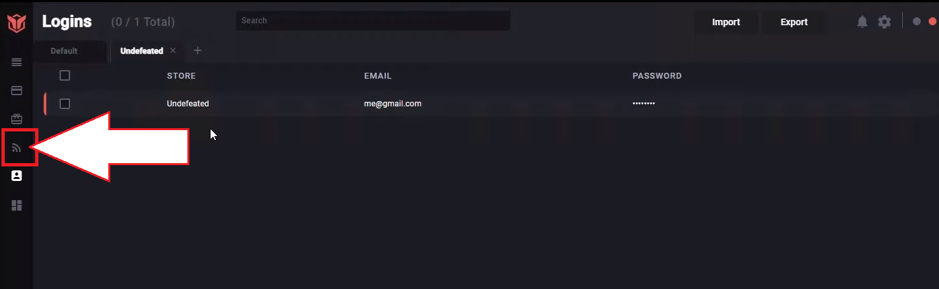
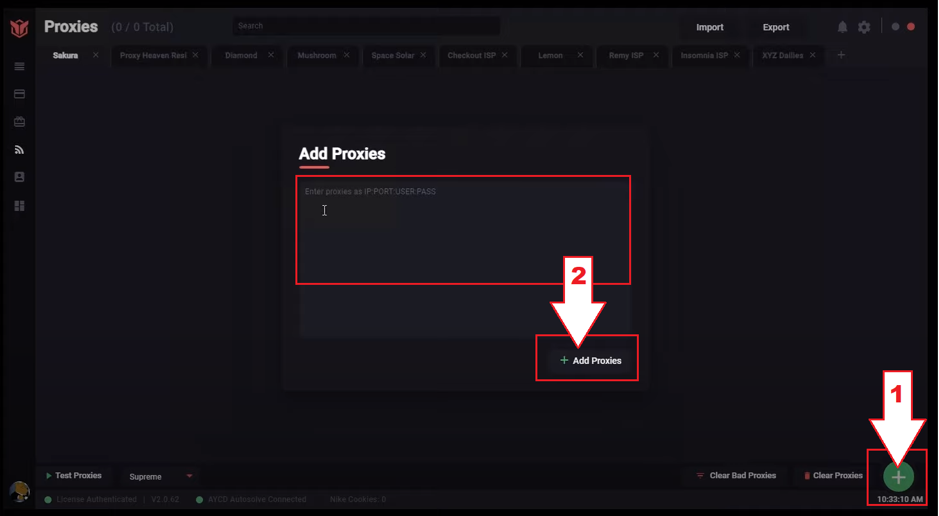
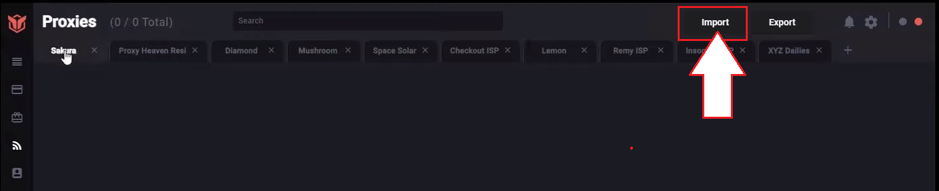
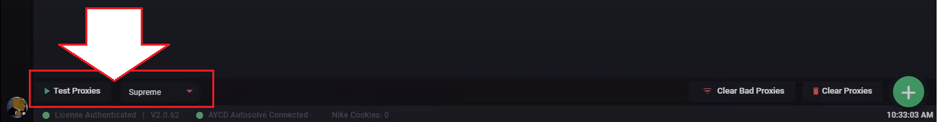
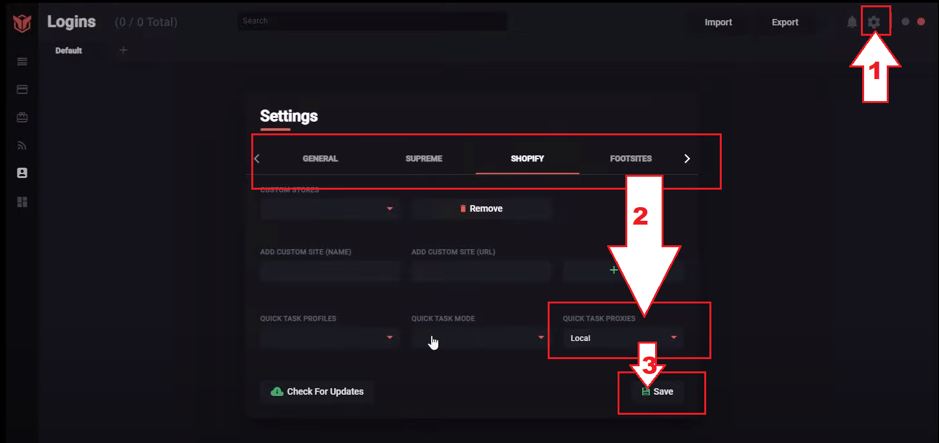
Comments: 0