
 en
en  Español
Español  中國人
中國人  Tiếng Việt
Tiếng Việt  Deutsch
Deutsch  Українська
Українська  Português
Português  Français
Français  भारतीय
भारतीय  Türkçe
Türkçe  한국인
한국인  Italiano
Italiano  Indonesia
Indonesia  Polski
Polski Drony is a useful proxy client for Android that allows you to set up private proxies with username and password authorization, covering your entire system. While it's not available on the Google Play store, you can easily download it from third-party sources. It works on any version of Android above 4.1, making it versatile for use on both smartphones and tablets.
Download and install the Drony application on your smartphone.
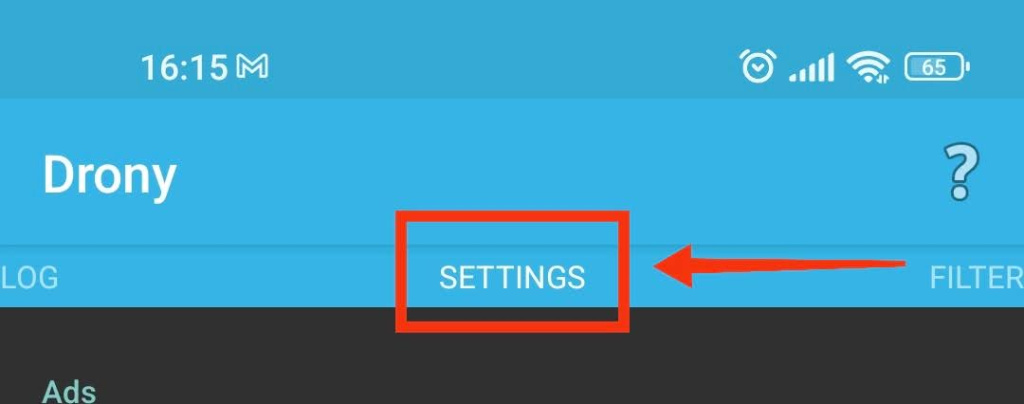
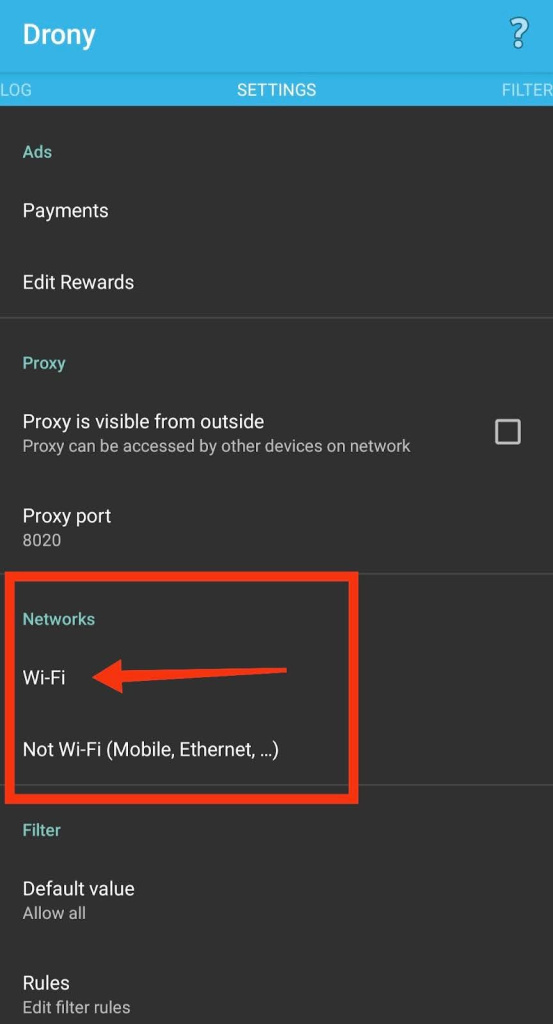
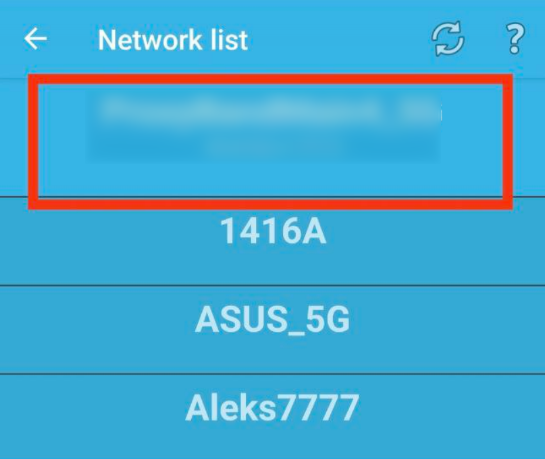
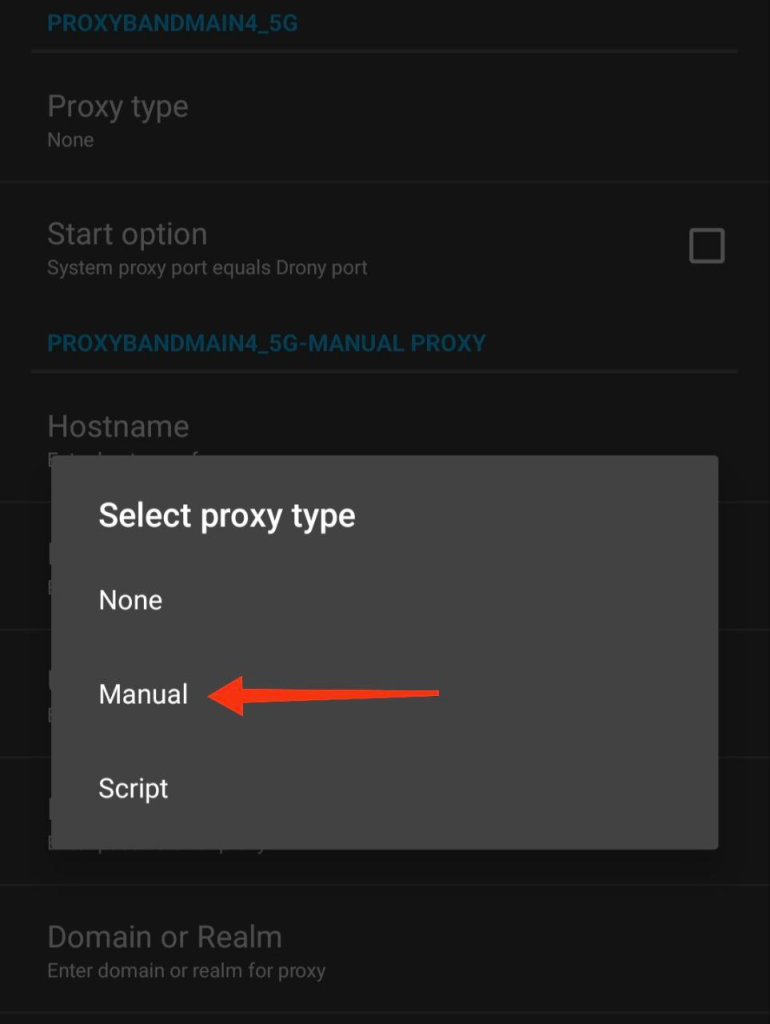
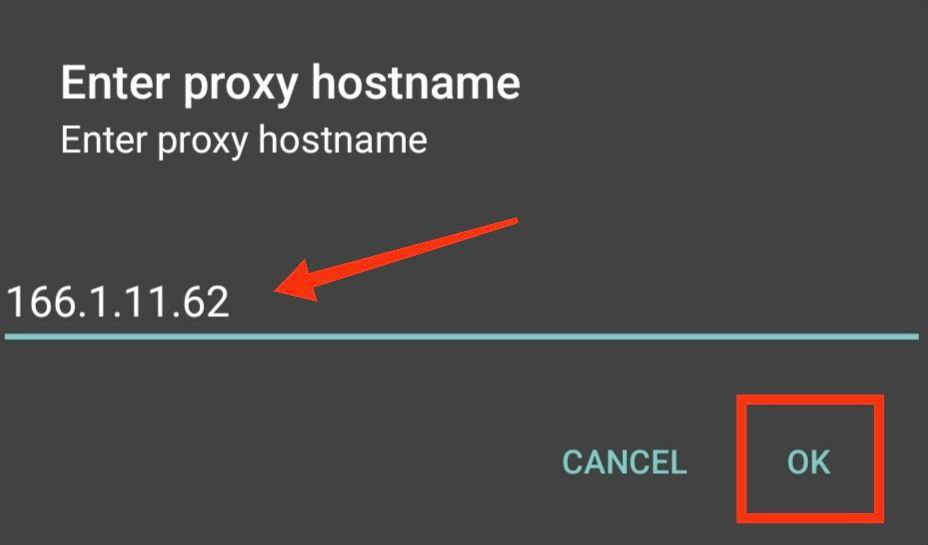
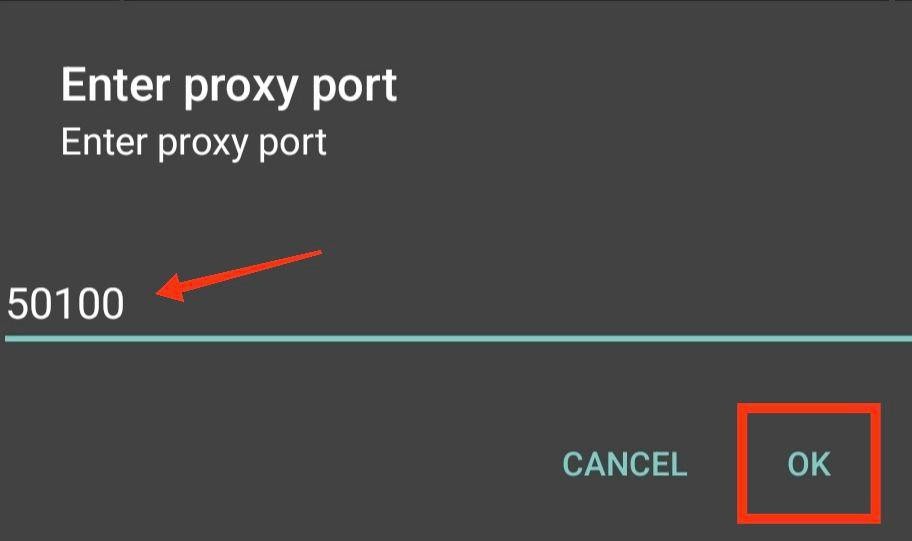
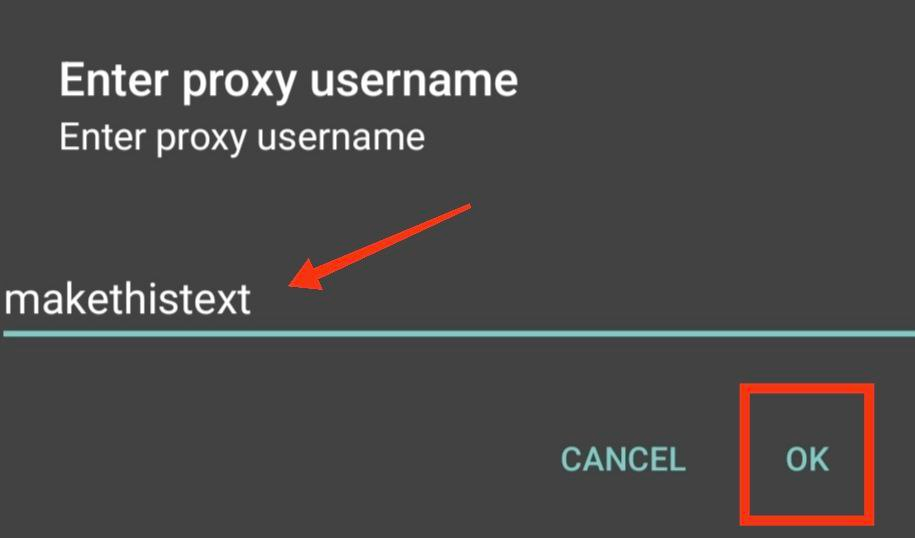
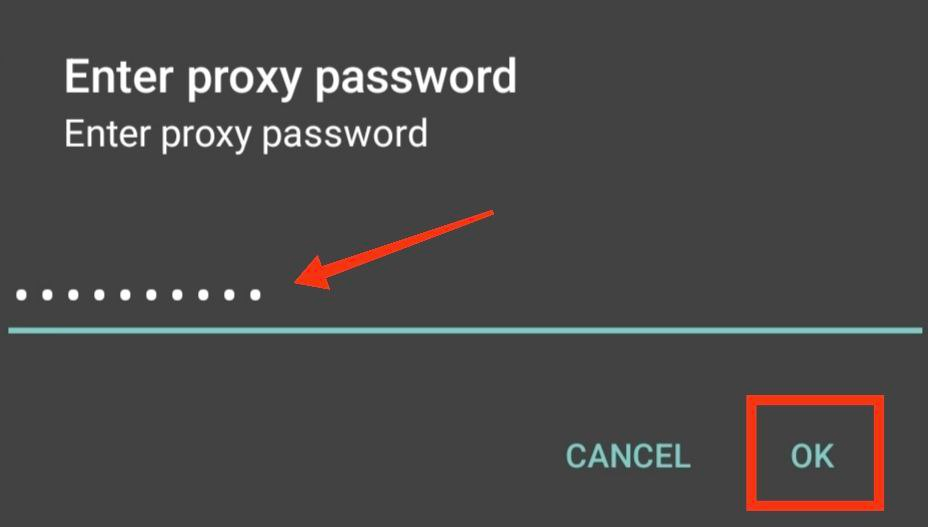

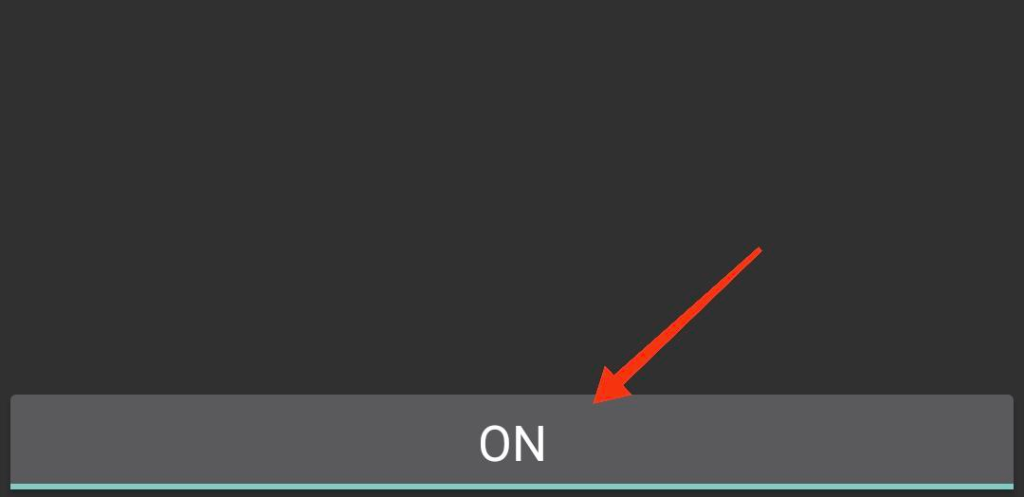
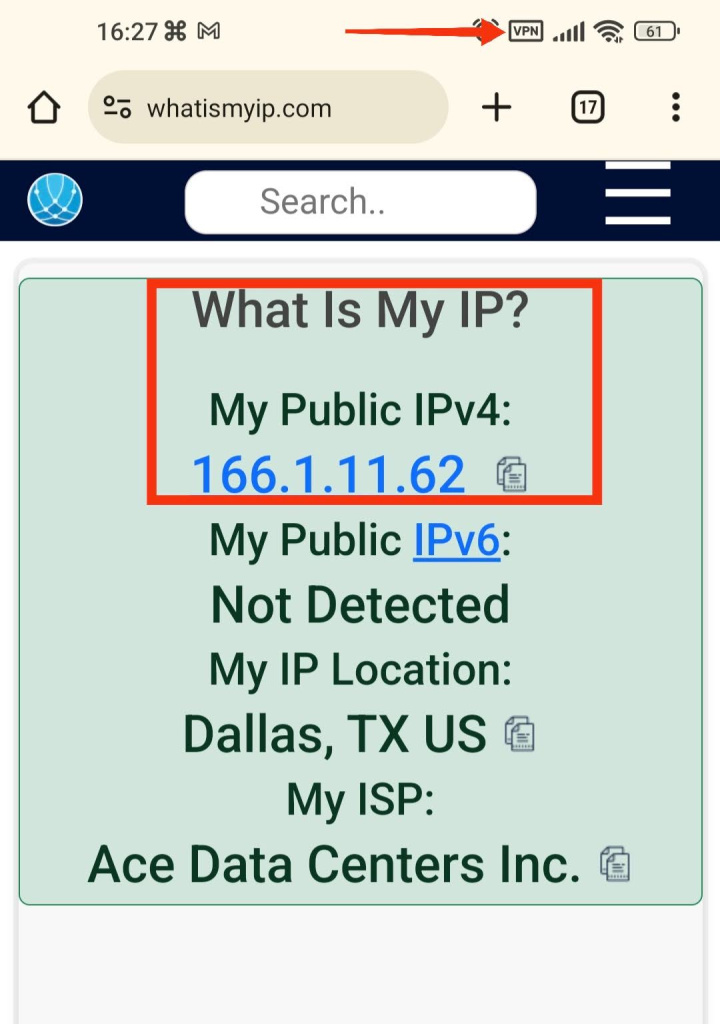
By following these steps, you can set up a proxy in Drony on your Android device, allowing you to access geo-restricted sites, use services where your real IP is blocked, and browse the internet anonymously. This setup is also suitable for online gaming and using mobile apps that are restricted or have limited functionality in your region. For the best results, it is recommended to use private proxies, as they provide complete anonymity and have a lower risk of being blocked.
Comments: 0