
 en
en  Español
Español  中國人
中國人  Tiếng Việt
Tiếng Việt  Deutsch
Deutsch  Українська
Українська  Português
Português  Français
Français  भारतीय
भारतीय  Türkçe
Türkçe  한국인
한국인  Italiano
Italiano  Gaeilge
Gaeilge  اردو
اردو  Indonesia
Indonesia  Polski
Polski Texau is a powerful platform for automating tasks on social media and other online platforms. It offers over 200 automation scripts, known as Spices, and 50 workflows called Recipes, making it ideal for streamlining business processes and data collection from various pages.
When it comes to using Texau, proxies are highly recommended. Automation tools can sometimes raise red flags with platforms like Facebook and LinkedIn, potentially leading to IP blocking. Additionally, geo-restrictions or blocks on certain platforms are not uncommon. Setting up a proxy can help you avoid these issues and ensure the smooth operation of Texau.
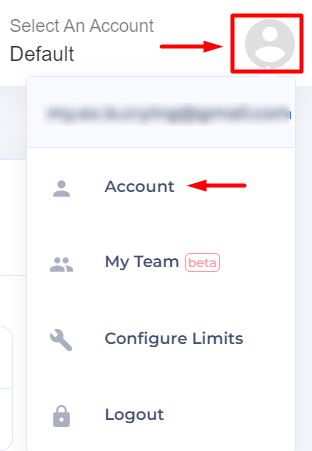
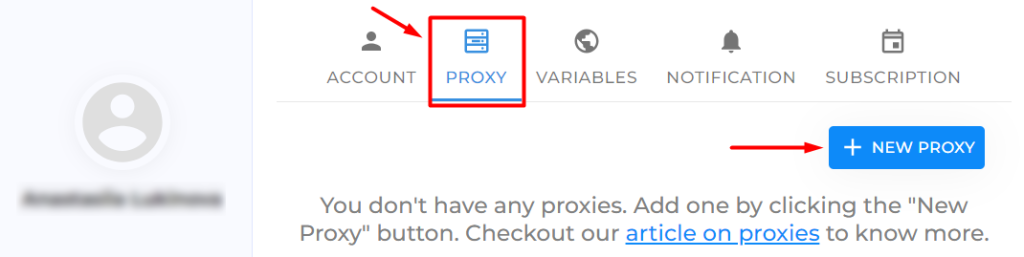
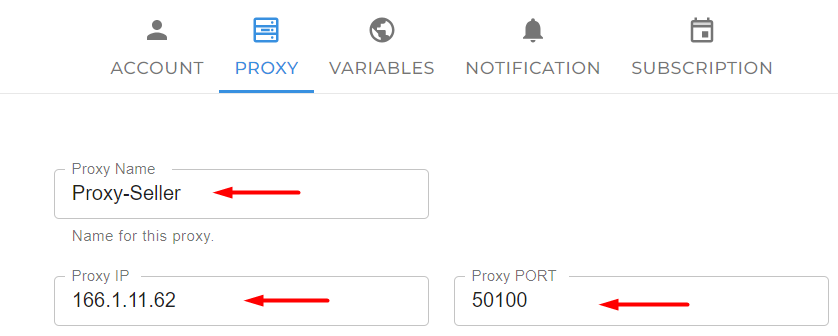
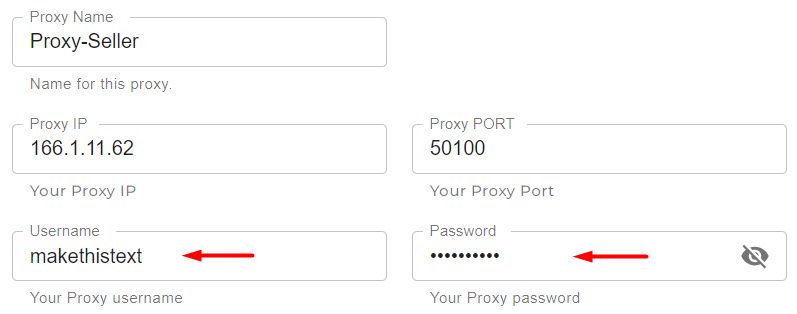
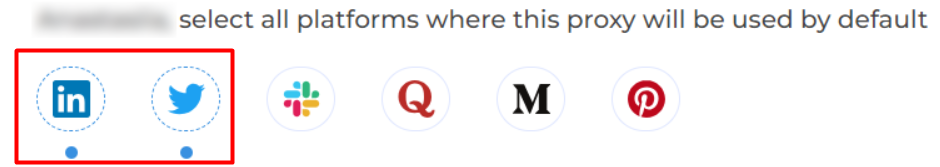


That's it! Now you can use Texau anonymously and efficiently, avoiding any potential IP blocking issues.
Comments: 0