
 en
en  Español
Español  中國人
中國人  Tiếng Việt
Tiếng Việt  Deutsch
Deutsch  Українська
Українська  Português
Português  Français
Français  भारतीय
भारतीय  Türkçe
Türkçe  한국인
한국인  Italiano
Italiano  Indonesia
Indonesia  Polski
Polski OpenBullet is an open-source tool used for automated testing, scraping, and data parsing. It is commonly used by penetration testers and developers to test websites, APIs, and custom endpoints through configurable scripts. A critical feature of this software is the ability to use servers for task execution. Configuring OpenBullet proxy servers routes requests through rotating IPs, enabling precise geo-targeting and consistent task execution. This setup is also useful for location-based apps — for example, when using a Tinder proxy to manage multiple profiles or access different regions. Proper configuration is essential for optimal performance and uninterrupted workflows.
Using them in OpenBullet ensures smoother task processing, prevents IP bans, and enables better scaling of automated requests. Below is a complete walkthrough on how to add, manage, and test an OpenBullet proxy setup.
To begin configuring them, open the application. Once launched, navigate to the “Proxies” tab found on the top menu bar. This section contains all necessary options for managing your environment.
In the server management interface, you will find features to:
Opening the settings section is the first step toward managing a functional and secure configuration. All modifications and additions to lists are done through this panel.
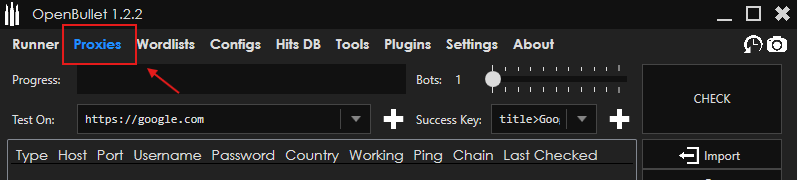
Once in the panel, you can upload an OpenBullet proxy list by clicking the “Import” button. You can either upload a file or paste IPs directly.
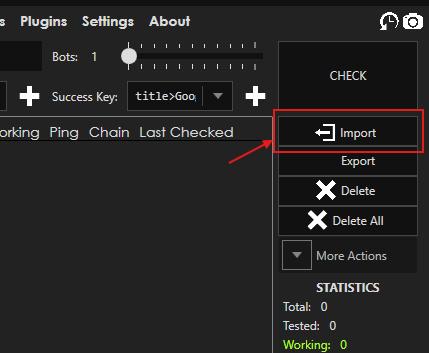
Method 1: Import from file
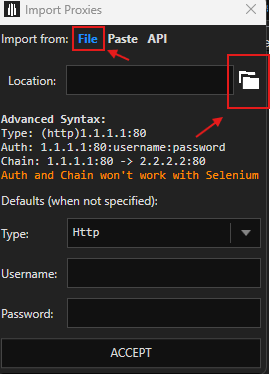
Method 2: Paste manually
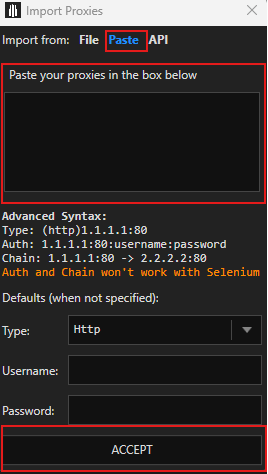
After importing your new IPs, it is necessary to configure the type of each one and define relevant connection parameters. OpenBullet supports several types of protocols, including:
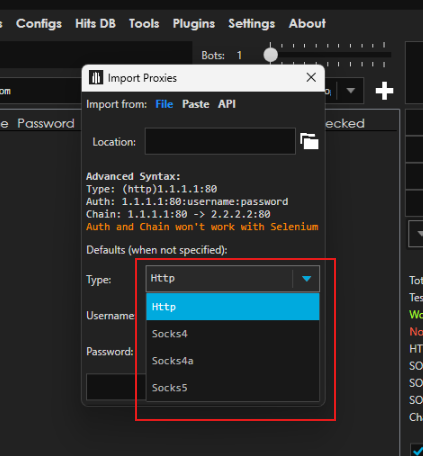
To adjust the type:
If it requires authentication:
Other available settings:
Correctly assigning the type and behavior for each IP ensures more stable connections and fewer failures during automated tasks.
Once new IPs are added and configured, testing their reliability is necessary. In the panel, click the “Check” button to initiate the OpenBullet proxy checker.
This feature will evaluate:
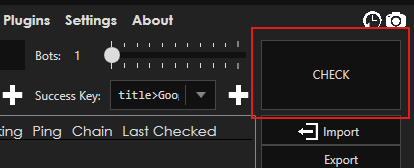
The test results appear next to each entry with indicators like “OK”, “Dead”, or “Timeout”. IPs that fail this test should be removed or replaced. Maintaining a clean and working list is essential for uninterrupted workflow.
Testing performance not only ensures functionality but also helps you filter out ones that may affect the speed or reliability of automation scripts. This process also supports use cases such as running an OpenBullet proxy scraper, where fast, stable connections are critical.
Using intermediaries in OpenBullet is essential for efficient task execution, improved anonymity, and reduced risk of IP bans. Regular testing and management of settings help ensure consistent uptime and reliable performance, especially when working with advanced setups like the OpenBullet proxy API or integrating with third-party tools. A well-maintained system is key to maximizing the full capabilities of proxy operations across all use cases.
Comments: 0