
 en
en  Español
Español  中國人
中國人  Tiếng Việt
Tiếng Việt  Deutsch
Deutsch  Українська
Українська  Português
Português  Français
Français  भारतीय
भारतीय  Türkçe
Türkçe  한국인
한국인  Italiano
Italiano  Gaeilge
Gaeilge  اردو
اردو  Indonesia
Indonesia  Polski
Polski Octo Browser is an anti-detect browser with a high level of protection. It allows you to manage a large number of accounts at the same time, increase traffic arbitrage, engage in scraping, and automate promotion processes. For a more reliable browser experience, we recommend setting a proxy.
If you manage a large number of accounts from one computer, social networks and other web resources may block you. Also, blocking can appear for web scraping and similar activity. Proxy servers can protect your accounts from blocking, help you bypass restrictions, and remain anonymous on the Internet.


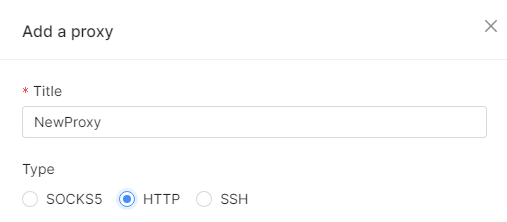

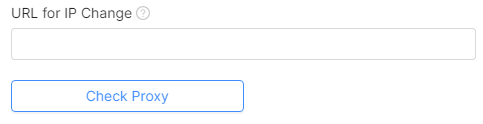
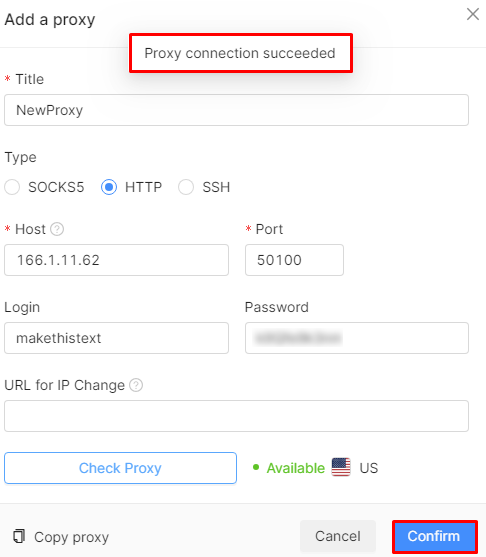
Now you need to add a proxy to your profile:
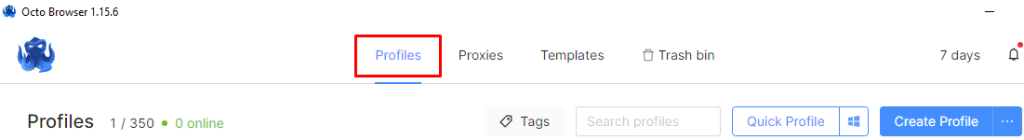

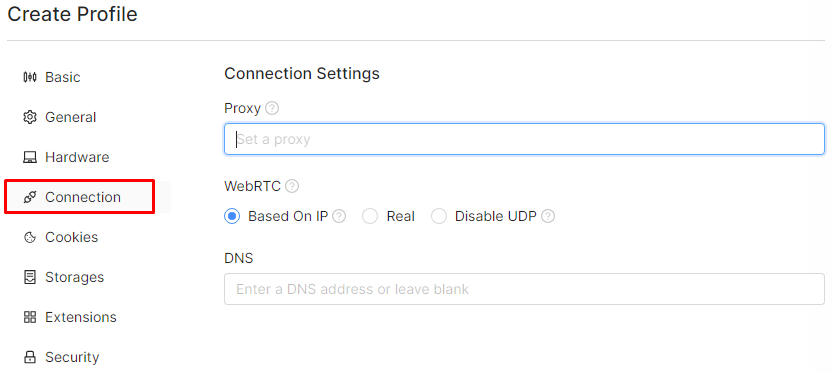
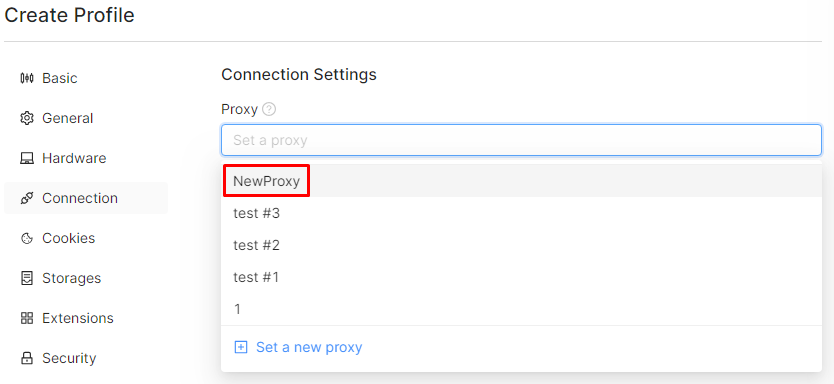

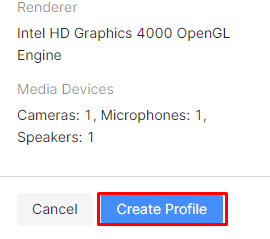
Now you know how to set up a proxy for Octo Browser. To always remain anonymous, use high-quality private proxy servers and set up 1 proxy for 1 account. Then all your profiles and data will be safe.
Comments: 0