
 en
en  Español
Español  中國人
中國人  Tiếng Việt
Tiếng Việt  Deutsch
Deutsch  Українська
Українська  Português
Português  Français
Français  भारतीय
भारतीय  Türkçe
Türkçe  한국인
한국인  Italiano
Italiano  Gaeilge
Gaeilge  اردو
اردو  Indonesia
Indonesia  Polski
Polski Logii Browser is a powerful tool for multi-accounting, offering a secure environment for each account to avoid detection. With Logii Browser, websites cannot trace requests back to the same source, minimizing the risk of blocks. This browser is ideal for shared use, as it enables account sharing without revealing usernames or passwords. Additionally, Logii Browser allows you to set up a separate proxy for each account, ensuring maximum privacy and security.
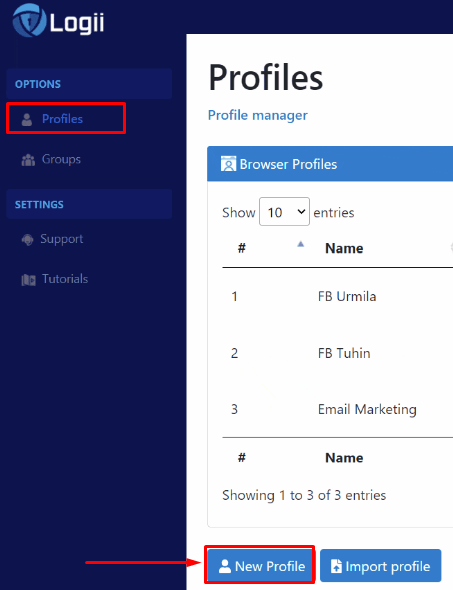
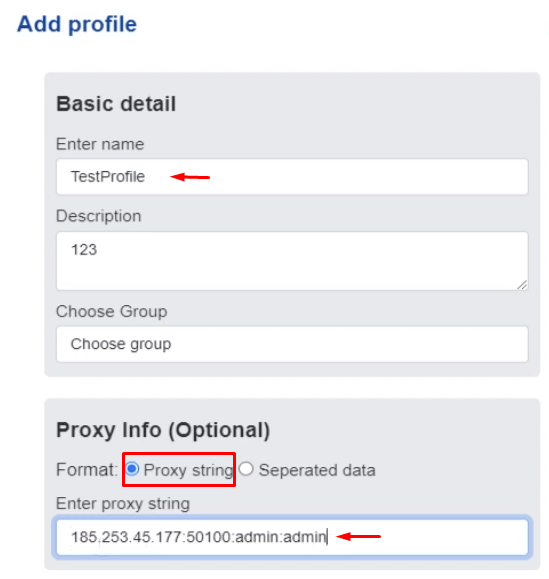
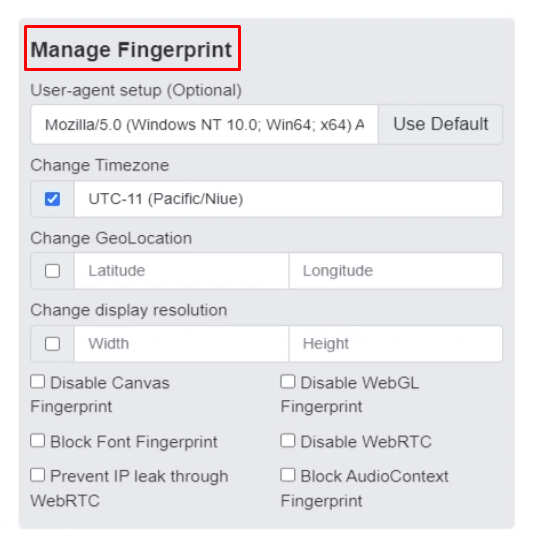
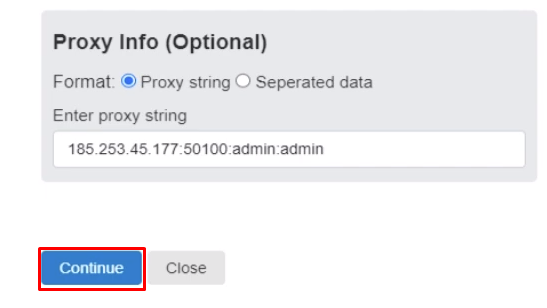
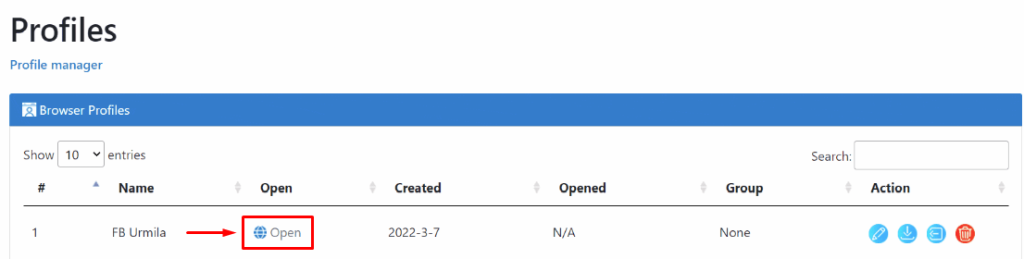
That's it! With these settings, you'll be protected from blocks and can access previously restricted websites. Changing your IP address makes it harder to track you, and using proxies can help you bypass censorship or content filters by routing requests through a different server.
Comments: 3