
 en
en  Español
Español  中國人
中國人  Tiếng Việt
Tiếng Việt  Deutsch
Deutsch  Українська
Українська  Português
Português  Français
Français  भारतीय
भारतीय  Türkçe
Türkçe  한국인
한국인  Italiano
Italiano  Indonesia
Indonesia  Polski
Polski Setting up a Logii browser proxy is straightforward and helps improve privacy when managing multiple accounts, ensuring safer browsing. By using Logii, you can effortlessly create a new profile. It also allows you to easily enter your proxy details and adjust parameters to maintain anonymity. Such a setup will provide you with a seamless online experience with robust security and anonymity.
Configuring a Logii Browser proxy is simple. It includes a step-by-step process that starts with creating a new profile. The section below includes all the steps. It ensures you have a secure, anonymous, and may help access geo-restricted sites depending on provider and site policy.
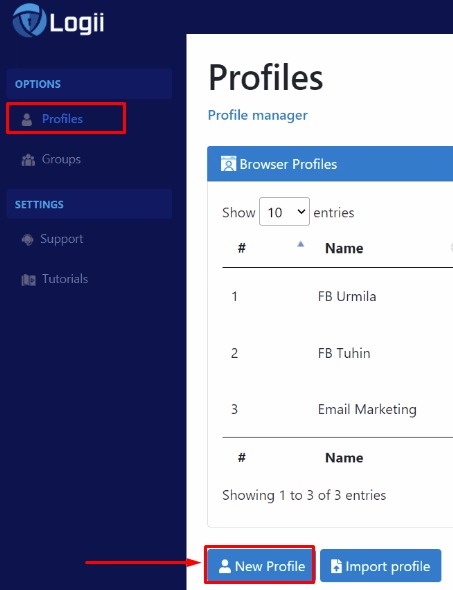
The first step is to open the Logii browser on your system. The main dashboard will appear on your screen. Move to the Profile tab. It is present in the left-hand side menu. Click it and access the profile management. Here, select Create New Profile to begin. This step builds the foundation for your Logii proxy setup.
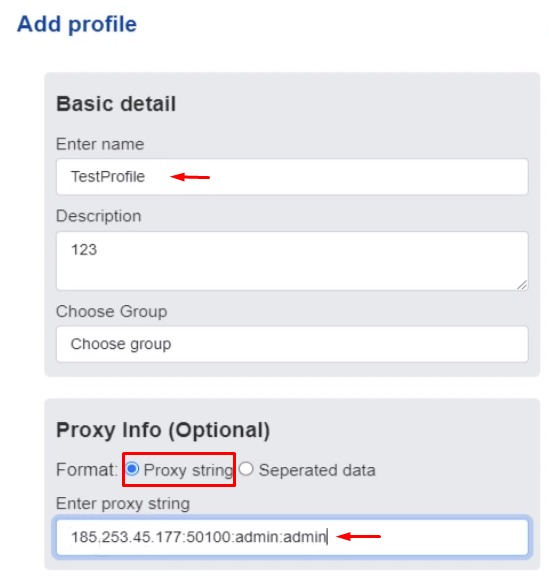
In this step, fill in the main information. It includes your name and description. You can choose the group for the profile. And next, please enter the proxy details in the required format. It is IP:Port:Username:Password. It ensures that the Logii browser is authenticated correctly and connects through the new IP.
A quick note for you is to enter the details carefully into the proxy field. It will avoid the chances of errors to ensure a seamless browsing experience.
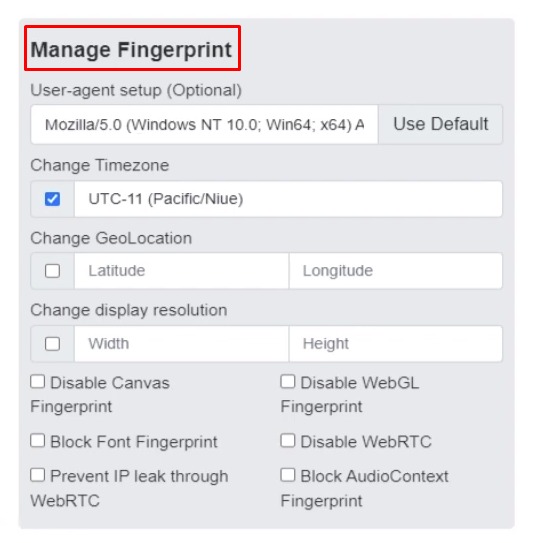
This step configures a fingerprint to adjust browser parameters like timezone, language, and resolution, reducing the risk of detection. A user can set it on the right side. You need to select an appropriate User Agent that matches your browsing requirements. Now, adjust the key parameters. It covers timezone, language, and screen resolution to align with the location of your Logii browser proxies. Besides, these settings will help you mask your identity. And, it will ensure you a restriction-free browsing.
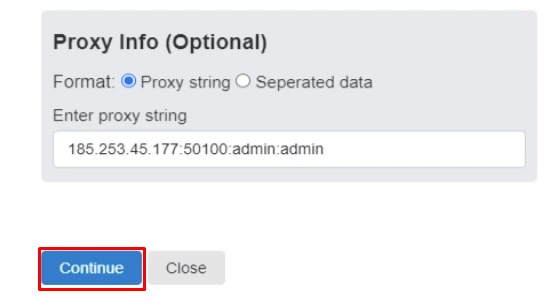
Once you enter the credentials, the next step is to save all your settings. Here, you need to click the Continue button. It will finalize the configuration. This action will ensure that your profile is updated with the new proxy information. It will lead you to have secure and anonymous browsing.
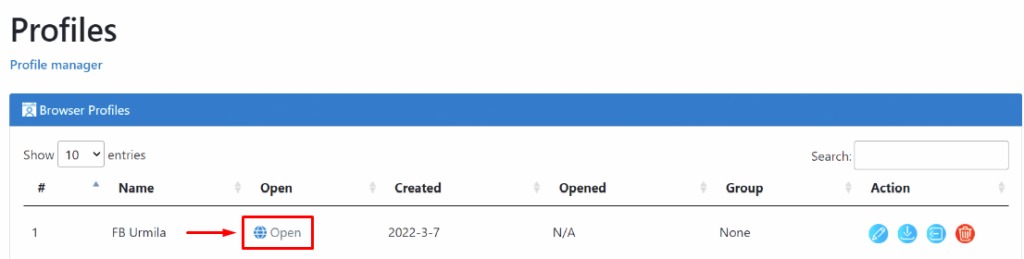
Finally, your new profile and Logii browser proxy are configured. You can check it. Simply select the profile and open it to start browsing. Now, all the traffic will pass through the new IP. Proceed confidently to access websites, manage accounts, and work without any restrictions.
When you use the Logii browser proxy, it offers you several benefits. The following is a list of some significant ones that you can check:
By setting up a Logii browser proxy, users gain enhanced privacy, protection for sensitive data, and the ability to bypass geo-restrictions. When combined with proper profile configuration, it supports efficient multi-account management without triggering bans. This makes Logii a practical tool for research, business, and secure personal browsing.
Moreover, with proper configuration, Logii allows secure multi-account management, reliable anonymity, and unrestricted browsing.
Comments: 1