
 en
en  Español
Español  中國人
中國人  Tiếng Việt
Tiếng Việt  Deutsch
Deutsch  Українська
Українська  Português
Português  Français
Français  भारतीय
भारतीय  Türkçe
Türkçe  한국인
한국인  Italiano
Italiano  Indonesia
Indonesia  Polski
Polski Kameleo browser is an anti-detect solution for both personal computers and mobile devices operating on iOS and Android platforms. It provides comprehensive tools for managing accounts in e-commerce, traffic arbitrage, and web scraping. In addition, it automates most (or all) tasks performed manually via Puppeteer, Selenium, and Playwright, greatly improving efficiency and process flow in numerous domains.

An essential highlight for its users is the unrestricted profile creation feature, which is available to all of them regardless of the selected tariff plan. Some other noteworthy features include:
There are several critical issues that you need to understand that will help you work with the tool more efficiently.
Application provides you with elaborate customization options to their fingerprints which enhances the privacy of their online environments greatly. These are the fine details that you are able to customize:
Apart from the fundamentals, it allows you to manage more advanced parameters that are crucial for safeguarding your privacy:
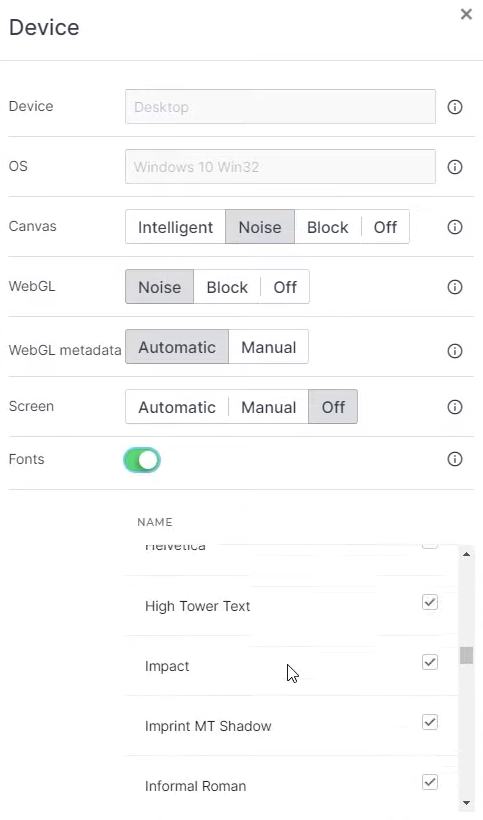
Usually, only one user could be active from a single account and thus a single login at a time. To enable teamwork, one needs to buy more slots. For a team of two, the subscription price doubles. Otherwise, you are free to negotiate with a Kameleo browser manager for unlimited access pricing.
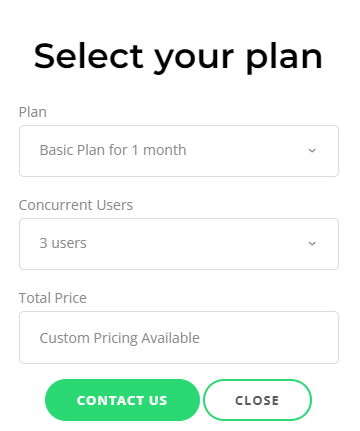
With a subscription meant for team collaboration, all incorporated users are granted access to all the tool’s functions, as well as to environments and settings of all other ones. This allows them to complete their work using multiple devices in a single, central location. Notes as well as sorting functionalities improve team convenience and help in partitioning employee tasks efficiently.
Kameleo mobile browser functionality available on iOS and Android is synchronized with the desktop version that has already been downloaded. Users design and set up a profile on PC and then launch it on mobile using QR code. These mobile environments are thoroughly set up with all functionalities Fingerprint and others ensuring anonymous network access form mobile devices. Tasks might be performed without needing to be tethered to a desktop computer.
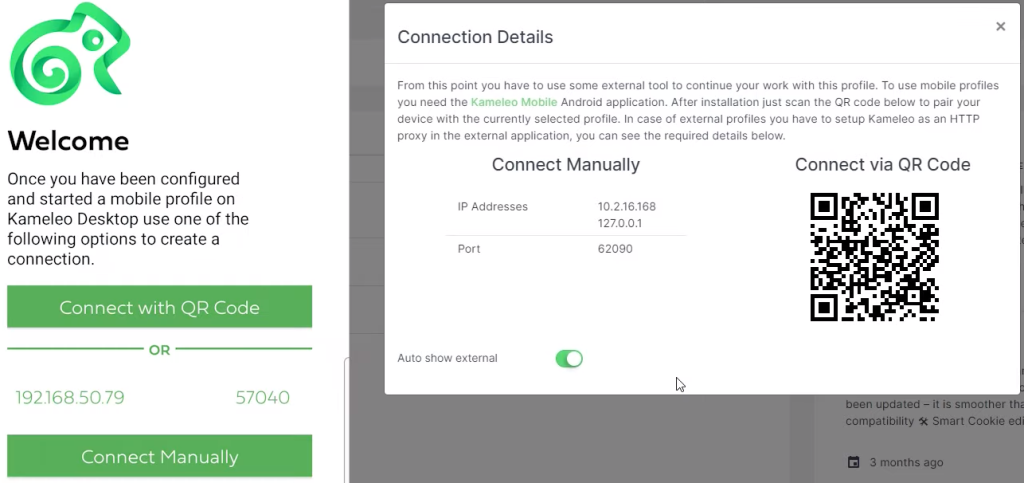
The Kameleo browser comes with three prominent tariff plans, which are differentiated by their benefits. Irrespective of any chosen plan, a suite of basic functionalities will be provided such as an unlimited number of environments, digital fingerprinting, and proxy server setup. Let us review the available tariffs closely and analyze their distinguishing characteristics in the next block.
For those looking to bypass anti-bot systems on a small scale, the “Start” plan is the most affordable option, priced at €29 per month. It includes 2 parallel automated browsers and is ideal for ones beginning to automate scraping or working on light web testing scenarios.
For solo users, this plan is best suited at €59 a month as it unlocks all the basic functions. It allows unlimited virtual spaces which is advantageous for multi-accounting. Additional paid seats might be added to the subscription, but pricing will be customized on a case by case basis.
With this €99 plan you are able to Import and export cookies as well as launch and control environments from a user's mobile device. All functions within this plan stem from “Basic” one and are completed with extra features described previously. The “Advanced” plan has proven useful for collaborative efforts as well as more intricate tasks and projects owing to teamwork flexibility, limits, and the additional features it comes with.
Starting at €199, this is the go-to option for automating large projects and securely managing any number of virtual spaces. It includes detailed automation settings through the built-in API and supports integration with frameworks like Puppeteer, Playwright, and Selenium. Like the others, this plan allows for subscription expansion and price discussions with a manager.
All four tariff plans provide access to support services ensuring users might get answers to questions that might come up.
| Feature | Start (€29/mo) | Solo (€59/mo) | Pro (€99/mo) | Scale (€199/mo) |
|---|---|---|---|---|
| Unlimited local environments | Yes | Yes | Yes | Yes |
| Cloud environments | No | 20 | 100+ (expandable) | No |
| Mobile environments | No | No | Yes | Yes |
| Import/export cookies | No | No | Yes | Yes |
| API access | Full Local API access | No | Limited Local API access | Full automation via Kameleo browser API |
| Framework support | Selenium, Puppeteer, Playwright | No | Selenium, Puppeteer, Playwright (limited) | Selenium, Puppeteer, Playwright |
| Team members included | 0 | 0 | 3 (expandable) | Customizable |
| Profile sharing | No | No | Yes | Yes |
| Role-based access management | No | No | Yes | Yes |
| Session lock | No | No | Yes | Yes |
| Import/export profiles | No | No | Yes | Yes |
| Unlimited servers | No | No | No | Yes |
| Support services | Yes | Yes | Yes | Yes |
Both the effectiveness of an interface and the tasks done on it are aligned with the simplicity and aesthetics of the layout. Now, we will dive deeper to provide one overview on the primary tabs in the app and how to make your UX seamless.
As for the main page of the browser, you are able to view all the previously created profiles, create new ones, edit the existing ones, or even sort them into folders for better organization and easier access. Moreover, import and export options for such environments enhance user convenience.
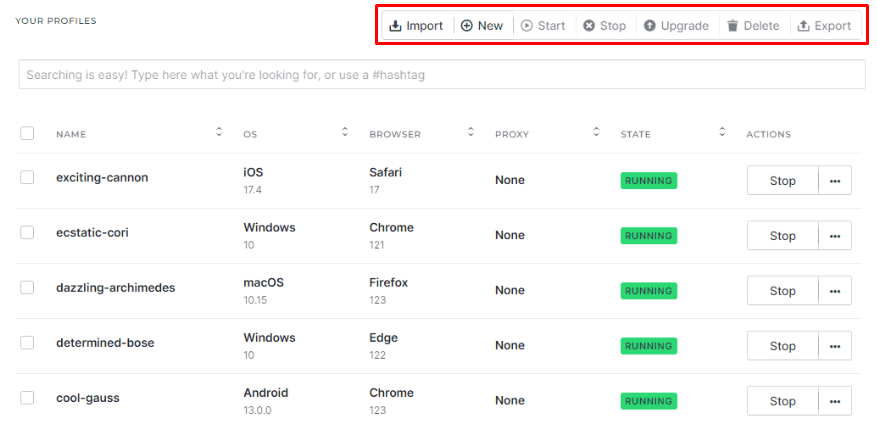
While creating a new environment, basic parameters such as device, operating system, and language can be set.
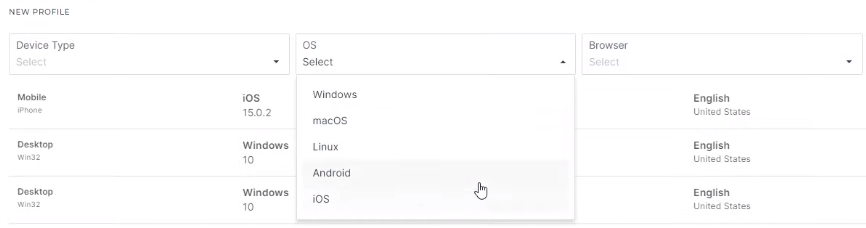
As for naming the profile, setting notes, fingerprints, extensions, proxy server, and detailed setup, they all fall under the creation menu which allows configuring flexibly.
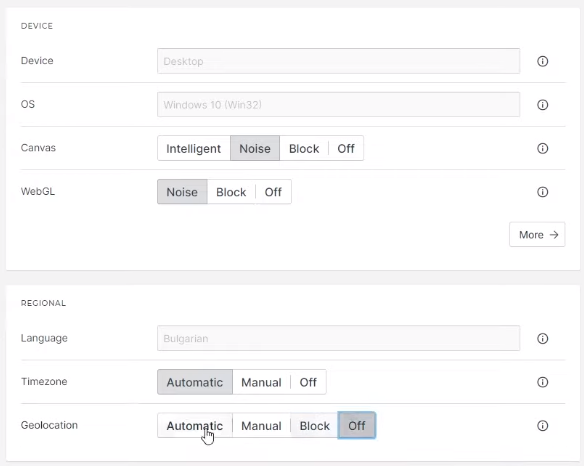
Such environments, however, are not cloud based. For seamless access, they need to be stored locally. This poses an issue when switching devices because in order to retain configurations, the settings file has to be manually transferred.
Proxy server evaluation might be done within this singular tab where geo-location check, IP trust score check, and time zone information.
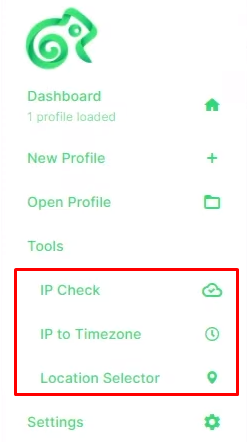
This feature lets you enter the IP address of the intermediary server to assess its trust level and check its anonymity, determining whether the new IP is recognized as a proxy server on the network.

This tool helps in identifying the timezone of a specific server, which is useful when manually setting timezone in profile to ensure it corresponds with proxy IP address.
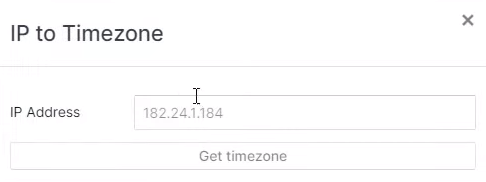
This tool allows you to validate or define the geographical position of the proxy. One can then apply the setup to other virtual spaces. It is suggested to activate the automatic geolocation detection option to avoid inconsistencies between the proxy’s location and the account settings.
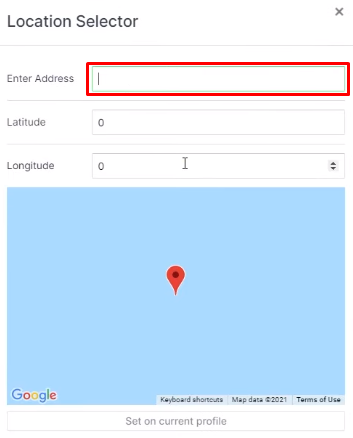
There is a button at the very bottom which allows you to set up defaults that will be applied to all accounts at the time of creation. This is useful when you need to create several of them that follow a certain operating system specs. Here you are able to also set the parameters of a digital fingerprint and a homepage URL which should open upon launching a profile.
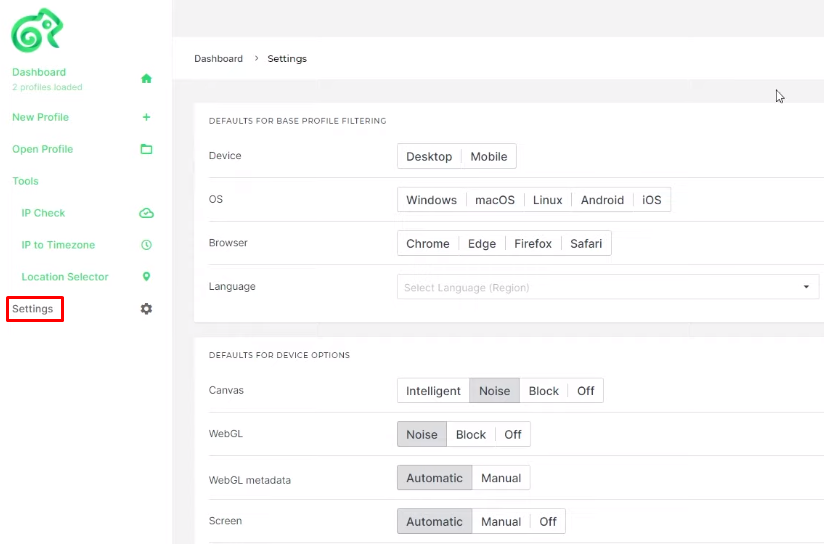
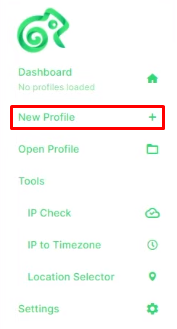
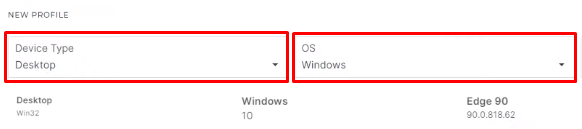
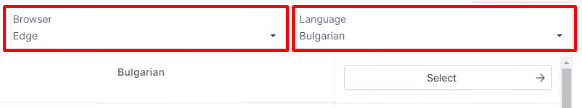
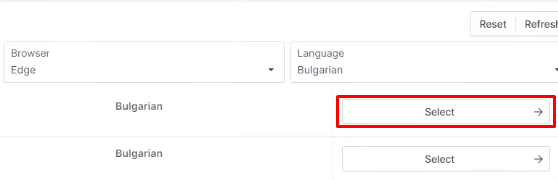
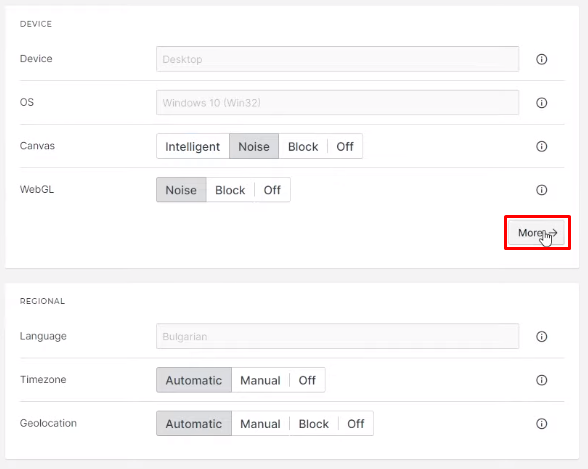
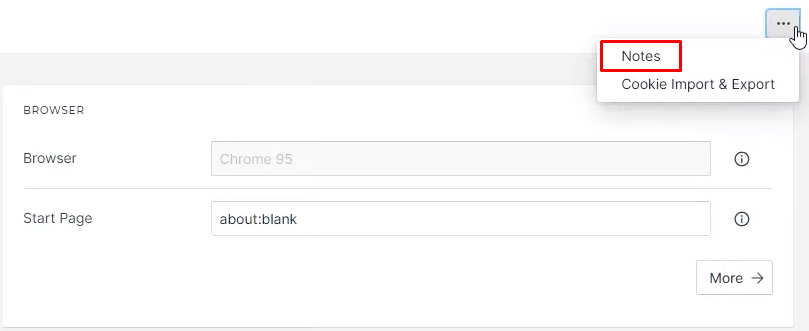
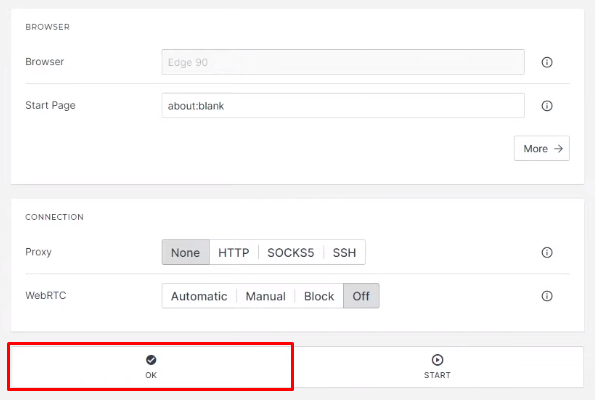
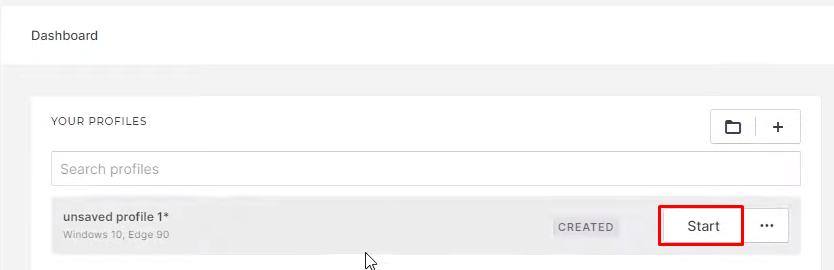
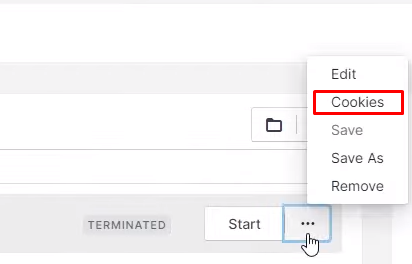
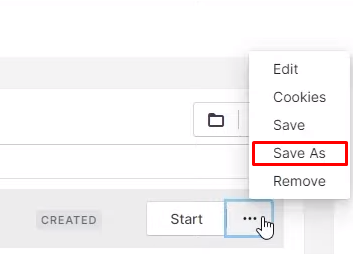
The creation process is now done. In the Kameleo browser you can create an unlimited number of unique accounts and operate them in parallel.
In areas that deal with a large number of user accounts, proxy settings in Kameleo are essential in avoiding being blocked or restricted. The browser's functions allow you to assign a proxy to each account and test its performance, trust value, and geolocation.
To sum up this review, we believe this solution is the best option for personal users who want to encrypt their internet traffic and circumvent geo-restrictions. It is also good for managing multiple accounts. Furthermore, the fact that several people are able to use one account and create unlimited profiles is advantageous for teamwork. It is also possible to choose from any team-based pricing model due to flexible pricing policies.
Comments: 0