
 en
en  Español
Español  中國人
中國人  Tiếng Việt
Tiếng Việt  Deutsch
Deutsch  Українська
Українська  Português
Português  Français
Français  भारतीय
भारतीय  Türkçe
Türkçe  한국인
한국인  Italiano
Italiano  Indonesia
Indonesia  Polski
Polski Antik Browser is a multifunctional browser that incorporates anti-detection technology and supports proxy server configuration and management. It is primarily used for managing multiple accounts across various social platforms and is popular in fields such as cryptocurrency, betting, and bonus hunting. The browser is available on both Windows and MacOS platforms.

Antik Browser offers a variety of useful features including customizable digital fingerprints and tools for teamwork. The browser is known for its intuitive interface and runs on the Chromium core, ensuring compatibility and performance. We will explore each of these features in more detail.
Antik Browser provides extensive customization options for each profile, ensuring that every digital fingerprint is unique. Here are the key parameters you can manually configure:
For enhanced security and privacy, the browser offers masking for sensitive components of the digital fingerprint:
Additionally, Antik Browser introduces an innovative feature for Canvas fingerprint protection, allowing you to not just add noise but also simulate specific graphics card characteristics.
These configurable settings ensure that each profile remains distinct, minimizing the risk of linking profiles together and enhancing overall operational security.
For teamwork, Antik Browser includes the capability to add titles, and descriptions, download extensions, manage bookmarks, distribute tags, and share profiles among team members in a single workspace. Additionally, specialized subscriptions allow the inclusion of an unlimited number of team members.
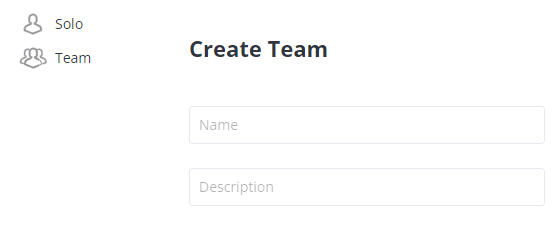
The browser interface supports both static (ISP and data center) and dynamic (mobile and residential) proxies. It also allows for IP address rotation with dynamic proxies by specifying a link. Additionally, the browser provides the capability to upload proxy lists, simplifying the process and eliminating the need for manual entry.
The browser's pricing policy offers a variety of tariff plans suitable for both individual use and team collaboration. Each tariff plan is designed to cater to different needs and scale of operations, providing flexibility in choosing the appropriate level of service. We will explore each available tariff in detail to understand its key features and determine which might be best suited for specific user requirements.
This tariff offers a free trial period for new users. It includes full access to digital fingerprint customization for up to 10 profiles. The trial subscription remains active for 7 days from the date of registration, allowing users to fully explore the browser's features without any cost.
This plan provides access to the main functionality, allowing the creation and operation of 30 profiles. It costs $20 per month.
This subscription allows the creation of up to 150 profiles, ideal for managing small projects that don't require teamwork. The monthly fee is $40.
This advanced plan is designed for individual use, offering the ability to create and manage up to 300 unique profiles. It costs $80 monthly.
Starting with this plan, it becomes possible to create workspaces for teams. It allows an unlimited number of employees and supports the creation of 500 browser profiles, suitable for medium-sized projects. The monthly cost is $149.
Similar to the Team 500, but with the capacity to handle 1000 profiles, this plan is geared towards large projects and tasks. It allows adding an unlimited number of employees and costs $299 per month.
A fully customizable plan that requires direct contact with the Antik Browser manager to discuss details and pricing.
| Tariff | Trial | Lite | Solo | Pro | Team 500 | Team 1000 |
|---|---|---|---|---|---|---|
| Price | $0 | $20 | $40 | $80 | $149 | $299 |
| Proxy configuration | Yes | Yes | Yes | Yes | Yes | Yes |
| Number of available profiles | 10 | 30 | 150 | 300 | 500 | 1000 |
| Digital fingerprint configuration | Yes | Yes | Yes | Yes | Yes | Yes |
| Team functionality | No | No | No | No | Yes | Yes |
The browser boasts a streamlined and minimalist interface, with most controls conveniently located in a single tab, enhancing the efficiency of task management. Here's a detailed look at each of these interface elements.
Profiles are created and managed within this tab. Available options include setting tags, adding notes, distributing profiles between folders, and managing cookies.
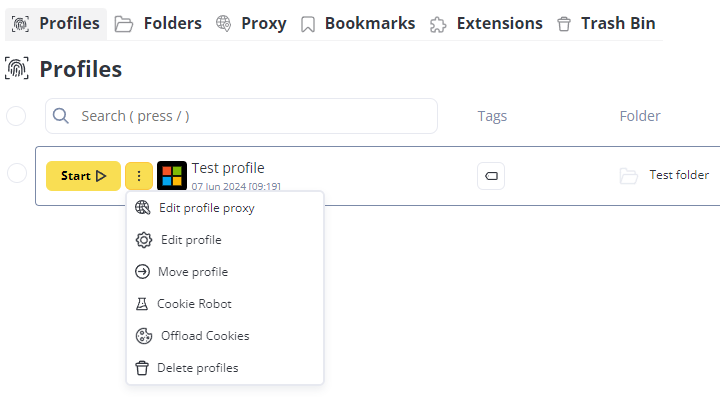
This tab facilitates the creation of folders which can then be used to organize profiles according to specific tasks or employee assignments. An unlimited number of folders can be created, a feature that is available across all tariff plans.
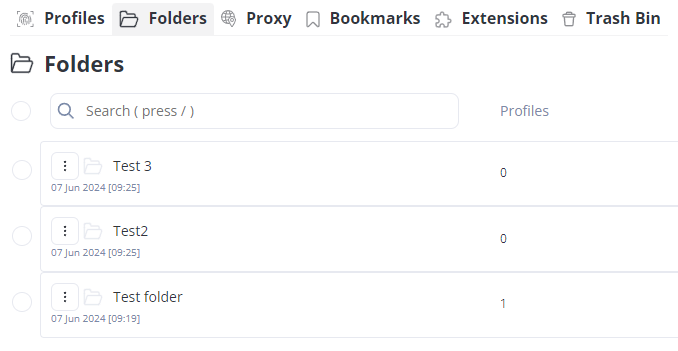
In this tab, users can import proxies in various formats and assign them to specific browser profiles. Each proxy added can be tested for functionality. For mobile proxies, there is an option to add a link for IP address rotation, ensuring seamless proxy management and assignment within the browser.
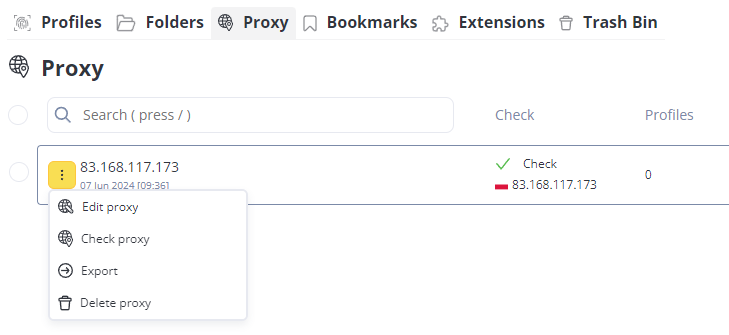
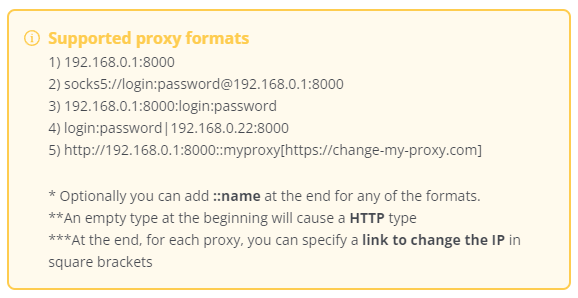
This feature allows users to access a collection of predefined bookmarks tailored to various industries, facilitating quick navigation within browser profiles. Users have the option to add their bookmarks for personalized access to frequently used resources by clicking the “+” button.
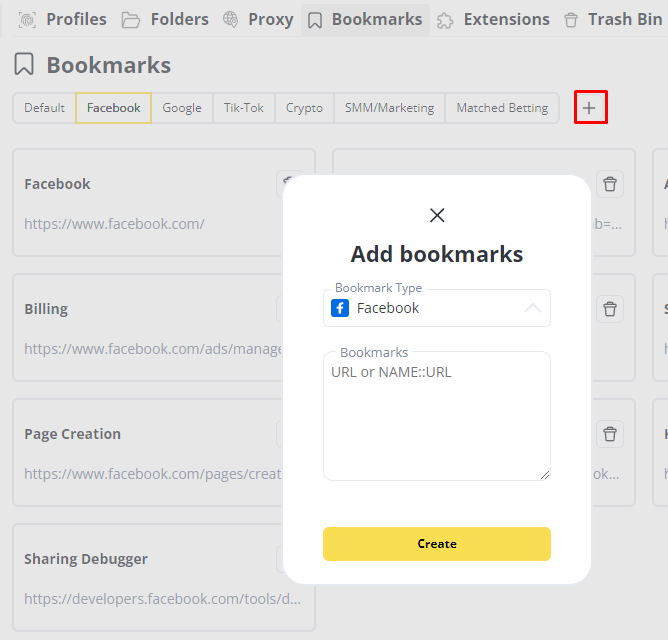
Like the bookmarks, extensions can be integrated from the Chrome Web Store or added manually by uploading a ZIP file. Once installed, extensions can be automatically applied to selected browser profiles, enhancing functionality and customization based on user preferences.
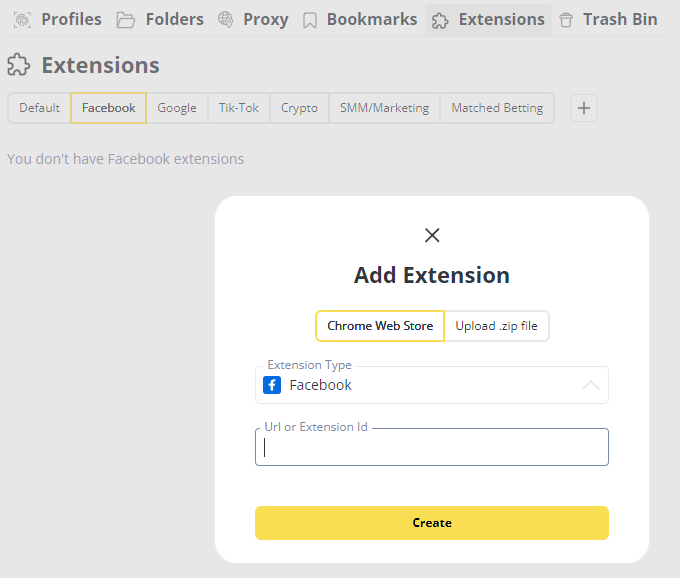
The "Trash Bin" tab allows users to view previously deleted profiles. If necessary, profiles can be restored from this location, providing a safety net for accidentally deleted data or for reconsidering previous decisions.
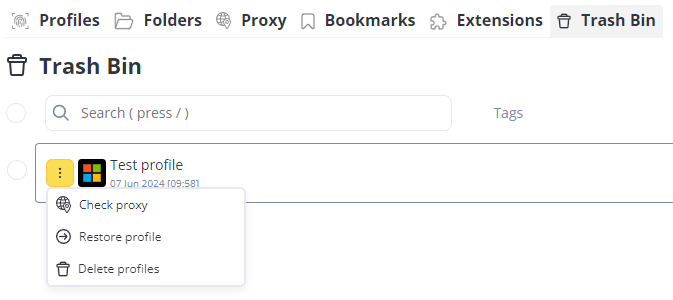
To create a profile for secure browsing and set up a proxy server, follow these steps:
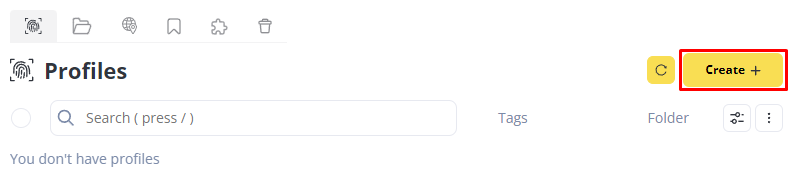
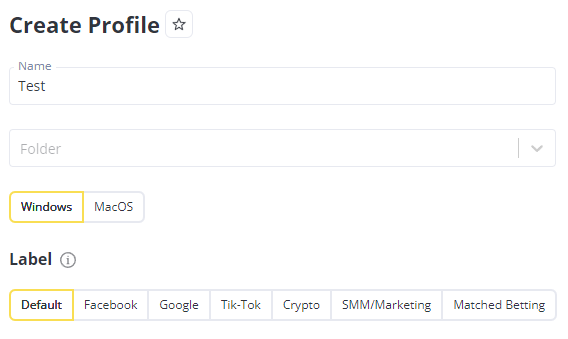
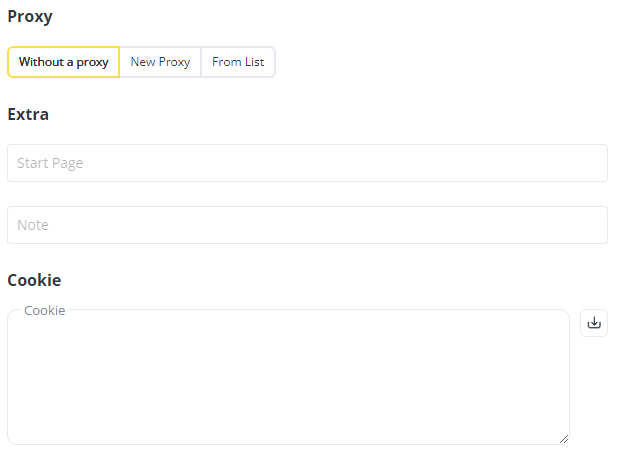
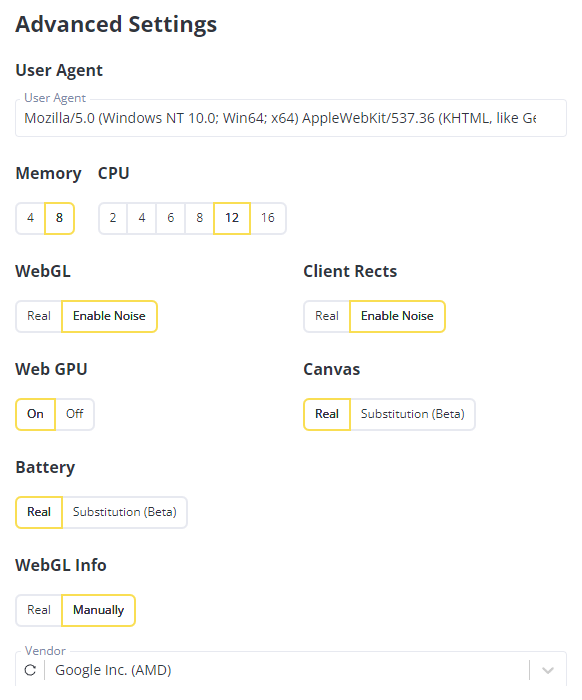
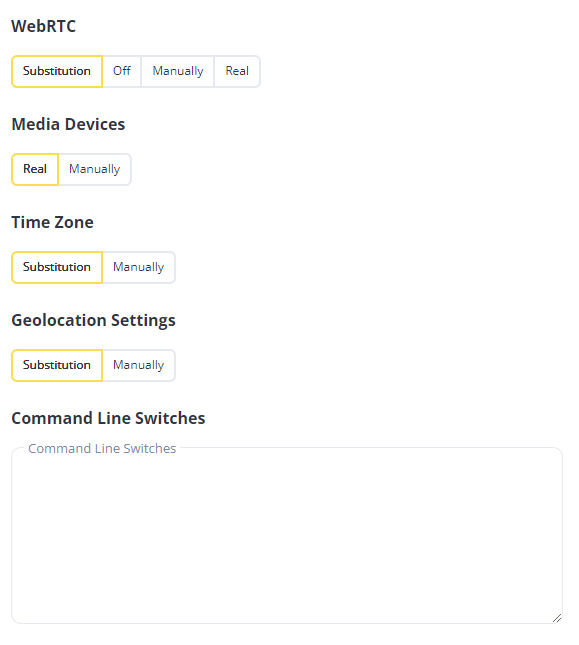
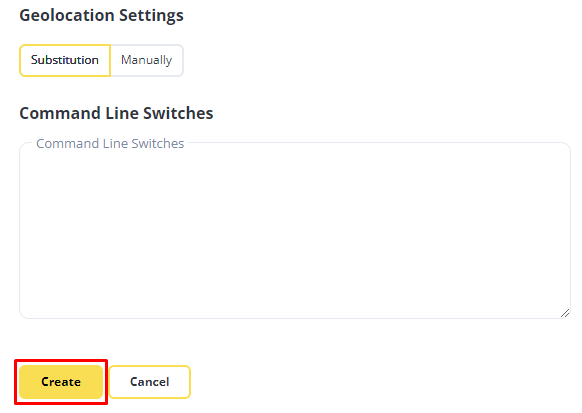
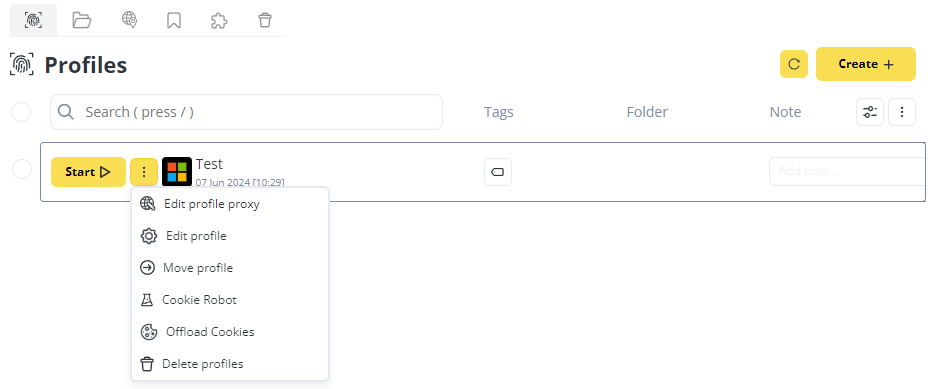
Additionally, if you need to manage multiple accounts, consider using the bulk profile creation feature, which allows you to import profiles from a file or set up several profiles at once with varied parameters. This is particularly useful for handling numerous accounts efficiently.
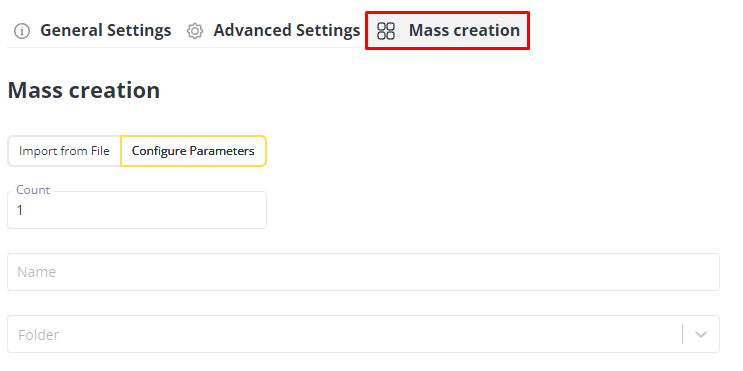
In conclusion, the browser offers extensive customization options during profile creation, which can significantly enhance account security across various activities. Users can familiarize themselves with the browser's basic functionalities through the free trial version. For larger operations or team-based work, there are subscription plans available that provide unlimited workstations, catering to organizational needs effectively.
Comments: 0