
 en
en  Español
Español  中國人
中國人  Tiếng Việt
Tiếng Việt  Deutsch
Deutsch  Українська
Українська  Português
Português  Français
Français  भारतीय
भारतीय  Türkçe
Türkçe  한국인
한국인  Italiano
Italiano  Indonesia
Indonesia  Polski
Polski

Octo Browser is a multifunctional anti-detect browser specifically designed to support effective multi-accounting. It ensures the anonymity of each browser profile by offering functionality to change its digital fingerprint. This feature is particularly useful for performing tasks in various domains such as e-commerce, web scraping, betting, and traffic arbitrage, making it a versatile tool for users who need to manage multiple accounts securely.
Octo Browser is suitable for both solo use and teamwork. Its functionality provides the following options for users:
Next, we will take a closer look at the most important functions that will be useful in certain scenarios for using the browser.
The browser functionality allows you to effectively manage multiple accounts thanks to the following features:
The maximum browser tariff allows you to create and manage an unlimited number of profiles, each of which will have additional unique characteristics, such as a digital fingerprint or a separate proxy server, and the presence of notes and tags will allow you to effectively manage any projects and tasks.
Octo Browser provides options for detailed configuration of digital fingerprint parameters. This directly affects the level of confidentiality of profiles, allowing them to avoid mutual association and significantly reducing the risks of various blocking and restrictions. The browser allows you to generate a fingerprint or change settings manually, including:
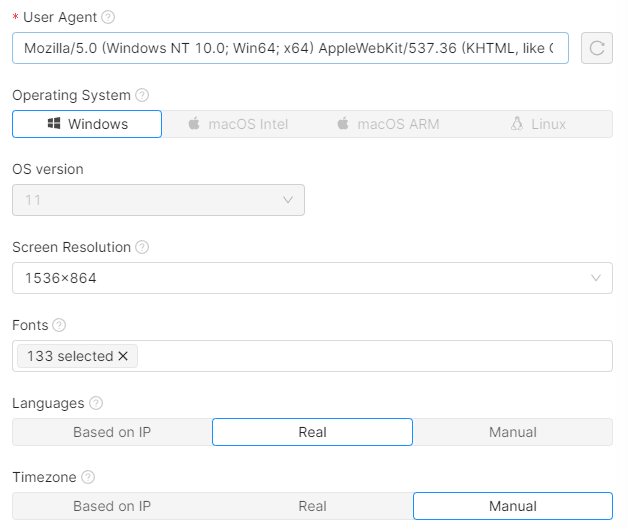
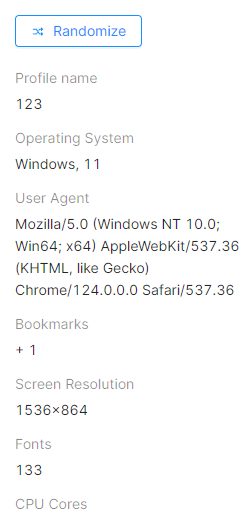
According to the developers, thanks to the presence of browser fingerprints with a reliable combination of parameters, the browser can pass checks on such popular checkers as pixelscan, BrowserLeaks, and whoer.
The browser has a built-in cookie robot that allows you to automatically collect cookies when you visit websites and subsequently import or export them. This feature is used to improve the reliability of profiles, as individual cookies help prevent profiles from appearing suspicious during site fingerprinting.
Import and export of cookies in formats such as JSON and Netscape are supported. To check the cookies collected by the robot in real-time, you can enter the following request in the address bar of your open profile: chrome://settings/siteData.
Using a specialized software interface, the browser allows you to automate actions in your account. The API enables the automatic creation of the required number of profiles with unique settings such as digital fingerprint, proxy server, and cookies, without needing to launch the client. You can create, configure, and delete profiles using libraries such as Puppeteer, Selenium, and CDP.
API functionality is available starting with a Base subscription. Depending on the selected tariff, limits on the number of requests will be applied.
| Tariff | Requests per minute | Requests per hour |
|---|---|---|
| Base | 50 | 500 |
| Team | 100 | 1500 |
| Advanced | 200 | 3000 |
| Custom | 200+ | 3000+ |
Octo Browser also provides documentation to help familiarize you with the API functionality.
Octo Browser offers five different plans, each with a unique set of features. Based on this, users can choose a subscription suitable for their tasks or projects. Regardless of the chosen tariff, features such as a proxy manager and the ability to work with one profile on an unlimited number of devices are available. Let's look at each tariff in more detail and highlight the key features.
The “Starter” plan is priced at €29 per month and is primarily aimed at users needing to set up proxy servers and manage digital fingerprints. It provides a safe way to access the internet, and bypass regional blocks, and is especially useful for individual users, such as those engaging in bonus hunting on bookmaker sites. This tariff includes the ability to create and manage up to ten browser profiles, making it suitable for small-scale projects.
With this plan, users can create and manage up to 100 browser profiles. The “Base” tariff also introduces the ability to create templates for profiles, enhancing setup efficiency. Starting with this tariff, users gain access to API functionality, enabling the automation of most browser processes.
Priced at €169 monthly, the “Team” tariff is particularly popular among users. It allows the addition of up to three employees to a team and the creation of up to 350 profiles. Features include the ability to share profiles, set tags, and utilize API automation. This tariff is ideal for small teams and developing projects.
This universal tariff is designed for medium to large teams and is priced at €329 monthly. It allows for the creation and management of up to 1,200 profiles and includes the option to add up to eight employees to one workspace. The Advanced tariff also provides increased limits on the number of API requests, supporting more extensive project needs.
Starting from €429, the “Custom” tariff is fully customizable and varies in price based on the additional options required. It offers unlimited creation of profiles, tags, and templates, and allows for any number of team members to be connected. Customization of the browser to meet specific client needs is supported with online assistance, making this tariff ideal for tailored solutions.
| Tariff | Starter | Base | Team | Advanced | Custom |
|---|---|---|---|---|---|
| Price | €29 | €79 | €169 | €329 | €429+ |
| Number of available profiles | 10 | 100 | 350 | 1200 | Unlimited |
| Number of available tags | 3 | 10 | 30 | 100 | Unlimited |
| Proxy configuration | Yes | Yes | Yes | Yes | Yes |
| Digital fingerprint settings | Yes | Yes | Yes | Yes | Yes |
| API functionality | No | Yes | Yes | Yes | Yes |
| Number of profile templates | 0 | 2 | 5 | 10 | Unlimited |
| Teamwork functionality | No | No | Yes | Yes | Yes |
High efficiency in performing any user tasks is achieved through a minimalistic, yet multifunctional browser interface. Let's take a closer look at the Octo Browser’s interface.
When you launch the browser, the main workspace opens automatically. This workspace enables you to import, create, manage, and edit profiles. Additionally, it offers features to assign tags for organizing profiles, and you also have the option to download cookies.
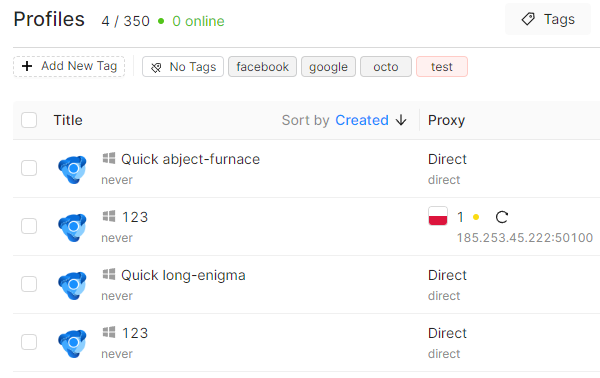
It's also worth noting the feature that allows you to add a quick profile, which can be created using a pre-configured template. We will explore this option further.
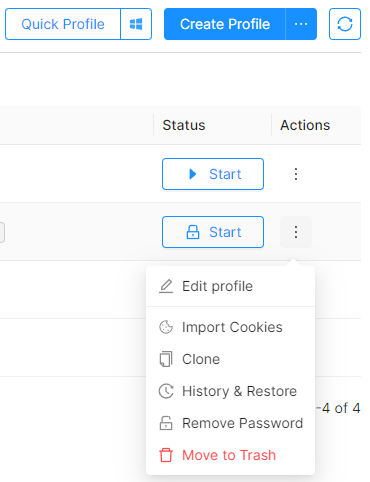
This tab provides functionality to manage proxy servers, allowing you to check the country and connection status. This information is useful for distributing the proxies among configured profiles. You have the option to add a single proxy or import an entire list.
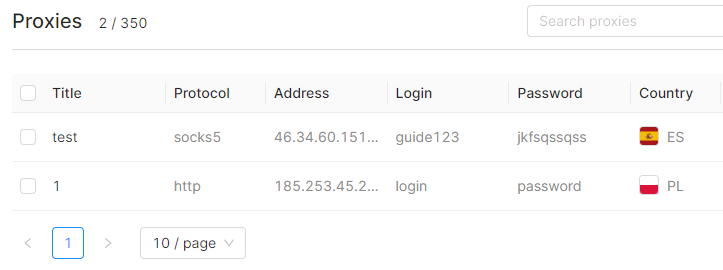
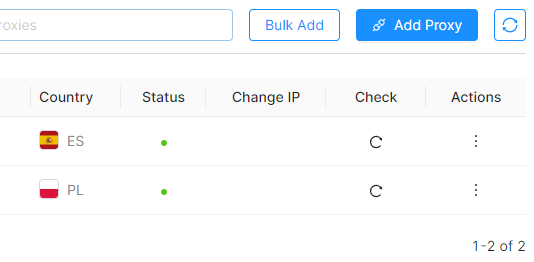
When you choose the “Bulk Import” option, you can use one of the available input methods to add proxies. Additionally, you can specify a name for the proxy servers, which helps in easily identifying and managing the imported proxy lists later on.
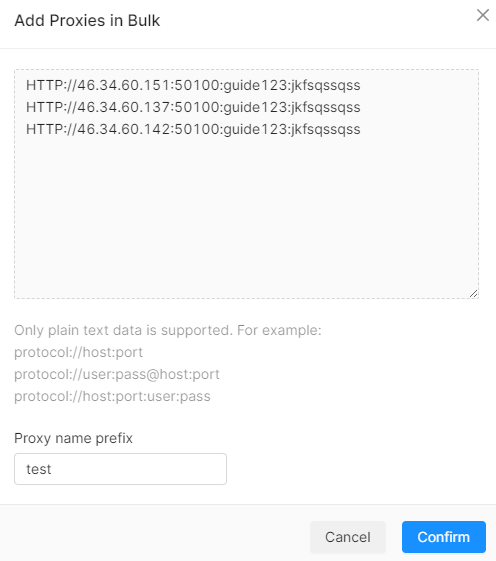
This tab enables you to create templates for profiles that include specific parameters, such as digital fingerprints, operating systems, and device hardware characteristics. Once you've prepared a template, you can activate it by navigating to the “Profiles” tab and using the “Quick Profile” function. This will apply the previously created template to a new profile. To activate a template, simply activate the corresponding slider.
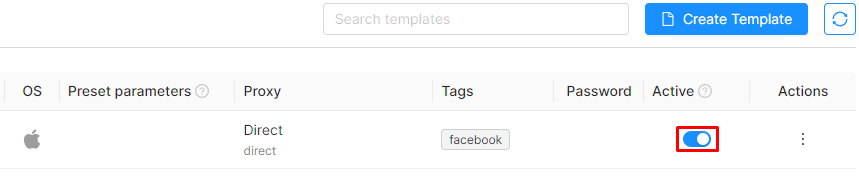
To start working with the browser, you need to create and configure a profile. Here's how to do it step by step:
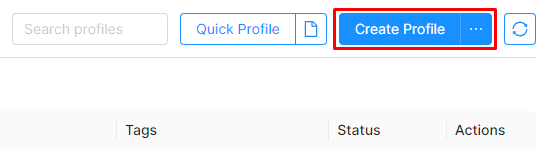
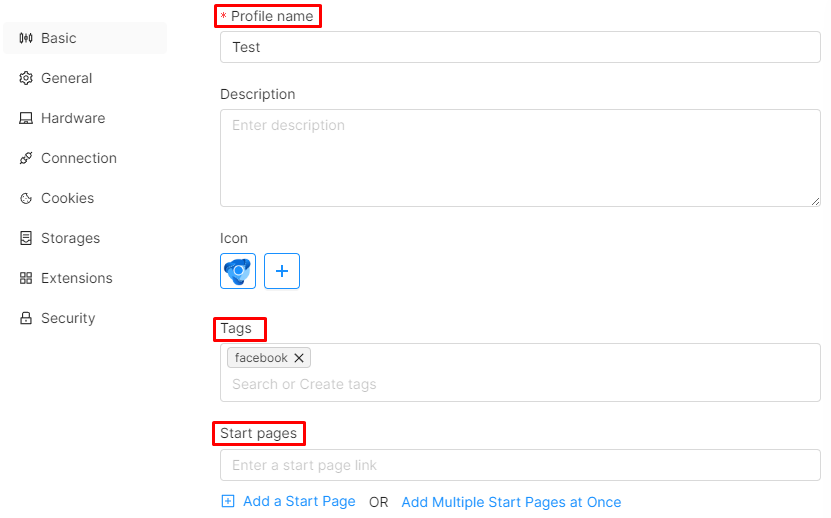
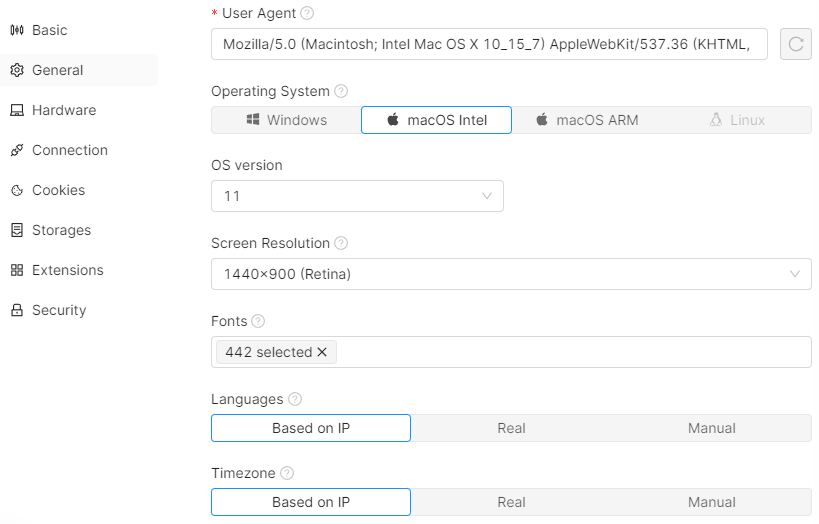
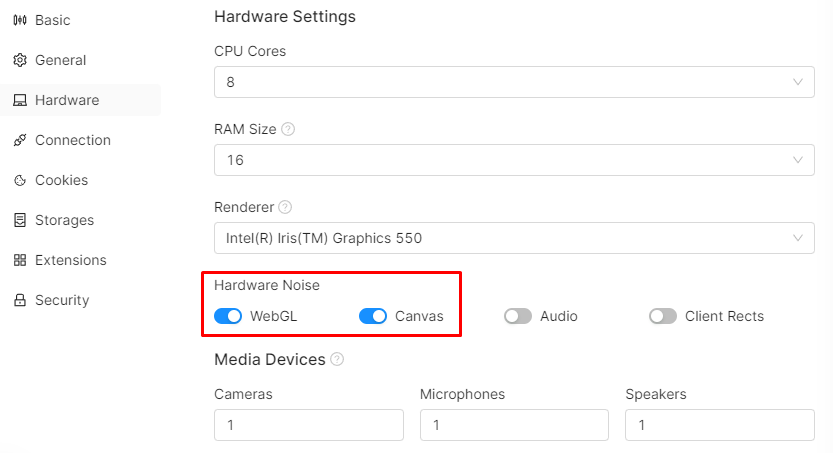
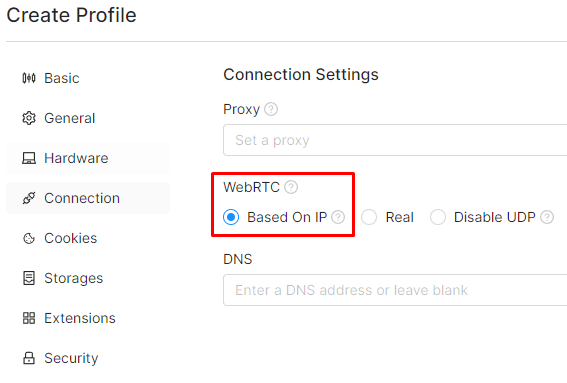
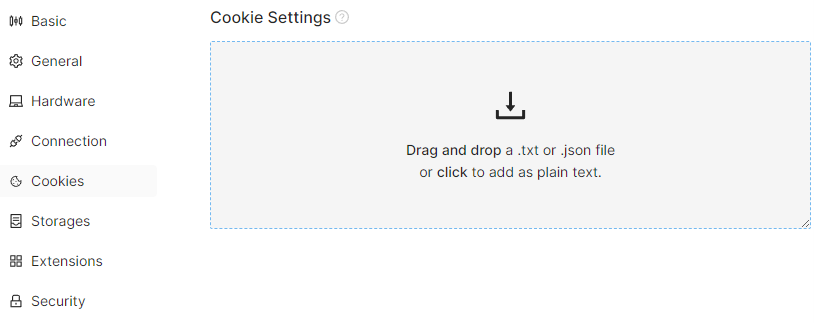
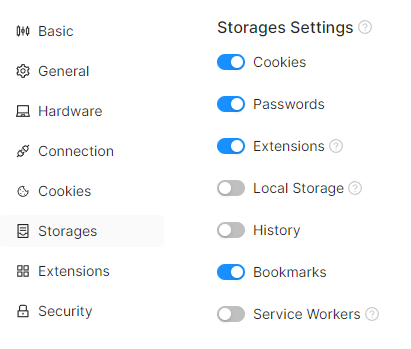
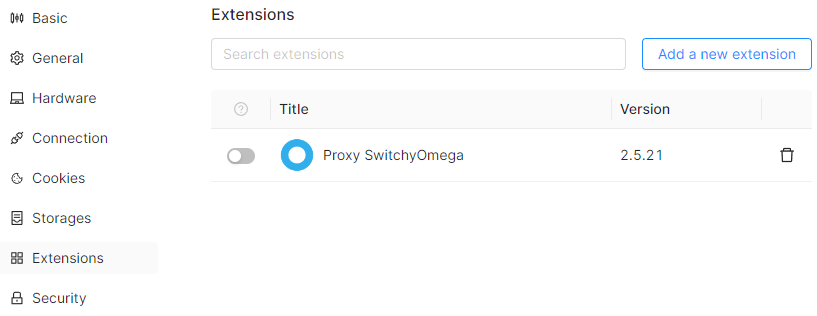
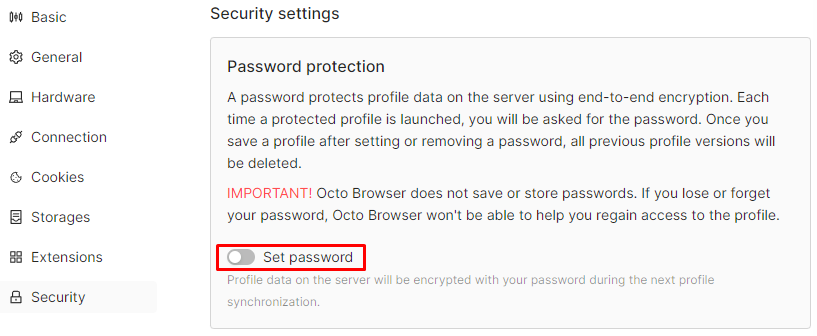

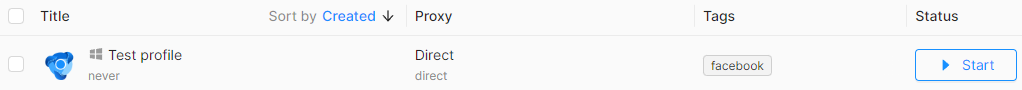
The profile creation process is now complete. The capability to manually adjust almost all parameters enables the creation of numerous profiles with unique settings, enhancing the security of user accounts.
Octo Browser provides comprehensive functionality along with a user-friendly interface, facilitating effective browser use for a variety of tasks. Whether it's for simple needs like bypassing regional blocks or changing IP addresses across multiple profiles, or for more complex projects requiring automation tools and access for many employees simultaneously, Octo Browser is well-equipped to handle these demands.
Comments: 0