
 en
en  Español
Español  中國人
中國人  Tiếng Việt
Tiếng Việt  Deutsch
Deutsch  Українська
Українська  Português
Português  Français
Français  भारतीय
भारतीय  Türkçe
Türkçe  한국인
한국인  Italiano
Italiano  Indonesia
Indonesia  Polski
Polski AIOStream is a music streaming marketing software designed to automate tasks on various music platforms such as Spotify, SoundCloud, Deezer, Napster, and iHeartRadio. It employs advanced technologies to mimic human interactions, effectively bypassing detection systems to boost promotional efforts without risking account blocks.

Widely utilized by musicians, music labels, and advertising agencies, AIOStream enhances reach and engagement with audiences. It supports organizing extensive marketing campaigns focused on boosting music streaming stats and acquiring new followers. This capability is particularly valuable for emerging artists aiming to broaden their listener base and solidify their industry presence.
AIOStream boasts an array of functionalities tailored to streamline and enhance marketing efforts across various music streaming platforms. Here are some of its core features.
AIOStream's “AI Create Playlists” feature leverages advanced algorithms to automate the process of playlist creation. By analyzing listeners' musical preferences and behaviors on platforms like Spotify and Apple Music, it crafts playlists that align with current musical trends and audience tastes, while also incorporating tracks from promoted artists. This strategic approach boosts engagement and play counts by delivering content that resonates deeply with listeners.
AIOStream provides versions tailored to specific music platforms, enhancing its flexibility and effectiveness in targeted marketing campaigns and stream automation. Users can select from versions dedicated to platforms including:
This specificity allows for the utilization of unique features and tools specific to each platform, optimizing the tool’s performance. For those seeking an all-encompassing solution, AIOStream also offers a comprehensive version that includes capabilities across all supported platforms.
AIOStream enhances user experience by automating repetitive tasks across various music platforms, streamlining the management of music streaming accounts. The software automates actions such as:
These features position AIOStream as a powerful tool for streamlining operations and enhancing content promotion on music streaming services.
AIOStream allows users to customize digital fingerprints for each account, offering options such as:
These configurations provide users with granular control over their online persona, significantly enhancing protection against tracking and identification.
AIOStream provides a variety of pricing plans designed to cater to diverse user needs, distinguishing between supported music platforms and subscription lengths. Here’s a detailed look at the available plans.
AIOStream offers individual versions tailored for specific platforms including Spotify, SoundCloud, Apple Music, Amazon Music, Pandora, YouTube, Napster, Deezer, and iHeartRadio. Users can opt for either monthly or annual payments for any of these specific platform versions.
For users who prefer a long-term solution without recurring fees, AIOStream provides a lifetime license option. This one-time payment plan grants permanent access to a selected version of the software, eliminating the need for future renewals.
The Ultimate Version is an all-encompassing plan that includes features for all supported music platforms, making it suitable for users who manage activities across multiple services. This plan is available both as a monthly subscription and as a lifetime purchase.
Pricing varies based on the duration of the subscription and is uniform across all platforms, focusing solely on the length of service rather than the specific platform used.
| Version | Monthly subscription | Annual subscription | One-time fee |
|---|---|---|---|
| Ultimate Edition | $477 | $677 | $1277 |
| Special editions | $147 | $247 | $337 |
The AIOStream interface is structured to facilitate account creation, management, and the initiation of automated marketing tasks. Let’s explore the key sections of the interface.
This central tab serves as the workspace where users manage their profiles and categorize accounts. The top panel offers functions for manually adding accounts or importing them in bulk. It's also where users can configure proxy servers and digital fingerprint settings for each account. Features to verify accounts and access statistics and logs are also available here.
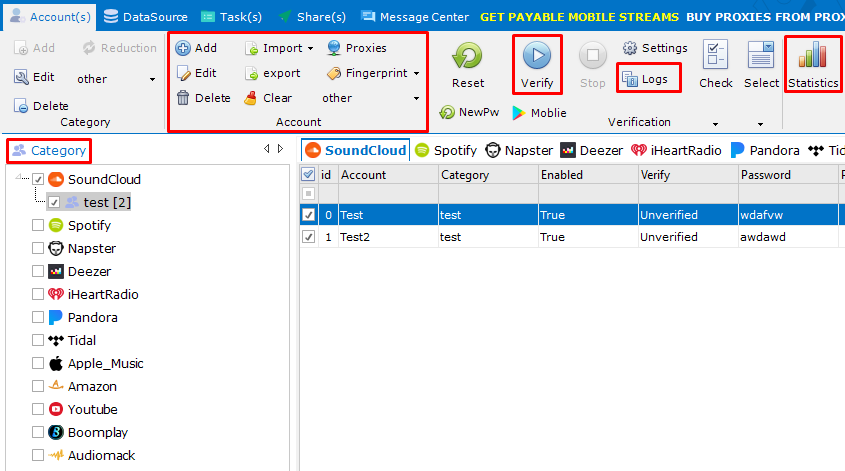
In the DataSource tab, users can input critical elements such as keywords, links, and other data needed for task creation.

The Task(s) section is where users set up marketing tasks across any available platform included in their subscription. It allows for the selection of pre-configured templates to streamline the setup process.

Users can incorporate data from the “DataSource” tab into these tasks, adjusting settings to meet specific requirements. Post-launch, this tab provides access to performance statistics and log details for each task.

The Message Center houses the affiliate program and offers various partner services. This section is designed to keep users connected with broader promotional opportunities and collaborative potential within the AIOStream ecosystem.
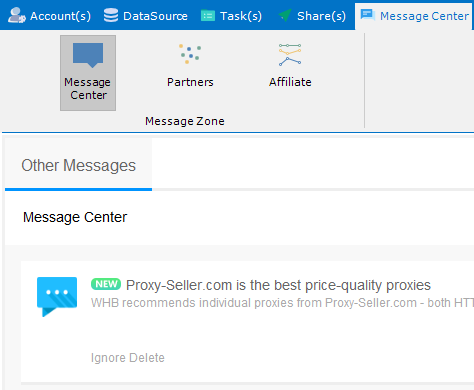
Incorporating proxy servers into AIOStream amplifies the tool’s functionality, particularly in automating tasks across different geographic locations. Here are the key advantages:
For optimal results, it is crucial to follow detailed guidance on setting up proxies within AIOStream, ensuring each account operates under the best conditions to avoid detection and maximize campaign effectiveness.
To conclude our discussion, let’s summarize the pros and cons of using AIOStream based on the details presented throughout the article:
Advantages:
Disadvantages:
Based on the discussion, AIOStream emerges as a robust tool for music industry marketing, particularly in streaming platform promotion. A critical aspect of its effective utilization involves the strategic selection of proxy servers.
For optimal performance with AIOStream, using residential or ISP proxies is highly recommended. Residential proxies offer IP addresses tied to genuine residential internet connections, enhancing their trustworthiness and minimizing the likelihood of being blocked. Likewise, ISP proxies are advantageous due to their stability and swift connectivity speeds, making them suitable for high-demand tasks in music promotion.
Comments: 0