
 en
en  Español
Español  中國人
中國人  Tiếng Việt
Tiếng Việt  Deutsch
Deutsch  Українська
Українська  Português
Português  Français
Français  भारतीय
भारतीय  Türkçe
Türkçe  한국인
한국인  Italiano
Italiano  Indonesia
Indonesia  Polski
Polski The question of how to create multiple Facebook accounts has worried perhaps every person who was interested in the topic of multi-accounting on this site. And it is a quite justified worry, as many users face the problem of being blocked. But as you can guess, it is quite possible, as there are large niches of people who work with multiple Facebook accounts and make good money at it. And the number of active accounts in the operation can be quite impressive, which means that there is a certain algorithm and set of rules, following which you can put the creation of accounts on the stream. And in order to understand how many Facebook accounts I can have so that I don't get restricted by the platform it is necessary to go deeper into the topic and find out the factors that affect the blocking of Facebook accounts during registration.
There are already solutions on the market that allow you to create Facebook accounts in bulk, and it happens essentially without your involvement. One such solution is the PVA Creator software. But in order to properly understand how to use such a program, you need to understand the basic principles of Facebook algorithms, by which they restrict user profiles during the registration process. Let's deal with each of these issues in detail.
According to Facebook's policy, you can only have one account from your home IP address. Therefore, for creating multiple Facebook accounts, you will need to buy proxy and use certain services such as emails or sms activation services, anti-detect browsers, or ideally, programs to automate all these processes, such as PVA Creator. To implement and automate all processes you will need a certain starting budget, but unfortunately, without it, you will not be able to create several accounts on Facebook, because the most basic things will still have to be purchased.
To answer the question of how to create multiple Facebook accounts we have to solve each of the problems step by step. Since you can only create one account from your IP address, you will need to change it, and you must have a unique IP address each time to create a new account. And to do this, you need proxies to create accounts - see dedicated Facebook proxy options.
You may have a question about how many Facebook accounts can I have. When it comes to Facebook limits, even when using a proxy, you can still face the problem of limits on account creation or the request for identity verification from the service. Usually, such confirmation is done through selfies or verification by phone number. Also, sometimes an account can be simply suspended and you will not be able to continue working on it. This is extremely unpleasant, but almost all major services carefully monitor any mass creation of accounts. Those problems can occur for a number of reasons:
But as you may have guessed, it's also possible to get around these limits. It will require some time and a certain budget to automate the whole process. All you will need is specialized software to automate the creation of accounts, and separately you will need to purchase proxy servers.
But the peculiarity of using proxies is such that it will not be enough for you to buy only proxy servers and use them to create Facebook accounts. They need to be used in conjunction with anti-detection browsers or automation programs, as it is crucial to spoof your device fingerprint. If you don't, Facebook will recognize an attempt to circumvent account creation restrictions. And just like on any other platform, when you sign up, you will be asked for your email or phone number to confirm your registration.
You can create an account without phone verification, you need to have an email for that, and in such a case, the account must necessarily be registered from the desktop version. Facebook does not ask for phone number verification if you choose email as your account activation method. After registration, the confirmation code will come there.
But in case you are using a Mobile device or an anti-detect browser with a Mobile device profile, then you will need a phone number. In this case, you can use SMS-activation services, with the help of which you will receive an SMS to the number you need. The phone number must coincide with the location of the IP address of your proxy. And more often than not, people who have been working in this area for a long time recommend using this method of account registration, because it increases the chance that the account will be fine when you sign up and when you work with them.
So to summarize what Facebook's limits are and how many accounts I can create so - exactly as many as your starting budget allows. It is difficult to name specific numbers because everything will depend on what configuration for account creation you will use, whether you resort to the services of account creation automation services or not. But the minimum you will need is proxies and at least an anti-detection browser. We recommend using one static proxy per account so that you will not have any problems when working with them, this works in the following conjunction - Number of proxies = number of accounts.
And in solving the problem of how to make multiple Facebook accounts, it is important to choose only high-quality proxy providers to create accounts. This issue is worth considering separately because it is the choice of low-quality proxies that most often lead to problems with the account. But since there are many types of proxies, and even people who know the difference between them can't always come to a clear conclusion about what type of proxy is best for their task. We will consider each of the possible variants and try to figure it out.
So what proxy to choose? First and foremost, we strongly advise you not to buy Shared proxies. This is a type of proxy where several users are using the same IP address at the same time. There is an option that your target resources do not overlap, but such proxies are usually already used for this purpose anyway, so saving money at the stage of proxy purchase you will lose much more in the future. Choose only private proxies, and we will try to decide what kind of proxies exactly you need.
We provide private proxies - static Residential and Datacenter, and also Mobile proxies.
Mobile proxies are good for mass registration of accounts, because such proxies have a dynamic pool of IP addresses, and after each change of IP address you can try to register a new one. If the number of accounts you need to register is not too large, say 10 accounts, you can use the static proxy option - one proxy per account. Both options work fine, it's all about the number of accounts you need to create, and since most users do it progressively, static proxies are the preferred option because of their price. But if you need to register accounts constantly, and as many as possible, then Mobile Proxies are a much better option.
When it comes to what kind of static proxies you should buy, there are also a few different options here too - datacenter and ISP residential proxies. The first type of proxies are the ones that are located in Data Centers. Usually, these proxies are provided by large companies that specialize in making sure that their proxies have the most advanced equipment, giving excellent connection speed and reasonable price as one of the benefits. But the main disadvantage is that such proxies are not connected with ISP (Internet Service Provider), which might make Facebook suspicious.
Therefore, for creating multiple Facebook accounts such proxies are not the best option on the market, although under certain conditions they can also be suitable. Which ones? It is important that the proxies you will be given were not from the same subnet, simply put, the more different the numbers on the proxy, the better, because if the proxy will differ only from the ending on the last of the blocks (for example, 198.15.25.91 and 198.15.25.92), Facebook may detect an attempt to bypass the restrictions of the service in order to create accounts. It is normal if, from a small package, you will have a lot of similar proxies, but if you bought say more than 20 proxies and all of them differ little in numerical values from each other, it is better to ask your provider to replace them with proxies of another hoster or proxies of other subnets. If this is not possible, consider using proxies from other locations.
The best option in terms of anonymity are obviously Residential proxies, as they are in fact the IP addresses of real users. Residential proxies are quite expensive, but it is almost a hundred percent guarantee that there will be no problems with the proxy. But the price for such proxies is usually much higher than for server proxies, as they are much better in the Trust Factor issue. A good border option is ISP proxies. These IP addresses are hosted on servers located in data centers but are identified by the target sites as real users. They are most closely similar to residential IP addresses, so this a really good option for users with below-average budget, but only if you need to register a small number of accounts and work with them. For mass registration we can consider one example and try to calculate which type of proxy will be the most profitable.
But if we still try to find the most ideal option on the ratio of proxy price - number of registered accounts, we can take as an example Mobile proxy with an average cost of 100$ for one month lease term, and IPv4 proxy for the same lease term for 3$ and derive a simple formula. On the Mobile proxy with an automatic rotation of 5 minutes during the day we can get 288 IP addresses, which turns out to be 96 IPs for 8 working hours.
If we calculate how much the same number of IPv4 proxies will cost, we will get a price tag of 288$, which is much higher than the cost of a Mobile proxy.
That is why the best option for mass registration is Mobile proxies, which also have a higher Trust Score in comparison with Datacenter proxies.
So, choose a proxy based on your budget and your task, but always remember, with careful selection of proxies even IPv4 from Data Centers can work well and serve you for a long time. And to help automate the process of creating accounts - PVA account creator will be a great option.
It is quite reasonable in this situation to look for opportunities to automate the process of creating accounts, because if you plan to put this process on the stream, you will take a lot of time to do it all manually. Therefore, there are already solutions on the market that can do this process for you, all you need to do is to have the proxies you purchased earlier and prepare the campaign for launch, and the process will be done for you. One of them is PVA Creator- bulk account software.
Facebook PVA account creator - a program to create accounts in bulk. It’s a super account bulk-creating machine that can create phone and email-verified accounts for different sites. This program has just a huge number of useful features, which in the presence of proxies make the process of farming an account absolutely without your participation. The main advantages are:
Now let's see step by step how to work with this program and figure out how to create multiple ad accounts on Facebook:
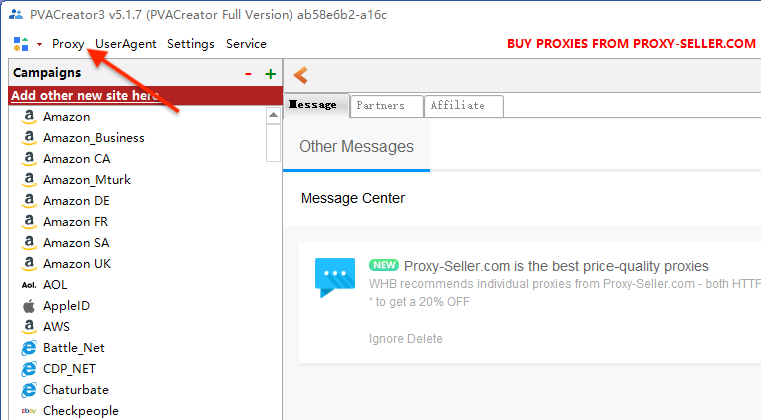
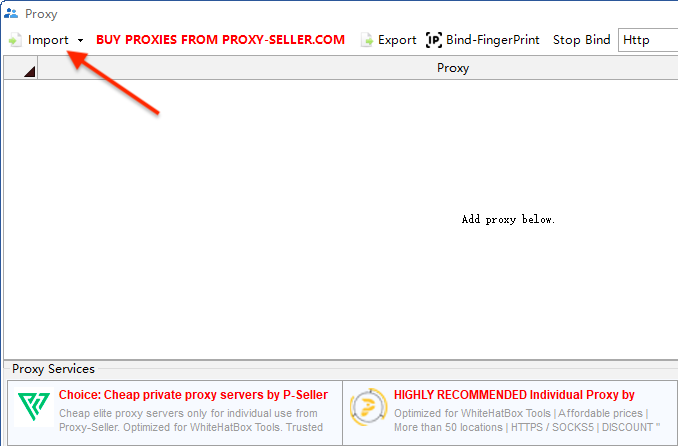
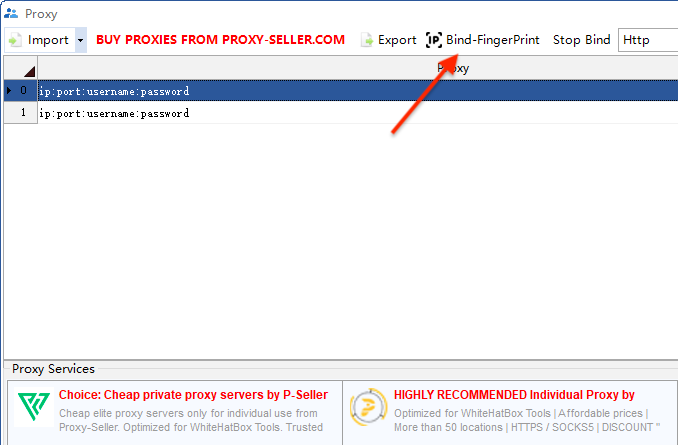
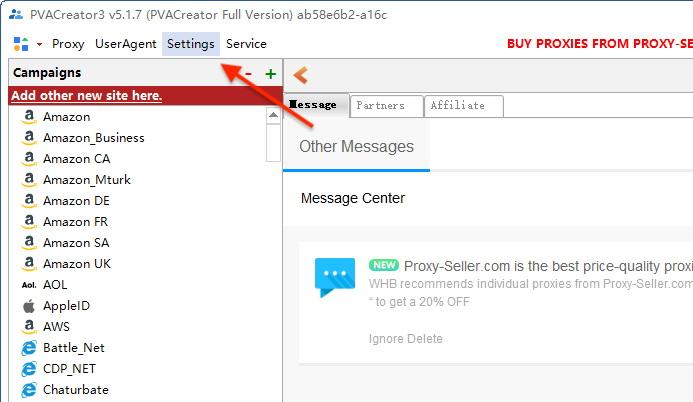
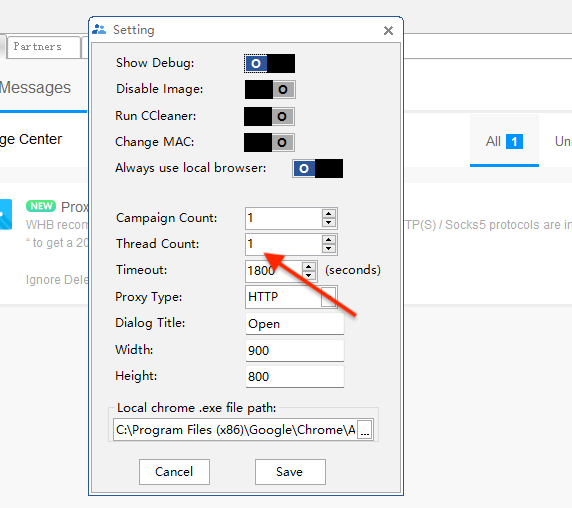
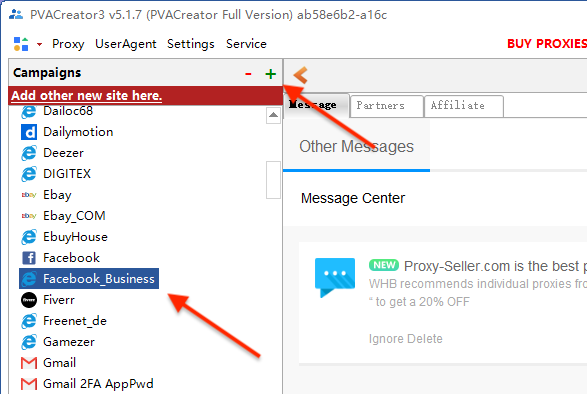
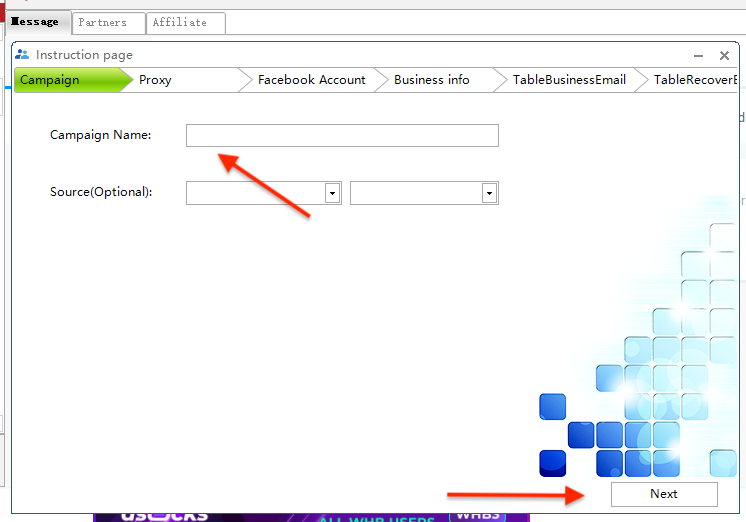
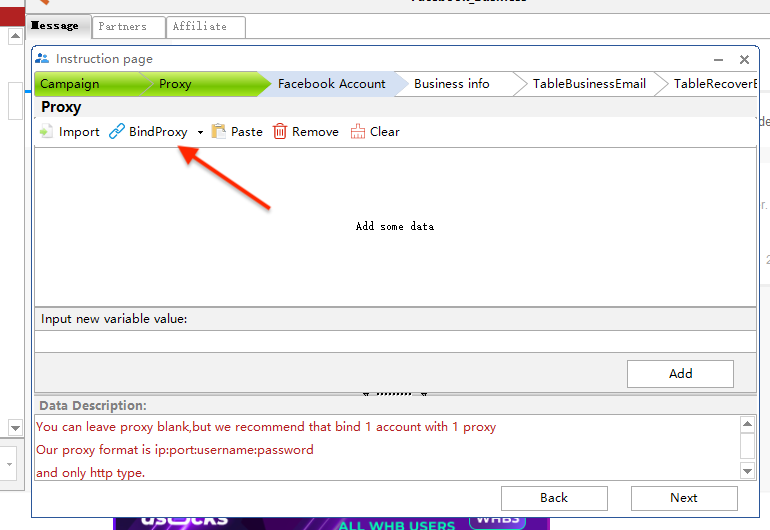
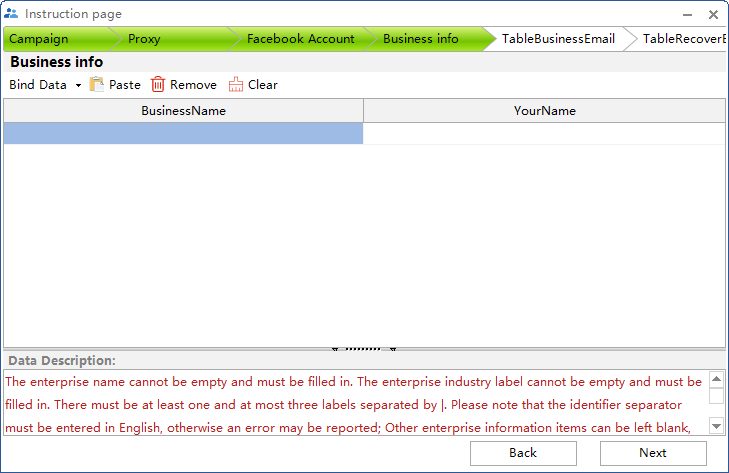
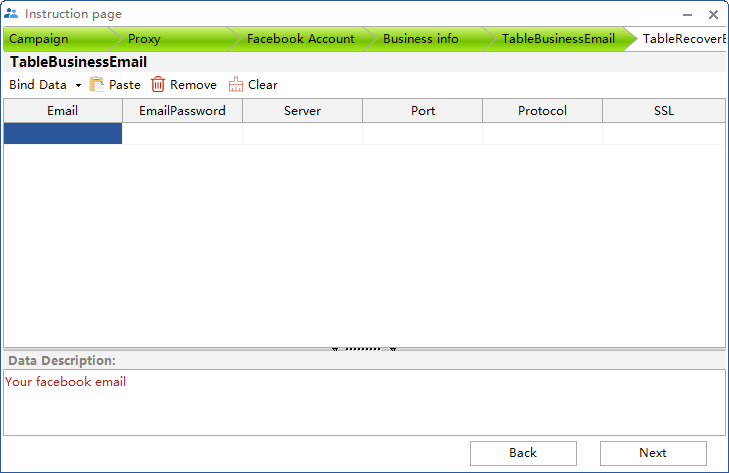
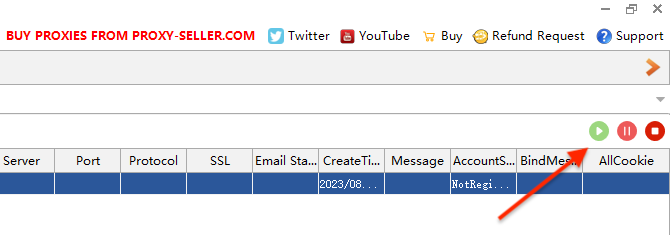
At the time of creating accounts you do not need to touch the mouse or keyboard, the program will do everything for you by itself. You only need to wait for PVA Creator to finish the campaign.
Now you know how you can bypass Facebook's algorithms and create multiple accounts to work on this platform. With the help of programs such as PVA Creator, users create hundreds of accounts, so if you follow all of the above conditions, you will also be able to fully automate the process without much effort.
Another critical topic is farming or warming up Facebook accounts, but this is a separate topic that requires a separate blog, which we will also pay special attention to.
Comments: 0