
 en
en  Español
Español  中國人
中國人  Tiếng Việt
Tiếng Việt  Deutsch
Deutsch  Українська
Українська  Português
Português  Français
Français  भारतीय
भारतीय  Türkçe
Türkçe  한국인
한국인  Italiano
Italiano  Gaeilge
Gaeilge  اردو
اردو  Indonesia
Indonesia  Polski
Polski Why do you need Google ads at all? Many people use this service because Google ads give you the opportunity for business improvement by running ads. You can also provide similar services to other people using your accounts and you can get good financial benefits with minimal investment. Moreover, a good Google account allows you to get good financial limits on your account, which will give you the opportunity to comfortably run ads and scale your own or someone else's product.
And if you want to put this process on the stream, you will need several Google ads accounts, because to effectively run ads bypassing Google's limits without spending a lot of money, you need to have more than one account. It is a kind of bypassing Google's rules, but it works, so users can use it for their needs if they follow some important rules and algorithms of farming.
In this regard, farming Google ads accounts is an integral part of their preparation for running ads. As is the case with Facebook ads, without pre-farming, results simply won't be achieved. Therefore, we propose to deal with how to farm Google ads accounts, as well as with other popular questions like what antidetect browser and proxies for Google ads we need.
But why bother farming Google ad accounts at all, you may ask. The point is that you need to farm a Google account to get Billing, which is a certain credit limit that you can use to run ads without investing your own money. So, we get a situation in which we invest a minimum of money and a little effort, and in the end, we get a good financial profit with a reasonable investment of time. Sounds quite tempting, but unfortunately, it's not that simple. Google only gives this privilege to trusted accounts, and recently registered accounts with no history of activity will not be able to get this option. So in answer to the question of whether can I run Google ads on a new account, the answer is - unfortunately, no.
So do not be discouraged, because the account can be made trusted, investing in it a certain amount of time and some effort, and you will need a fairly minimal investment per account.
You should also realize that the billings that Google provides, although attractive because you can use them almost without investing your own money, are still not so huge that you can run large-scale advertising campaigns from one account. But if we try to find a way out of this situation, we can just get the same good amount of money for an advertising campaign through the creation of not one account, but multiple Google ads accounts. It would seem that the way out of the situation is simple - create a lot of fake Google accounts and get that very coveted first bill on each of them. But here not everything is not so simple, because Google itself is not interested in the fact that users without hindrance can bypass its restrictions and use these funds for their needs. Therefore, you need to be prepared that the process of farming Google ads accounts is not always 100% successful, and according to rough statistics, about half of the accounts in the process of farming are blocked for one reason or another. But the other half, which will go through all the stages and get the coveted Billing will work under your needs and bring you financial benefits. So, it is rather the peculiarities of the very sphere of Google ads farming accounts, and you should be calm about it from the start.
This material is dedicated to that, in order to tell you exactly what preparation procedures should be carried out, what you should buy before you start farming, and how the process of farming itself looks like, breaking it down into specific days. First, let's deal with the preparatory measures - what we need to buy or get ready before we start farming accounts.
Before you start working on account warming, you need to prepare a few more things. Among people working in this field, it is simply called consumables. What kind of consumables will we need?
You can also just buy a Google ad account, but here as with Facebook accounts, you cannot know how thoroughly the accounts have been warmed up beforehand, nor how many people such accounts have been given to at the same time. Always remember that not all account suppliers are honest and therefore the best option is to farm Google ad accounts. Since there are enough different factors in the farming process that can lead to accounts being blocked, it is highly recommended not to buy accounts, but to prepare them yourself.
Based on all of the above, it is difficult to say what would be the optimal budget for Google ads account preparation, as each user's situation will be different, for example, whether you will buy a subscription to the anti-detection browser to increase the number of profiles or you will be enough to start with free ones, what type of proxy you will use and so on. But on average, it's at least a few dollars per account.
After you have prepared everything in advance, you can finally start the process of farming accounts.
The collection of cookies for Google ads should be given special attention because before we describe the basic algorithm of farming, you need to understand what this process is and what role cookies play here. The point is that the whole process of farming Google ads accounts is to convince Google's algorithms that a real person works on the account for a certain period and that you just can claim to receive the coveted first bill. Moreover, even the amount of this bill will depend on the quality of farming and the time spent on it. We emphasize this for the reason that just collecting cookies is the most boring part of farming and takes the most time, and many users are trying to simply speed it up without paying attention to it. So be patient, because that's the job of the person who does the warming - time after time to let Google know that you are a real user who can be given a certain credit.
But there is also the option to buy cookies, which just might help you speed up the process a bit. We pay attention to the fact that it is exactly to speed up, but not to replace it completely, because quite a lot of routine actions you will still have to do yourself. You should understand that the manual generation of cookies is directly related to the process of farming itself, because in fact most of the warming up of Google ads accounts process is the farming of cookies. In case you decide to speed up this process, it will directly affect the percentage of successfully farmed accounts, so our recommendation is to do everything manually, controlling every step. Below we will also describe how this process will work, but if you do decide to buy cookie files, you will have to add some more money to the initial budget and also to understand how to correctly add these cookies to the antidetect browser. Let's take the Dolphin browser as an example, you can do this in it.
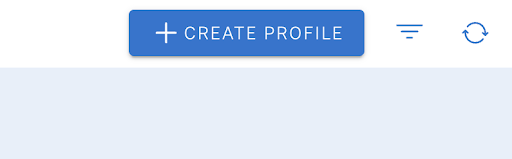
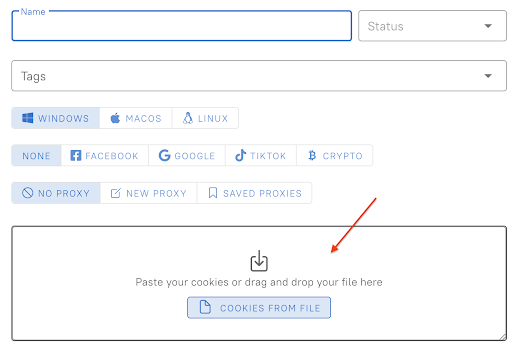
After you have prepared everything in advance, we can finally get to the Google ads tutorial.
To start, you need to understand a few basic principles.
First of all, farming does not happen quickly. It will take you about two weeks to complete all the necessary steps. It is important not to skip all the actions below and not to try to speed up the process of farming, because most likely it will have a detrimental effect on your accounts in the future.
Secondly, not all accounts survive successfully even after the correct farming algorithm. The average survival rate of accounts is about 50%, so you need to be ready for the fact that a lot of your work will not lead to a successful result, but this is quite normal because this is how this sphere works.
Before you start the farming process itself, you need to prepare profiles in anti-detect browsers. Proxies should be purchased by now, and the browser should also be installed. Now let's find out how to create a profile in the anti-detect browser and what you need to pay attention to:
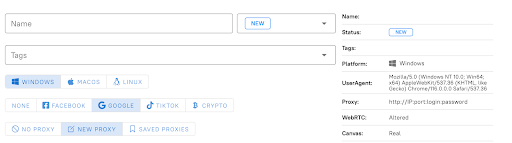
Now let's move on to the tutorial on creating Google ads accounts. We can break down the process into the so-called preparatory stage, routine farming, and binding of the payment. But for convenience, let's break down this process by day:
Next, you need to register your email to work. Some users do not recommend using Gmail and register on less popular domains, such as Yahoo or Outlook, but according to our observation, it is not critical, you can use any. On these domains, you can also create an email, but specify it as a backup to your main Google mail, because quite often ordinary users have such a reserved address.
Here you will also need those SMS-activation services, it is recommended to take geo-matching location of your proxy, i.e. if you have a US proxy, then the number is also recommended to be taken from the USA. After you have completed all the standard steps to create mail, we move on to the accumulation of cookies.
On day one, you are required to visit several major services like Amazon or eBay, and register accounts there. It's important to do this through the search bar, rather than directly clicking on a link to a site. After that, you need to visit popular sites according to your geo, i.e. if your proxy is from the US, you can enter the query "most popular US sites". Your task on the first day is to visit about 15 such sites, for the initial accumulation of cookies, this will be enough, after that, you can finish with the preparation for the first day.
Starting from the second day, we move on to the routine process of farming. It consists in performing certain actions every day, adding some more steps to this process, which are also mandatory.
On the seventh day, we finally move to the stage of creating an advertising cabinet, it is not recommended to do this before the end of the first week of farming, as it can provoke Google's algorithms to prematurely block your account. The process will be as follows:
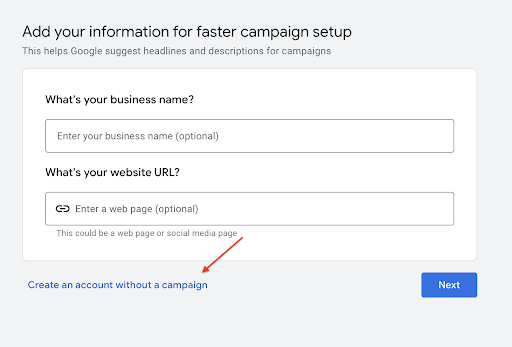
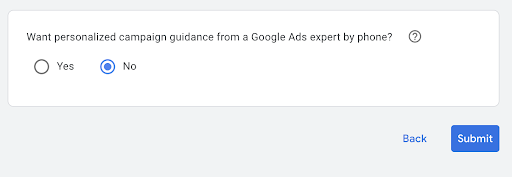
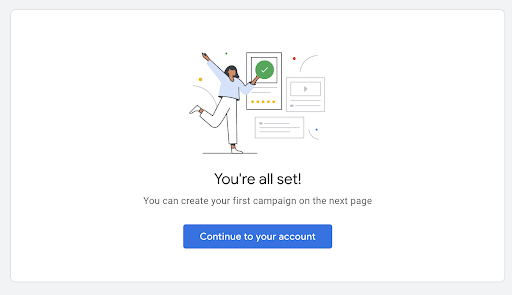
At this stage, after 14 days of such work, the boring and routine farming comes to an end, and we are ready to finally try to bind the payment system to our account. Recommended payment systems are constantly changing, the main thing is to choose cards in accordance with the geolocation of your proxy. If the binding was successful, it is recommended to let the account rest for a few more days, preferably at least 3 days. After that, if all the steps went smoothly, you should have a ready account with an advertising cabinet, ready to run ads.
Since the process is quite individual, and as in the case of Facebook accounts you can try to customize the process, you should know what mistakes to avoid in order to complete the farming process successfully and avoid having your Google ads accounts blocked.
Therefore, if you follow all the rules of farming Google ads accounts over time you will be able to bring this process to automation, at the stage of 3-5 accounts, if you follow the algorithm, farming accounts will become quite easy, you just need to spend some time every day. But always remember that the more you save on proxies, the less accounts survive, so always choose only private quality proxies for your work, and your labor will not go in vain.
Comments: 0