
 en
en  Español
Español  中國人
中國人  Tiếng Việt
Tiếng Việt  Deutsch
Deutsch  Українська
Українська  Português
Português  Français
Français  भारतीय
भारतीय  Türkçe
Türkçe  한국인
한국인  Italiano
Italiano  Gaeilge
Gaeilge  اردو
اردو  Indonesia
Indonesia  Polski
Polski The Better Nike Bot (BNB) is a sneaker bot that serves as a powerful tool for automating the process of shopping for shoes on the Nike platform. It ensures that you never miss out on the latest sneaker releases. In this article, we provide comprehensive step-by-step instructions on how to use Better Nike Bot with a proxy to make profitable purchases.
Utilizing a bot to buy sneakers through a proxy helps you avoid IP blocks that may occur when a website detects suspicious activity from a specific IP address. Additionally, setting up and using a proxy within a sneaker bot can enable you to reduce the cost of goods by changing your region and currency. This ensures that sneaker releases remain easily accessible throughout the year, allowing you to acquire your desired models and potentially resell them in the secondary market.
To set up a proxy in Better Nike Bot sneakerbot on Windows, follow these steps:
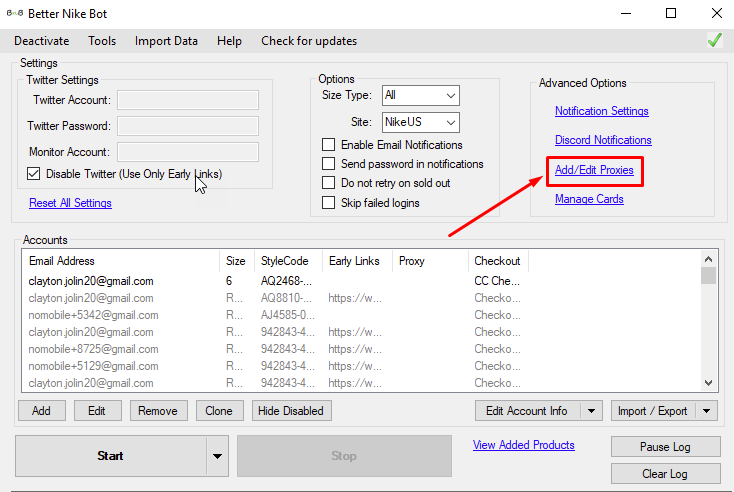
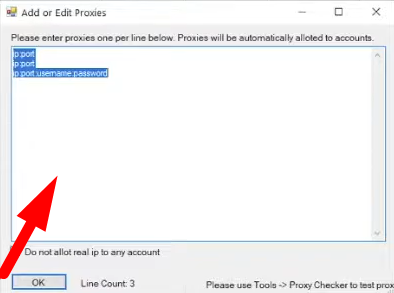
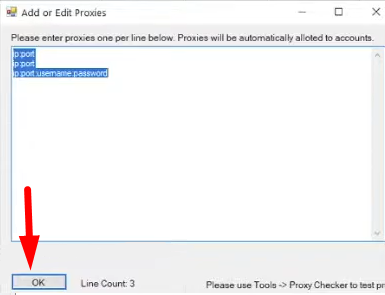
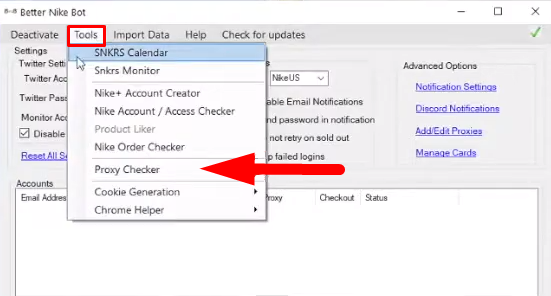
You are now fully prepared to use Better Nike Bot with your configured proxy. Commence the purchasing process or any other planned actions using the Shopify bot.
Comments: 0