
 en
en  Español
Español  中國人
中國人  Tiếng Việt
Tiếng Việt  Deutsch
Deutsch  Українська
Українська  Português
Português  Français
Français  भारतीय
भारतीय  Türkçe
Türkçe  한국인
한국인  Italiano
Italiano  Indonesia
Indonesia  Polski
Polski LinkedIn is a social network designed for various business-related purposes. Its extensive range of applications makes it an indispensable tool for finding like-minded professionals and recruiting company employees, as well as assisting in job searches, publishing resumes, and maintaining contacts with employers.
In some countries, access to this social network is blocked at a legislative level. The blockages are justified by LinkedIn's refusal to store user data on servers within certain countries and to provide this information to local authorities upon request. In the case of China, for example, the block is due to the need to comply with strict local internet regulation and censorship laws. We will explore several ways to bypass such blockages and determine which method is most effective.
Utilizing a VPN to unblock LinkedIn is one of the methods that can help tackle this issue. However, it's important to note that this method has several drawbacks and may not be fully effective, as it does not guarantee stable connectivity or the security of user accounts.
Considering the drawbacks of this method, it is advisable to explore other methods to ensure access to the service and the security of accounts.
Setting up and using private proxy servers can help bypass blockages imposed by LinkedIn and secure accounts from any restrictions. Additionally, proxies can be used in conjunction with various tools, such as anti-detect browsers, which allow for the customization of digital fingerprint settings and further enhance connection confidentiality.
Using proxy servers is the most effective method for bypassing restrictions imposed by LinkedIn. However, it is important to find a reliable provider that offers quality proxy servers.
There are several ways to unblock the platform using a proxy. One option is to use a browser extension, such as Proxy Switcher & Manager, which is available for most standard browsers and allows the user to change their IP address without needing to alter system settings. If there is a need not only to unblock LinkedIn but also to register and manage multiple accounts, it is advisable to use an anti-detect browser, such as AdsPower. Below, we'll explore both methods in detail.
Install the Proxy Switcher & Manager extension from your browser’s web store. Then, follow these step-by-step instructions to configure your proxy:
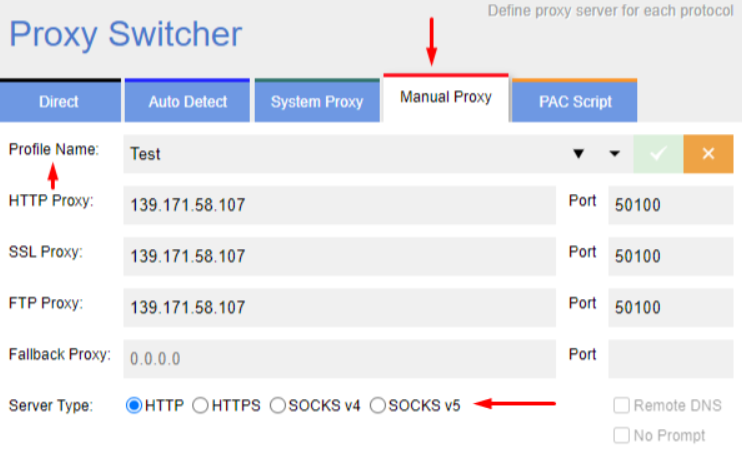
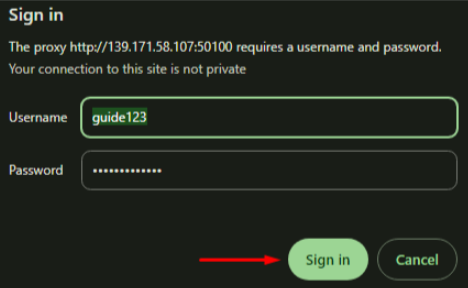
The setup in the Proxy Switcher & Manager extension is now complete. Since the interface of the extension does not vary regardless of the browser used, these instructions apply to any of them.
For achieving a high level of anonymity and securing LinkedIn accounts in multi-accounting scenarios, it is recommended to use anti-detect browsers. These browsers share similar functionalities; let's illustrate the proxy setup process using AdsPower as an example:
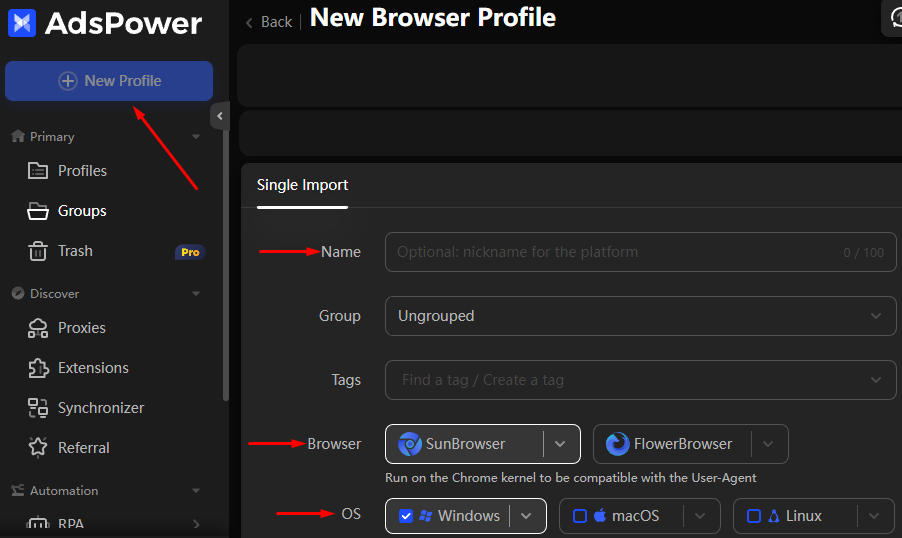
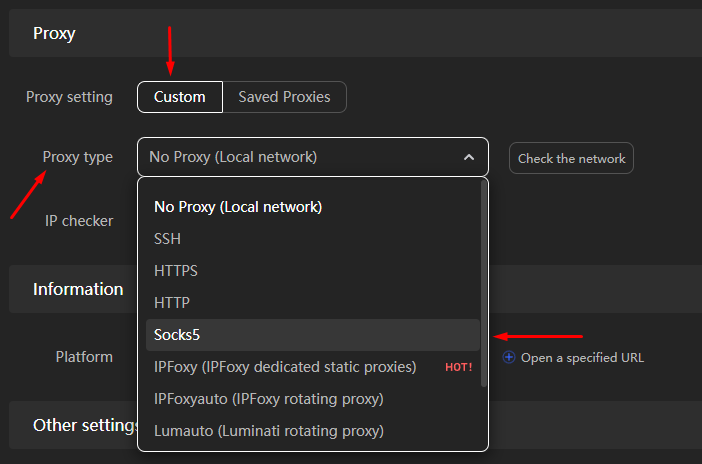
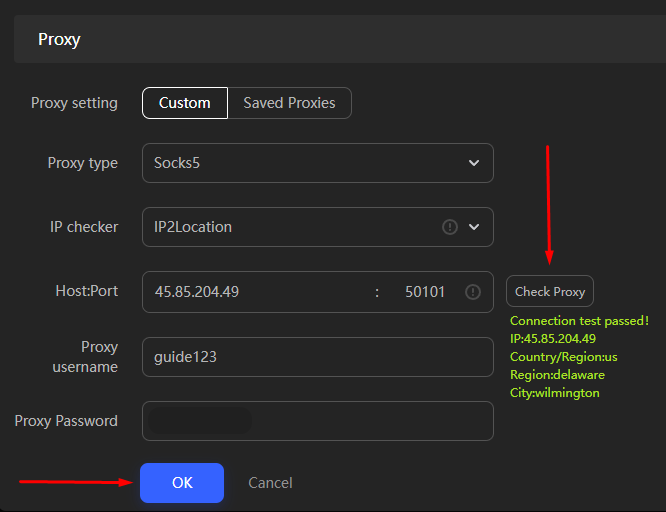
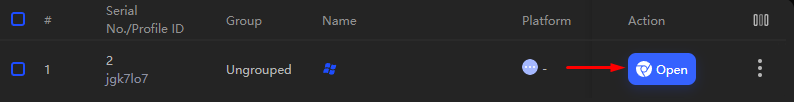
Thus, you can create a separate profile for each LinkedIn account. To further protect the accounts from blocks, you can generate a random digital fingerprint for the profile by following these steps:
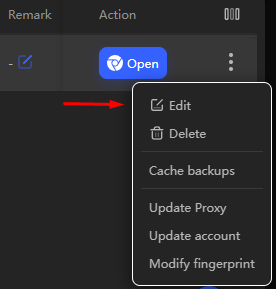
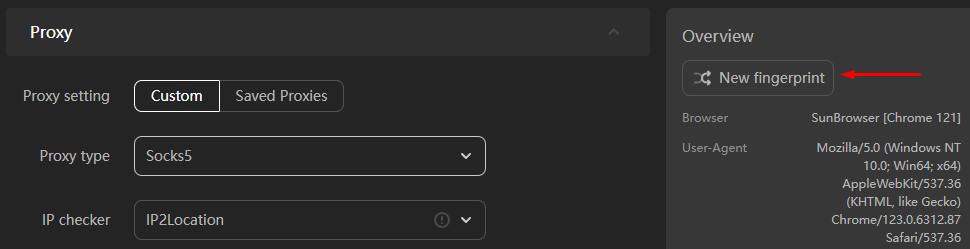
Proxy setup is complete. Changing the digital fingerprint will randomly generate a variety of browser parameters, preventing LinkedIn from detecting that access to the accounts is coming from the same device.
When choosing the best proxy for LinkedIn, you must evaluate the proxy pool size, geographic coverage, proxy types, success rate in bypassing LinkedIn, response times, pricing, and free trial offers. Here’s a practical overview of the top LinkedIn proxy site providers to consider in 2026.
The provider offers a vast proxy pool of 191 million IPs covering 195+ countries and cities. It supports residential, mobile, ISP, and datacenter proxies with a 99.95% success rate. Pricing starts at $3.60 per GB, and a 3-day trial is available for $1.99. Its dashboard shows real-time proxy status, lets you control sessions, and filters proxies easily.
This provider has 150 million+ proxies with advanced geo-targeting down to country, city, and ASN. It supports residential, mobile, and datacenter proxies with 99.95% success. Flexible pricing includes pay-as-you-go and monthly plans with a free trial. Based in Israel, it offers strong API support for automation.
It has 80 million+ IPs, mostly residential and datacenter. Pricing starts at $3.50 per GB, with a user-friendly dashboard that simplifies proxy management. It offers 10 free proxies in the trial, detailed usage stats, and support for multi-threading.
IPRoyal's 32 million+ proxies include residential and datacenter types. It stands out with 24/7 support, browser extensions for easy proxy switching, and API plus dashboard management. It also offers free trial details for hands-on testing.
It provides 85 million+ proxies with a 99.99% success rate and fast response times thanks to direct ISP connectivity. A 7-day free trial is available, and pricing is competitive, making it ideal if you want a reliable proxy to open LinkedIn quickly.
The provider features 20 million+ proxies with an ultra-fast 0.4-second average response, a 7-day $4 trial, and strict GDPR compliance. It supports high-concurrency tasks through dashboards and APIs.
This one offers 40 million+ proxies (residential, datacenter, ISP), unlimited scraping threads, a free trial, and detailed analytics. Customer support is responsive, and pricing is transparent.
This is a niche player with 1 million+ IPs focused on predictive analytics. It gives a free 2GB trial and targets LinkedIn data gathering with specialized reliability stats.
goProxy provides 90 million+ IPs with an easy dashboard allowing unlimited sessions, a 7-day free trial, and detailed filtering. Pricing is competitive, and customer support is strong.
It is privacy-focused with a smaller 1 million IP pool and a strict no-logs policy. Pricing is higher at $4.99/GB with no free trial.
Proxy-Seller deserves special mention as a comprehensive LinkedIn proxy provider. It offers over 20 million residential IPs plus ISP, datacenter, and mobile proxies from 220+ countries. Proxy types include IPv4 and IPv6, supporting SOCKS5 and HTTP(S). It boasts 99% uptime and speeds up to 1 Gbps. Pricing starts at $3.50/GB for residential and $1.50/IP for ISP proxies, with custom plans instead of standard free trials. The dashboard provides auto-renewal, detailed stats, and proxy replacement within 24 hours. API integration supports automation with SDKs for PHP, Node.js, Python, Java, and Golang.
Their 24/7/365 live support offers multiple contact methods, including live chat, email, Telegram, and Discord. Ethically sourced IPs comply with GDPR, CCPA, and ISO standards. Proxy-Seller is ideal for LinkedIn scraping and account management due to its proxy range, geo-targeting, reliability, and smooth integration with proxy management tools.
| Provider | IP Pool Size | Proxy Types | Success Rate | Pricing | Trial Offer | Key Features |
|---|---|---|---|---|---|---|
| SOAX | 191M | Residential, Mobile, ISP, Datacenter | 99.95% | $3.60/GB | $1.99 (3-day) | Session control, filtering |
| Bright Data | 150M+ | Residential, Mobile, Datacenter | 99.95% | Pay-as-you-go | Free Trial | Geo-targeting, API support |
| Webshare | 80M+ | Residential, Datacenter | - | From $3.50/GB | 10 free proxies | Multi-threading, usage stats |
| IPRoyal | 32M+ | Residential, Datacenter | - | - | Free trial | 24/7 support, browser extensions |
| NetNut | 85M+ | Residential, Datacenter | 99.99% | Competitive | 7-day free trial | Fast, ISP connected |
| Infatica | 20M+ | Residential, Datacenter | - | - | $4 (7-day) trial | Ultra-fast, GDPR compliant |
| Rayobyte | 40M+ | Residential, Datacenter, ISP | - | - | Free trial | Unlimited threads, analytics |
| Massive | 1M+ | Residential | - | - | 2GB free trial | Predictive analytics |
| goProxy | 90M+ | Residential, Datacenter | - | Competitive | 7-day free trial | Unlimited sessions |
| Mars Proxies | 1M | Residential | - | $4.99/GB | No trial | Privacy focus, no-logs |
| Proxy-Seller | 20M | Residential, ISP, Datacenter, Mobile | 99% uptime | From $1.50/IP | Custom plans | 24/7 support, API, ethical sourcing |
Use this list to choose the most suitable LinkedIn proxy that fits your volume, budget, and technical needs.
You’ll learn how to select the best proxy type to unlock LinkedIn effectively. The two main proxy types are residential and datacenter, differing in architecture, IP origin, and detection risk.
Residential proxies route your traffic through real devices connected to internet service providers. This provides a natural traffic pattern that mimics genuine users, reducing detection risk by LinkedIn.
Advantages:
Disadvantages:
Use residential proxies for tasks like large-scale profile scraping, bypassing LinkedIn’s bot detection, and automating sales or marketing campaigns.
Datacenter proxies come from data centers and are not affiliated with ISPs. They provide faster speeds and lower costs, which suits bulk data extraction and automation scripts requiring speed. However, LinkedIn’s systems flag datacenter IPs more easily because their traffic looks less human-like.
Advantages:
Disadvantages:
Use datacenter proxies when you need rapid access to job listings, mass messaging tools, or script-driven tasks with low latency.
Optimize your LinkedIn proxy usage by blending these types. Rotate residential proxies for account-sensitive actions like logging in or posting. Use datacenter proxies for fast, repetitive scraping or bulk extraction where speed matters more than stealth. This balanced approach minimizes risk and maximizes efficiency.
Consider price differences: residential proxies generally cost more but offer more safety. Datacenter proxies cost less but come with detection risks that require careful management.
You’ll learn effective ways to get the most from your LinkedIn proxy to keep your LinkedIn activities smooth and secure.
Rotate IPs frequently to avoid detection. Aim for session-based rotation when managing accounts – keep the same IP during a session, then switch. For scraping tasks, rotate IPs every few requests or minutes to spread activity across many IPs. Implement rotation directly in your scripts or proxy management tools for automation.
Match your proxy IPs to LinkedIn’s target geographic locations. Use proxy dashboards to select proxies by country and city. Adjust your browser’s user-agent and LinkedIn language settings to match the IP location for natural behavior.
Proxy authorization is key. Most providers support basic authentication (username/password), IP whitelisting, or token-based methods. Configure proxies in browser extensions like Proxy SwitchyOmega or FoxyProxy for quick changes. For automation, integrate proxies into Selenium WebDriver or Puppeteer by passing proxy credentials in scripts.
Moderate LinkedIn usage to avoid bans. Space requests evenly, simulate human behaviors like scrolling and clicking, and avoid sudden spikes in activity. This helps prevent account suspensions and proxy blacklisting.
Use proxy management tools to simplify operations. Consider ProxyRack or ProxyMesh for managed rotating proxy pools. Open-source Python libraries offer rotating proxy pools if you prefer full control.
Monitor proxy health constantly. Check provider dashboards for usage, response times, and errors. Use third-party proxy monitoring tools and log your success rates in scripts to catch issues early.
Advanced tips: Keep IP fingerprinting consistent by linking proxies with rotating user agents. Use residential proxies paired with LinkedIn cookies or session management to maintain persistent logins without triggering LinkedIn’s security.
Follow this checklist for maximizing LinkedIn proxy use:
These steps ensure your proxy to open LinkedIn works efficiently, avoiding bans and keeping your operations smooth on LinkedIn proxy sites.
Considering the drawbacks of using VPNs, it is recommended to use only private proxy servers such as LinkedIn proxy from countries where LinkedIn operates stably and connections remain consistent. Static IP addresses, such as those of ISPs, which have a high level of trust from the platform, are suitable for creating and managing a single account. For mass account registration or simultaneous management of multiple profiles in one working window, setting up a proxy in an antidetect browser is appropriate. But in such cases, dynamic mobile or residential IPs should be used to avoid exceeding platform limits, and the fingerprint for each account should be changed to prevent blocks.
Comments: 0