
 en
en  Español
Español  中國人
中國人  Tiếng Việt
Tiếng Việt  Deutsch
Deutsch  Українська
Українська  Português
Português  Français
Français  भारतीय
भारतीय  Türkçe
Türkçe  한국인
한국인  Italiano
Italiano  Indonesia
Indonesia  Polski
Polski Linux operating system offers enhanced privacy and security for online activities. However, users often need to use a proxy for anonymous browsing, circumventing geo-restrictions, and other purposes. While many applications are compatible with Linux, not all support proxy server integration directly. This is where ProxyChains comes in, a vital tool for ensuring encrypted online traffic and anonymous network access via a proxy.
Key aspects of ProxyChains:
To ensure ProxyChains runs smoothly on Linux, you may need to install additional software. Here's how:
sudo app-get install torsocks tor
echo "AutomapHostsOnResolve 1" | sudo tee -a /etc/tor/torrc
echo "DNSPort 53530" | sudo tee -a /etc/tor/torrc
echo "TransPort 9040" | sudo tee -a /etc/tor/torrc
sudo systemctl start tor
sudo systemctl enable tor
sudo nano /etc/proxychains.conf
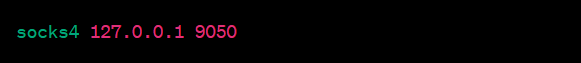
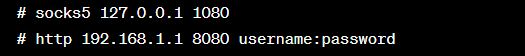
proxychains firefox site.com
Setting up ProxyChains on your Linux system will change your IP address, enhancing your online anonymity.
Comments: 0