
 en
en  Español
Español  中國人
中國人  Tiếng Việt
Tiếng Việt  Deutsch
Deutsch  Українська
Українська  Português
Português  Français
Français  भारतीय
भारतीय  Türkçe
Türkçe  한국인
한국인  Italiano
Italiano  Gaeilge
Gaeilge  اردو
اردو  Indonesia
Indonesia  Polski
Polski The Kodai AIO Bot is a robust resale bot designed for Nike, Supreme, and other platforms, streamlining the purchase of shoes and various products online. It empowers users to enhance and secure their online endeavors without the need for intricate or costly software. With Kodai, you'll never miss a sneaker release. In this article, we offer comprehensive, step-by-step instructions on configuring a proxy in the Kodai AIO Bot to prevent IP blocking and enable more cost-effective purchases.
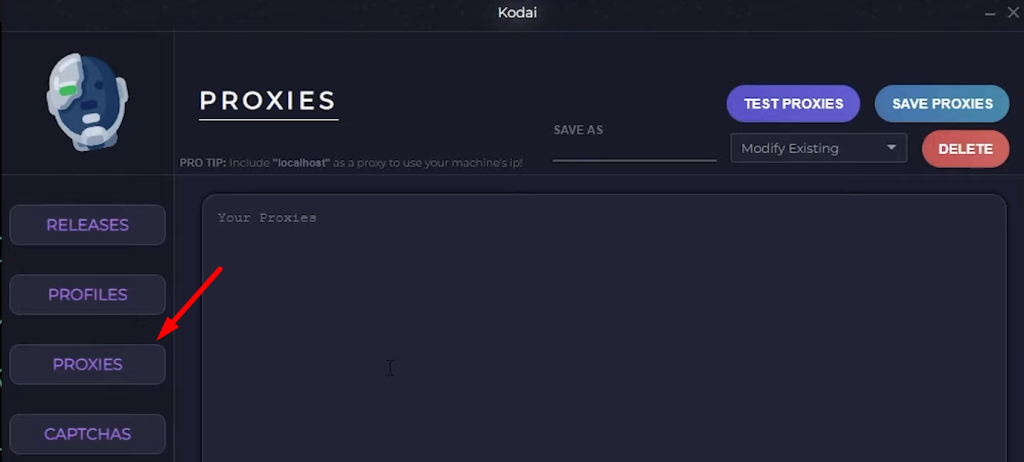
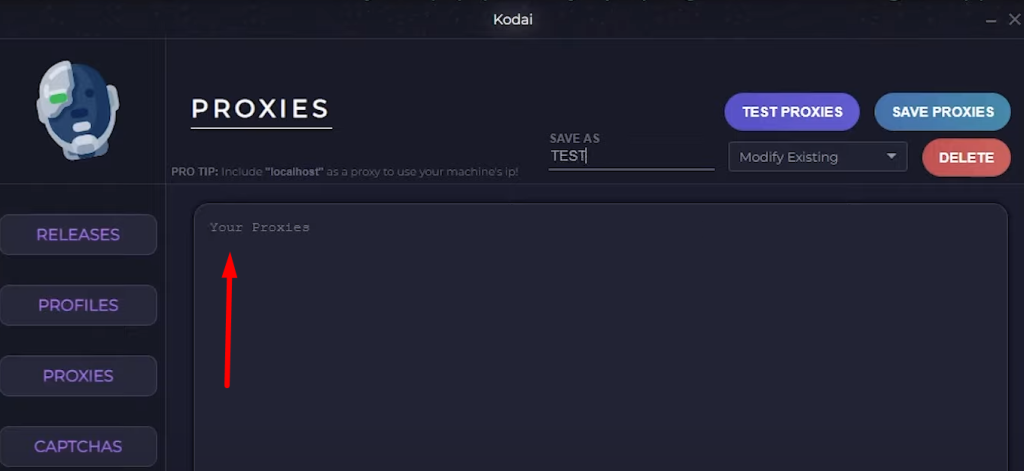
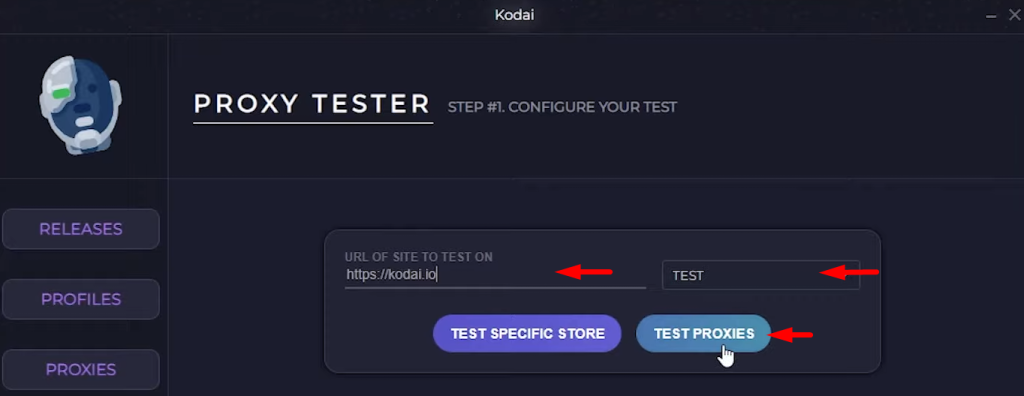
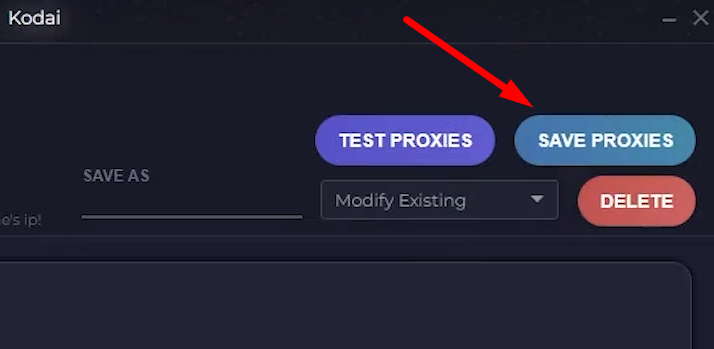
You are now prepared to launch Kodai and work with Shopify using the configured proxy. Initiate purchases or other transactions as needed.
Comments: 0