
 en
en  Español
Español  中國人
中國人  Tiếng Việt
Tiếng Việt  Deutsch
Deutsch  Українська
Українська  Português
Português  Français
Français  भारतीय
भारतीय  Türkçe
Türkçe  한국인
한국인  Italiano
Italiano  Indonesia
Indonesia  Polski
Polski Checking your IP address is particularly useful when using proxy servers or if you have a dynamic IP address assigned by your Internet service provider. There are multiple methods to verify an IP address, including using special software, system commands, or online tools.
Among the easiest and most effective methods to determine an IP address are automated website services, commonly referred to as online IP checkers. These tools not only reveal your IP address but also provide additional information about your connection. This includes details such as your geographical location, Internet provider, and host, as well as your browser and operating system specifications. These checkers operate via an algorithm that efficiently gathers and displays this data, offering a comprehensive view of your IP-related information.
An IP address is a unique identifier assigned to servers that send emails over the internet. Think of it as the digital address from which your emails travel. IP reputation refers to how mailbox providers – like Gmail or Yahoo – judge the trustworthiness of your sending IP address.
Reputation depends on past behaviors:
Types of sending IPs:
IP reputation also varies by receiver. Different Internet Service Providers (ISPs) like Google, Yahoo, and Microsoft have unique filtering systems and data. This means the same IP might have a better reputation with one ISP than another.
Reputation scoring organizations such as SenderBase and Cisco Talos collect data that influence how ISPs set their filters. These standards guide how your IP’s trustworthiness is evaluated across the internet.
Your IP reputation directly affects inbox placement. A good reputation helps your emails land in recipients’ primary inboxes, reducing bounces and spam folder placement. ISPs like Gmail, Outlook, Yahoo, and Comcast factor IP reputation heavily when deciding which emails to deliver and which to filter out.
When you use a shared IP through an Email Service Provider (ESP), your reputation depends on that provider’s quality controls. Reputable ESPs vet senders, enforce rules, and monitor sending practices to keep the shared IP’s reputation strong.
To ensure your IP reputation stays healthy, review your ESP’s onboarding and sending standards. For instance, top providers like Mailchimp, SendGrid, and Postmark require compliance with strict anti-spam policies and maintain good sending practices.
Key to a healthy reputation:
Maintaining your IP reputation is an ongoing task.
Start by discovering which IP address sends your emails.
Use reputation checkers that pull data from many ISPs and blocklists. These tools score your IP based on spam trap hits, blacklist status, and sending patterns.
For businesses serious about managing IP reputation, Proxy-Seller offers powerful solutions. They provide fast private SOCKS5 and HTTPS proxy servers covering IPv4, IPv6, residential, ISP, and mobile IPs worldwide. Using Proxy-Seller proxies lets you control IP diversity and rotation, supporting a strong and reliable IP reputation.
Proxy-Seller features include:
These help you protect your sending IPs from blacklists and reputation loss.
Their API and management tools make monitoring, switching, and rotating IPs easier. This smooth management supports consistent high deliverability by maintaining clean, ethically sourced IP addresses.
By following these steps, you’ll learn how to check your IP and keep your IP reputation in good standing, improving your email success rates overall.
Determining your IP address is crucial for tasks such as setting up network equipment or configuring remote access to a device. Additionally, verifying your IP address can help you understand and analyze the extent of user data accessible to web security systems. These systems may utilize your IP address to track your online activities, assess behavioral patterns, or pinpoint your geographic location.
Let's explore the operating principle of an IP address checker based on its main parameters:
This process enables the IP checker to compile comprehensive details about an IP, such as its location, the internet provider, and other technical characteristics. This information is invaluable for users who need to analyze network activity or address specific connectivity issues.
External and internal IP addresses serve distinct purposes and are applied differently within network architectures. This division is essential for the effective management and routing of network traffic, which helps ensure both the security and functionality of internal networks and external connections.
Comparison of external and internal IP addresses:
| Feature | Internal IP address | External IP address |
|---|---|---|
| Definition | Identification of devices in a local network | Identification of a local network on the Internet |
| Visibility in network | Not visible to devices outside the local network | Visible to other devices on the global network |
| Assigned by | Router | Internet service provider |
The internal IP address is utilized for accessing other devices within the same local network, such as connecting to a printer or configuring router settings. On the other hand, the external IP address is used to connect to the user’s local network from the internet, enabling activities such as remote access to a home computer or supporting certain online games and web resources.
Typically, most ordinary users are assigned a dynamic external IP address by their Internet service provider, which may change periodically. It's important to note that to determine your external IP address, you would need to use online IP checkers.
You can easily check your IP address using the “My IP” service on our website. When you visit the checker’s web page, your IP address and basic parameters such as location, browser, operating system, and provider will be automatically displayed. This provides a quick and straightforward way to understand key details about your internet connection.
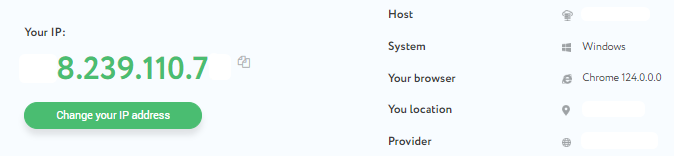
In addition to the basic characteristics, the online IP checker provides more detailed information derived from the user’s browser, specifically the HTTP headers:
This list provides a concise overview of the HTTP headers displayed by the checker. With this data, users can effectively analyze each header and take necessary actions to enhance their online privacy and protect against tracking.
If a user wishes to conceal their real IP address and increase privacy online, they might consider purchasing a private proxy server. This can be done using the “Change your IP address” button.
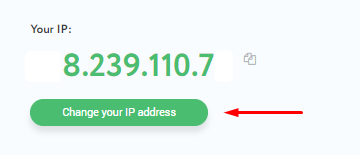
After setting up the proxy, it's advisable to revisit the checker page to confirm that the proxy server is correctly displayed. This helps ensure the proxy is functioning as expected.
Checking your IP address is crucial for obtaining current dynamic IP information, verifying the correct display of the proxy server, and understanding basic information about your browser. This knowledge is essential for protecting personal data from potential leaks and tracking.
Comments: 0