
 en
en  Español
Español  中國人
中國人  Tiếng Việt
Tiếng Việt  Deutsch
Deutsch  Українська
Українська  Português
Português  Français
Français  भारतीय
भारतीय  Türkçe
Türkçe  한국인
한국인  Italiano
Italiano  Indonesia
Indonesia  Polski
Polski As a commonly used messager, Viber allows users to communicate via text or voice, and send photos and videos. However, in some places, people cannot access the app due to state limitations. Furthermore, users are usually worried about privacy and protection of their data. Under these circumstances, Viber proxy setup helps to bypass the restrictions while ensuring private communication and the secure transfer of data.
The main advantages for Viber proxy settings are:
This article will cover how to use proxy for Viber on different OS alongside suggested types that work best with the app.
There’s a proxy type and protocol for every use case, including for Viber. It is only when a certain type is used with a specific protocol that platform will be fully functional.
Important factors to consider when choosing a Viber proxy:
Based on these factors, static datacenter and ISP proxies are the best for this platform.
Because Viber is so widely used, its users rely on this type for numerous tasks. IPv4 is more popular than IPv6, but IPv6 provides more potential addresses for use.
Users can select a different region of the world from which they would like their IP to be unique. The trust level associated with datacenter IPs is only medium. Indeed, the IP datacenter ones provided are very cheap.
They are issued by actual Internet service providers and therefore, users are perceived as real users by anti-fraud systems. This makes them an ideal option for users who want to use Viber without the risk of exposing their private data.
ISP ones are more than capable of unblocking the application, even if they have fewer geolocation capabilities than datacenter options. Their trustworthiness is high and their price is on the higher side, but that makes them great options for such a platform we discuss here.
While slower than datacenter ISP ones do provide solid reliability for app usage.
Important note: Always use private solutions as opposed to public or shared ones when performing Viber proxy setup. Using free or public poses a threat to personal information such as private messages because disclosed IP addresses can be public and those are typically blacklisted or easily obtainable by unauthorized parties.
You can find more proxies for social media and messengers from trusted providers that offer quality services and user support for setup. Now, let’s discuss how to configure Viber proxy to operate.
Platform supports in-app configurations – no additional software is necessary. Private IPs can be added from both desktop and mobile platforms and users must provide authentication (username, password). Protocols that can be used include:
The most universal and widely supported protocol is SOCKS5, so it is the recommended choice for most users. Below we will take a detailed step-by-step guide on how to set up the most popular platforms.
In the desktop version of app, you can add a new IP address by doing the following:
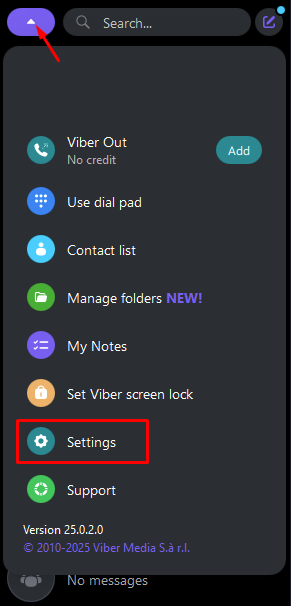

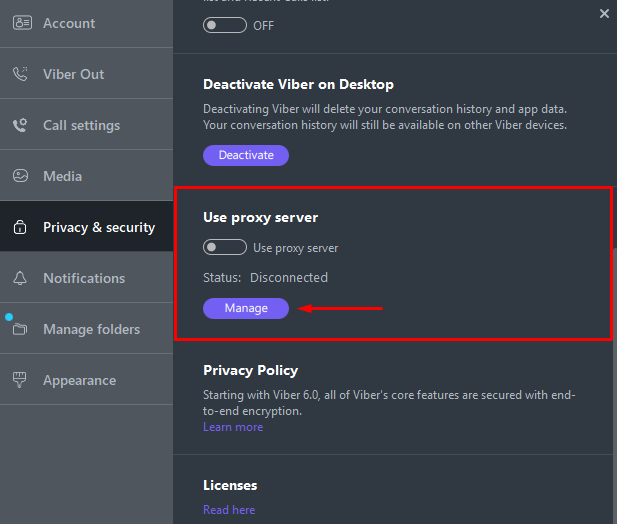
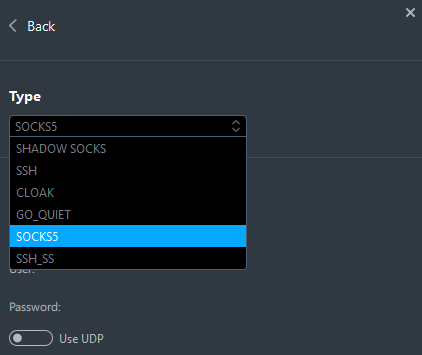
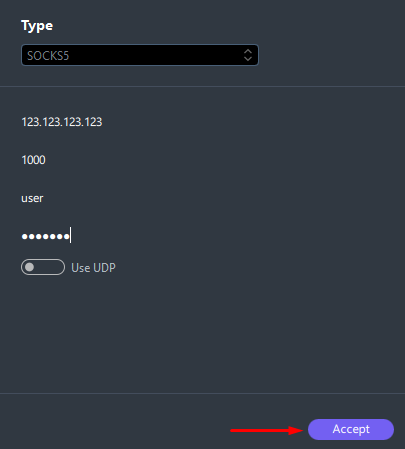
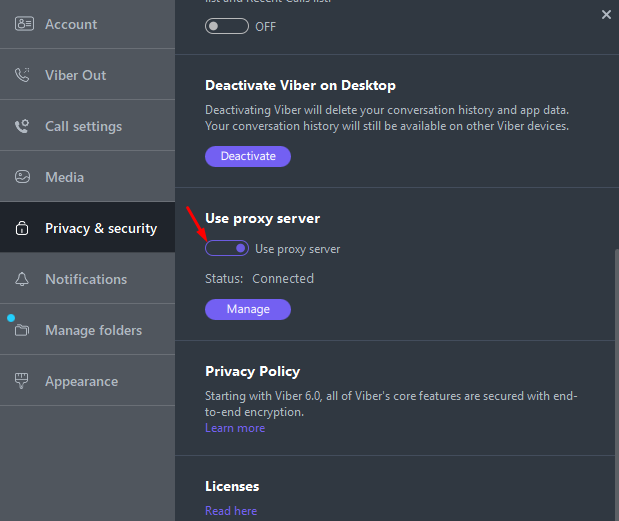
These steps complete the Viber proxy setup. Users can now secure their messaging, alongside audio and video calls, with the assurance that private data will be protected.
Disabling it is as easy as toggling the switch off.
Connections can be set up through the app for mobile users on both iOS and Android. As both versions share the same interface, we will show the setup using iOS as an example.
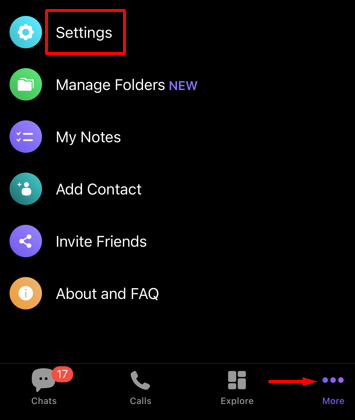
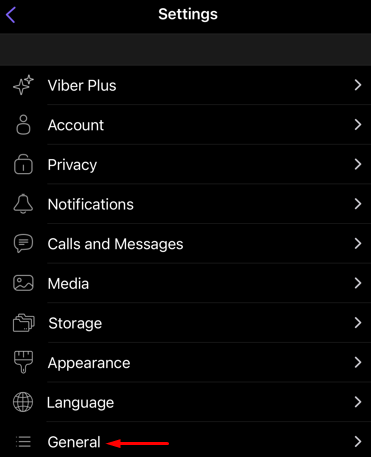
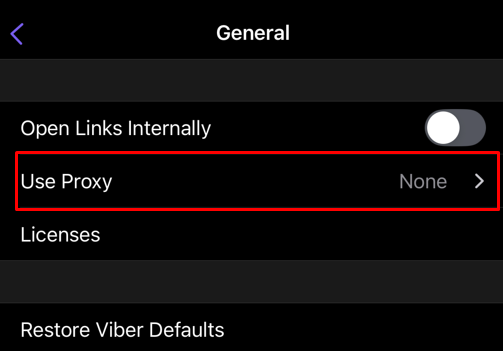
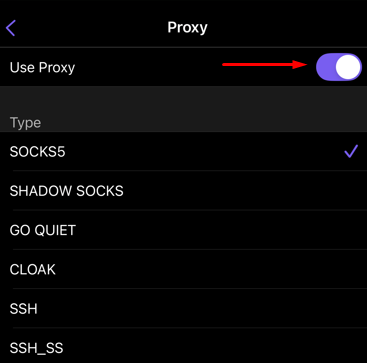
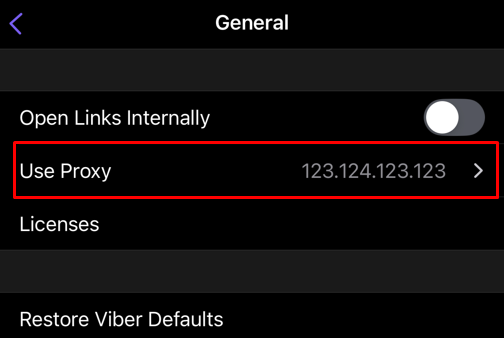
This completes Viber proxy server configuration on iOS. The same guidance applies for Android users.
Once set up, all app traffic is protected from third-party capture and monitoring.
Viber proxy setup is an integrating problem-solving strategy that enhances the level of online security. The following steps should be observed to ensure effectiveness:
When properly configured, users can bypass regional restrictions for the platform and simultaneously guarantee robust protection for private data and conversations from eavesdroppers.
Comments: 0