
 en
en  Español
Español  中國人
中國人  Tiếng Việt
Tiếng Việt  Deutsch
Deutsch  Українська
Українська  Português
Português  Français
Français  भारतीय
भारतीय  Türkçe
Türkçe  한국인
한국인  Italiano
Italiano  Gaeilge
Gaeilge  اردو
اردو  Indonesia
Indonesia  Polski
Polski While performing HTTP requests using cURL, sometimes there is an issue with verifying SSL certificates. This can happen when a self-signed server certificate is used, or if it is expired. In such circumstances, cURL by default denies the connection to safeguard the user from possible risks. However, this might obstruct the process during API testing, working on closed networks, or using local services. That’s why we need to find out in what circumstances cURL ignores SSL and how to implement it.
This article will detail how to ignore SSL certificates in cURL, the specific commands that need to be executed, and possible concerns related to security.
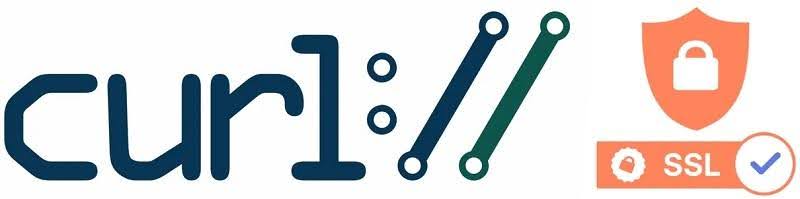
cURL (Client URL) is a software project that provides a command line and library for transferring data using various protocols. This tool is very useful for automating requests, API testing, or information retrieval from various web resources because it works with a multitude of network types.
SSL (Secure Sockets Layer) is a form of encryption technology that secures the transmission of data over the Internet. This certificate is a document that proves a certain website is authentic and establishes a secure connection between the user and the server. Self-signed, expired, or invalid server certificates lead to blocks while operating cURL.
To escape such challenges, it is better to cURL disable SSL, thus, performing cURL requests will have a higher success rate. This method of testing is very useful, but can be dangerous security-wise.
The official name for the tool is cURL, the first letter of the word is lowercase and the rest are uppercase. In the documents, articles, and codes, you will find several other forms:
Regardless of spelling, cURL is always cURL. It is a cross-platform and command line tool for transferring data with URL syntax. Most people in web development, system administration, and DevOps use it to make HTTP requests, test APIs, and perform server automation interactions.
Normally, the data transfer utility validates certificates appearing on the user’s screen in order to thwart fake sites and attacks. There are scenarios, however, when the cURL ignore certificate check. Let’s look at when those instances arise:
Despite checking being a vital factor, turning it all the way off can pose problems and risks. We will discuss those next.
When cURL ignores certificates it means that the connection can be exploited through various security attacks, and this is particularly important when sensitive information including passwords, tokens, or even payment data is involved.
Main threats:
If it is required cURL ignore SSL errors, then it is paramount to view self-signed certificates:
In the next block, we will analyze in detail the processes that are carried out in the command line for disabling certificate verification.
In order to make cURL ignore SSL, you must include specific parameters that suspend authentication verification. As noted previously, such practices can only be used within a properly secured environment.
The most effective method to mitigate an invalid site certificate error is to manually configure a temporary verification spoof. This can be done with the following parameters:
Here is how you can make a cURL call example that ignores certificate verification:
curl -k https://example.com
This will allow the cURL call to go through even with an expired server certificate.
If you would like to send data (such as in a POST request):
curl -k -X POST -H "Content-Type: application/x-www-form-urlencoded" -d "param=value" https://example.com/api
For utmost security, you would directly select the directory where the file is located.
curl --cacert /path/to/cert.pem https://example.com
If the request is meant to be automated through a command line and the user’s presence should not be needed, then it is beneficial to disable certificate checks in such scenarios.
Here is an example in Bash, how cURL ignore SSL:
#!/bin/bash
URL="https://example.com"
DATA=$(curl -k $URL)
echo "Server response: $DATA"
With Python, you can use the requests module with verify set to False:
import requests
url = "https://example.com"
response = requests.get(url, verify=False)
print(response.text)
When running this command, Python will give you a warning regarding an unsafe connection. Additionally, you will need to make sure you write code to disable warnings that arise in the event that the site has an invalid server certificate:
import requests import urllib3
urllib3.disable_warnings(urllib3.exceptions.InsecureRequestWarning)
url = "https://example.com"
response = requests.get(url, verify=False)
print(response.text)
And now for PHP with cURL:
$ch = curl_init();
curl_setopt($ch, CURLOPT_URL, "https://example.com");
curl_setopt($ch, CURLOPT_SSL_VERIFYPEER, false);
curl_setopt($ch, CURLOPT_SSL_VERIFYHOST, 0);
curl_setopt($ch, CURLOPT_RETURNTRANSFER, 1);
$output = curl_exec($ch);
curl_close($ch);
echo $output;
The table below lists the most common methods of ignoring SSL checking, their usage, and possible risks.
| Method | Command / Parameter | When to use | Risks |
|---|---|---|---|
| Complete disabling of SSL and hostname verification | curl -k / --insecure | Test APIs, local services | High risk of MITM |
| Using a custom certificate | curl --cacert /path/to/cert.pem | In case you have your own certificate | Safer, but requires setup |
| Disabling only SSL in code | CURLOPT_SSL_VERIFYPEER=false | Temporary testing | Dangerous if it remains in production |
Malfunctioning server certificates create more issues than just when they are operated with cURL. Certificates assure safety for users during data transfer. Thus, disabling verification is the last resort when one finds an error debugging cURL. Based on the cause of the error, there are other, less extreme approaches, such as document updating, adding the to trusted region, or just swapping it with the correct one.
Without SSL checking, the connection would be unhealthy and easily abused by other users. This approach is only acceptable under controlled environments such as when one is doing a test, or when the service is external. Under normal circumstances when an invalid server certificate is presented, it is crucial that this clause is not set in the working code as data masking and other security holes would be presented.
Comments: 0