
 en
en  Español
Español  中國人
中國人  Tiếng Việt
Tiếng Việt  Deutsch
Deutsch  Українська
Українська  Português
Português  Français
Français  भारतीय
भारतीय  Türkçe
Türkçe  한국인
한국인  Italiano
Italiano  Gaeilge
Gaeilge  اردو
اردو  Indonesia
Indonesia  Polski
Polski Steam is one of the largest platforms for buying computer games. It can be accessed via a web browser or through its desktop client. The platform offers a variety of features for gamers, including the ability to purchase games, chat with other users, utilize “Steam Workshop” for creating and sharing game mods and add-ons, and “Steam Broadcasting” to live stream gaming sessions. However, sometimes content or specific functionalities may be restricted based on the user's geographic location. To bypass these restrictions, it may be necessary to use a proxy to change your IP address and access Steam fully.
The Steam Store game store varies for users from different regions: the price for the same games may differ, depending on where the user buying it is located. In addition, some content may not be available at all in certain countries due to factors such as:
The platform determines the user's region by his IP address. In such cases, users are forced to look for ways to obtain this or that game by circumventing the rules. Using a proxy to bypass regional restrictions is one way out of this situation. The main advantages of using a proxy:
It is important to note that setting up a proxy to change the currency also requires the use of a payment method that allows you to pay in the currency of the country that the user has configured. Therefore, in order to change the currency on Steam, for example, to euros or dollars, you must have a card with a dollar or euro account. Given the impact of proxies on the prices and availability of games, it is important to choose the region where the cost of content is cheaper. Next, we'll look at how to make proxy settings to change the region and currency on Steam.
The Steam client and its web version lack built-in functionality for setting up a proxy. To avoid potential errors when using proxy servers, it's advisable to access Steam via its web version, having first configured a proxy in your browser. One of the easiest methods for changing your IP address in a browser involves using an extension. Here are the steps to install a proxy using the “SwitchyOmega” extension:
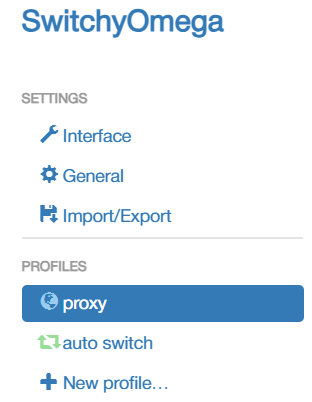
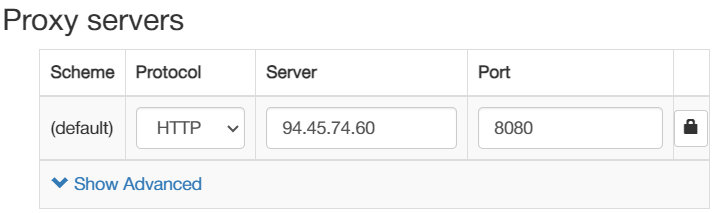
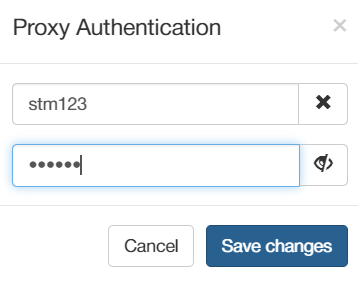
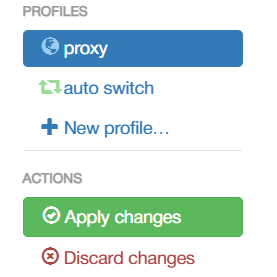
When using a proxy on Steam, it's crucial to choose the right type to ensure the security of your account. It is recommended to opt for private ISP proxy servers to minimize the risk of blocks and CAPTCHAs when logging into your account.
In addition to using the extension to configure a proxy, you can use the system configuration, Proxifier, or use the Firefox browser, which has built-in options for changing the IP address.
After setting up the proxy, the user has the opportunity to change the region of their Steam account by following these instructions:
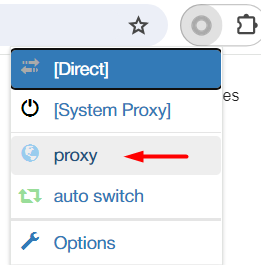
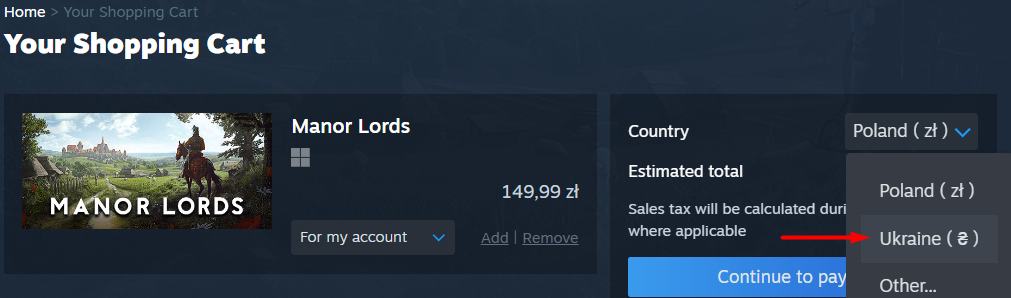
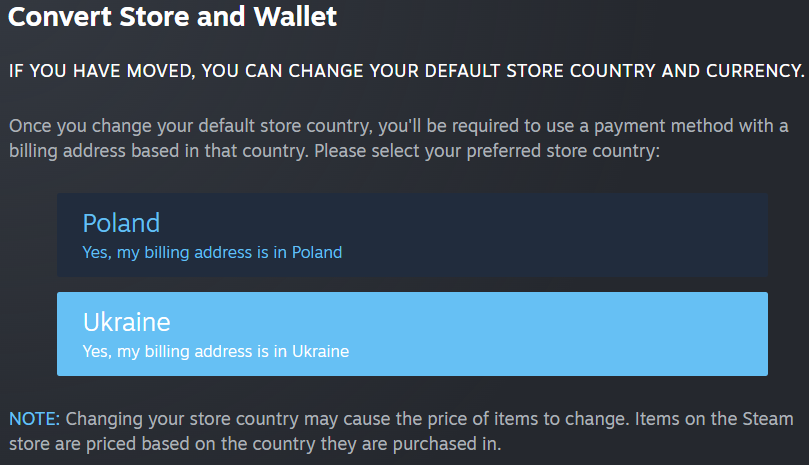
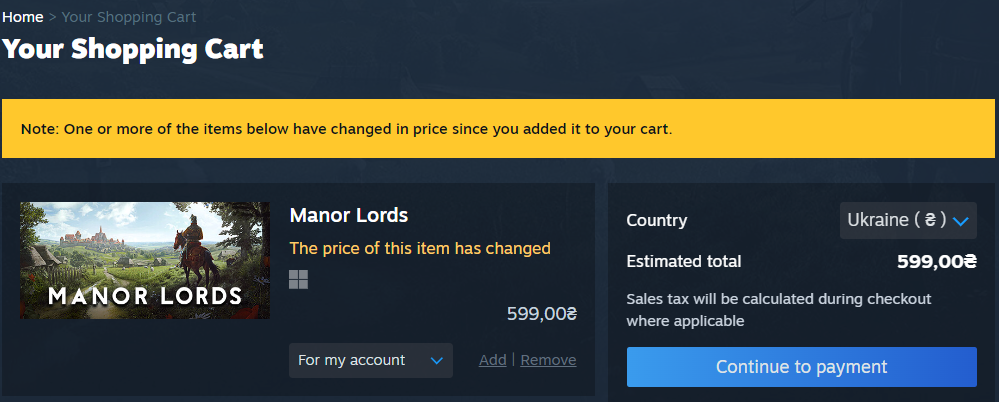
In the future, after logging into the Steam client, users will be able to change their country of residence in the same way, since the store settings are synchronized.
Comments: 0