
 en
en  Español
Español  中國人
中國人  Tiếng Việt
Tiếng Việt  Deutsch
Deutsch  Українська
Українська  Português
Português  Français
Français  भारतीय
भारतीय  Türkçe
Türkçe  한국인
한국인  Italiano
Italiano  Indonesia
Indonesia  Polski
Polski The IT sector has seen its fair share of innovations and drastic changes in the last few years. The software development life cycle has been evolving, including the AI tools for programmers, and transformation in the coding process. Now, meeting customer requirements for digital products must be done as fast as possible.
Meeting deadlines posed to developers complex challenges that needed to be met, challenging requirements that were neural networks have come to help with. Automation of repetitive tasks, optimization, early bug tracking, and adequate test coverage improve the quality of coding considerably. With these advancements in the field of programming, developers can now focus on the creative and strategic elements of their work while machines handle repetitive mundane tasks.
Here is a curated list of essential AI tools for coding and other specific tasks. Their competence is examined to determine the types of tasks they are best suited for.
Every developer has his go-to IDE. The list includes IntelliJ IDEA, WebStorm, XCode, Visual Studio, Pycharm, and many more. Some of these offer integration of neural networks through APIs or plugins.
The AI tools list is long and each one addresses specific issues. To facilitate the selection of the right assistant, we organized them into categories to show how they assist developers during various phases of a project.
We start with the best AI tools for programmers, especially in coding, autocompletion, analyses, and code refactoring.
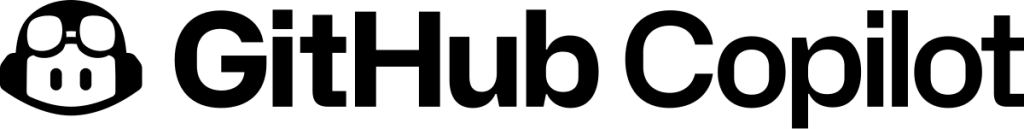
GitHub Copilot is an intelligent assistant that works with VS Code, JetBrains, and Neovim. GitHub Copilot supports programming in Python, JavaScript, TypeScript, Go, Rust, C++, Java among other languages. It performs function and full-line completion, template and standard construct generation, algorithmic problem solving, and provides SQL assistance.

Like the previous AI tools for programmers, Codeium works with the same development environments but boasts support for over 70 programming languages. It is free for personal use. It possesses its own ChatAI and offers code autocompletion alongside simplification, stylistic corrections, and architecture improvements.

Tailored for businesses, it works with editors like VS Code, JetBrains, Neovim, and Sublime among others. It covers more than 30 programming languages. Unlike the latter two, Tabnine does not offer a free tier. Its trial version is time-limited, and artificial intelligence features are only available to Pro members.
In the paid version, the neural network is capable of more than just completing code snippets in the current file; it can also finish entire projects. The AI now performs context-based learning from the team-wide code authoring and draws upon broader examples, facilitating fast software or game development with minimal bugs.

This one is similar to GitHub Copilot and Codeium but is more centered on secure AWS product integration and other enterprise functionalities. It assists with writing lines, blocks and functions, scans for security gaps, and proposes improvements. Supports multi-language generation. Best suited for users looking for plug-and-play solutions without the need for external add-ons.

Unlike the other ones which integrate with the editors, Cursor is embedded within VS Code. It is free and offers support for several programming languages. Developers select a model and customize it for a particular endeavor. The main benefit of Cursor over other tools is that it does not only write code blocks; it provides justification as to why the code is written that way, how it is interrelated to the earlier modules, and provides expositional detailing. This is invaluable for intricate team assignments.
All of these AI tools for programmers merge with an IDE or browser to assist in answering queries. These assistants help to write, compile, debug, and learn how to use the syntax, line by line.
We list the 5 best tools within this category:
| Tool | Features |
|---|---|
| ChatGPT |
|
| Replit Ghostwriter |
|
| AskCodi |
|
| BlackBox AI |
|
| Phind |
|
Indeed, these AI tools for programmers assist beginners in composing programs and learning about associated methods and functions. Unfortunately, most of them offer limited features under the free tier, requiring users to subscribe in order to access advanced features.
Assistants, such as Tabnine, Copilot, and CodeWhisperer, mentioned above, support scripting and also aid in testing code. However, it is important to note that there are additional specialized softwares designed for automation QA and developers which merit attention.

A software for automatic generation of unit tests for Java applications. It examines the methods in question and creates accurate and reproducible tests without any manual intervention. This is particularly useful for older software versions where tests are absent or outdated. Integrates seamlessly into CI/CD pipelines and works with IntelliJ and CLI.
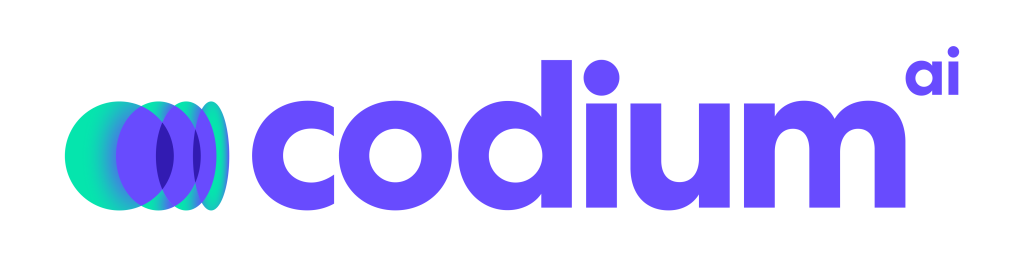
Available in both freemium and paid models, it serves as an aide for developers and QA engineers. Works with Python, JavaScript, Java, and C#. Integrates with IntelliJ IDEA and VS Code.
Analyzing the source code and documentation is its key offering from other generators. It can independently draft tests for the entire codebase or targeted modules. This enhances the overall product quality thereby minimizing the residual bugs.

Browser-based automation for comprehensive mobile and web application testing as well as mobile-controlled complex scenarios. Cloud-based with a graphical interface for automated test creation. Provides seamless integration with CI/CD softwares such as Jenkins, GitHub, and GitLab. Proxy support in Puppeteer is invaluable in difficult network conditions. Provides comprehensive reports and integrates with Jira, Slack and BrowserStack.
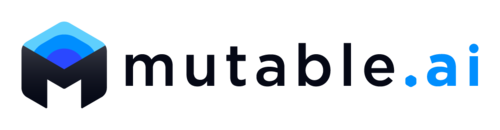
One of the best AI tools for programmers tailored for mutation testing. The workflow follows as: after a modification is made to the code, a corresponding test is made which should pass if the modification is done correctly. If the change is not detected, the developer is required to improve the test. Prioritizing security, this logic is often used in applications that require confidentiality.
Works with Python, Java, C#, and Go. Works with CI/CD. Can be augmented with end-to-end tests using Playwright vs Puppeteer depending on the use case. Playwright has advantages when it comes to cross-browser testing (Chrome, Firefox, Safari), while Puppeteer is lighter and optimized for Chrome.
Complete software development life cycle incorporates multiple interrelated stages — manifestation of ideas, planning, designing, coding, testing, release, and even post-release maintenance. Every stage leads into the subsequent stage, creating a seamless loop. AI is now an indispensable part, serving from coding and testing down to drafting technical documentation, performing risk analysis, decomposition into sprints, task allocation, optimizing integration and delivery, and metric and log analysis among other tasks.
We already discussed AI tools for programmers for coding and testing purposes. Let us shift our focus to assistants that provide value during other development stages.
Planning and analysis: Sourcegraph Cody – an integrated artificial intelligence tutor for Sourcegraph. Analyzes puzzles and logic of projects, assists programmers in navigating through projects, and locating related work across distant repositories. Very useful during the evaluation stage and for reengineering tasks. Codeium PR Agent — performs automated code review and manages pull requests. Identifies errors or deviation from established norms and resolves them, providing rational and concise explanatory proposals. K8sGPT – a GPT based AI for Kubernetes. Analyzes logs and errors as well as the status of different components to identify and explain cluster problems. Offers specific proposals for problem resolution.
CI/CD and DevOps: AWS CodeWhisperer – helps out DevOps Engineers by generating scripts used for AWS or Docker or Terraform and even CI/CD configurations. Abolishes weak points, offers defensible responses, and speeds up setting the pipeline on AWS. Aporia – focuses on monitoring ML models that are in production and manages them. It combines with CI/CD, monitors the quality of the model, and can autonomously notify on quality failure. Harness AI – a contemporary platform for CI/CD that comes with AI capabilities which, among others, analyses release, rolls them back automatically when failure occurs, and recommends adjustments. Uses historical data to optimize deployment and predict risks associated with releases.
In the previous sections, we discussed AI-powered development tools for programming that aid in software writing, testing, and releases. One critical aspect of the development lifecycle that does require artificial intelligence assistance is the crafting of technical documentation. This may be done by the developer, a business analyst, technical copywriter, or other members of the team.
An important goal of AI tools for programmers is to assist with documentation and help streamline and accelerate processes in this area include: Jasper AI — allows the generation of technical descriptions of products with the use of templates and keywords; formulates step-by-step installation instructions for the software; useful in creating multilingual documentation. Notion AI — specialized for preparing technical documents and controlling the task lists for the Agile teams. ChatGPT — produces README files, usage guides, and architecture documents from source codes and task descriptions. Fast formatting of WIKI pages as well as onboarding documents is also assisted.
A software product is usually initiated through prototyping. To visualize it, one can use Figma mockups or refine the design in another program. However, the following AI tools for programmers for web development — particularly for building graphical interfaces — allow people to easily visualize concepts as graphics, even if they lack prior experience in UI/UX design.
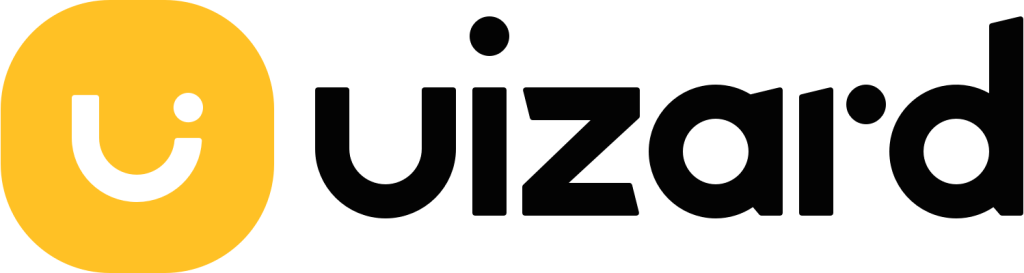
An application with a simple interface, and algorithms processes text and pictures turning them into clickable UI mockups. This allows faster creation of mobile and desktop applications interface design. It has ready made templates for app and landing pages as well as an extensive catalog of UI elements like buttons, forms, and cards.

An example of web designing artificial intelligence paid assistants. It generates fully responsive websites including the HTML structure, styles, layout grid, navigation, Interactive elements like bounded and unbounded forms. Interfaces are designed based on descriptions. For example: a project may be a “proxy rental service website”.
It comes in two versions: free and paid. The free version is greatly limited which only permits banner and homepage layout design.

A mobile and web application UI design generator based on user text inputs. It reviews and processes publicly accessible information and uses it to generate pre-defined or template-based layouts. One of its strengths is that the results can be exported directly into Figma and code.
After surveying many new AI tools for programmers and related specialists, it’s evident that by 2026, the capability of neural networks will be required at all levels of the workflow — planning, coding, testing, CI/CD, design, and documentation. They provide time savings, lower error rates, and shift work from deep technical details to product architecture and quality. When picking an application, the user’s expertise, group size, and tasks to be completed using artificial intelligence should be taken into account.
Comments: 0