
 en
en  Español
Español  中國人
中國人  Tiếng Việt
Tiếng Việt  Deutsch
Deutsch  Українська
Українська  Português
Português  Français
Français  भारतीय
भारतीय  Türkçe
Türkçe  한국인
한국인  Italiano
Italiano  Gaeilge
Gaeilge  اردو
اردو  Indonesia
Indonesia  Polski
Polski Adfly Bot is a tool designed specifically to automate work on the Adfly platform. It shortens and posts links added by users automatically, saving time and allowing users to earn money more efficiently. The bot can also be used with other link-shortening services.
Proxies in Adfly Bot are used to avoid bans and blocks for mass link shortening. They allow for the use of multiple accounts from one device and provide new IP addresses for each new connection for verification purposes.
To configure and bind proxies in Adfly Bot, follow these 4 steps:
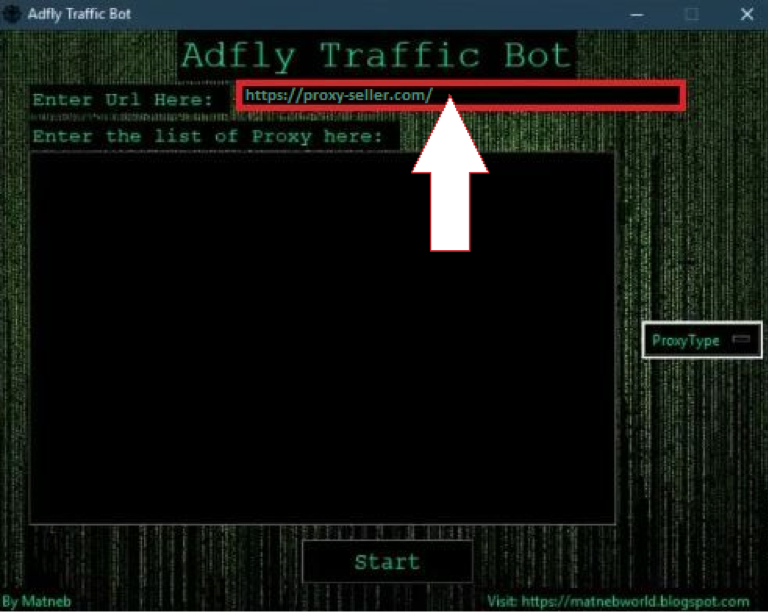
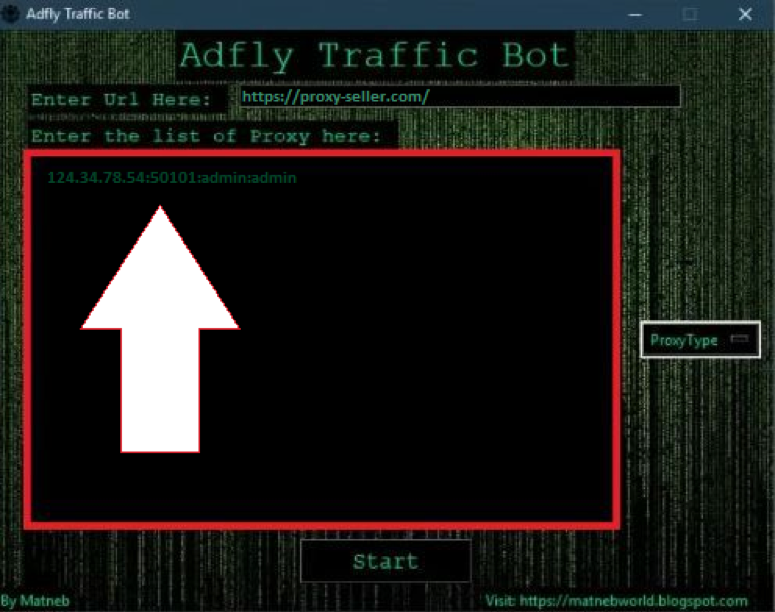

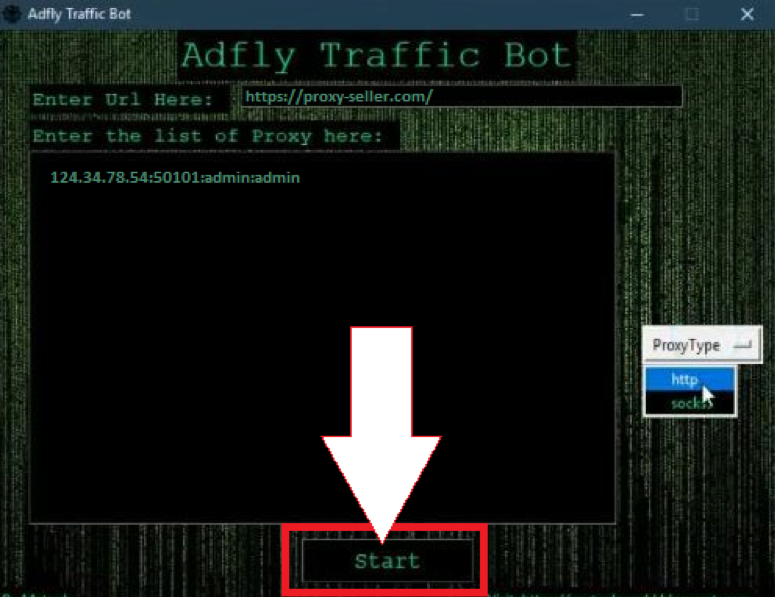
Upon completion of these steps, the proxy servers will be successfully linked to the added link.
The developers of Adfly Bot recommend using rotating or private proxy servers for the best results. High-speed, private proxies can be purchased from Proxy-Seller. These proxies have fast connection channels with a minimum stable ping to ensure quick placement of links. They support HTTP, HTTPS, and Socks5 protocols without the need for switching or additional settings and have a spread over 500 networks and 1000 subnets with geolocation in over 100 countries.
Comments: 0